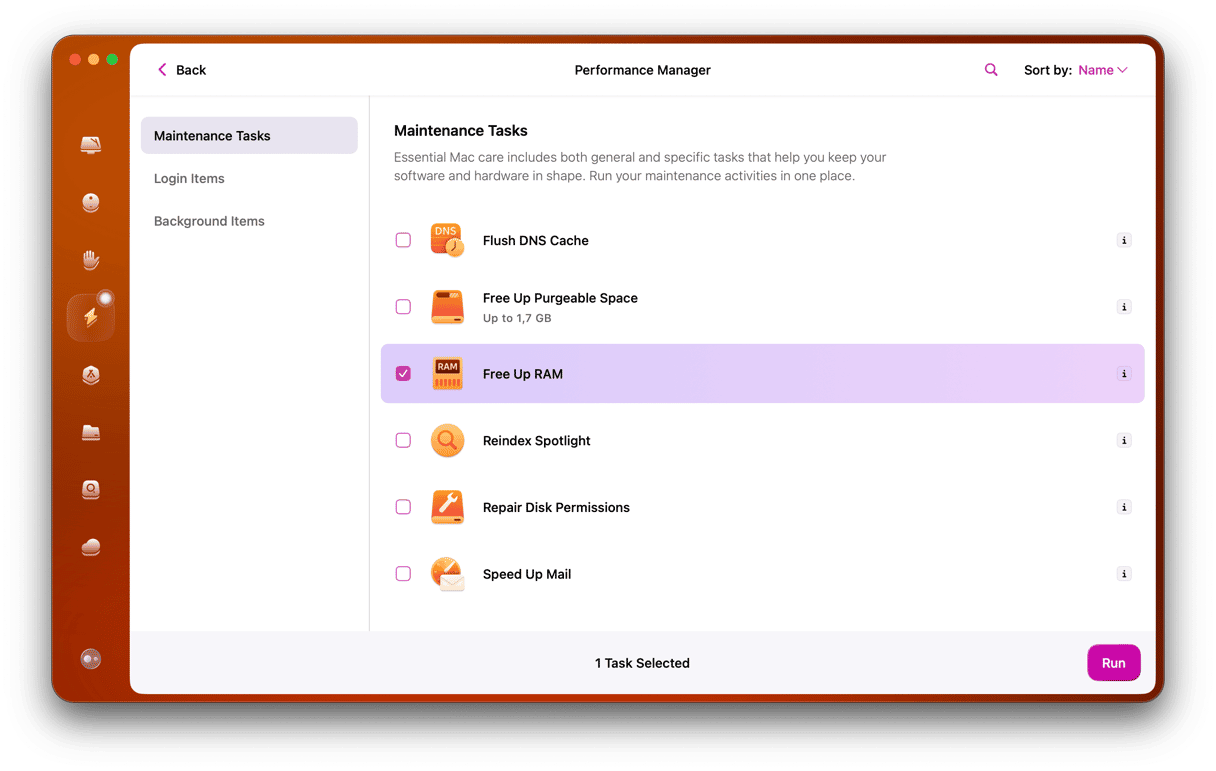Macs, the MacBook Pro, and MacBook Air are by far Apple’s most popular computers and some of the world’s biggest-selling laptops. Millions are sold every quarter. So, even though its cables and chargers are very well made and designed to withstand rough treatment, it’s no surprise that now and again, MacBook chargers get frayed. If that’s happened to you, read on to find out how you can prevent it from happening again.
Why is my Mac charger wire exposed?
In a few cases, it could be that the cable itself has a flaw, but the most common reason is that the chargers are not properly looked after. Most of us take care when we put our MacBook in a bag or sleeve, but the same can’t be said of the charger. We wrap up the cable and throw it into our bag without a second thought.
The problem is that wrapping the cable too tightly or putting it somewhere where it will rub against a hard edge will, over time, result in the rubber sheath becoming damaged, putting the cable at risk of fraying.
_1631719114.jpg)
Image: Public Domain
How to prevent your Mac charger fraying
1. Treat it with care
The simplest solution is to treat the cable and charger with as much care as your Mac. Don’t wrap it up too tightly and put it in your laptop bag carefully. If you can, choose a bag with a separate compartment for the charger.
2. Watch your angles when you plug it in
When you plug the cable into your Mac, it should be at an angle of 90 degrees or as close to that as possible. If you need to bend it, make sure you bend it loosely, so it snakes around gently. Don’t force it to bend sharply.
3. Use a MacBook charger protector
If you’re worried about your charger fraying, there are a number of products available that can provide added protection. The most vulnerable part of the cable is near the plug, just behind the collar. Using a cable protector there can help.
4. Keep it away from sharp objects
That sounds obvious, doesn’t it? But ‘sharp objects’ doesn’t just mean knives; it can mean anything with a narrow hard edge. If the cable of your Mac charger rubs against anything like that, it could cause it to fray.
5. Don’t wrap it too tightly
While wrapping your cable tightly might keep it neat and won’t cause it to fray, it can damage the wires inside the cable. USB-C MacBook chargers don’t have a power adapter with hooks to wrap around, so it shouldn’t be too much of a temptation to wrap as tightly as you can.
What to do with a frayed MacBook charger
In the medium-to-long term, you’ll have to replace the cable or the whole charger, depending on whether it’s USB-C or MagSafe. However, in the short term, you can wrap electrical tape around the frayed part of the cable to cover the exposed wire.
A frayed MacBook charger is very annoying and can be expensive to fix if you need to replace a MagSafe charger. However, if you follow the steps above, you should avoid your charger becoming frayed and damaged and the wires exposed. Look after your MacBook charger as well as you look after your MacBook, and you’ll never have to worry about it.