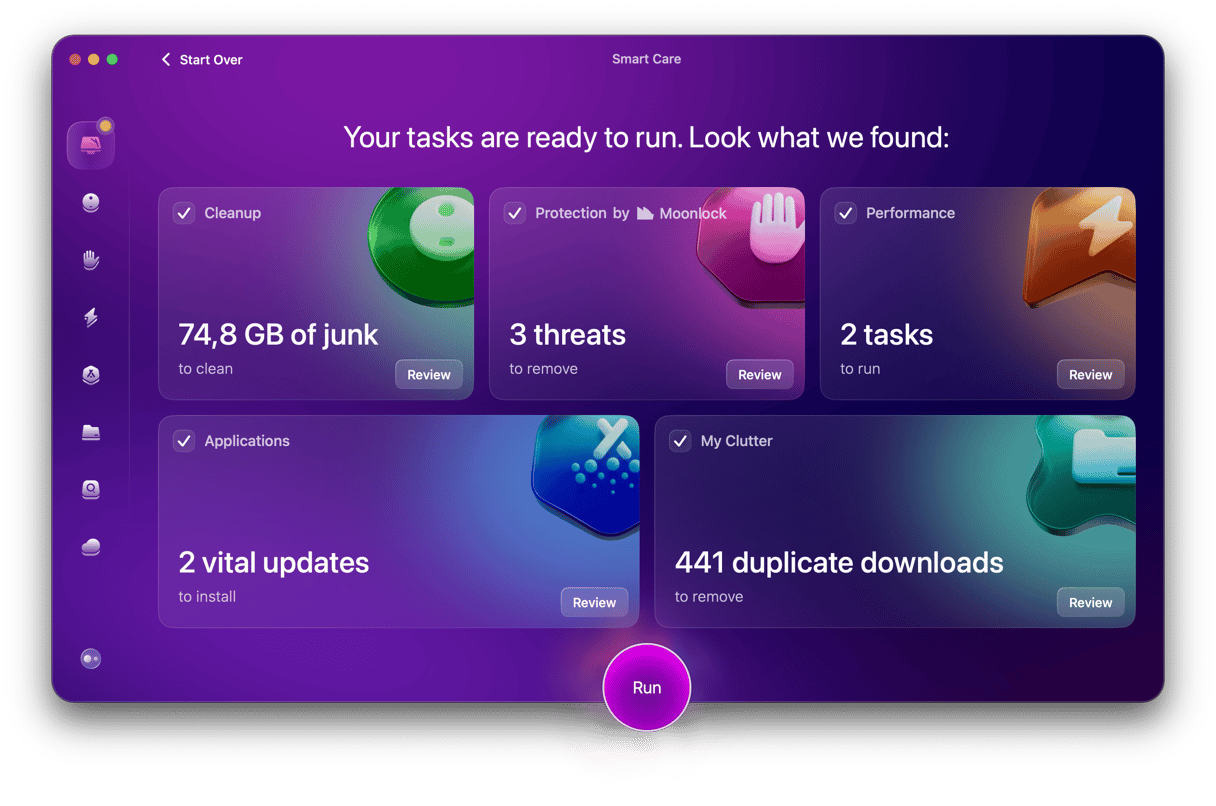Whether it’s a movie we’ve recorded ourselves on vacation or a video our friends or colleagues have shared with us, most of us spend some of the time on our Mac watching videos. Often, QuickTime Player is fine for that, but there are occasions, such as when a video is encoded in a format that’s not compatible with QuickTime, when you need something else. In this article, we’ll show you the best Mac video players.
Best video players for Mac: paid and free
1. QuickTime Player
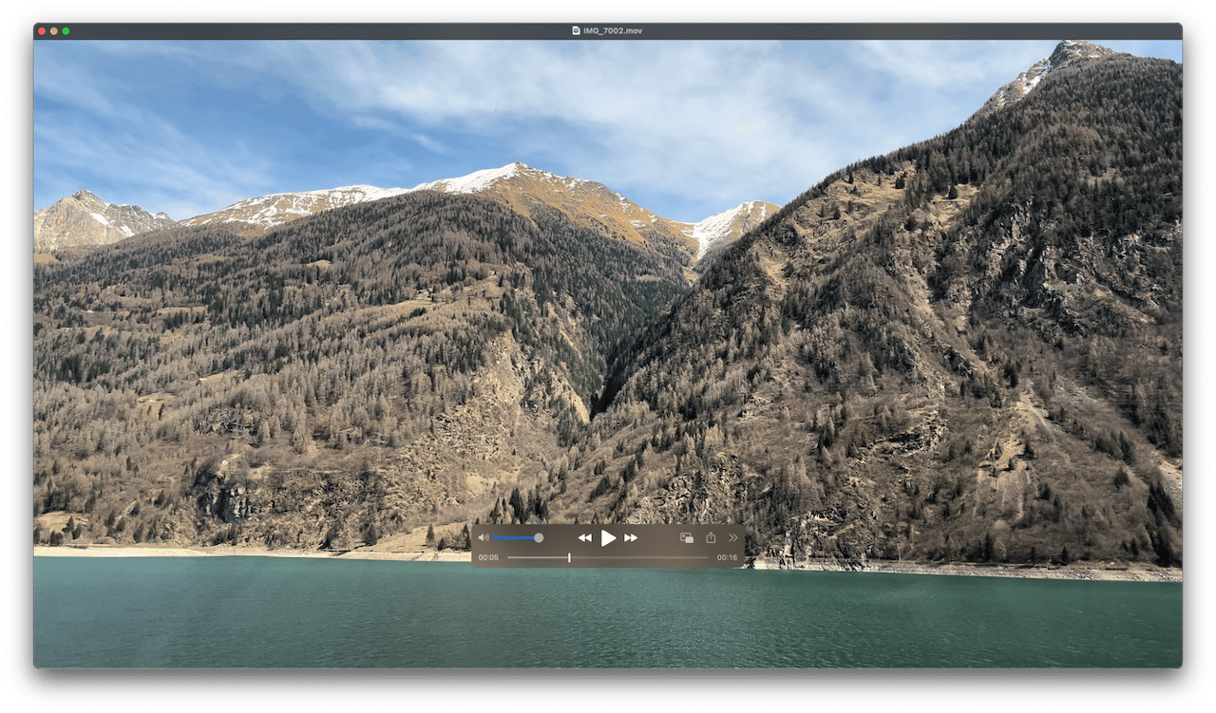
Price: Free
Download: Preinstalled on Mac
Key advantages: As well as being free and preinstalled mp4 player for Mac, QuickTime will play most current and legacy formats. It can also make screen recordings or record videos using your Mac’s built-in camera. Its controls are intuitive, like the ability to move a frame at a time using the cursor keys, and there are a few basic editing features, too.
2. Elmedia Video Player
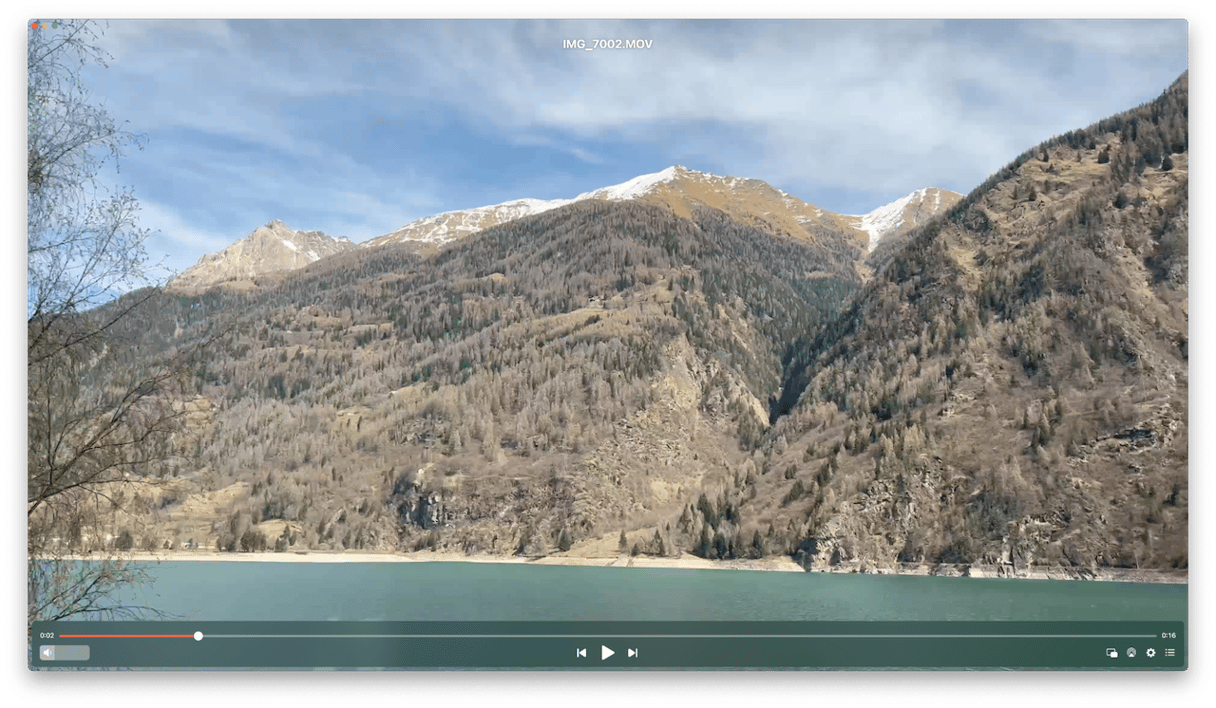
Price: Free; Pro version $19.99
Download: https://www.electronic.us/products/universal-video-player
Key advantages: Elmedia Video Player has lots of features not seen in other video players, like the ability to change the audio delay so that it synchronizes with the picture, a sophisticated video tuner so you can make videos look exactly the way you want them to, and the ability to take screenshots of videos. It plays pretty much every format you could want, can stream online videos, and can cast videos to Apple TV, Chromecast, or a smart TV. If you don’t need any of the high-level features, the free version provides support for lots of formats and has an excellent user interface.
3. VLC
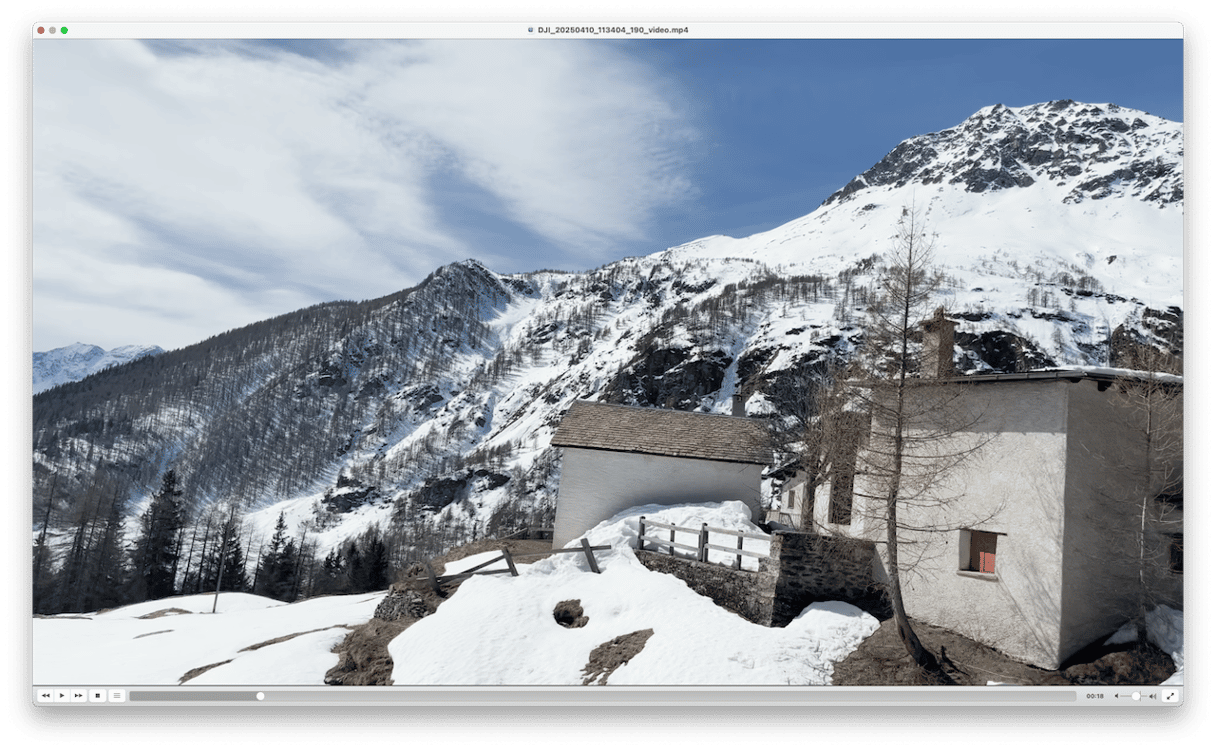
Price: Free
Download: https://www.videolan.org/vlc/
Key advantages: VLC will play many of the formats that are not compatible with QuickTime Player, including Windows Media files. It can stream video from a network as well. You can create playlists of videos, and its discovery features will see not only videos on your Mac, but also those on devices on your local network, such as NAS boxes. It has subtitle support and can play videos from DVD, too. Its video and audio controls allow you detailed control over how your videos look and sound, and include gamma controls and a ten-band equalizer. There are excellent subtitle features, too, allowing to format subtitles so they look exactly the way you want them to.
4. Movist
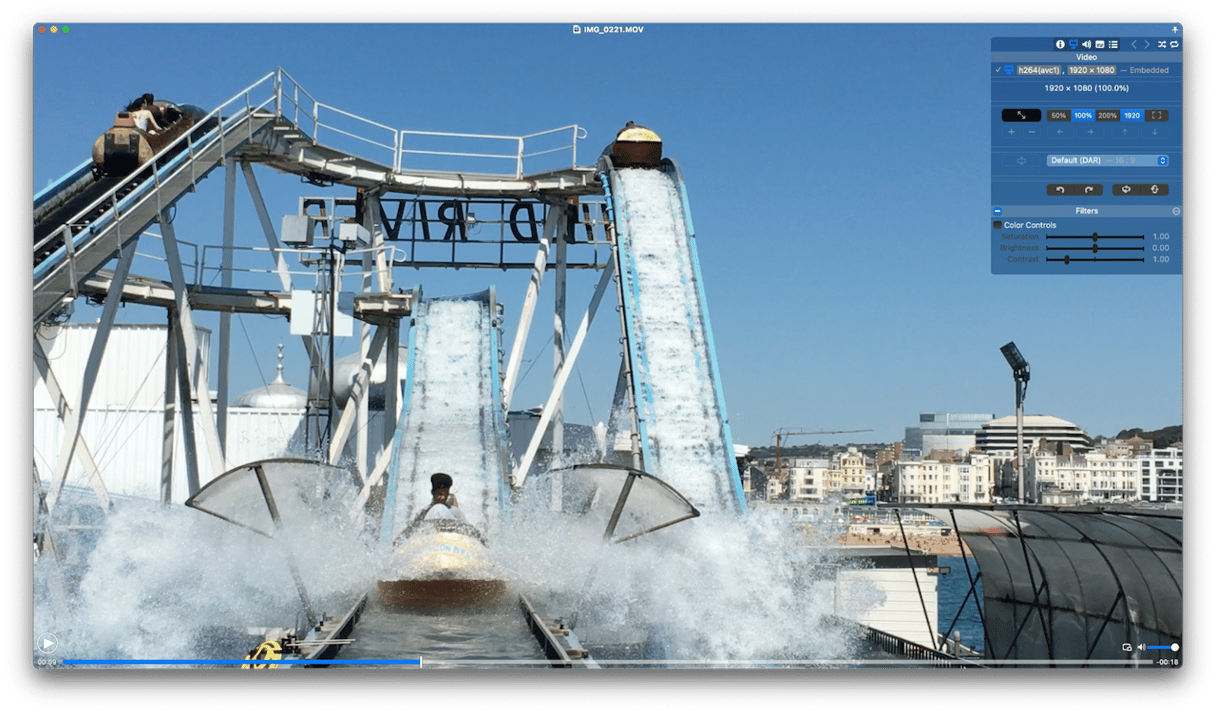
Price: $4.99; Pro version $7.99
Download: https://movistprime.com/
Key advantages: If you want the best possible optimization for your videos, Movist is a great choice. It supports hardware-accelerated decoding of H.265/HEVC files and is optimized to minimize energy consumption and CPU load. It provides a ton of live performance stats if you want them and handles subtitles brilliantly — placing them in the ‘letterbox’ band at the bottom if the video is in a ‘letterbox’ format. Movist creates playlists when you play videos, and you can save them to recall them later. You can also create presets for video files, including subtitle language and video quality, and these will be applied when you open the file. The Pro version can also stream video from websites.
5. IINA

Price: Free
Download: https://iina.io
Key advantages: As well as being free, IINA offers a stylish minimalist aesthetic while still supporting all the usual formats. When you open a video, it builds a playlist from the other files in that folder and plays them automatically. For those that want to get technical, IINA has its own JavaScript-based plug-in system that allows you to add more features.
6. DivX
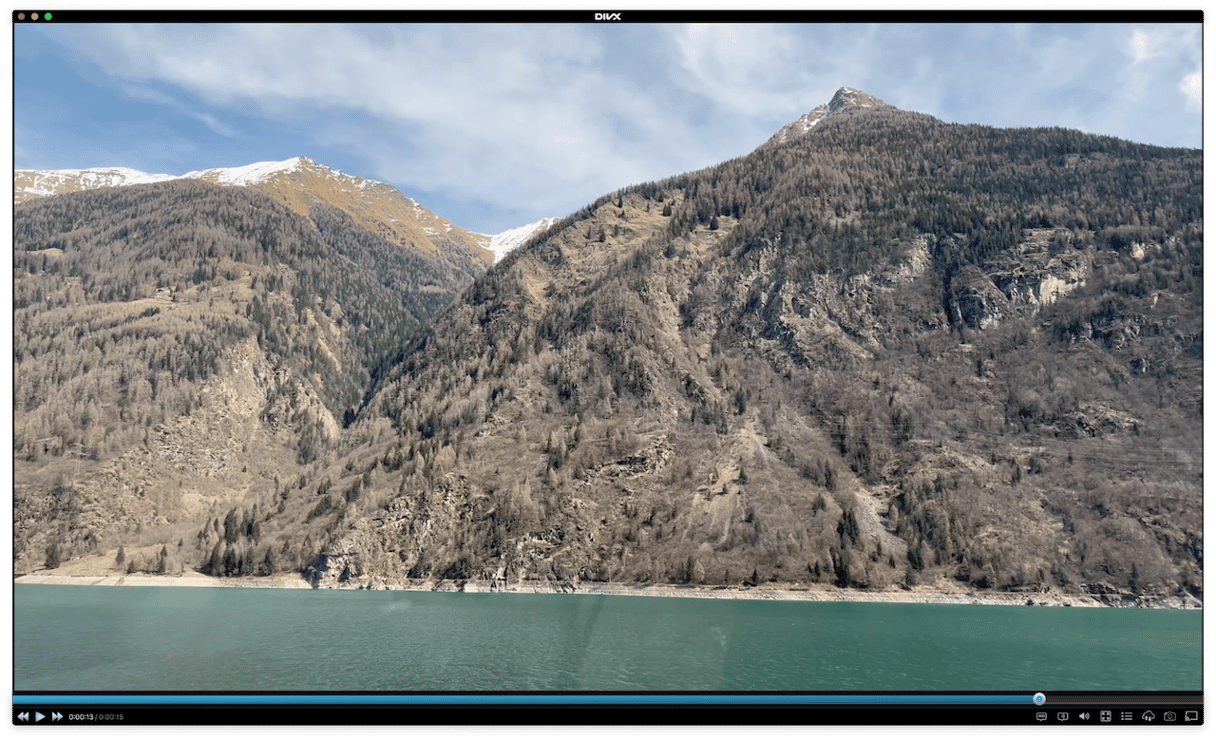
Price: Free; Pro version $13.99
Download: https://www.divx.com/mac-software/
Key advantages: DivX is three apps in one: a video player, a converter, and a media server. It supports all the well-known formats at up to 8K, can stream to Apple TV, Chromecast, and smart TV, and with the addition of a plug-in, supports DTS audio. With the Pro version, you can also play videos from cloud storage like Dropbox and Google Drive. Its library keeps track of all your video files, and you can create your own playlists. Note that in macOS Sonoma and later, DivX is blocked by your Mac’s Privacy & Security settings, and you need to enable it by clicking Install Anyway. You can find detailed instructions here.
7. OmniPlayer
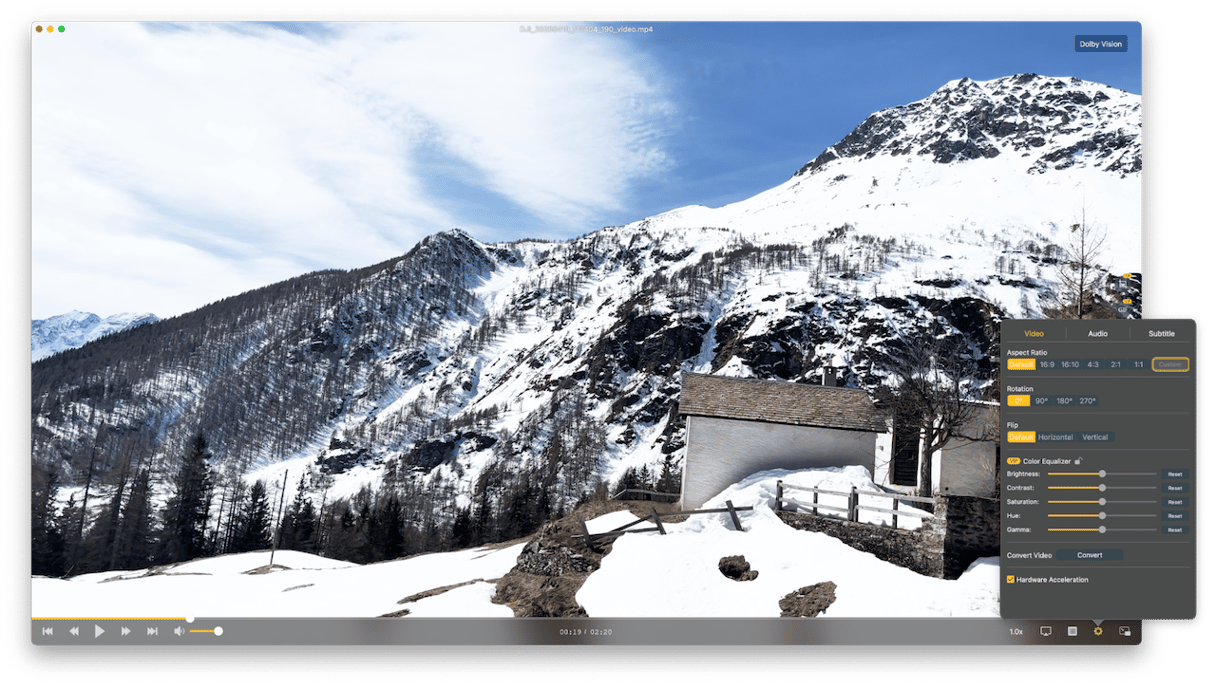
Price: Free; Lifetime VIP $9.99
Download: https://okaapps.com/product/147092641
Key advantages: OmniPlayer can play almost any video format either from your Mac or by streaming it from an online or local network source. It can cast videos to smart TV and Chromecast, though not via AirPlay. Uniquely among the players here, it can grab GIFs from your videos as well as still images. And it can play back videos one frame at a time.
There are so many video players to choose from for your Mac that finding the one that meets your needs can be tricky. The seven listed above stand out when you compare the range of features, performance, and cost. Hopefully, you will find the best media player for Mac for you among these seven apps.