Whether you’re working or studying, your Mac can be the ultimate tool for getting things done. But it won’t come out of the box that way. The standard-issue applications can handle a lot, but there are plenty of independent programs designed to handle very specific tasks just a little bit better.
These programs can help you be a quicker and more productive Mac user. Below, I’ve ranked the top 13 productivity apps for Mac.
1. f.lux
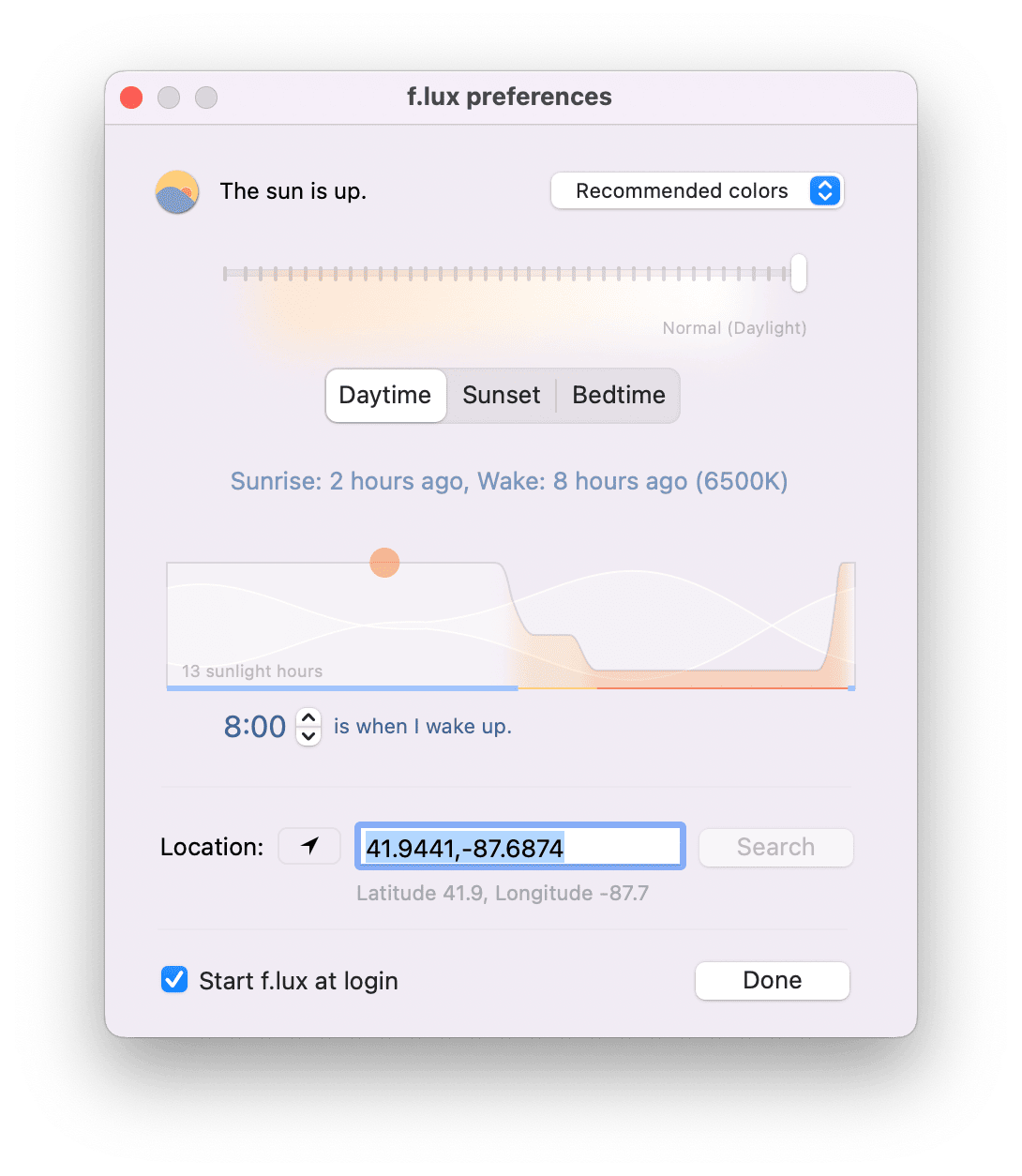
If you’ve ever stayed up late writing a paper (or falling into a Youtube rabbit hole), you’ve probably noticed a strange effect of the blue light from your computer screen. Your body can mistake the particular tone emitted by your Mac’s screen for morning light, disrupting your circadian rhythm and making it hard to sleep.
By changing your computer to an amber hue when the sun goes down, Flux helps to give you the best productivity tool of all — a good night’s sleep. The app lets you create a range of custom lighting schemes and schedules to ensure that your screen works with you, not against you.
2. CleanMyMac
If you’re feeling overwhelmed by computer clutter, CleanMyMac can give you back the feeling of control over your Mac. The app combines a range of features for scanning, organizing, and deleting files, so you save valuable space and processing power.
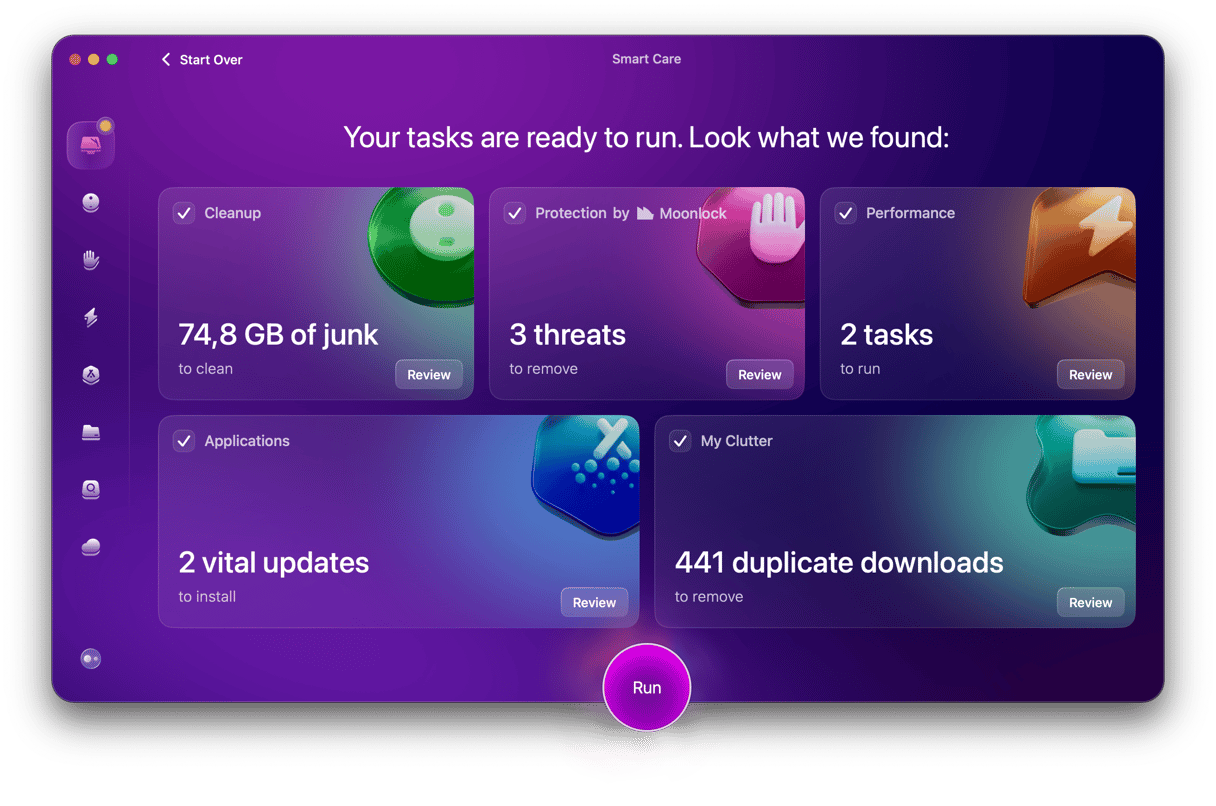
CleanMyMac also helps you get better performance by eliminating unused applications, caches, and support files. Its Malware Removal module can defend against viruses, and, best of all, the tool is notarized by Apple, so it’s an absolutely safe software for your Mac.
You can test it for free for 7 days — get your free trial here — and see for yourself!
3. Grammarly
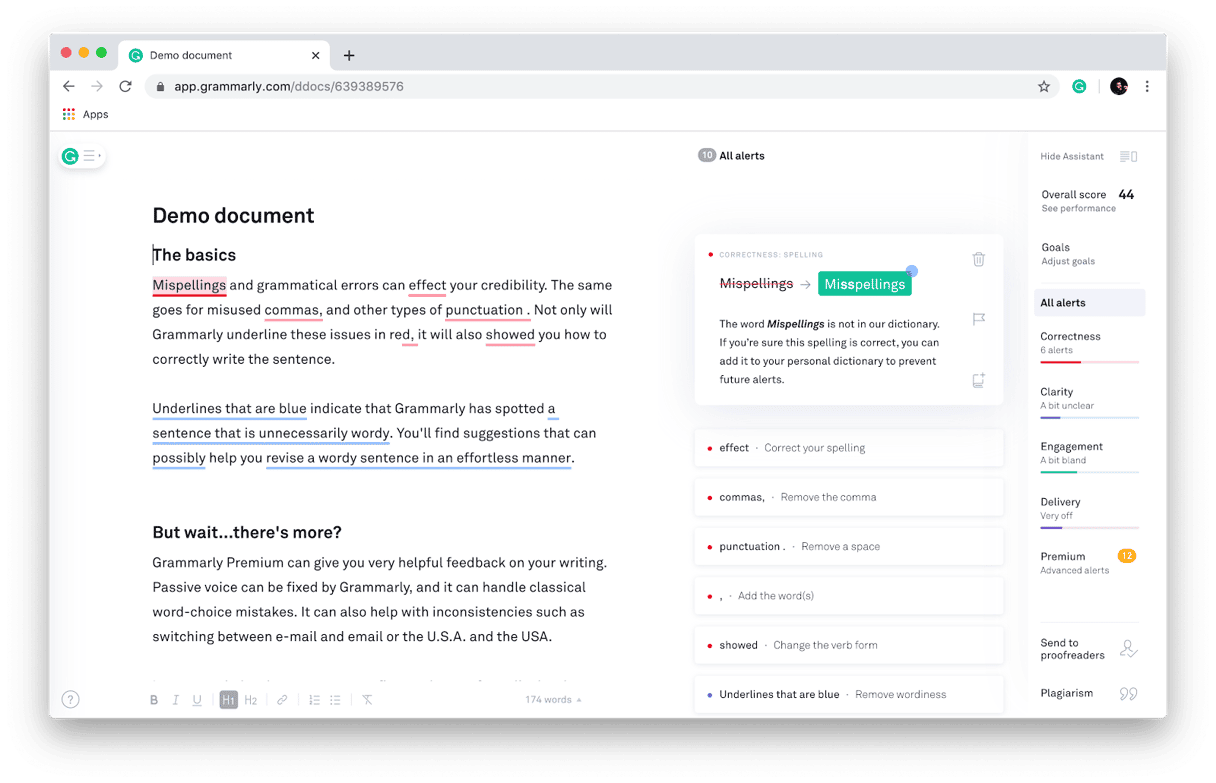
Grammarly is a spelling and grammar checker you never knew you needed. Designed to improve email, word processing, web browsing, and more, the app embeds itself in the programs you use every day by offering spelling corrections and flagging any grammatical errors.
Grammarly is designed to play nicely with email clients, web browsers, word processors, and more. Its advanced AI can help with issues at all stages of the writing process including:
- Spelling mistakes
- Grammar problems
- Redundant words
- Awkward phrasing
- Missing words
Grammarly won’t just fix your mistakes; it will also make you a stronger and more productive writer, whether you’re writing for yourself or for an audience.
4. Cold Turkey
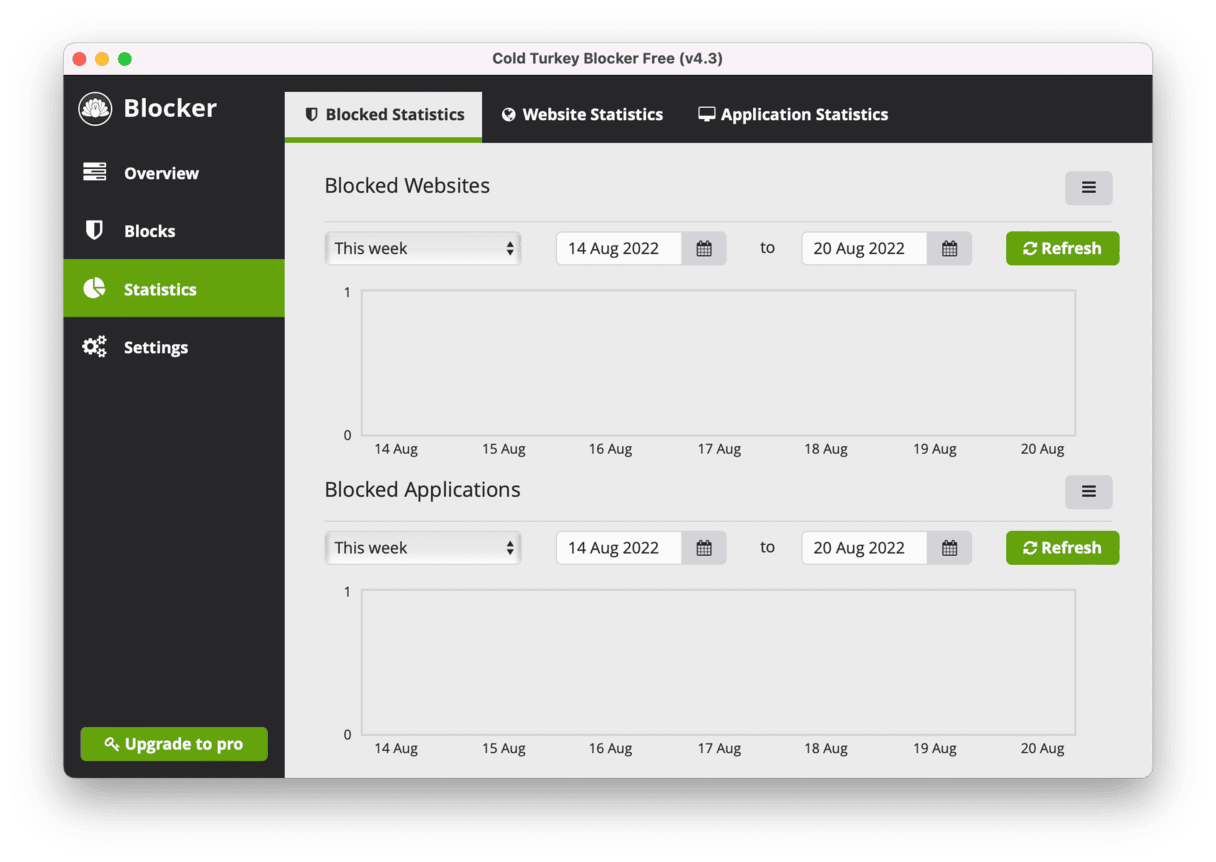
Everyone has those problem websites — the ones you visit for a quick break and end up scrolling for 45 minutes. Self-discipline can be hard to develop when every moment you spend on your computer is a temptation.
Cold Turkey helps you develop better browsing habits and wins back your productive time by blocking the websites of your choice. If your work involves browsing one of your problem websites, you can whitelist individual pages while keeping the majority blocked.
Plus, you can pre-program whole schedules ahead of time to structure your working week.
5. Clockify
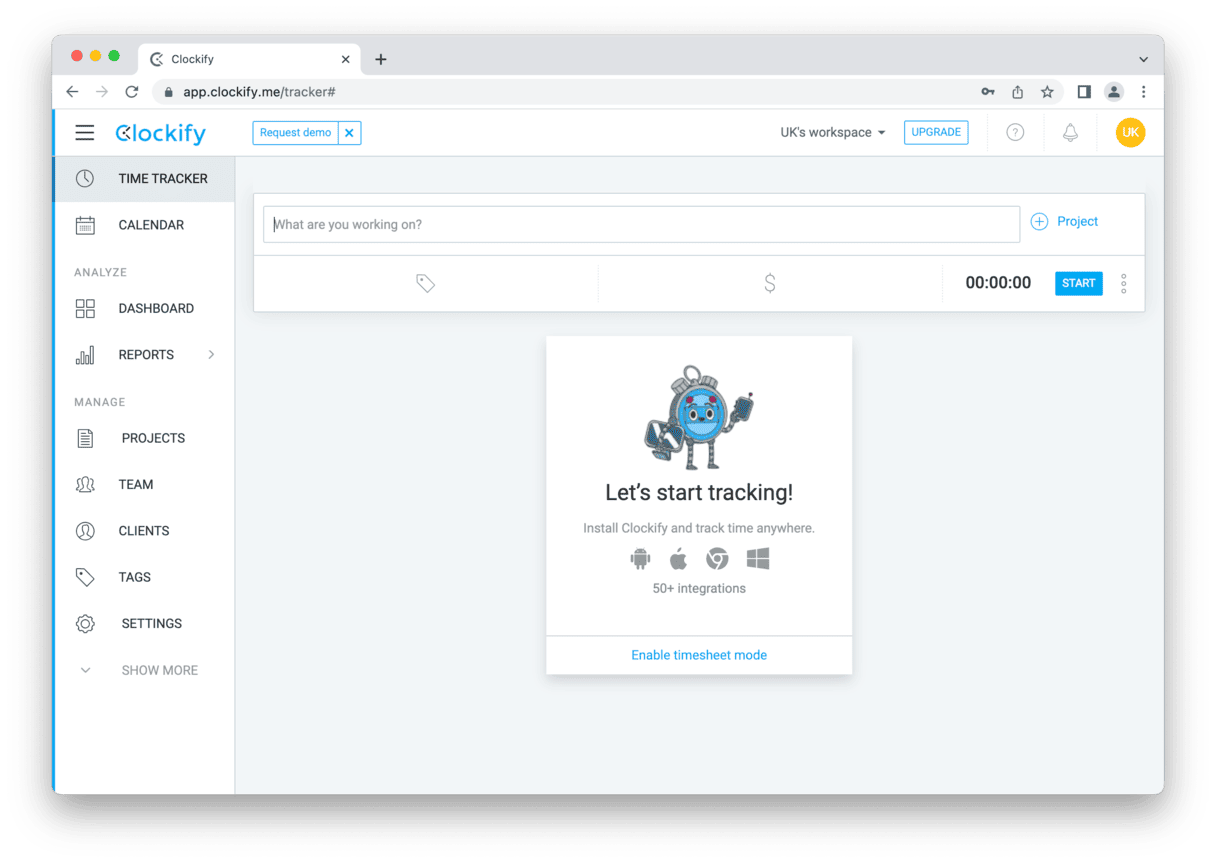
Clockify is an integrated timer and timesheet app. Great for freelancers, this easy-to-use tool lets you track and log the amount of time you spend on different projects with just a few clicks.
This makes it a snap to generate invoices for clients and ensure that you bill for all the time you put in. Plus, having a clear record of how much time you’ve put into a project can be a big productivity booster.
6. Otter
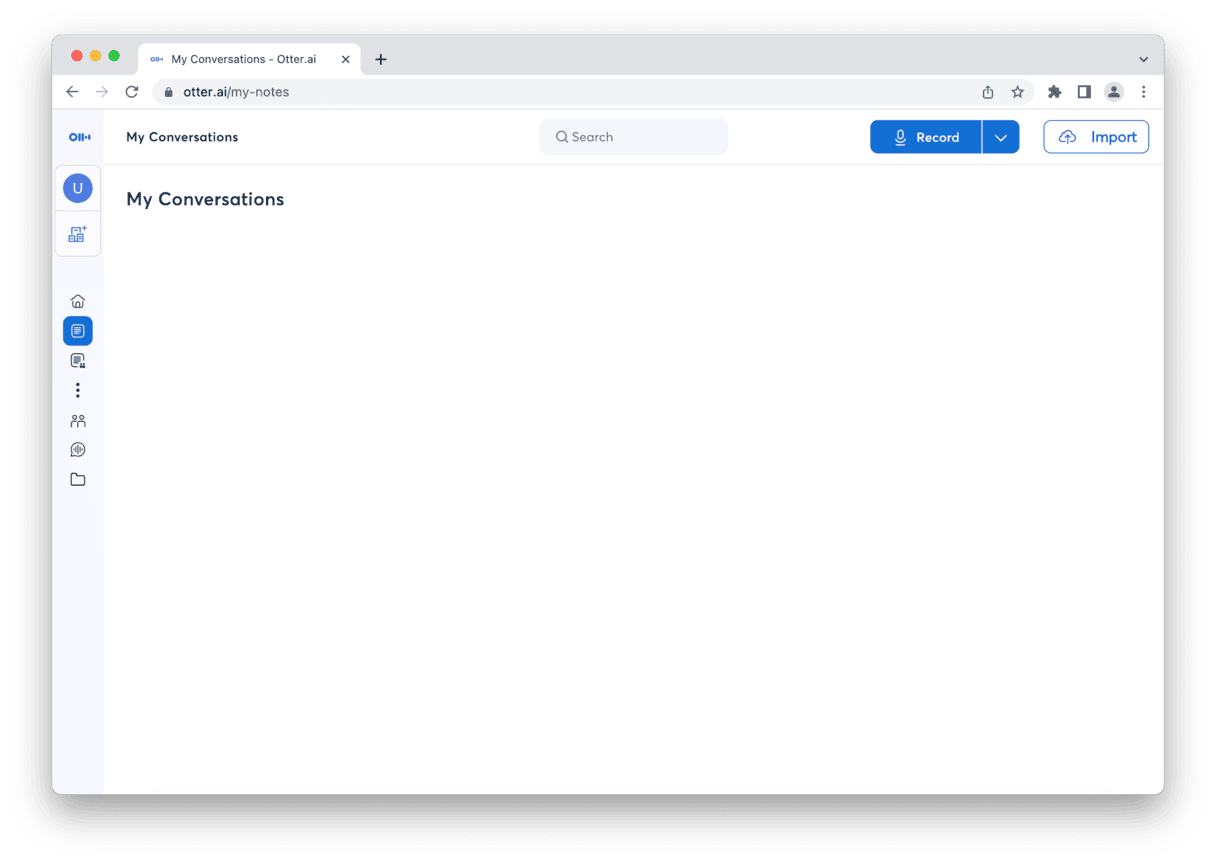
A strong option for people who hate taking notes by hand, Otter lets you dictate into the microphone and transforms your speech into text. It’s a great tool for taking hands-free notes or keeping a record of conversations and meetings.
The app’s AI can even note different speakers and make searchable transcripts of group conversations that you can supplement with your own notes and images.
Lots of valuable information can get lost when you keep notes by hand — with Otter, you won’t miss a beat.
7. 1Password
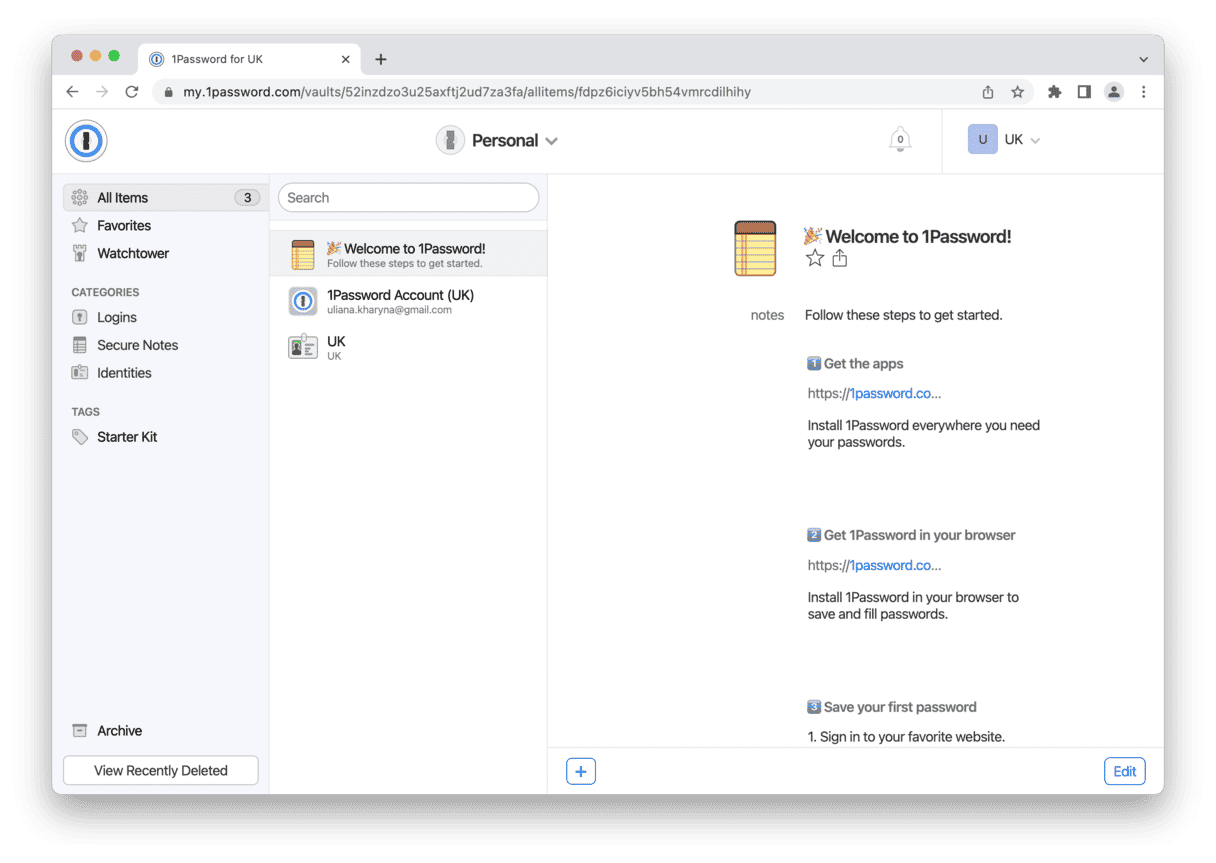
If you’re like most people, you use the same password for everything: email, bank account, Facebook, etc. But this risky move makes your data far less secure than it would be if you used different passwords.
The problem is that those passwords quickly become confusing. If they’re too similar, they’re easy to mix up. If they’re too different, it’s hard to remember them all. It adds up to a lot of frustration and wasted time.
That’s where 1password comes in. This secure and straightforward password vault keeps all your login information in one secure place. You can look up your username and password for any application, website, or service in just a few seconds.
8. Numi
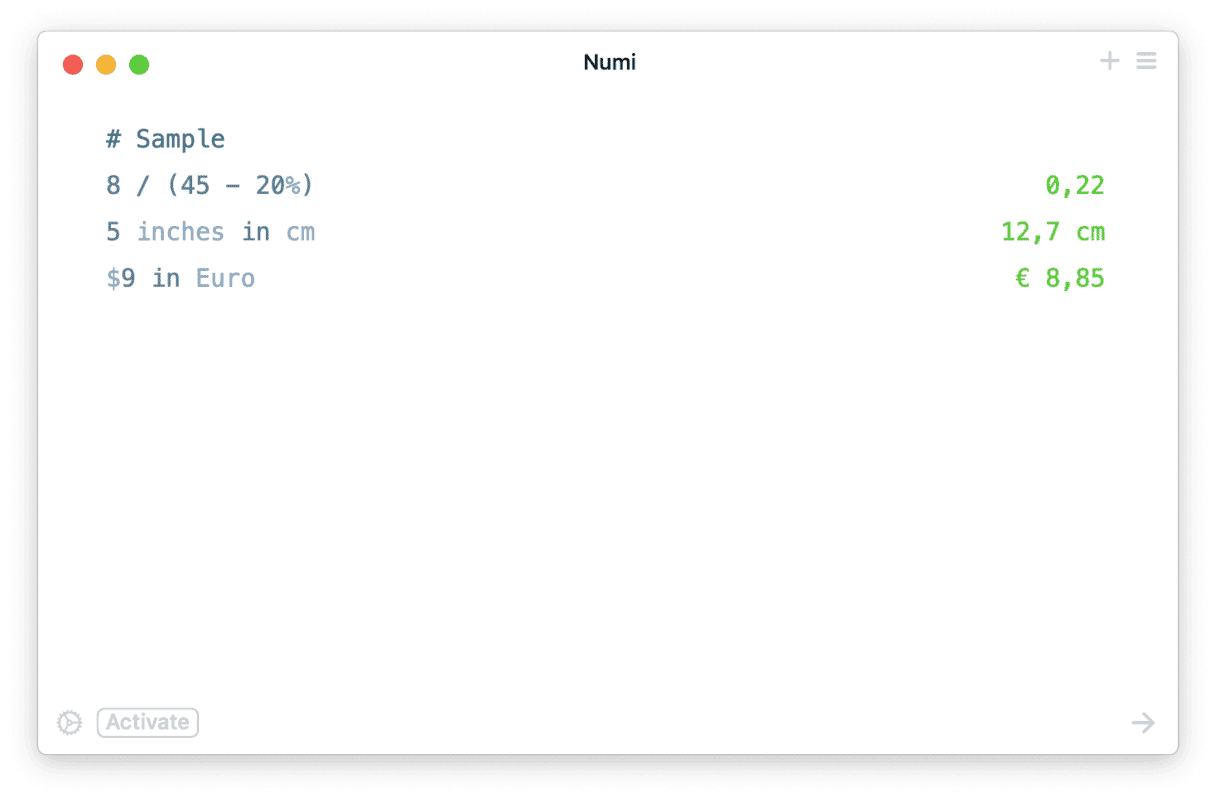
Numi is a ground-up redesign of the traditional calculator that uses plain text recognition to give you the answers you need. It goes beyond calculation, too, helping you with unit conversions, time zones, and other tricky quantitative tasks.
No more jabbing around a panel of confusing symbols to try to find the square root of 4.6 or how many teaspoons are in a quart! Just open Numi’s beautiful minimal interface and type your question as you might phrase it to a friend. Well, a friend who knows what 20% of $50 in yen is.
Plus, if you have complex calculations that you need to do often, Numi lets you save custom operations saving you time and energy down the road.
9. Omnifocus
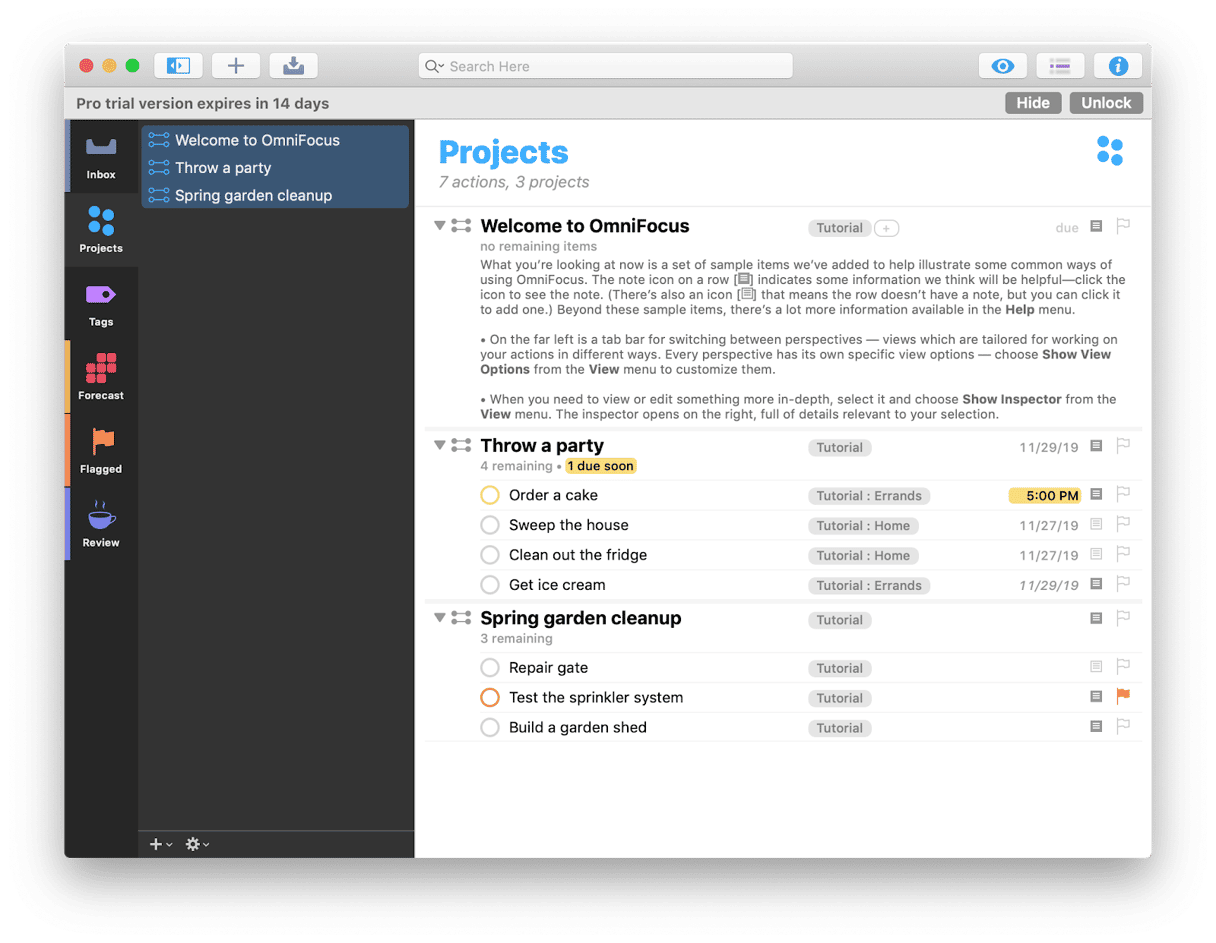
Omnifocus rolls together with a variety of functions into one full-featured to-do list app. Its slick design and ability to import information from your email and calendar applications make it a great center of operations when you have tasks to accomplish.
You can even set pop-up alerts to keep yourself focused and productive.
10. Bartender
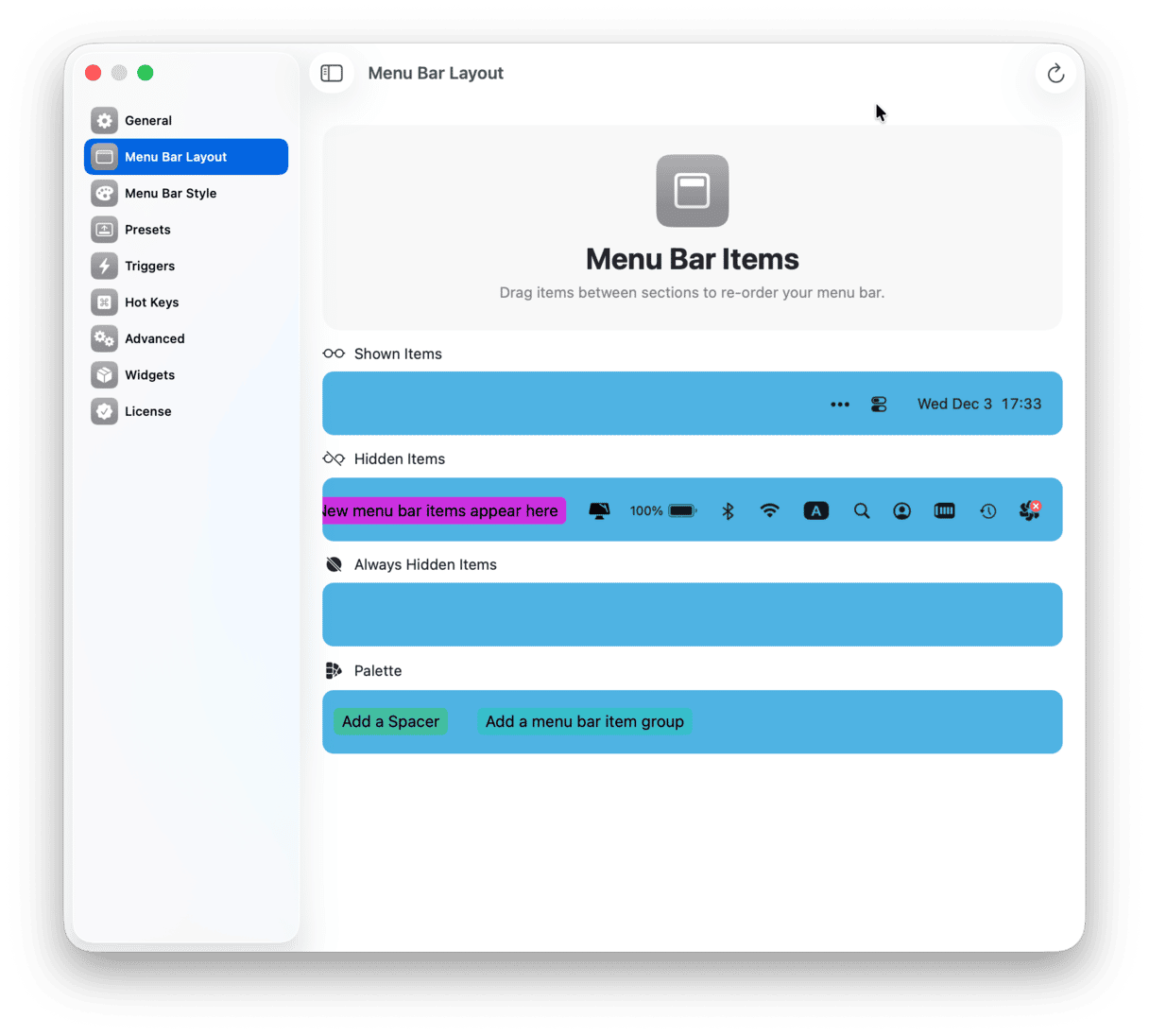
Having a bunch of open windows can be a drain on productivity — nobody wants to drag and dig through windows to find what they need, especially when deadlines are looming. A small but powerful manager for your Mac’s menu bar, Bartender condenses your open tabs and applications into one small icon.
This reduces clutter and confusion on your desktop and gives you a way to quickly switch between applications without interrupting your workflow. It gives you the reassurance of an empty desktop, but your applications and browser tabs stay active and ready to use in the background.
11. Evernote
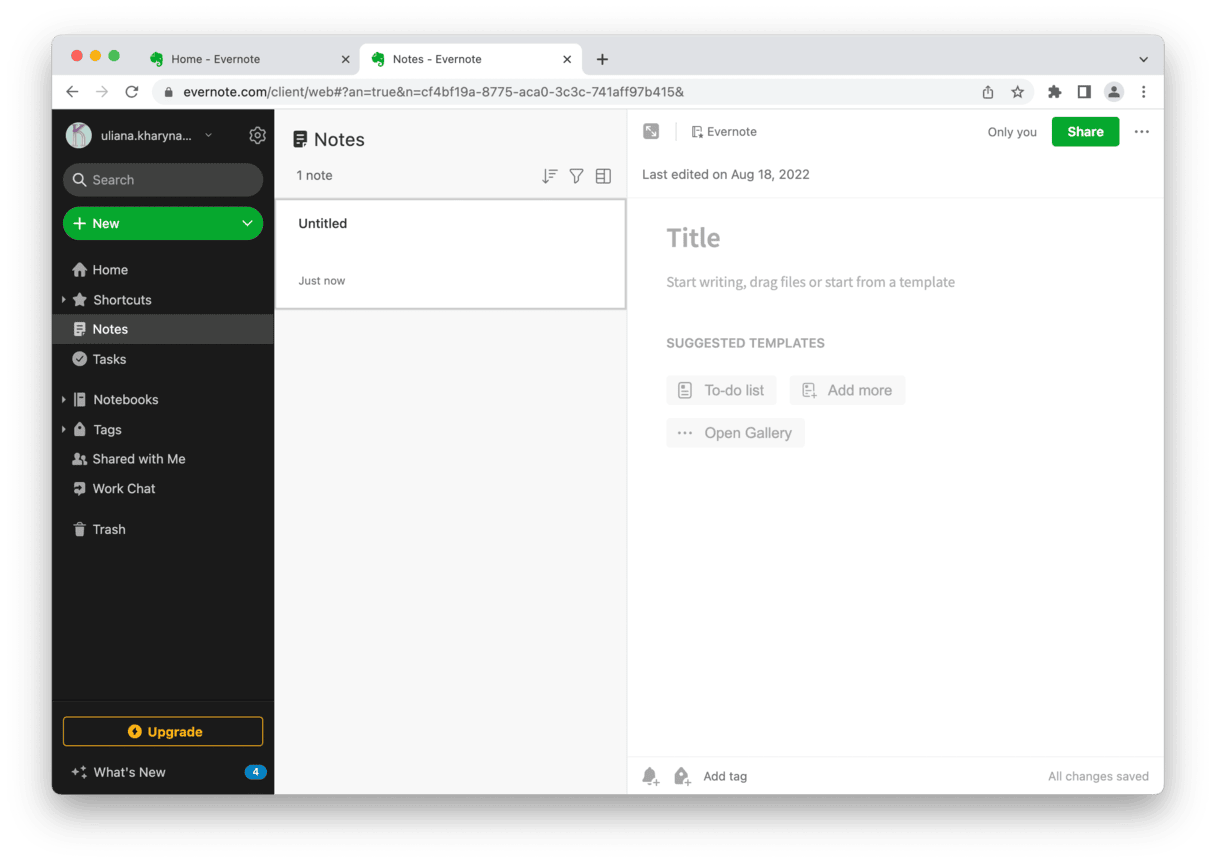
This classic note-taking app has been a staple of productive Mac desktops for years. Evernote has constantly reimagined what digital note-taking can be, adding new features and capabilities with each version.
Instead of limiting you to what you can type, Evernote lets you supplement your notes with all sorts of additional information, including:
- Embedded images
- Audio recordings
- Videos
- To-do lists
- Calendar entries
More than just a digital notepad, Evernote is a great choice for a one-stop productivity hub.
12. Slack
A relatively recent arrival, Slack has quickly become the go-to communication tool for teams. Whether you’re four people in a garage or hundreds spread across continents, this app provides seamless, integrated communication and project management.
By creating separate channels for different teams and projects, Slack offers a convincing and permanent replacement for email. You can even let clients, outside advisors, and others participate in the conversation.
And by streamlining your communication and collaboration, Slack makes you and the people you work with more productive.
13. Magnet
Magnet solves the endless shuffle of overlapping windows once and for all. The app lets you snap the edges of open pages together, so they share your screen nicely.
For example, you can have a web page and a word processor side by side so that you can read research as you type. Magnet’s uses are only limited by your needs and imagination — it adds a layer of flexibility and functionality to your Mac you didn’t know was missing.
With the apps described above, you can transform your working day. Keeping your mind and workspace clear is a key to being focused and productive, so consider eliminating time wasters and removing all distractions like junk files and malware pop-ups from your Mac with CleanMyMac.






