Have you heard about the Mega App, AI-powered writing assistant, the number one Password manager, 100% free multi-format data decompression utility or the toolbox that fixes most common Mac issues in one scan? Intrigued?
Introducing our latest Mac app ranking! We’ve handpicked five top-rated applications for your Mac based on users’ reviews, App Store ratings, and all the buzz around them. Let’s dive in!
| Rating | Name | Description | Info |
|---|---|---|---|
| 1 | Line | The mega app: social networking, messaging, voice and video calls, banking, shopping, healthcare services, news and media streaming service, etc. | Link |
| 2 | CleanMyMac X | 30+ built-in tools packed in one app to maintain, optimize, protect, clean up, and speed up Mac. | Link |
| 3 | Grammarly | Real-time grammar checker, AI-powered writing assistant, All-app keyboard, and document editor. | Link |
4 | 1Password | The best and most trusted password manager. And the only password you need to remember. | Link |
5 | The Unarchiver | 100% Free and more robust than the native macOS utility for opening archives. It can open any format out there. | Link |
#1 Line
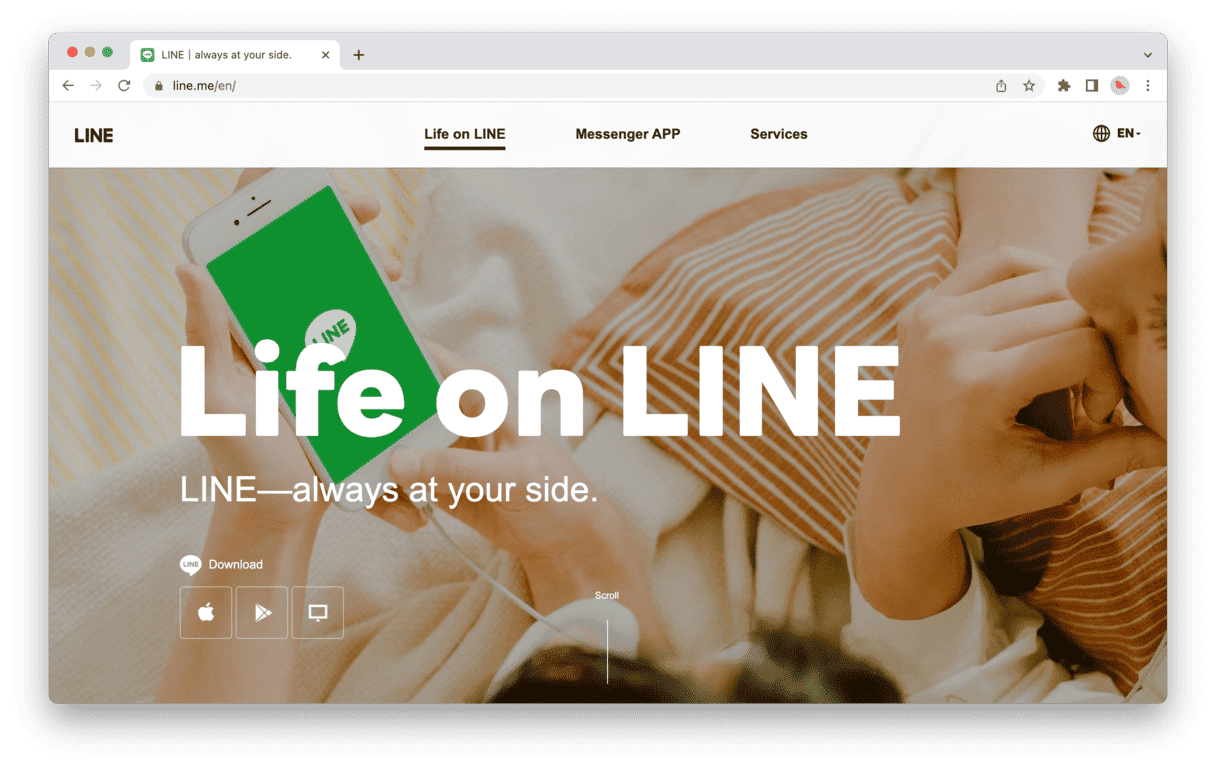
Imagine you could combine all your favorite superheroes. What would you get?
The MEGA HERO. And that’s what the Line is — the MEGA APP! It is going viral among Mac users combining the best features of trending MacBook apps and giants like YouTube, Spotify, WhatsApp, Instagram, Uber, etc. Let’s discover what makes this app so desired.
Line becoming the “life infrastructure” for Mac users
Launched more than ten years ago by South Korean giant Naver, it was initially a disaster response app to the 2011 Tohoku earthquake and tsunami. Later, Line was open to the public - and that’s when the app started to expand and shine bright like a diamond.
Beginning as a simple messaging app, Line grew into a social mega pp with a broad range of services from social media and news to banking and healthcare. Today it accounts for 165 million monthly active users across Japan (68% of Japan’s entire population) and Southeast Asia. The company aims for Line to become the “life infrastructure” supporting all aspects of users’ lives, so this Mac app is packed with tons of features. Here’s the list of the most popular ones.
Key Features & Benefits:
- Line Chat, Group Chat (OpenChat forums and threads)
- Line Voice calls / Video Calls
- Line Stickers and Creators Market (this feature is a hit among the Japanese community, users love exchanging their favorite anime, celebrity, or idols stickers)
- Line VOOM (social network of Line)
- Line Game & Line Live (watching and talking with streamers)
- Line Man (Ordering food delivery)
- Line News (news aggregator and media streaming service that gives users access to daily articles)
- Line Manga (discovering and reading Manga)
- Line Pay (making payments or sending money)
- Line Shopping & Line gift (sending presents to friends)
- Line Healthcare (consulting with healthcare professionals)
- Line Music (streaming music, live concerts, sports, and more)
- Other features (Investing in stocks or cryptocurrency, receiving predictions from Line fortune tellers, and more)
Bottom Line: As you’ve noticed, the range of services and tools sets Line apart from other MacBook apps. It is literally the company’s vision unfolding: “Line to become the “life infrastructure” for users, always ready to fulfill their needs, 24 hours a day, 365 days a year connecting people, information, and services.“
#2 CleanMyMac
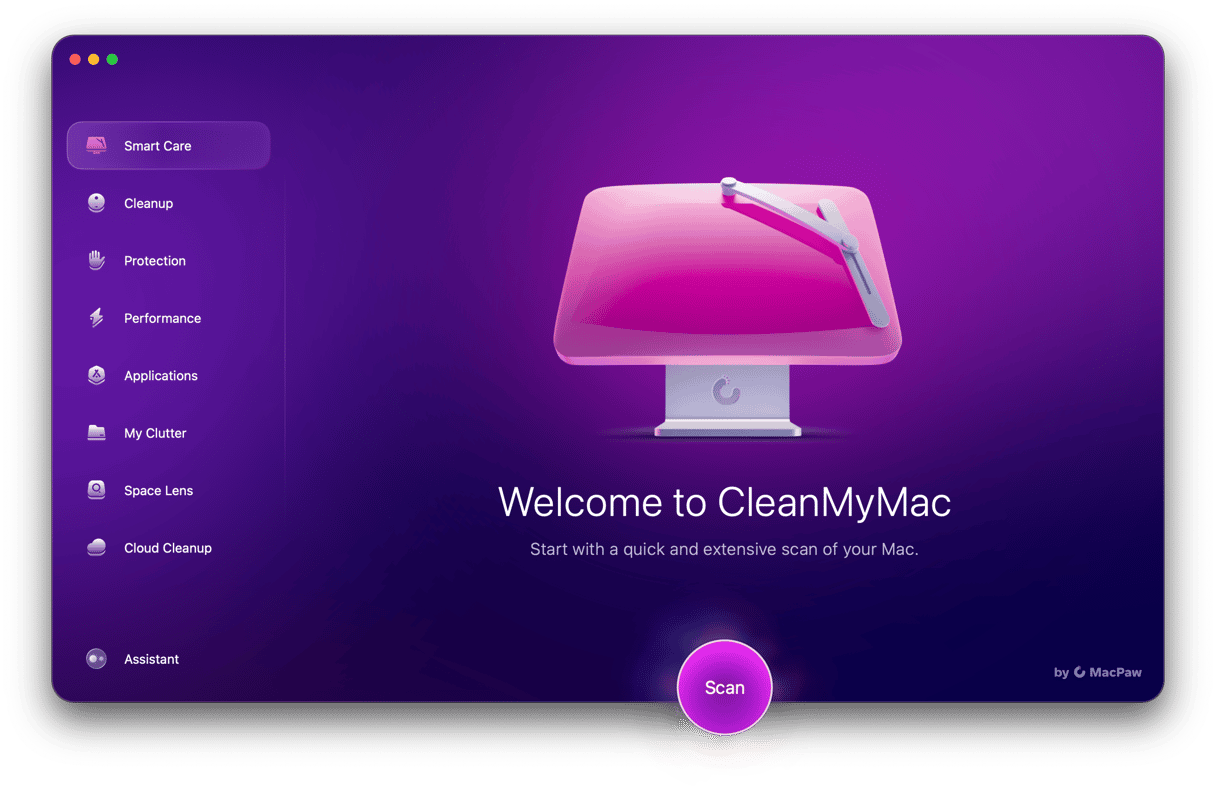
Created by Ukrainian company MacPaw, CleanMyMac has been available on the Mac App Store since April 2021, with an average ratio of 4,6 out of 5. Since then, the app has received thousands of positive reviews and coverage from Forbes and other tech publications. Besides, Apple regularly adds CleanMyMac to its app collections lists, which is why it is also on this list of top Mac recommended apps.
CleanMyMac Is The Toolbox Your Mac Needs
CleanMyMac, according to Anthony Karcz, a Senior Contributor at Forbes, is a utility toolbox every Mac needs. It fixes the most common issues on Macs with 30+ built-in tools packed in one app. This Mac app allows non-techie users to maintain healthy Macs without contacting the Genius Bar or calling tech support.
This Mac application does a great job of cleaning junk files, managing storage & apps, monitoring updates, protecting from malware, and overall maintaining & optimizing your Mac devices. CleanMyMac is wrapped in an award-winning design with various cool and handy features divided into six modules. Check them out below.
Key Features & Benefits:
- Smart Scan
With this feature, users can scan their Macs and solve the most common Mac issues with a few clicks in under 10 minutes. And don’t worry, CleanMyMac Х refers to a safety database when cleaning your Mac, preventing even the most minor Mac cleaning mishaps. - Cleanup: System Junk, Mail Attachments, Trash Bins
In this module, you can delete system junk, broken data, and caches, optimize mail data, and empty bins. You can free up gigabytes of junk from your Mac using only these tools. - Protection: Malware Removal, Privacy
With this feature set, users can detect Mac viruses and adware in real-time and get rid of keyloggers, spyware, etc. Also, clearing out browsing history and tracking cookies functionality is available. - Speed: Optimization, Maintenance
Key features in the speed module are designed to help users manage what’s running on their device (like launch agents and login items), free up RAM, run maintenance scripts, flush DNS cache, and more. - Applications: Uninstaller, Updater, Extensions
These tools find and delete unwanted apps from Macs, reset broken apps, and remove extensions and background plugins. - Files: Space Lens, Large & Old Files, Shredder
CleanMyMac is equipped with a standout disk analyzer that helps visualize the relative sizes of different folders and eliminate those large, old, and useless files. Recently, CleanMyMac added a new menu bar to monitor overall Mac and battery health, CPU, and processor load. To top it up, developers added personalized Mac cleanup tips to take care of the needs of every Mac.
Bottom Line: CleanMyMac may not be as exciting as the Line app, but it is the one you should regularly use among Mac useful apps. So if you’re struggling with a nearly full Mac or have no idea how to maintain it properly, this app is what you need. CleanMyMac has been an excellent way to recover space, maintain high performance and keep your Mac last longer.
#3 Grammarly
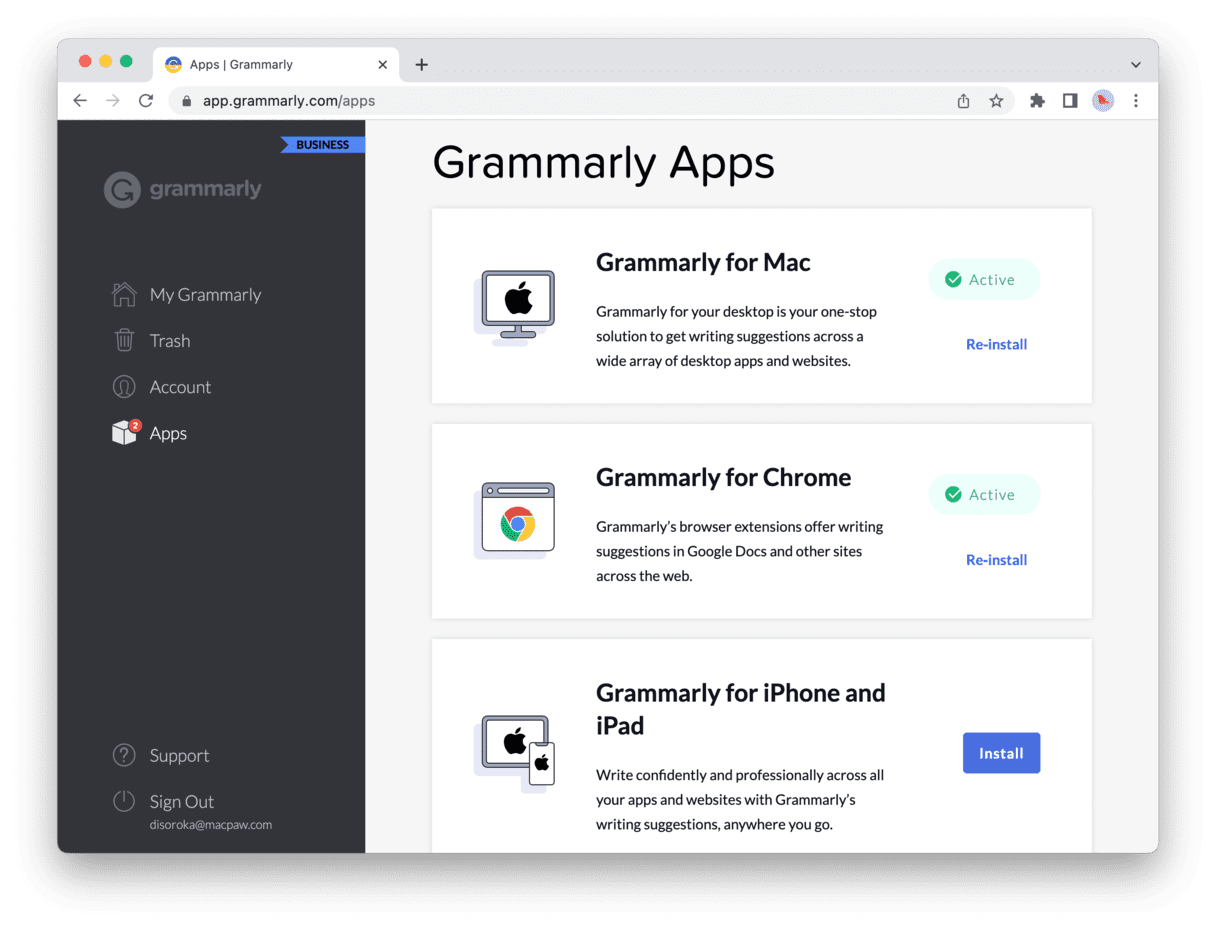
Grammarly is next on the list of top Mac recommended apps and one of the leaders in Mac convenience apps. The company was founded in 2009, focusing on helping students with grammar and spelling. Today, it supports all kinds of users with their writing and was recognized by TIME as one of the 100 most influential companies.
Grammarly, Write Like A PRO
Grammarly is an easy-to-use real-time grammar checker that helps writers of different levels find and fix writing mistakes instantly with its advanced machine learning NLP. No matter what kind of writing you are engaged in, short or long copy, casual texting, or professional writing like emails or reports, Grammarly’s real-time writing feedback promises to take your writing to the next level.
So far, Grammarly’s online editor and a live writing assistant work across over 500,000 apps and on Mac & Windows desktops. What’s more, this application is integrated into iPhone and iPad keyboards, popular browser extensions, and MS Office. Now, let’s dive deeper into its features.
Key Features & Benefits:
- Real-time writing suggestions: AI-powered spelling and grammar checker, synonym and vocabulary finder, and tailored suggestions on improving sentence clarity.
- All-app keyboard: real-time writing suggestions, tone detection, and multiword text predictions. And, of course, the most throughout feature — smart autocorrect.
- Safari extension: users can now type confidently on Safari websites without stressing over spelling and grammar. This Mac application will take care of it.
- Document editor: this feature allows users to receive comprehensive writing feedback and see personal writing statistics for long-form writing.
Bottom Line: There are free and premium Grammarly versions available. While the first option will help you with the most basic writing, the last goes beyond correctness and clarity, offering additional suggestions to make your writing more captivating and compelling. If you feel this app can help you, don’t hesitate to try it out!
#4 1Password
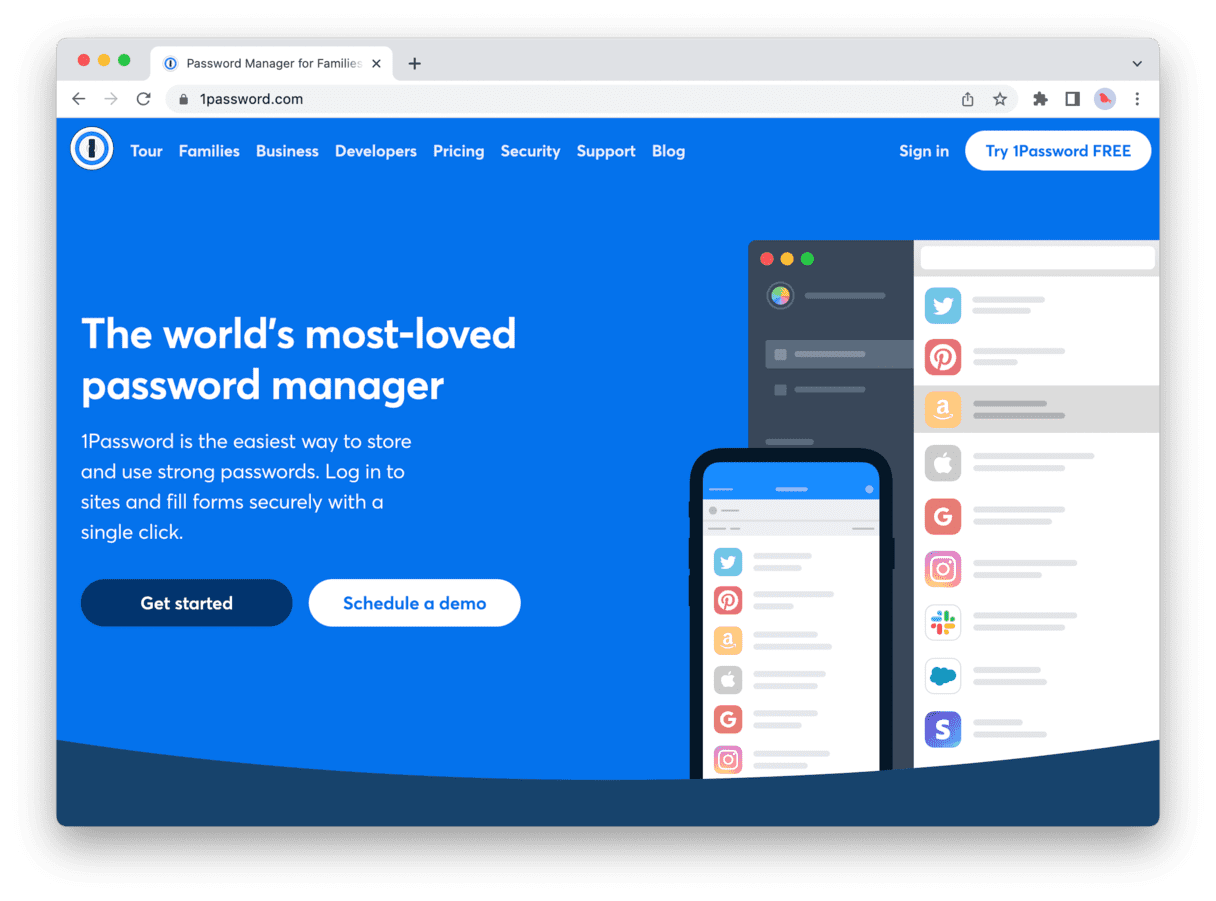
If I ask you how many accounts and subscriptions you have, I bet there are too many to count. But do you have as many passwords or just one or two that you use multiple times?
1Password To Manage And Secure All Your Accounts
1Password was featured in Wired, New York Times, CNN, and The Wall Street Journal and recognized as one of the best password managers. Trusted by millions of people and over 100,000 businesses like IBM, Slack, Shopify, and others, it offers first-rate features, compatibility, security, and a user-friendly interface.
Key Features & Benefits:
- AES 256-bit data encryption: data stored in 1Password is securely encrypted, and you are the only one who can decrypt it.
- Password syncing across all your devices: sign in to any app or website from an unlimited number of devices in seconds and with generated strong passwords.
- Customizable vaults with intuitive dashboard: users can create multiple vaults (for example, Personal, Travel, Work, and Family passwords and data).
- Password monitoring & auditing: this feature will notify you when your passwords are weak, vulnerable, duplicated, or breached.
- Travel Mode: lets you hide important passwords when you travel abroad (this tool is unique to 1Password).
- Simple sharing: safely share sensitive info like logins, credit cards, and documents with people you trust.
- Two-factor authentication (2FA): unlock with Apple Watch or Touch ID on supported devices and use it as an authenticator for easy access to one-time passwords for multi-factor authentication.
- Data breach monitoring: identifies potential threats before they happen and alerts users if any of their credentials are exposed in a data breach. Watchtower also warns you about weak or compromised passwords and suggests updating them.
- Additional features: it automatically fills forms, payment details, and logins on websites and apps. You can also save passports, identity cards, software licenses, or medical records and store private notes.
Bottom Line: Times when you had to keep all your passwords in your head or write it on a piece of paper are officially over. 1Password is an incredible Mac application that manages all your passwords and uses powerful tools to keep your data secure. It also has a zero-knowledge policy, meaning it doesn’t store, track, or sell your data.
#5 The Unarchiver
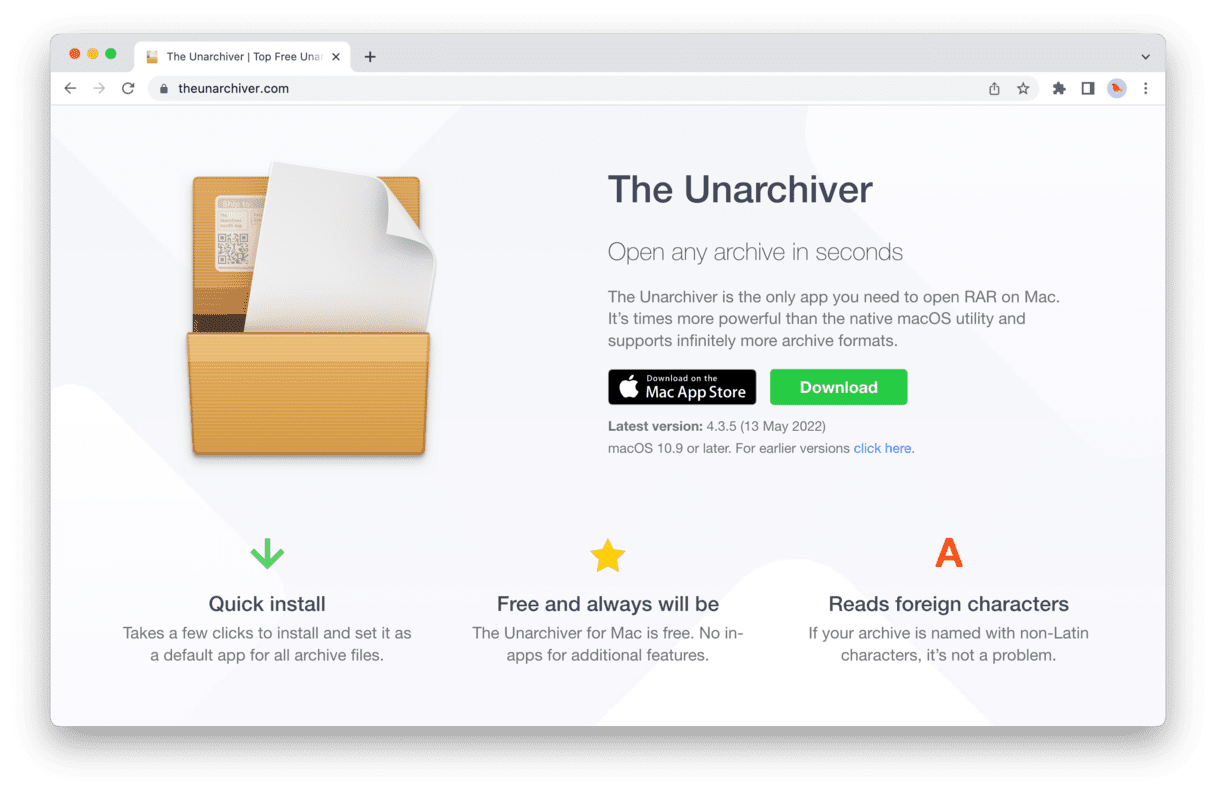
This is the last one on our list. The Unarchiver is here because it stands out among Mac convenience apps, even though you might not use it as often as other applications.
The Unachiver: Handy And 100% Free
Available in 18 languages, The Unarchiver is the only app you need to open any archive in seconds! It is proven to be much more robust than the native macOS utility. What’s more, it supports an infinite number of old, unusual, and popular archive formats.
After downloading The Unarchiver, all your files will open automatically, and with the RAR extractor for Mac, you can save a lot of your time dealing with archives. With this application, users will never encounter “Unknown format” alerts or extraction errors. And the best thing is — it’s completely free of charge!
Let’s take a look at a few juicy benefits of this app.
Key Features & Benefits:
- Instant installation: super easy downloading and app setup process that takes only a few clicks. I suggest making it your default app for all archive files.
- Supports all kinds of archive formats: the app can handle various formats, even old obscure ones like StuffIt, AmigaOS disk images and LZH / LZX archives, and so on.
- Foreign characters recognition: in case the archive file is named using non-Latin characters, The Unarchiver will still function perfectly.
- 100% FREE: hard to believe, but The Unarchiver for Mac is totally free and always will be, according to the official website. Users shouldn’t find any in-apps for additional features.
Bottom Line: No wonder The Unarchiver has been popular among Mac users for over ten years now. I mean, it is super helpful, simple, and free. Who can say no?!
Hopefully, you’ve found apps that will make your life easier, your work and communication more efficient, and your Mac more productive. Don’t hesitate to download them and give them a try!





