Apple Mac devices have become an indispensable part of modern enterprise. Known for their performance, durability, and ability to handle demanding tasks, Macs are no longer limited to personal use; they’re now standard in many IT environments. With zero-touch deployment and MDM integration, Macs are easy to manage, monitor, and configure. But efficient device management goes beyond provisioning.
What is software patch management?
Patch management is the process of updating operating systems and third-party applications to fix security vulnerabilities and optimize device performance. Keeping macOS and third-party apps up to date with patches is critical for security and compliance, making patch management one of the key factors in Mac administration.
The challenges of patch management for macOS
- Manual patching doesn’t scale
Some IT teams still rely on manual patching as the trusted software update strategy. Although it may work for small businesses and a dedicated IT admin, consistency may suffer in the long run. Your Mac fleet size, physical location of the employees, and overall device maintenance can impact an already tedious patching process, increasing the risk of vulnerabilities across the organization.
- Too many macOS versions to manage
Apple releases a new version of macOS every year and issues smaller patches in between. But that doesn’t mean all employees install them in time: some delay because critical apps only work on older versions, while others can’t upgrade at all due to a lack of space or other hardware limits. This creates a mix of different macOS versions to support, making it difficult to keep each device secure and compliant.
- Third-party apps & remote workflows
Some apps release patches several times a month or even weekly. Tracking these updates manually requires constant monitoring, which can be unrealistic with modern remote workflows. Popular tools like Chrome, Zoom, and Slack are frequent targets for attackers, and failing to update them in time can result in security risks for the entire organization.
The good news is that third-party app patching is one of the easiest areas to automate with the right patch management software that works for your specific needs.
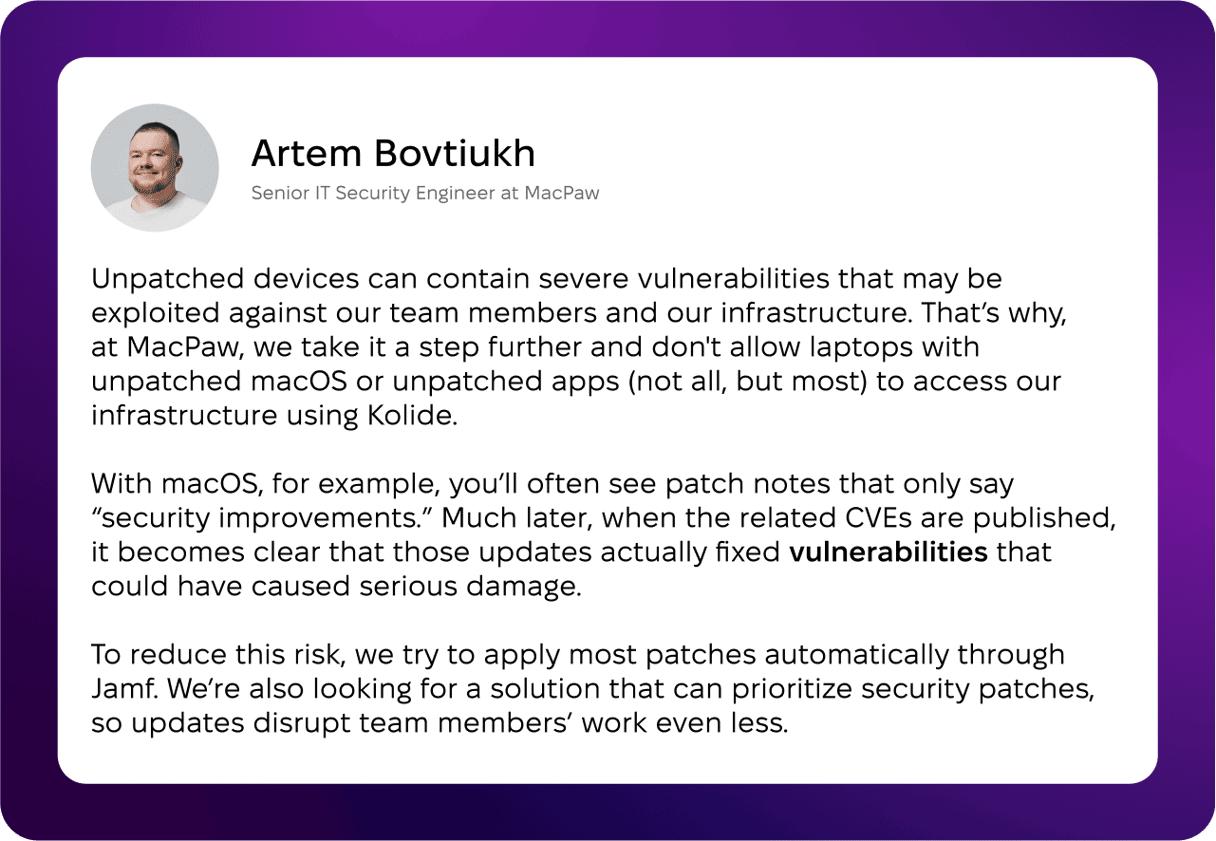
Getting started with patch management
1. Develop a policy
Before you introduce any software, it’s essential to establish a clear and effective patch management policy. Define roles and responsibilities and outline rules for testing, deployment, and rollback. Consider your business needs before evaluating the feature set of each tool.
2. Prioritize the apps you use
A lot of modern threats originate from third-party applications. Ensure the patch management software you choose can update all the applications your team uses. Alternatively, consider running custom scripts to keep all software up to date.
3. Set up a phased deployment model
If you’re working with critical data, having a phased deployment model in place can mitigate the risk of a bad patch. This way, you deploy a patch to a small group to identify possible risks and issues before rolling it out across your entire fleet.
4. Educate the end users
To ensure compliance and security across all devices, patch management software alone won’t suffice. By educating your teammates about the importance of installing the latest patches, you can reduce the human-factor risks that often lead to cybersecurity incidents.
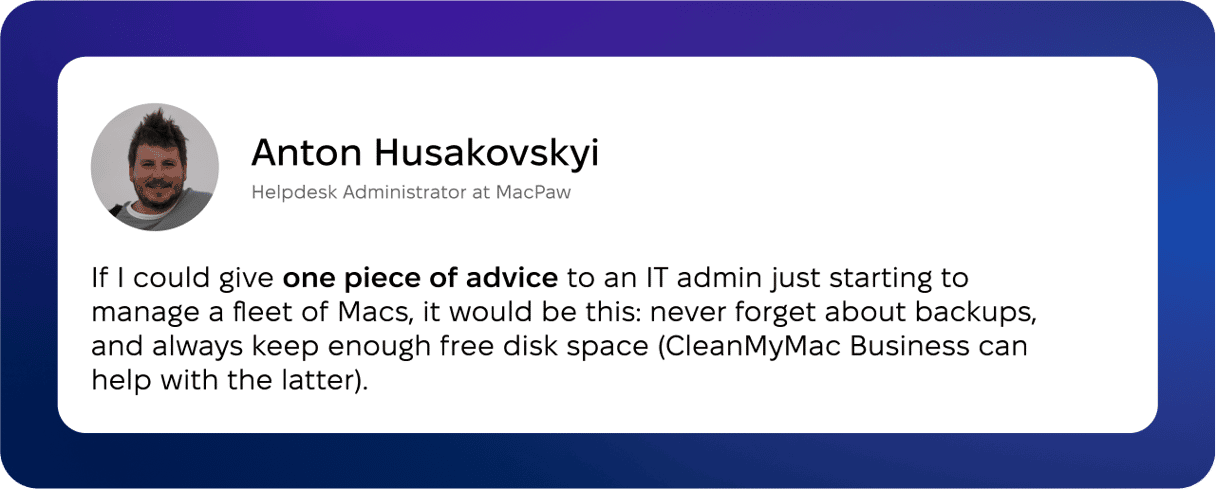
Patch management: Mac software breakdown
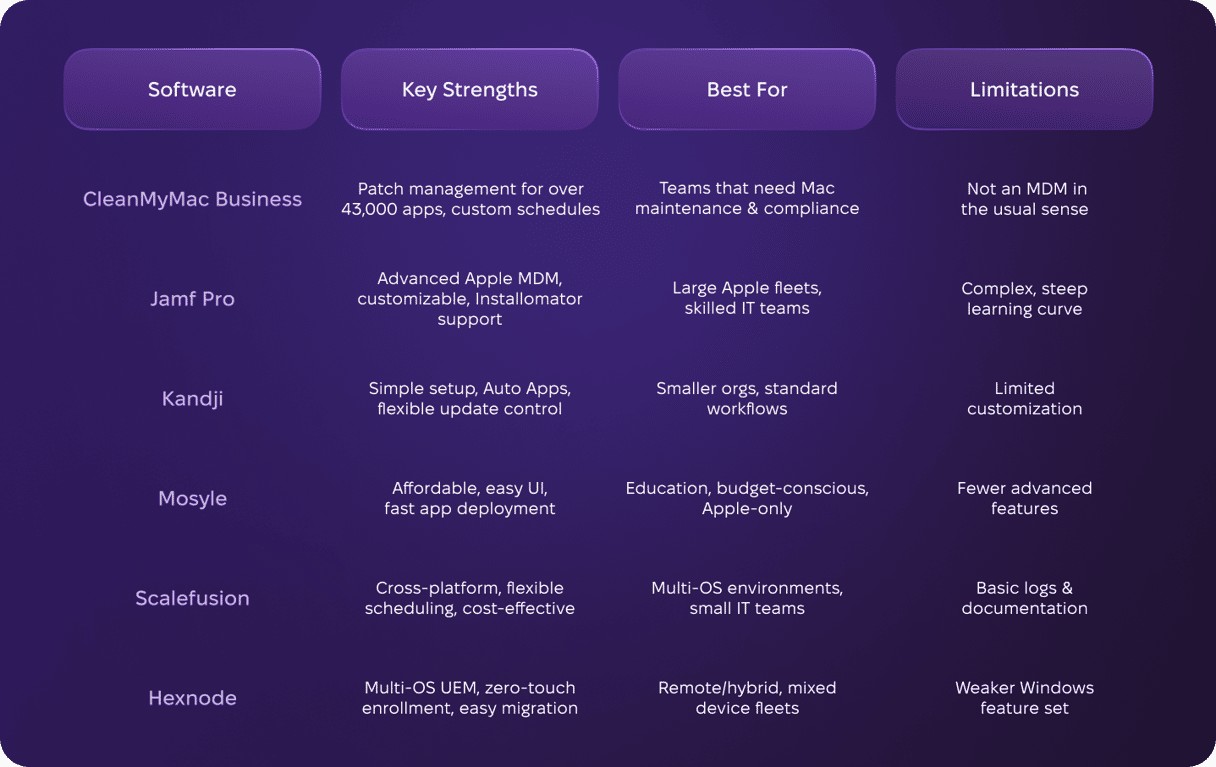
CleanMyMac Business
When it comes to patch management, CleanMyMac Business has one of the most extensive app libraries, allowing you to automatically update over 43,000 Mac applications without manual scripting.
The tool gives you the flexibility to set custom schedules for update scans and define a grace period before applications are automatically updated. You can also exclude specific apps that need manual handling or keep older versions for compatibility.
With the Mac Health score metric reflecting the overall state of each device, administrators can track storage, CPU health, malware, and security statuses to address issues proactively.
Although not an MDM in a usual sense, CleanMyMac Business complements your existing MDM/RMM setup by adding centralized Mac fleet maintenance, protection, and performance optimization, requiring minimal configurations.
CleanMyMac Business is a great choice for teams that:
- Value an intuitive, automation-friendly interface
- Need to manage a large library of applications with the flexibility to keep legacy software versions
- Want an easy-to-set-up Mac maintenance solution that requires little to no manual scripting
- Strive to ensure compliance and security across a growing Mac fleet
- Seek a balance between cost-effectiveness and ease of use

Jamf Pro
Jamf is one of the leading players in Apple device management. With Jamf Pro, IT teams can automate patching of macOS and many third-party applications, often without requiring user interaction. The platform allows you to package and deploy apps, and it can handle updates for a catalog of supported titles.
That said, Jamf’s native patch catalog doesn’t cover every possible application. For broader coverage, many admins pair Jamf with Installomator — a community-driven script that supports a much wider range of apps. While Installomator requires some setup and scripting knowledge, it can significantly extend Jamf’s patching capabilities and reduce the need for manual packaging.
Jamf makes most sense in organizations that:
- Have a substantial or growing Apple fleet
- Have IT staff with enough expertise and dedication to set up automatic or semi-automatic patching
- Need deep customization and control over their Mac fleet
- Mainly use Apple devices and doesn’t require cross-platform options
- Aren’t afraid of the steep learning curve and complexity
Kandji
If Jamf Pro is all about customization and complexity, Kandji emphasizes simplicity, which may be more suitable for smaller businesses. Kandji has a pre-packaged library of common Mac apps and features an "Update Only" mode that allows patching of apps users have installed themselves.
With the Auto Apps feature, Kandji sets up an uninterrupted update process, letting users postpone installation until it doesn’t disrupt their work. However, you can set up a deadline for critical installation to make sure mandatory installation won’t be skipped.
Kandji will work for organizations that:
- Want an MDM solution with a focus on simplicity and ease of use
- Run non-complex workflows and standard applications
- Doesn't require deep, command-line-level customization
- Have the resources to find workarounds for some feature limitations
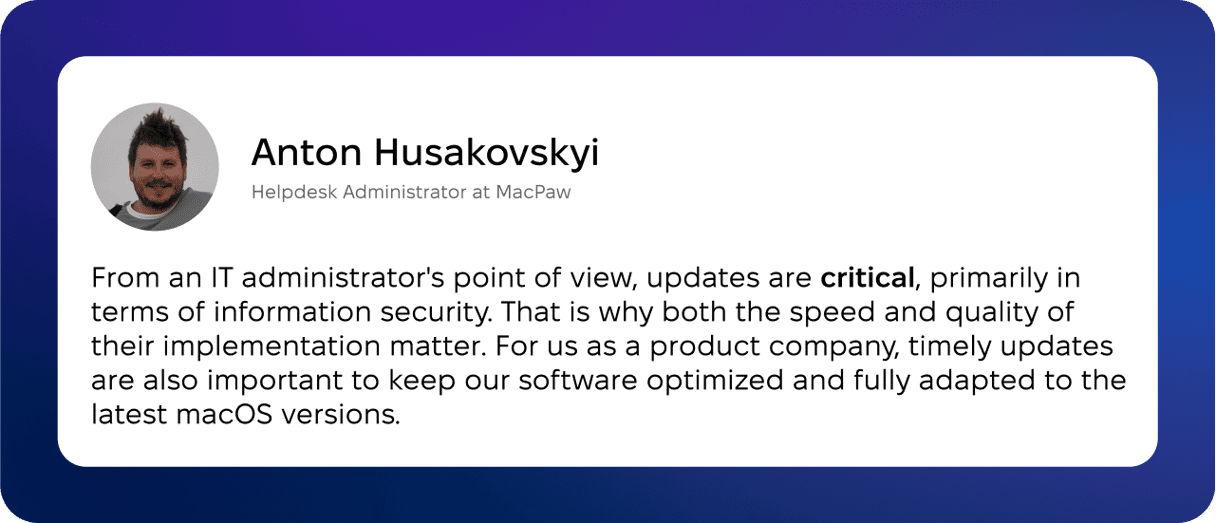
Mosyle
If you’re looking for a cost-effective MDM option, Mosyle may tick the box for you. Like many MDMs, it has its own app catalogue covering the most popular Mac apps. Mosyle can auto-configure required permissions (such as PPPC profiles) for each new application, letting you deploy apps remotely. Its CDN is quick for deploying custom packages, allowing you to install updates across devices with minimal setup.
The interface is pretty straightforward, making it perfect for teams that can’t afford lengthy training. However, it’s a little lacking in features compared to Jamf, so for more complex processes and customised workflows, admins will often need to rely on manual scripting.
Mosyle will work for organizations that:
- Want a cost-effective, all-in-one MDM solution
- Operate in the education sector, looking for specialized features for managing student and teacher devices
- Are an all-Apple environment
- Need to go beyond simple antivirus and enforce web filtering and online threat protection
Scalefusion
Scalefusion is a mature UEM platform with broad cross-platform support, covering the management of Windows, macOS, Android, iOS, ChromeOS, and Linux. The software can push OS updates and enforce patches instantly, schedule installations, or defer updates to test them before rollout.
There are a few limitations to note. Some users mentioned that deployment logs lack detail, making it difficult to track which devices completed installation. Documentation may not be the most detailed, though Scalefusion’s responsive support team makes up for that with guided walkthroughs and demos.
Overall, Scalefusion positions itself as a cost-effective alternative to more complex solutions. Scalefusion will work well if you:
- Manage multiple operating systems
- Don’t have a large, dedicated IT staff or prefer a less complex interface
- Work mainly online, as some features may have limited functionality when devices don’t have internet access
- Need a flexible and cost-effective patch management software
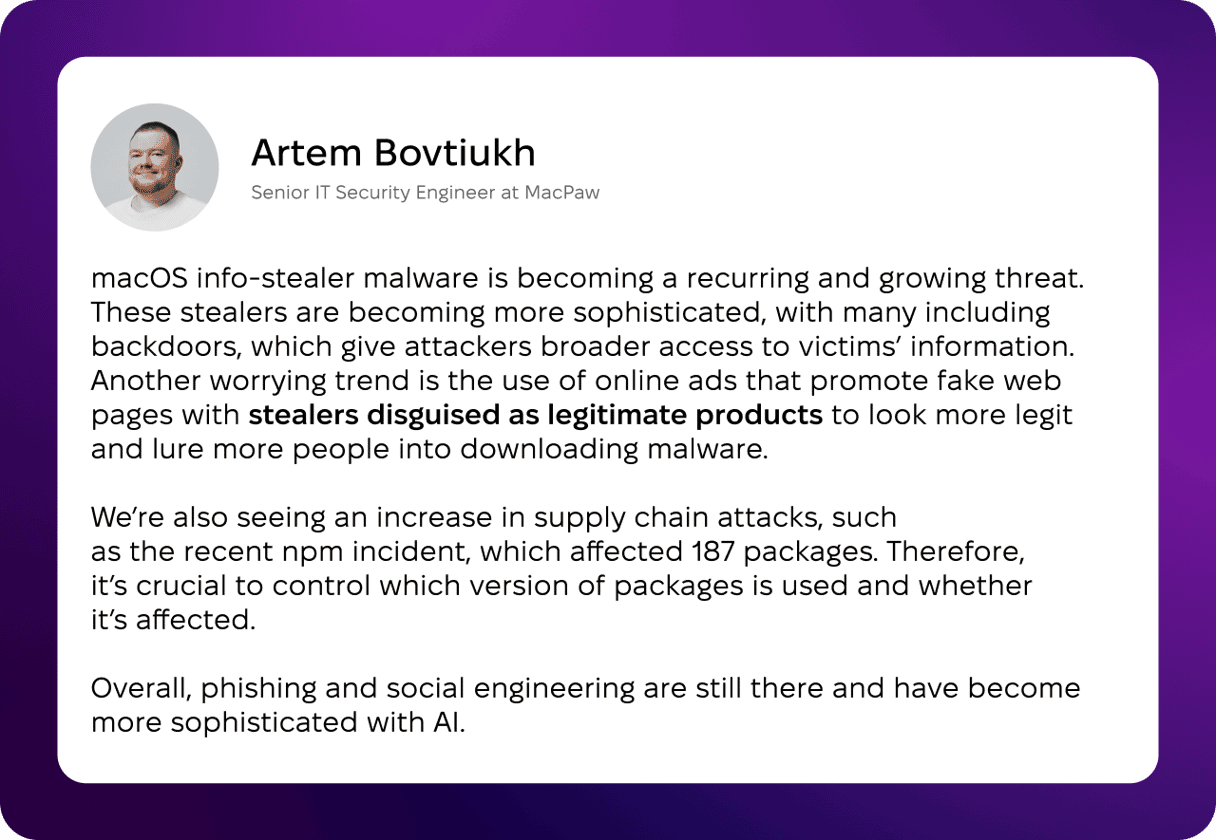
Hexnode
With multi-platform support and a single console to manage them, Hexnode is a great example of modern UEM software. Beyond zero-touch enrollment, which simplifies device onboarding, Hexnode provides full control over the lifecycle of applications, including remote installation, updates, and uninstallation.
For organizations migrating from another MDM or UEM, Hexnode provides a straightforward transfer process. Admins can configure a custom .pkg and distribute it across devices, making integration and deployment easier for teams.
Some users note that the Hexnode feature set for Windows is not as extensive as for other platforms, so consider this limitation when making your choice.
All in all, Hexnode will be a great choice for teams that:
- Want to simplify the device onboarding process with zero-touch enrollment
- Look for UEM that’s easy to set up and integrate with existing systems
- Prefer to manage iOS, Android, Windows, and macOS from a single console.
- Support a remote or hybrid workforce and require remote access and enrollment features.
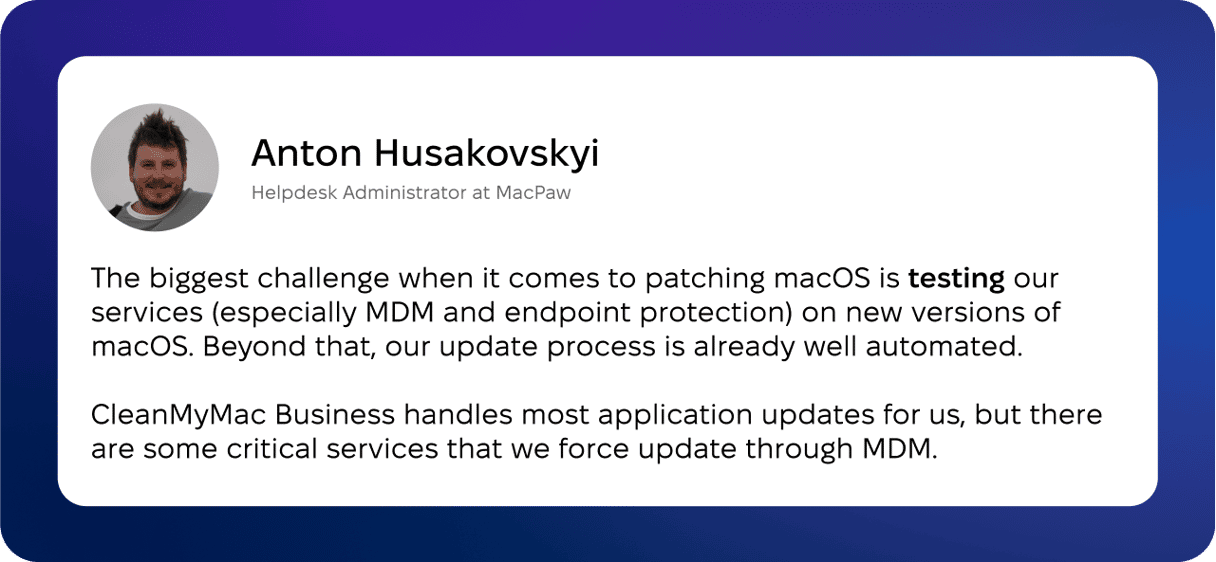
macOS patch management isn’t just about choosing a single tool to fix the problem. It’s a combination of clear policies, proactive teamwork, and reliable software working together. When all these elements are in place, you improve scalability, strengthen security, and ensure compliance across the organization.








