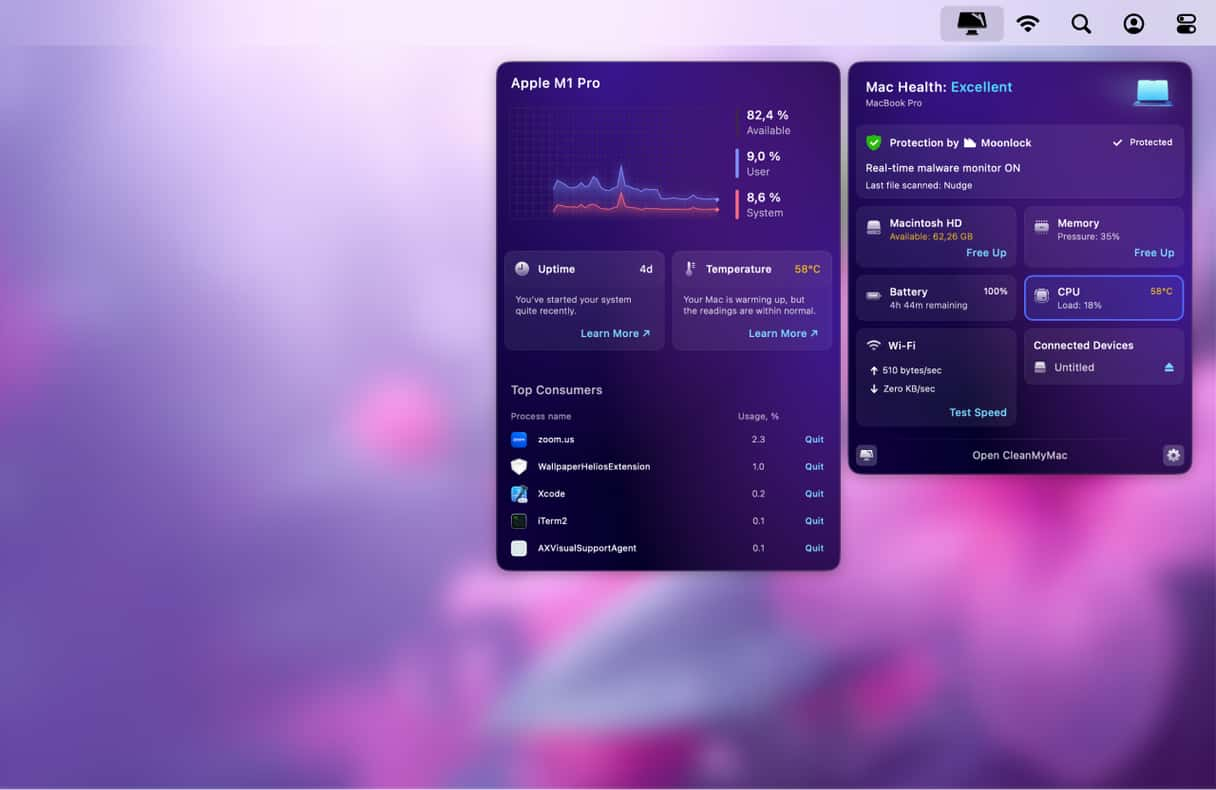It’s no surprise that Mac computers are a popular choice for both enterprise and individual users. Known for their sleek design, user-friendly interface, and powerful hardware, when given the option, most people would choose Macs.
But they might not always be the most economical option. This can present a challenge when you’re trying to justify the cost of a Mac computer, especially for IT teams that have to get their budgets approved by people who may not see or understand the additional value Macs bring to your environment — all the more reason you’d want each computer to last longer.
Like any device, Macs require regular maintenance and care in order to function at their best and last as long as possible. In this article, we will cover some tips for making your Mac last longer, both for enterprise and individual users.
4 tips to help the Macs in your enterprise environment last longer
For IT teams, it’s critical to get all of your equipment to last as long as possible. Sometimes, that’s not always possible. Accidents happen –it is especially true of computers given to users that have to carry them back and forth to the office. Here are four tips that can show you how to take care of Macbooks and other portable Macs.
1. Create a maintenance schedule
One of the best things an IT team can do to make your Macs last longer is to invest in regular MacBook Pro maintenance. This can include things like checking for updates and patches and running diagnostic tests to identify and fix any potential issues before they become bigger problems. Since they’ll be the ones with the device 24/7, they should be an extension of your team. Regular maintenance can help prevent hardware and software issues, extend the life of your Mac, and improve its overall performance.
2. Always have a backup
When it comes to your company’s data, it’s not enough to just have a backup plan. Sure, that can save the work your employees are doing. But you should have a disaster recovery plan in place as well. If an incident — big or small — happened, you wouldn’t want your company to lose priceless information that can’t be recreated.
Having both a solid backup and disaster recovery plan in place can help keep your downtime to a minimum. And it can help make sure that your business continues to operate uninterrupted.
3. Using monitoring systems
Analytics and reporting are features that are often overlooked with a device management server. But if used properly, they can help you monitor all of the Macs in your environment, identifying potential issues, so you can take proactive measures and prevent them before they cause a bigger problem.
A good device manager will give your team real-time visibility of the Macs in your environment. Even sending you alerts when there’s something that needs your attention.
4. Teach users how to make your Macbook last longer
The reality is that your users will utilize their individual devices more often than your IT team will — at least, you hope that’s the case. Training users and teaching them how to take care of their Macs can go a long way in prolonging their lifecycle. For some users, the everyday wear and tear can be just as detrimental as malware or a virus.
4 tips to help you get the most out of your personal Mac
When it comes to your personal computer, a lot of the principles are the same, but the tips are a little easier. Instead of having to worry about an entire network of Macs, you only need to be concerned about one – more than likely the one you’re reading this article on. Here are a few tips to help make your Mac last longer:
1. Regular maintenance
Regular MacBook maintenance is crucial for individual users as well. Software updates never happen at a convenient time. Unfortunately, it’s a little too easy to ignore the notification and then never actually update.
If this sounds like you, then a tip I’ve learned is to set aside time each month to run updates and other Mac maintenance. This is also a great time to run performance and malware scans. Think of it like your Mac’s monthly tune-up.
2. Be mindful of how you’re using your Mac
Avoid exposing it to extreme temperatures, dropping it, or subjecting it to other forms of physical damage. Water is vital for computer users to stay hydrated, but detrimental to your Mac.
Macs are designed for everyday use, but you can expect them to slow down and perform poorly if they are damaged. Physically taking care of your Mac can help ensure that it lasts as long as possible.
3. Monitor your MacBook battery
If you’re using a Mac laptop, you might be asking yourself, “How long do Mac batteries last?” or “What can I do to extend the life of my battery?”
The lifespan of a Mac battery varies depending on a number of factors. Things like how you use your Mac and how well you maintain it can all have an impact.
On average, a Mac battery will last for about 1000 full charge and discharge cycles before it begins to lose its capacity. However, you can help extend the life of your battery by using power-saving settings and avoiding running resource-intensive applications when not plugged in.
4. Clean up your Macs
Be sure to take care of your MacBook by keeping it clean and free of debris. It’s easy for crumbs, dust, and other particles to get into the openings of your computer. This is especially true if you travel with your computer a lot. You likely keep your Mac in a bag with other items that can sometimes get into your Macbook.
Keeping it clean can help prevent damage and ensure that your Mac continues to function at its best. Over time, dust and other debris can accumulate on the inside of your Mac, which can cause it to overheat and potentially damage the hardware.
A can of compressed air can be used to blow out dust and debris from your keyboard and ports. You can also use a soft, lint-free cloth to gently clean your Mac, although without any liquids or cleaners.
There’s actually a lot you can do to help your Mac last longer. Whether it’s a personal or work computer, take the time to do regular maintenance and back up your data. Putting just a little bit of effort into taking care of your Mac can keep it running for years to come.