What is Mac management?
As the requests for Apple computers continue in the workplace, IT professionals are having to face their fears and figure out the best way to support these devices. While end-users prefer Macs due to their ease of use, most IT teams simply aren’t familiar with them, which makes managing Macs feel so daunting.
But do not fear. You’re in the right place. This article will break down how to manage a Mac and what things you’ll need to consider. So, keep reading!
Mac management explained
In a broad stroke, Mac management is how you would deploy, monitor, and even provide continued support to an Apple device. Obviously, in a perfect world, all of that stuff would just happen automatically. But, in the real world, there are servers and apps that can help you with all that.
- Deployment — Deliver devices to users and have them enrolled in your environment.
- Configuration Management — Set up each device based on users’ specific needs.
- App Management — Deploy new apps and push updates and patches.
- Inventory and Reporting — Collect data like device specs and software builds you have deployed.
- Security — Manage devices to adhere to your company’s specific security requirements.
Apple services for Mac management
The good news is that as Apple continues to expand its footprint in the enterprise world, it is also creating more Mac remote management tools meaning you’ll be able to manage Macs without them being on-premises or even connected to your company’s network.
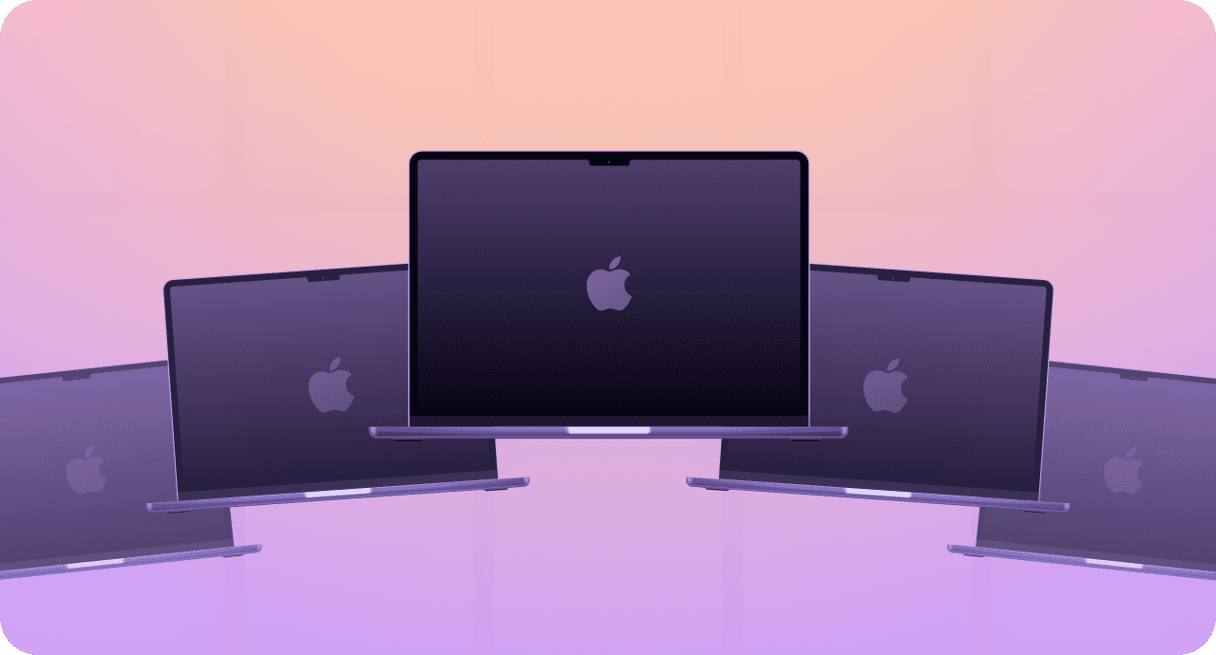
With services like Apple Business Manager and Apple School Manager, IT teams can manage content, devices, and security from a web-portal interface. These services also include automated mobile device management or MDM enrollment. MDMs are how you would pre-configure devices to match all of your security preferences and allow additional software to be installed.
Another incredibly helpful feature is the Apple Push Notification service. It allows you to send push notifications to your devices, prompting users to install software updates and security patches. And the great thing is that once you get a security certification from Apple, your devices will stay in constant contact with the APN server.
The future of Mac management
While Apple solutions are great for environments that only have to support Macs or are able to split their management efforts between Windows and Macs, if you’re looking for a holistic cross-platform solution, that’s where you’re going to run into some hiccups.
Thankfully, the next-gen of Mac management seems to be on the horizon. Today, you still have to worry about having a separate platform to manage user profiles or things like email accounts.
But companies like JumpCloud are creating a cloud-based user management system to replace something like Active Directory and, at the same time, offering features like MDM enrollment and security compliance for devices so that you only need one platform to manage all of your devices — Mac, Windows, and even Linux.
How do Mac management services benefit IT admins and users?
From an IT admin perspective, Mac management service only has upsides. It makes imaging and deploying Apple computers consistent. A management platform will help you push software out, schedule routine updates, and help you keep tabs on what you have running in your environment.
For your users, a management service means you can support them remotely. Things like zero-touch deployment will have devices shipped to new users pre-configured and ready to use. Self-service portals allow your users to install software as they need it without opening a ticket and waiting for someone on your team to do it for them.
All around, macOS management is great for everyone in your environment. Of course, it is one more platform you’ll have to learn to configure and operate, but it more than makes up for the initial investment. It saves both your IT department and end users so much time in the long run. And the best part is these platforms are only getting better. Rolling out new features to improve the experience for your users and make things more efficient for your IT team.








