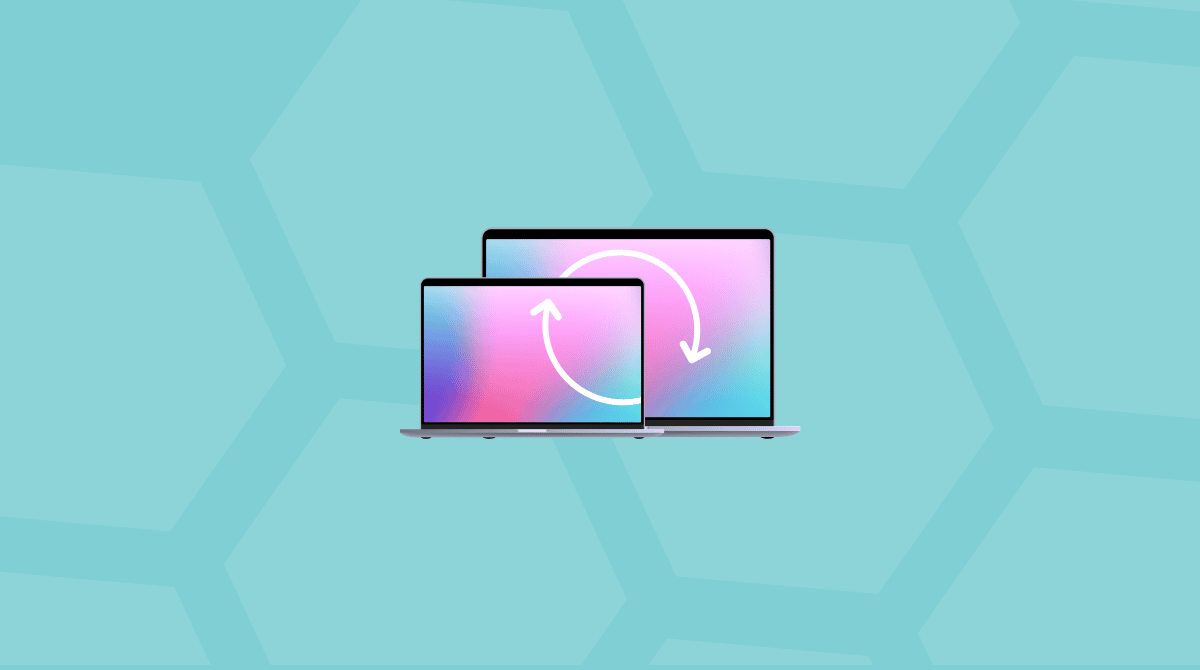Take a second to think about how many mobile devices you have in your enterprise. Sure, you’ve got iPhones and probably a few iPads. But you haven’t even started counting the laptops and other miscellaneous devices that can easily be taken outside the four walls of your office.
How are you supposed to manage all of those devices? What are you supposed to do if those users work remotely full-time? That’s why you need mobile device management tools. Keep reading to learn about features you should look for in an MDM server and get a recommendation for a few of the best ones that are currently in the market.
What is MDM software?
As mobile devices make their way into the enterprise environment, they pose a greater security risk for your company because they have access to sensitive data, which makes them a prime target for hackers everywhere.
But thankfully, using mobile device management, or MDM, as a solution, you can track and monitor any suspicious activity happening on your users’ phones. You can also use your MDM profiles to enforce password changes and elevate IT security.
Best mobile device management features
When you start looking for an MDM solution, the whole process can be intimidating. Everyone’s must-have list is going to vary. But there are five features that should be on every list because of how much easier they will make your life.
- Deployment location
This is actually a pretty big one depending on your level of security, equipment, and general knowledge of mobile device management. If you’re just starting to implement a system for your company, finding an MDM tool hosted in the cloud will make things easier for you. And those are typically more user-friendly.
If you have the team or the know-how, you might want to consider an on-premises solution. Sure, it may not be as easy or convenient, but it will keep your environment more secure in the long run.
- Device types
This seems pretty obvious now, but it’s easy to forget all of the devices you need to support. Whichever platform you go with, make sure it supports not just macOS but also iOS and iPadOS if you’re expecting to manage those, too. You might want to look into platforms that can manage Windows and Chrome OS as well.
- Automation
Finding a mobile device management platform that allows you to create profiles can save you a lot of time. With a good MDM tool, you shouldn’t have to do things like set the time, add printers, or even configure the Wi-Fi settings.
- Integrations
Chances are if you’re looking into mobile device management tools, then you’re also working with help desk tickets, project management tools, and other various systems for your IT team. Better MDM platforms will integrate with a variety of systems, including other device managers like Apple Business or Active Directory.
- Remote management
This feature is basically the main reason why you’d want an MDM to begin with, but it’s still worth mentioning. How does the system work to push updates to devices? Do they have to be on your internal network? Or can devices talk to your MDM from wherever they are?
Now you’re convinced a mobile device management tool is what your organization needs, but where do you start? Well, you’re in luck. Here are the top three mobile device managers for Apple products you should explore.
1. Jamf
Arguably the most popular platform available today. Jamf’s mobile device management tool comes with all of the aforementioned features. Not to mention, it’s part of a suite of tools that will help you manage devices’ software licenses and provide a self-service solution to your users.
All around, Jamf is the best that’s out there. But that also means you’ll be paying for the best. And there can be a bit of a learning curve when you first start.
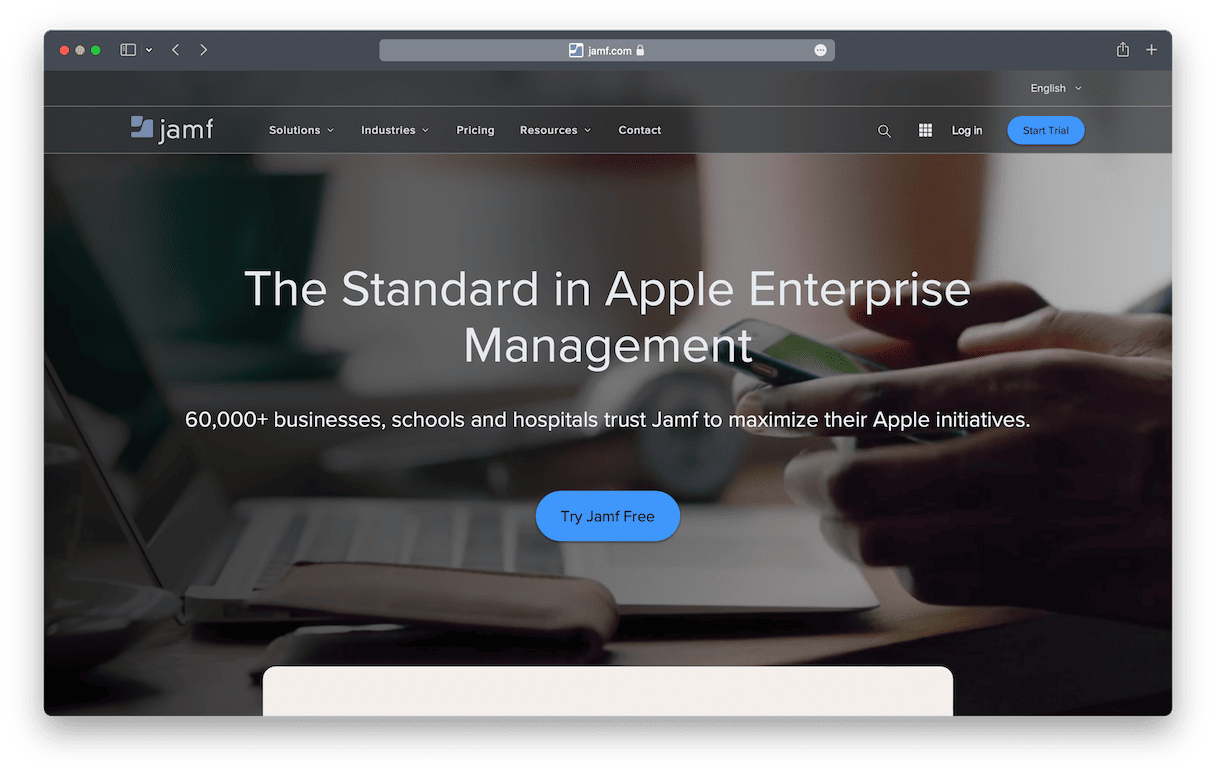
Learn more about Jamf.
2. Kandji
Kandji is another great management platform. It offers a lot of the same functionality and features that Jamf does but with perhaps a bit more user-friendly approach. They have a pre-built library of policies and automation built into their MDM server. So, you don’t have to worry about learning any of the specifics to start enforcing those unless you want to.
While Kandji can be easier to use, keep in mind you might not be able to get some of the more granular control you get with Jamf.
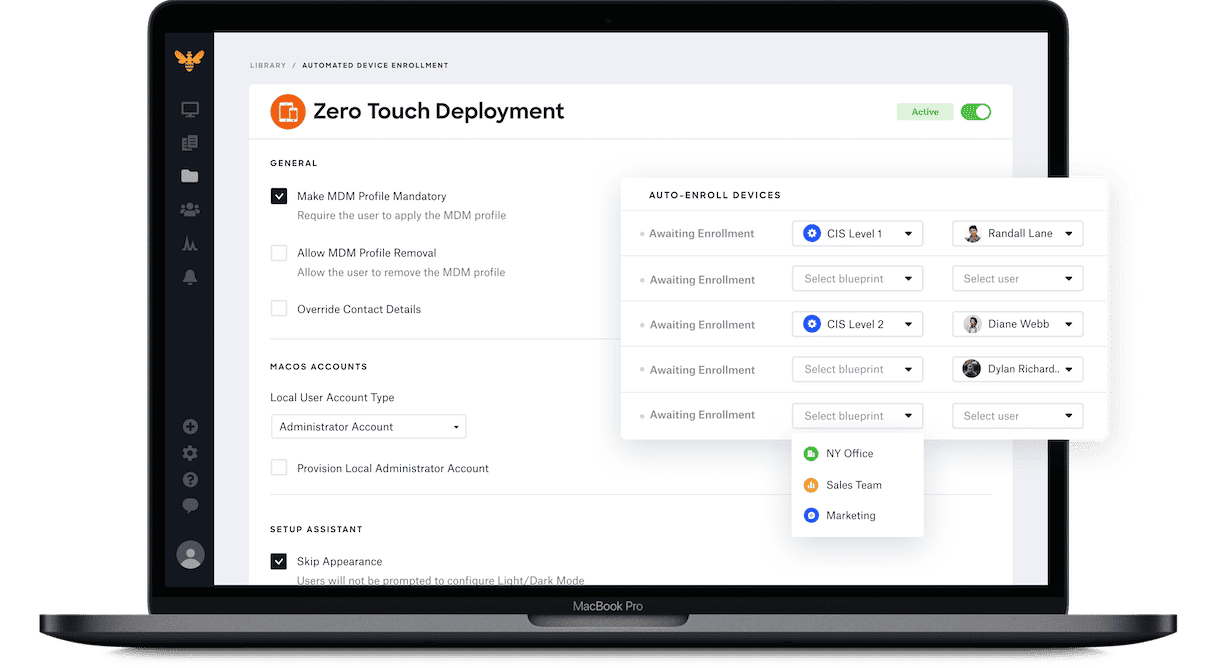
Learn more about Kandji.
3. Ivanti
Formerly known as MobileIron, Ivanti is a cross-platform mobile device manager. It works with iOS, macOS, Chrome OS, and Windows. Ivanti checks a lot of the same boxes as Jamf and Kandji. And like them both, Ivanti’s MDM server is part of a larger tool for a complete endpoint management solution.
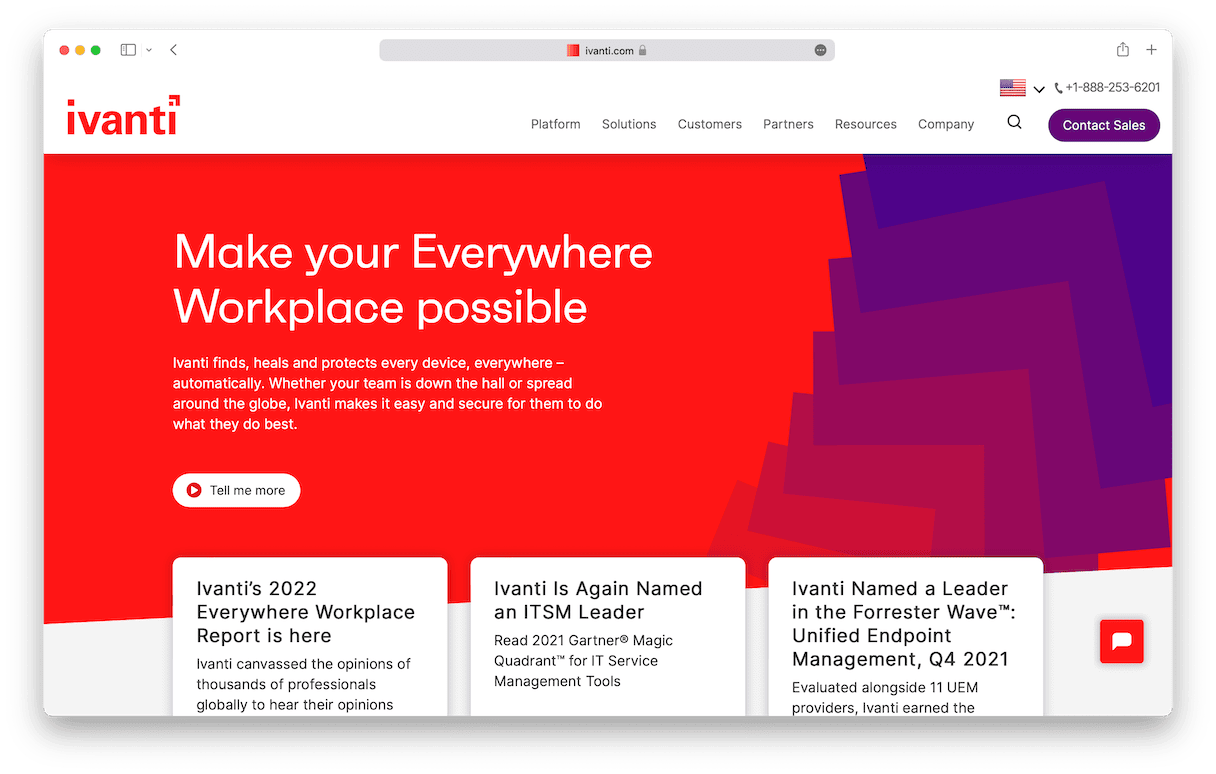
Learn more about Ivanti.
All of your users will have a device that you need to manage, if not three. Whether they’re corporate-owned or personal, they should be following specific protocols to protect your business if they’re being used to access company data. With the help of a mobile device manager, a few people can support and manage many devices, which can be a great benefit for large enterprises.