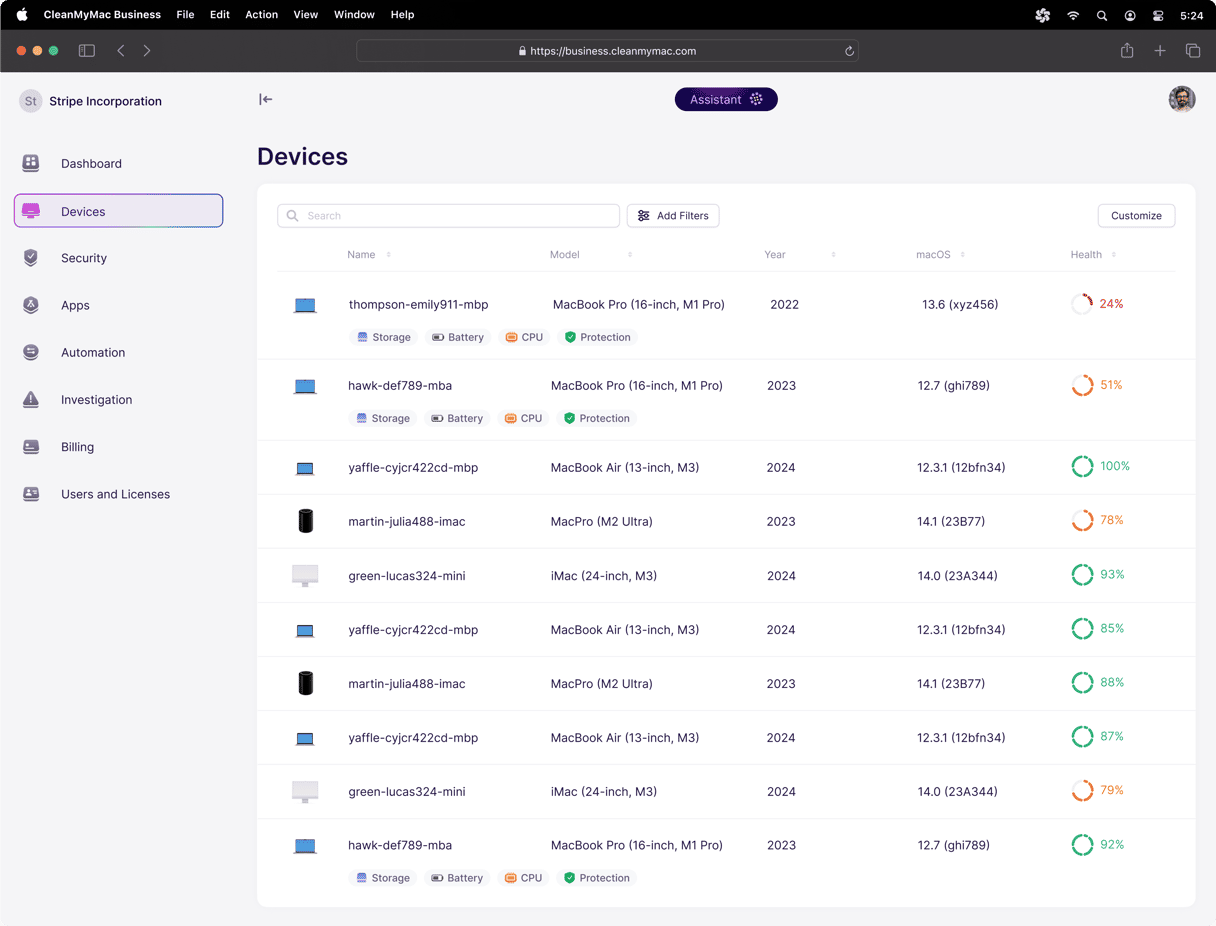The Mac and Windows debate has been going on forever. Basically, this has been a back-and-forth since the first personal computers. But that’s what makes the conversation so interesting when it comes to the business world. Both have their own set of advantages and unique challenges. That’s what makes the conversation so interesting and complex.
In this article, I want to make a side-by-side comparison of the differences between PC and Mac. I’ll do this by focusing on these categories you should consider and how much an overview of how much each will cost you in terms of the following:
- Hardware costs
- Operating costs
- Device management costs
- Security costs
My hope is to provide you with a simple and straightforward comparison of these two platforms.

Hardware costs
This is probably the thing that most companies consider first when making their decision. You look at the price of the physical devices themselves. And, if you took an extra second to price them out, you’d likely remember the accessories you’ll need to figure in, too. Here’s an overview of how this breaks down for both platforms.
Windows:
Windows devices are particularly known for how much more affordable they are. Because the platform is not locked down to one manufacturer, there’s a bit more competition to help drive down the price. This is good news for your company. It means you have quite a few options to find the devices that fit both your requirements and budget.
However, on the flip side of that, because there are so many manufacturers, you have to remember that not all Windows machines are created equal. They’ll all vary greatly in their performance and quality. Typically, the cliche “you get what you pay for” is very applicable.
Mac:
Mac computers are commonly associated with a sleek design and high-quality hardware. However, that comes at a price. Mac desktop prices are frequently higher than Windows computers.
Many people will say that the optimized user experience is more than worth the additional cost. But only Apple makes Mac computers, so there’s really no one else for them to compete with. This means there’s not a lot of variety — you sort of have to take what they give you as far as options and customization are concerned.
Bottom line price comparison
Obviously, there are a ton of variables involved in making a comparison of hardware costs. But for the sake of the article, if you’re considering a Mac for your office, then you’re likely looking at a MacBook Air or iMac. Both of those models start between $999 and $1299, while a comparable Windows computer is probably going to start in the $599-1099 range.
Operating system costs
The operating system, or OS, is the flip side of hardware costs. You’ll need to budget not only licensing fees for the OS you pick but also the cost of deploying and managing it.
Windows:
Windows comes in a variety of options to better accommodate your company’s size and needs. The most common choice for enterprise users is either Windows 10 Enterprise or Windows 11 Enterprise. The reason for that is they both offer additional management and security features.
You should also look into volume licensing, which can lower the licensing cost per computer you install it on.
Mac:
One of the great benefits of opting for Mac computers is it’s an all-in-one solution. So, when you buy the hardware, the Mac operating system cost is included in that. When Apple does release new operating systems, they’re usually available for free. This means you won’t have to worry about additional costs to keep your devices updated.
Bottom line price comparison
Software costs are a little easier to compare. At the time of writing this, macOS is included with the purchase of your computer. You can get a Windows 11 Enterprise subscription starting at $8 USD/month per user, but that can quickly escalate to $57/month per user with add-ons.
Device management costs
While I’d love to tell you that once you roll out a new computer in your environment, you’ll never have to worry about it again, we both know that’s not true. So, when you’re pricing out Macs versus Windows, you can’t just look at the computer's price tag. You have to also figure out how much it’s going to cost to manage and support these machines.
Windows:
Thanks to how widely adopted Windows is in the enterprise environment, integrating these machines into any infrastructure is fairly easy. Microsoft even has a suite of tools to make it easier. A prime example is Microsoft Endpoint Manager. It’s a comprehensive management tool but does require additional licensing.
Mac:
When it comes to macOS, managing these computers isn’t as straightforward. While it’s not impossible, it does take a considerable amount of investment. You can use a platform like Jamf or even Apple’s own Apple Business Manager to get you started. Both give you full management controls, but the latter can even help you order and image computers directly from Apple, which is definitely a nice-to-have capability.
Bottom line price comparison
Device management isn’t quite apples-to-apples between the two platforms, either. However, you can get access to the native Microsoft device management tools with a Windows 11 Enterprise subscription that starts at $36 USD/mo per user.
On the Mac side, Apple Business Manager is free to all eligible companies. However, you might need a third-party solution like Jamf, which could cost hundreds of dollars in licensing and up-front costs.
Security costs
In addition to managing these devices, you’ll also need to consider their security. What additional hardware and software will you need to ensure their security? But also take into consideration the level of effort you estimate will be needed.
Windows:
Microsoft has been paying more attention to Windows security in recent years, but it’s still fairly susceptible to malware and viruses, especially in contrast to macOS. This means you’ll have to make regular virus and malware management a priority with your team. Patching up these devices may even require additional manpower.
Mac:
Thanks to their UNIX base, macOS is typically considered safer. While this can dramatically reduce your security costs, it’s not smart to rely solely on macOS without having an extra layer of antivirus or malware protection. Especially given that Macs become a more attractive target for cybercriminals as their market share increases.
Bottom line price comparison
This category is probably the most evenly spread. Both platforms offer native encryption tools, but with Windows, it’s guaranteed you’ll need to purchase a third-party antivirus app. And while the need isn’t as strong on a Mac, it’s still highly recommended that you install and use an antivirus, too. So, either way, this is a cost you can’t avoid.
Overall comparison
I know that’s a lot of information to take in. So, to help, here’s a quick table to highlight the takeaways from each section:
Windows | Mac | |
Hardware | There’s more variety and typically cheaper. | Sleek design and higher-quality components. Fewer configuration options and more expensive. |
Operating system | Different versions available, but will have to pay additional licensing fees. Volume pricing is commonly available. | macOS price is included with the computer. No additional fees. |
Device management | Additional infrastructure is needed, but native tools are powerful and comprehensive. | You will need additional hardware and software. Native Apple tools are improving, but can’t do everything yet. |
Security | Generally, a less secure operating system. So, additional security is a must. | macOS is more secure and additional security software is a nice-to-have feature that won’t require as much attention from your team. |
I wish this was a part of the article that I could tell you without a doubt whether Windows or Mac would be better for your company. But the truth is there is no one-size-fits-all solution. What’s best for your company might not be what’s best for the next person to read this. It all depends on your specific needs and what infrastructure you already have in place.
While Windows tends to be more affordable and easier to manage, you’ll likely have to spend more time managing it. However, Macs are typically considered more secure, but if they don’t integrate into your environment, you could be wasting a lot of time keeping them running.
The best thing you can do is take a holistic view of your enterprise. Audit each department and see what their specific workflows require. Then, compare those findings to each category. See which platform will really help your company and fit within your budget.