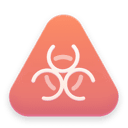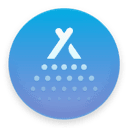Clean Your Entire Mac with CleanMyMac X
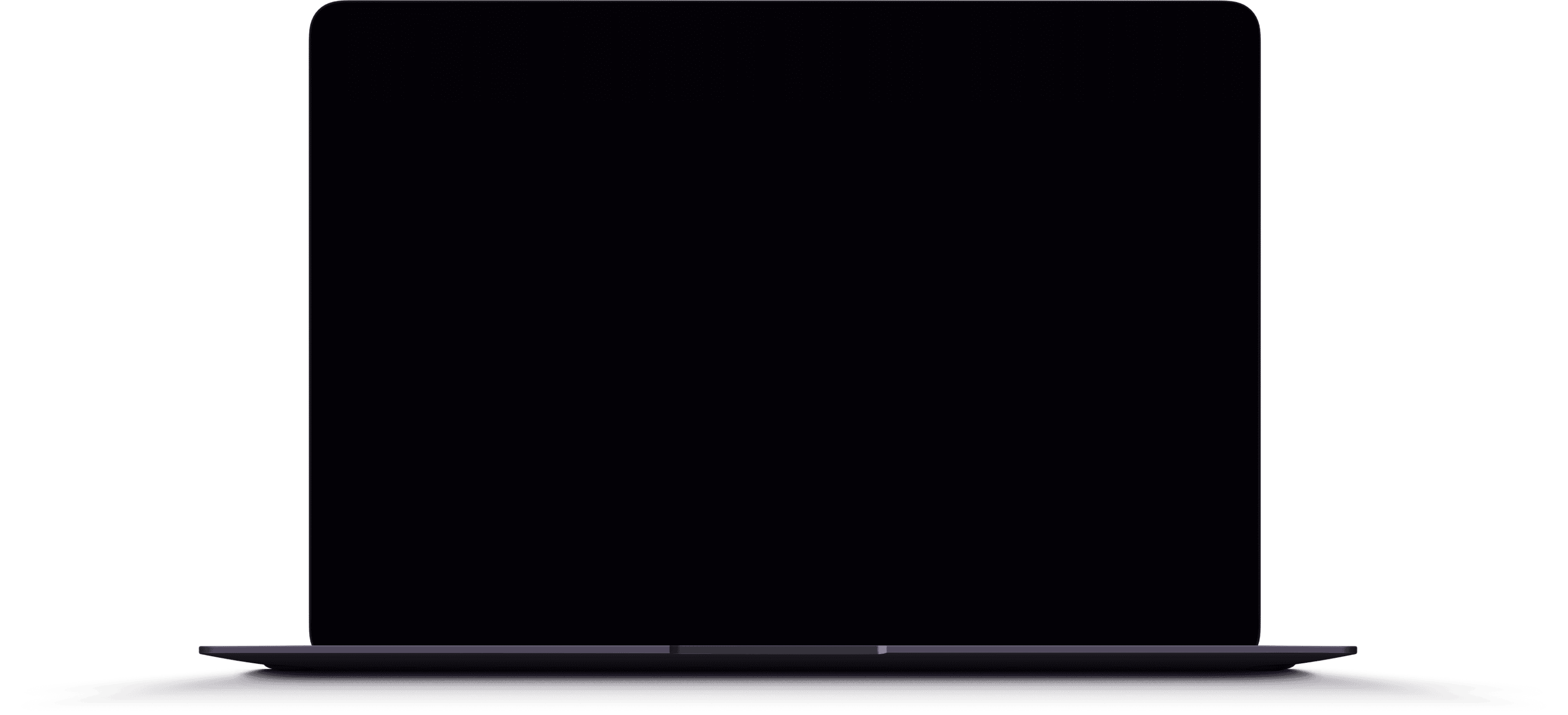
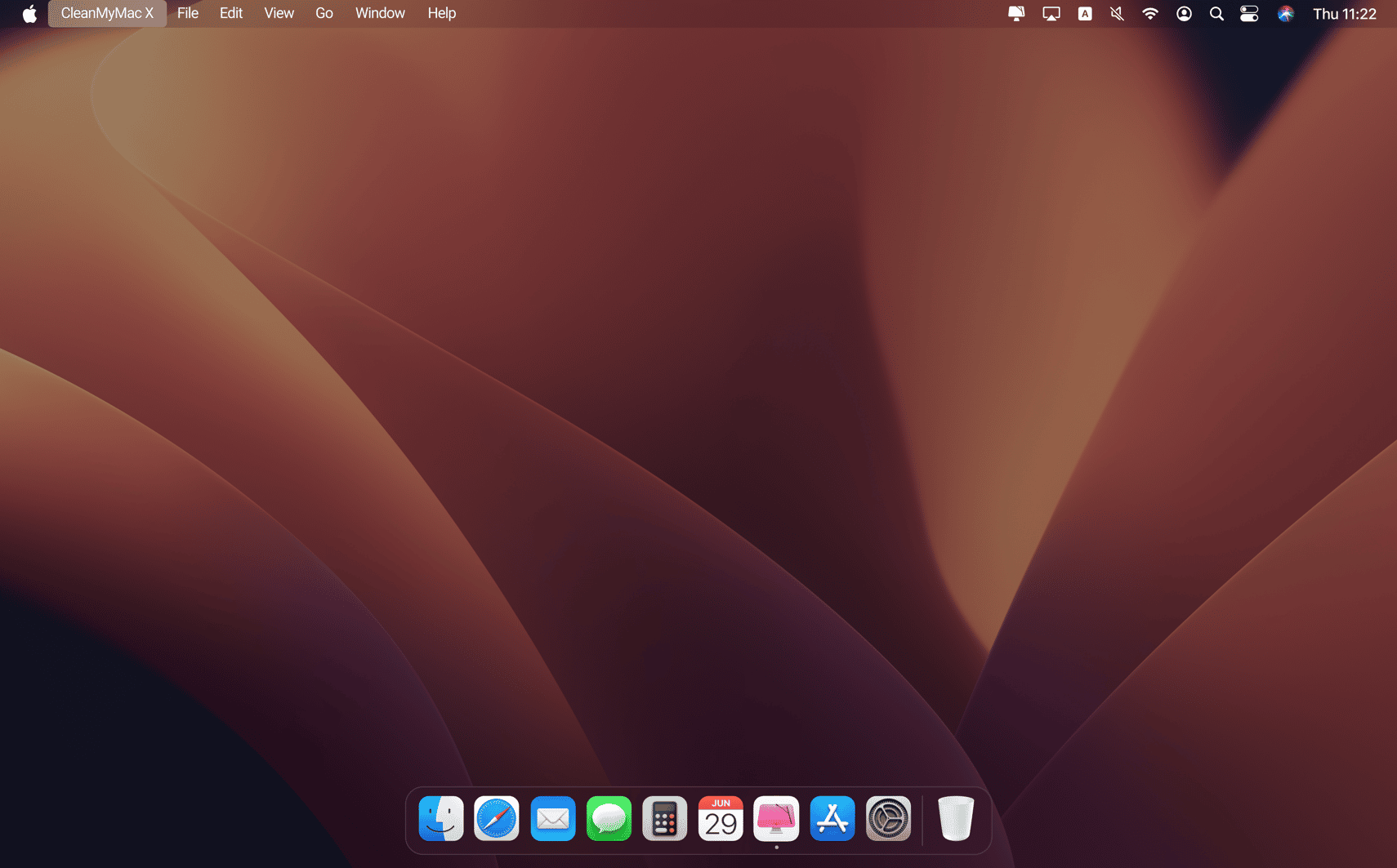
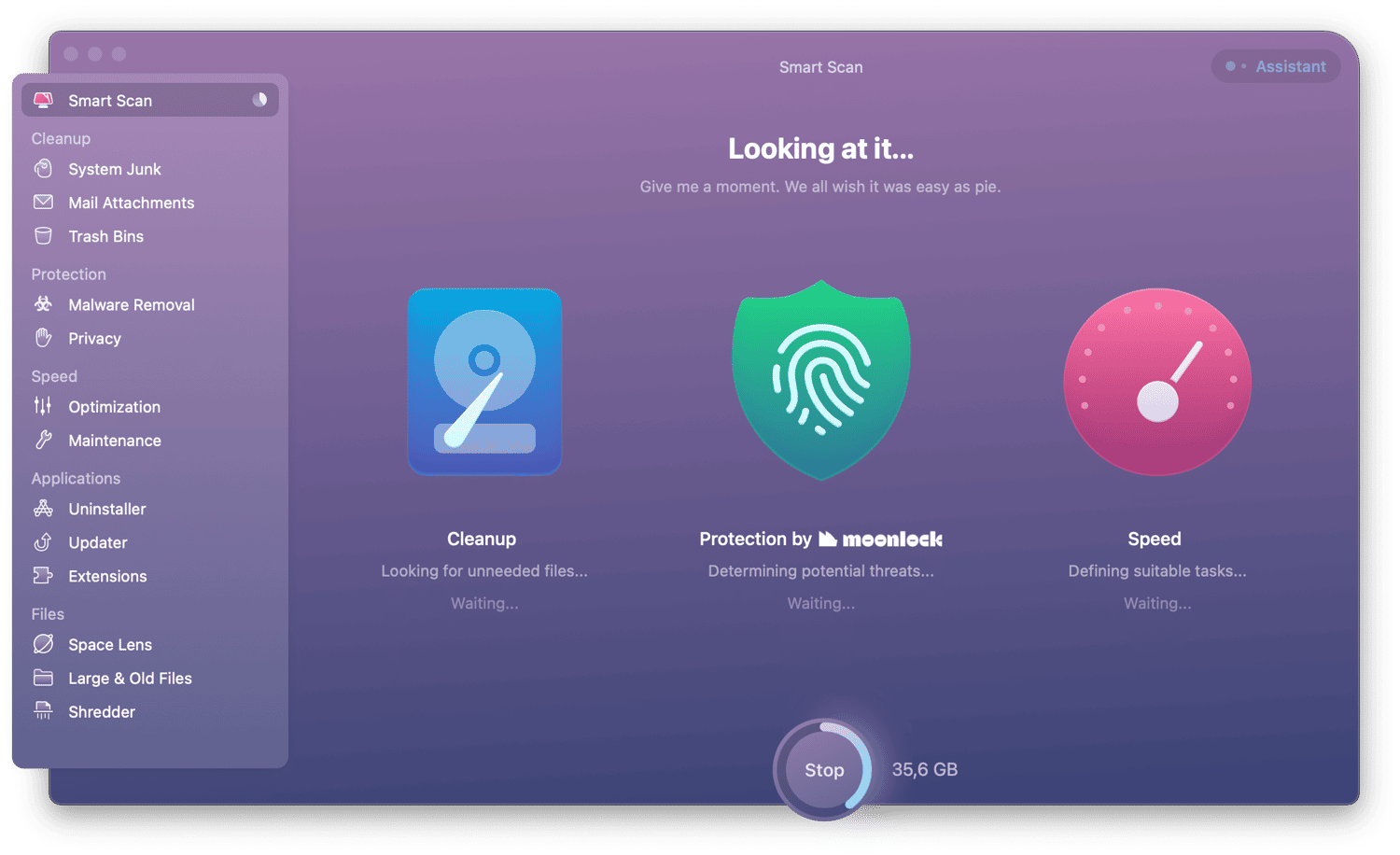
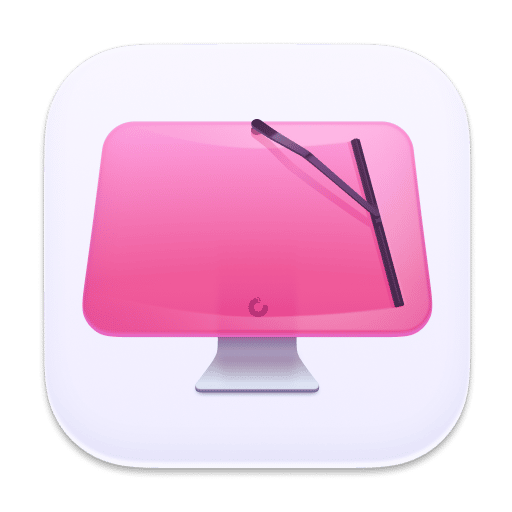
- Remove System Junk
- Clean iTunes & Photos
- Clean Mail app
- Empty Trash Bins
- Scan Mac for malware
- Improve system performance
How does CleanMyMac X know what to clean up?
The thing about Smart Scan that makes it stand out from all other Mac cleaners is the fact that it’s got a Safety Database.
The Safety Database is a list of items, rules, and exceptions that CleanMyMac refers to in order to correctly select and clean out the junk on your Mac. It’s been updated and expanded upon for the past 10 years — that’s 10 years of working with developers from all over the world to help improve CleanMyMac’s cleaning algorithm.
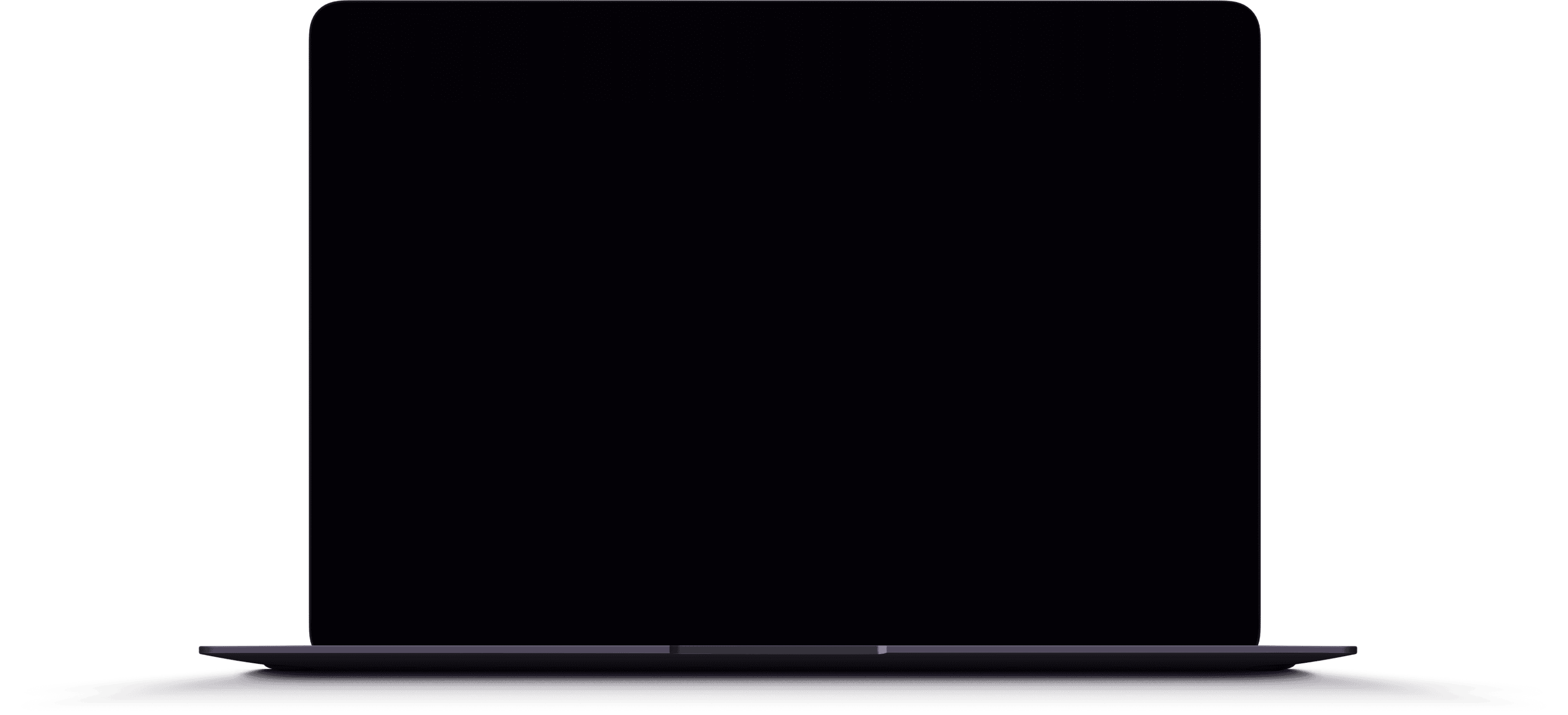
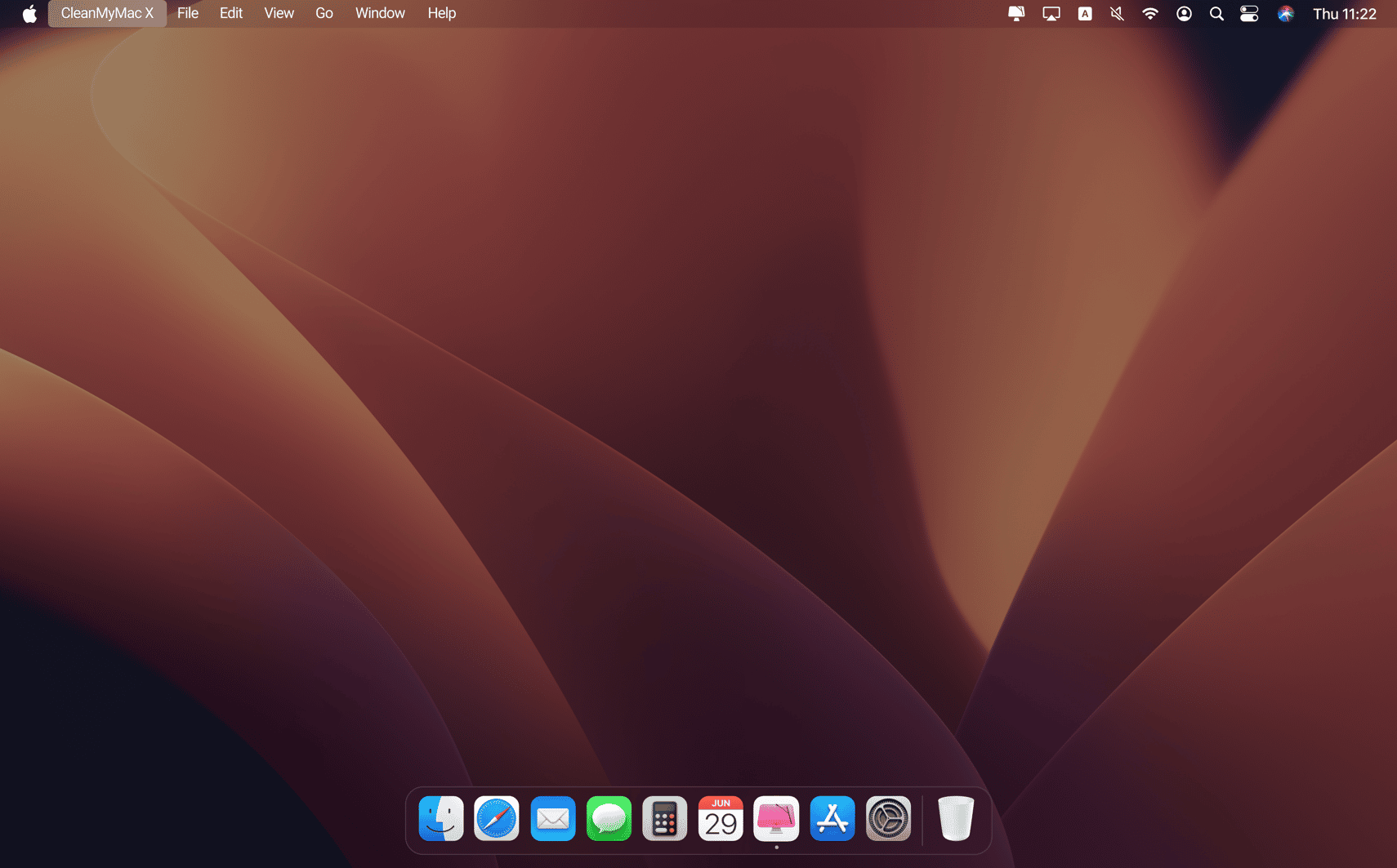
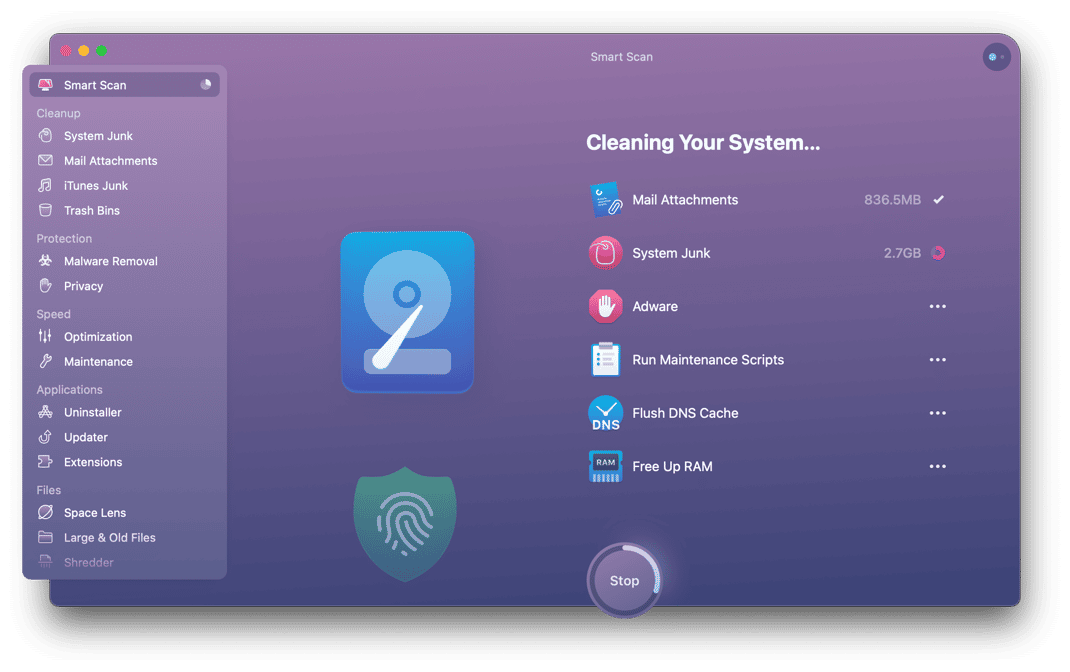
What else can CleanMyMac X do?


CleanMyMac X speaks:
-
English
-
Deutsch
-
Español
-
Français
-
Українська
-
Italiano
-
Polski
-
Português do Brasil
-
Nederlands
-
简体中文
-
日本語
-
한국어
Industry experts talk about CleanMyMac X

CleanMyMac X
Make your Mac as good as new
Get CleanMyMac X to do helpful things on your Mac. It deals with storage, speed, and malware issues. It even turns junk into free space. Run it once, never part with it.
-
System Requirements:
macOS 10.13 and higher, 210 MB -
Rating:
-
Pricing:
Starting at $3.35/month
-
Latest Version:
4.15.14, 2 December 2025
Subscribe to know first
Thanks for signing up!
You’re almost done. Now, please check your email.