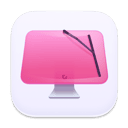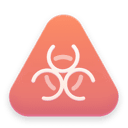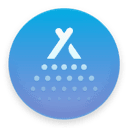Clean up iTunes with CleanMyMac X
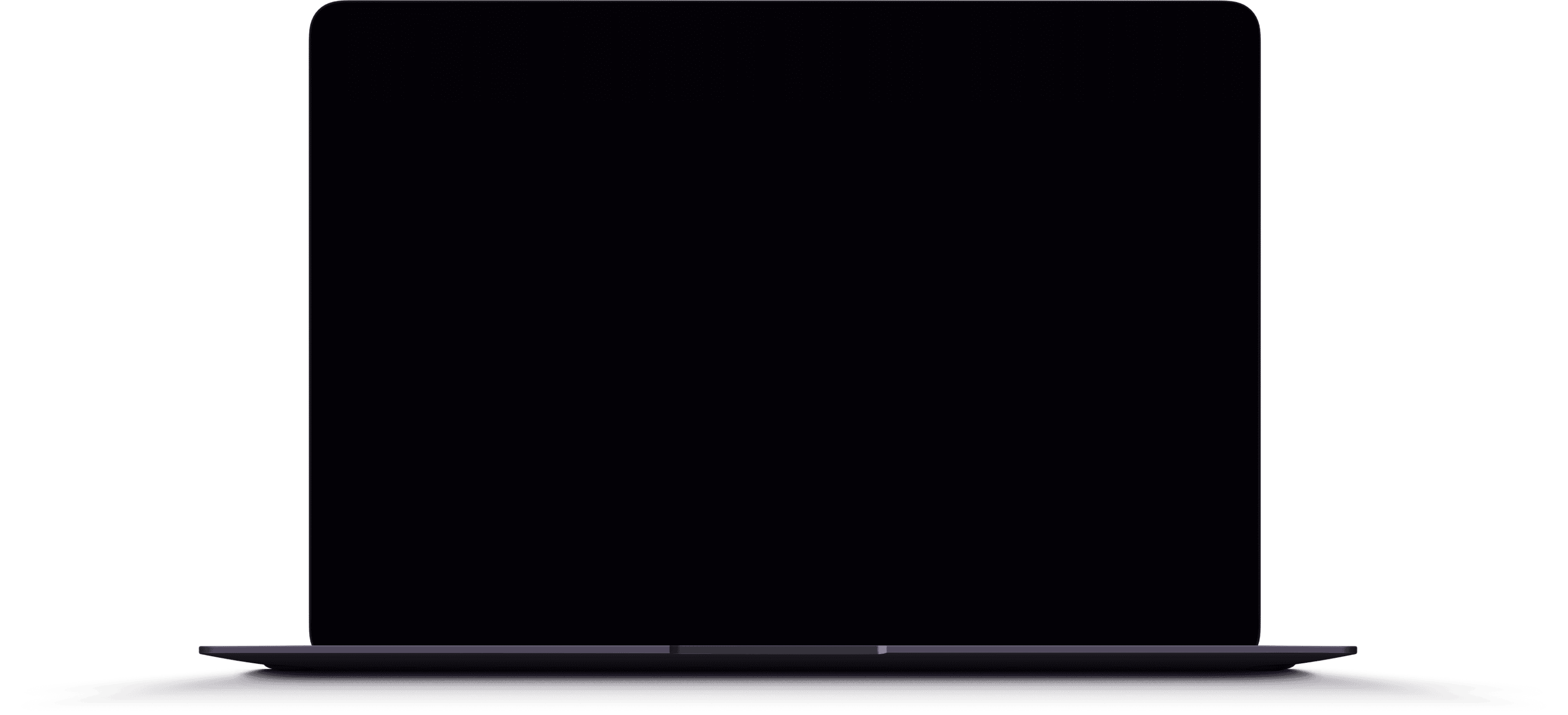
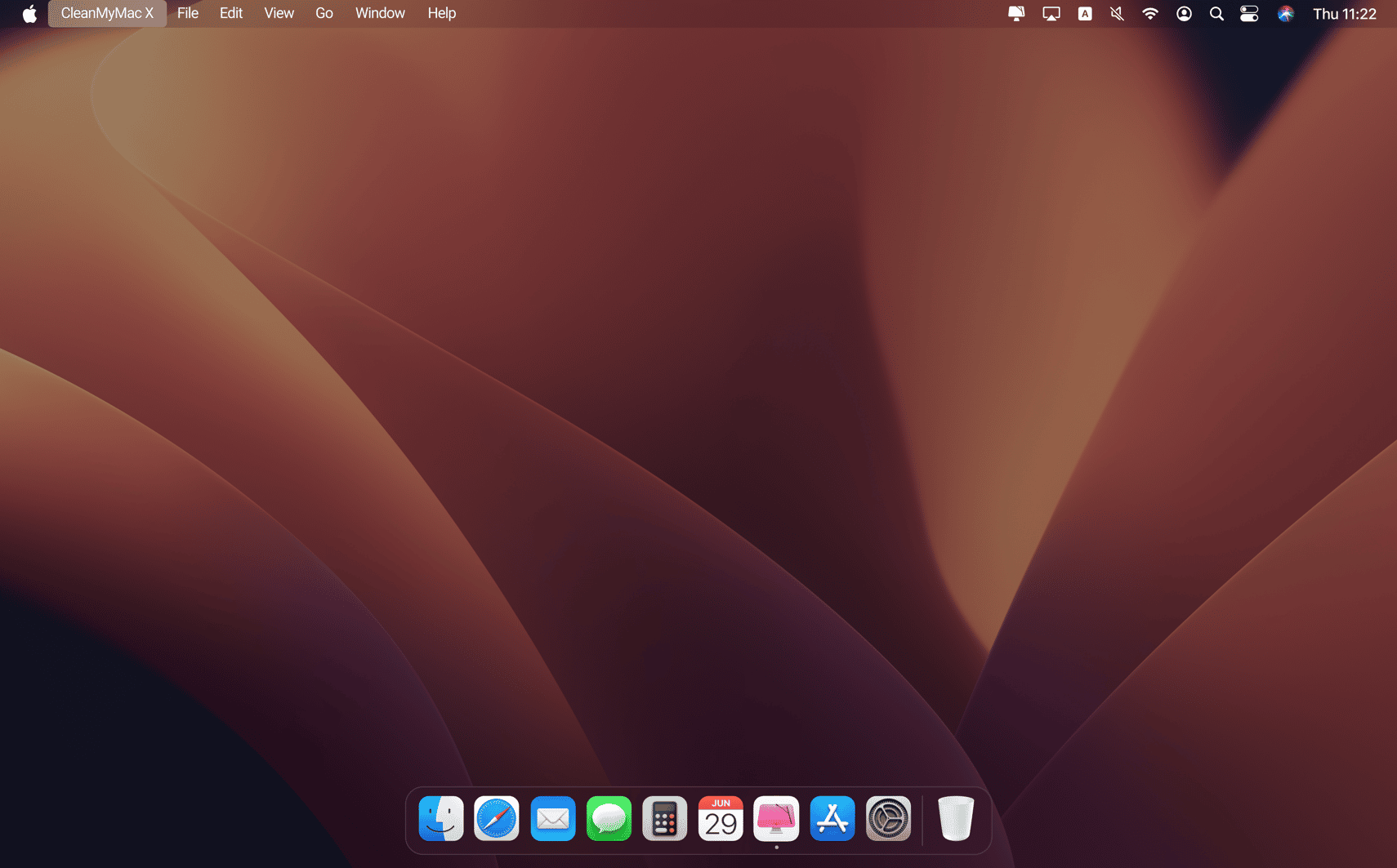
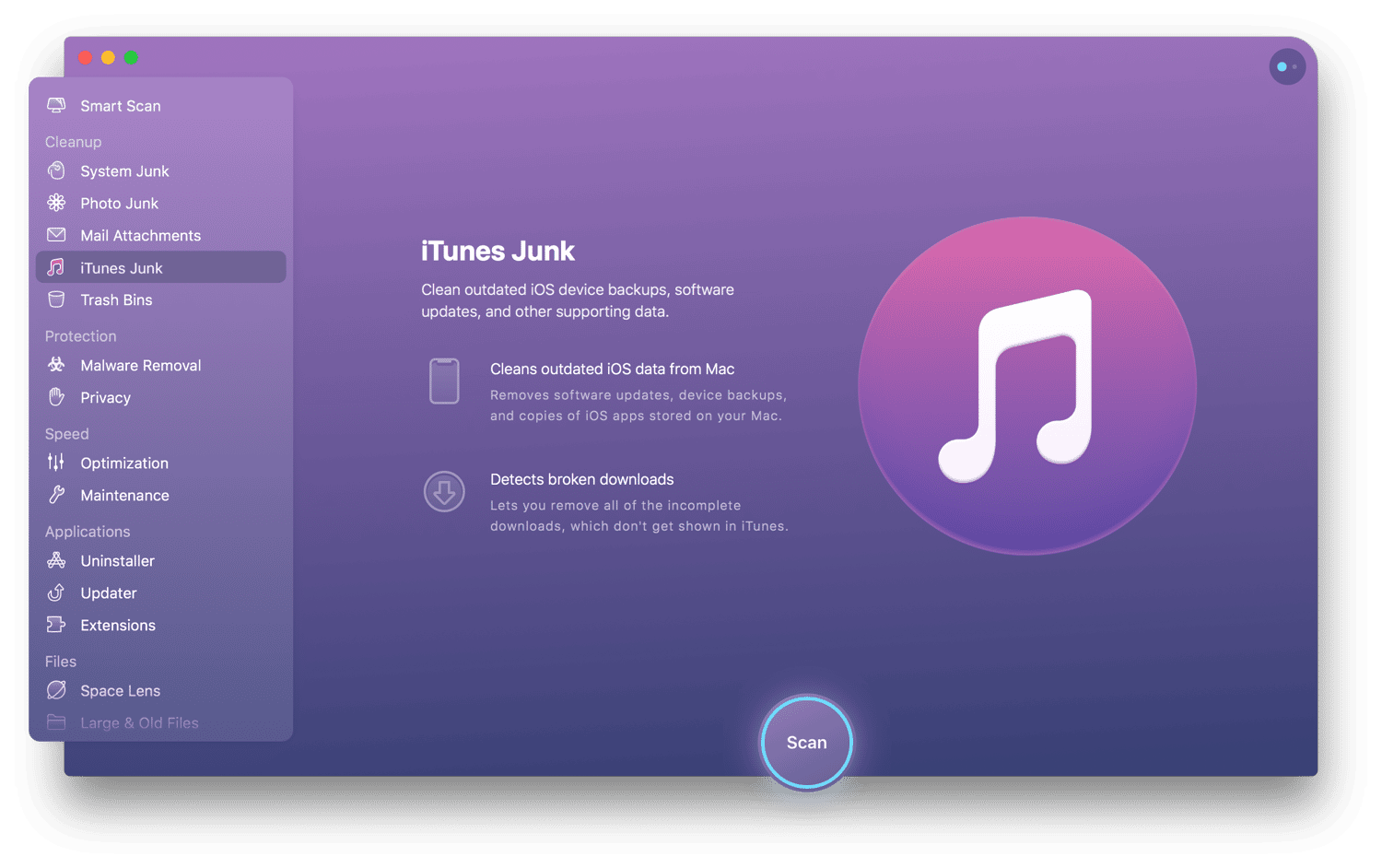

Tell me more about iTunes Junk
Outdated Device Backups
Backups are great, but outdated ones? CleanMyMac X keeps the latest backup for each iOS device and cleans out the rest.
Broken Downloads
When a download doesn’t finish in iTunes, that “broken” download gets stashed away. CleanMyMac X locates all these broken downloads and removes them.
iTunes Junk knows its way around your iTunes, and knows what to clean and what to leave be. Just load up iTunes Junk and run a cleanup to lighten the load on your Mac.
Old Software Updates
iOS stores software updates in your iTunes. But once they’ve been installed, why hold onto them? iTunes Junk cleans them out to make space for more important stuff.
Copies of iOS Apps
iTunes stores copies of iOS apps to your hard drive. iTunes Junk cleans them up to give you more hard drive space.
What else can CleanMyMac X do?


CleanMyMac X speaks:
-
English
-
Deutsch
-
Español
-
Français
-
Українська
-
Italiano
-
Polski
-
Português do Brasil
-
Nederlands
-
简体中文
-
日本語
-
한국어
Industry experts talk about CleanMyMac X

CleanMyMac X
Make your Mac as good as new
Get CleanMyMac X to do helpful things on your Mac. It deals with storage, speed, and malware issues. It even turns junk into free space. Run it once, never part with it.
-
System Requirements:
macOS 10.13 and higher, 210 MB -
Rating:
-
Pricing:
Starting at $3.35/month
-
Latest Version:
4.15.14, 2 December 2025
Subscribe to know first
Thanks for signing up!
You’re almost done. Now, please check your email.