While Instagram is easily one of the most popular social media platforms on the internet, there are still other places where you spend your time online. Whether you’re a blogger, a business owner, or a freelancer, chances are, you’ve got a few important links you’d like to share with your followers. That’s why, in this guide, we’ll show you all of the different ways to add a link to your Instagram Story or post.
Adding a link to an Instagram Story
One of the best methods you can use to share links on Instagram is through your Stories. A photo, a screenshot, or even a video clip can be a great visual to pair with a link.
Who can have a link in their Instagram Story?
While adding links to your Stories is a great idea, unfortunately, Instagram doesn’t offer that feature to every account.
There are two ways to qualify for this useful feature. You either have to make it to 10,000 followers, or you must have a verified account. If you don’t meet at least one of those guidelines, the linking feature will not be available to you.
How to get verified on Instagram
Getting verified on Instagram is one of the major milestones many users are after. According to Instagram’s Help Center, having that little blue checkmark — also known as a verified badge — on your profile means that the social media giant recognizes you as “the authentic presence of the public figure, celebrity or global brand.”
Understandably, this isn’t an easy feat to reach. But it’s one that many people hope to achieve one day. If you’re ready to make that dream a reality, you have to meet the following requirements that Instagram checks for:
- Be authentic, meaning you represent a real person, business, or entity
- Be unique, meaning you’re the only profile of that person, business, or entity
- Be complete, meaning your profile must be set to public and be filled out with a bio, profile photo, and at least one post
- Be notable, meaning that you must be highly searched-for on the app and be featured in multiple news sources
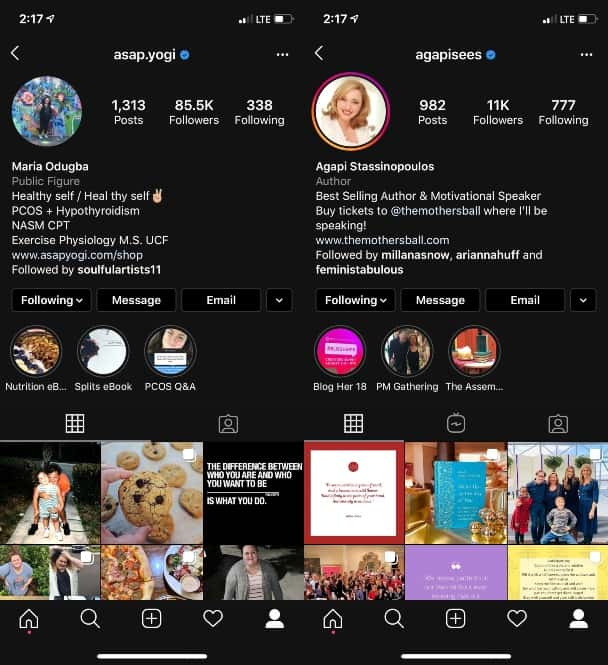
Those are some high stakes, but it's possible if you're consistent with your Instagram strategy. It's also good to note that within your bio, you can't have any links that would promote following another social media service.
You don't have to wait around for Instagram to tell you you're worthy of being verified. You can now apply for a verified badge. Here's how:
- Log in to the account you're requesting the badge for.
- Go to your profile.
- Press the three lines at the top-left corner of the page.
- Press Settings > Account > Request Verification.
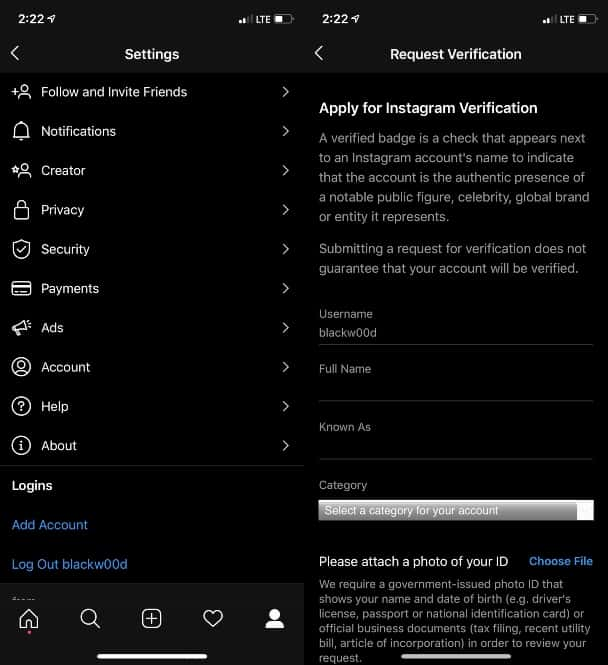
From there, you’ll be asked to enter your full name and provide a form of identification. After you submit your application, Instagram will review your request and let you know if you’ve been verified or not. If you’ve been denied verification, you can apply again in 30 days.
How to add a swipe-up link to your Instagram Story
When you do hit that magical 10,000-follower number or get verified, adding a swipe-up link to your Instagram Stories is a simple and effective trick. Here’s how to add a link to a Story post:
- Press the camera button in the top-right corner to create a new Instagram Story.
- Create your Story (it can be a photo, video, Boomerang, or text graphic).
- Press the chain link icon.
- Enter your URL.
- Post it to your Story.
Doing this will make it so your followers can swipe up on that specific Story post and view the link you’ve attached. Remember: you can only do this if you have a verified account or over 10,000 followers.
How to add clickable links to Instagram posts
If you can’t add links to your Stories because you don’t meet the requirements, you might start wondering if you can share a link along with one of your posts.
The bad news is that you can’t add a clickable link to just any post, but the good news is that you don’t have to meet any crazy requirements! Instagram allows sponsored and promoted posts to have clickable links. So if you want a link to go along with your post, you’re going to have to pay for it.
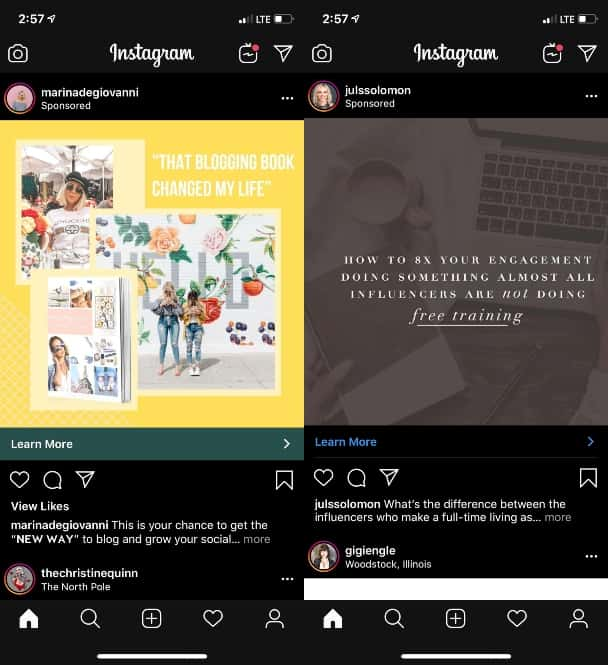
Now, it’s important to note that you must have a business account in order to create sponsored posts — which we’ll get into more below. Here’s how to switch your profile to a business account:
- Go to your profile.
- Press the three lines in the top-right corner of the page.
- Settings > Account > Switch to Business Account.
- Press “Switch to Business.”
After that, you’ll be ready to create sponsored posts and add clickable links to as much content as you’re willing to pay for.
How to add a link and a call-to-action to an Instagram post
Once you’ve converted your profile into a business account, you have access to creating ads directly from Instagram, which are also known as promotions or promotional posts. The cost depends on the budget you set while creating the promotional post, but Instagram ads tend to run anywhere from $0.20 to $2.00 per click.
Here’s how to create a sponsored Instagram post:
- Go to your profile.
- Press Promotions > Create Promotion.
- Choose the post you’d like to promote.
- Press Next.
- Select “Your website” and enter your link.
- Create a target audience by interests, location, age, and other criteria.
- Select your budget and duration.
- Press Next.
- Press Create Promotion.
Following these simple steps will submit your promoted post to Instagram for review to ensure that it meets the app’s ad policies. Some of those policies include having no sexually suggestive content, illegal products or services, discriminatory practices, or weapons.
Once it’s reviewed and approved, your ad will post, and you can use the Promotions button on your profile page to check out its insights and analytics.
While adding links to your Instagram might seem like more work than it’s worth at times, it can be done. And even though adding links to posts and Stories would be ideal, every user can easily include a clickable link in their bio.








