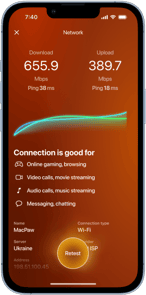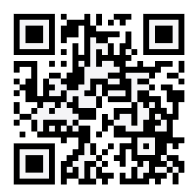The iPhone’s built-in camera is excellent, but sometimes you need more flexibility.
That’s where a Bluetooth camera can be a game-changer. Whether you're capturing photos remotely or using it as an external camera, a Bluetooth camera can expand your iPhone’s photography potential.
We’ll take a look at how Bluetooth cameras work, how to choose one that meets your needs, and how to use them effectively with your iPhone.
How does a Bluetooth camera for iPhone work?
Bluetooth cameras connect wirelessly to your iPhone, enabling seamless communication between the devices. These cameras often have dedicated apps to control the camera settings, view live previews, and transfer photos and videos from the camera to your iPhone.
Bluetooth technology allows users to:
- Use the iPhone as a remote shutter to take photos remotely for group shots or creative angles.
- Use the camera as an external security device.
- Transfer files from the camera to the iPhone without the h=ssle of cables.
How to choose a Bluetooth camera for iPhone
Most new cameras have Bluetooth technology built-in, so choosing the right camera really depends on your needs, and what you want to use it for.
- A Bluetooth security camera will allow you to set up the camera inside or outside your home. The Bluetooth connection will allow you to see what the camera sees on your iPhone.
- DSLR, point-and-shoot, and mirrorless cameras use Bluetooth technology to connect to an iPhone for transferring photos and videos. You can also use your iPhone as a remote shutter to capture creative selfies and group shots.
- Bluetooth backup cameras mount on the back of your car and allow you to use your iPhone to see where you’re going and back up safely.
Here are some things to consider when deciding which Bluetooth camera to get.
- Compatibility: Ensure the camera works with iOS devices and has a dedicated app available in the App Store.
- Range: If you plan to use the camera remotely, check the Bluetooth range.
- Battery life: Choose a camera with long battery life for extended shooting sessions.
- Image quality: Look for a camera with high-resolution capabilities for better photos and videos. This may not be necessary for security or backup cameras.
- Additional features: Some cameras include features like night vision, waterproofing, or 360-degree recording.
Popular Bluetooth cameras for iPhone
- DJI Osmo Pocket 2: This small but powerful camera has a gimbal for smooth video recording. It connects seamlessly with iPhones via Bluetooth and the DJI Mimo app.
- Pivo Pod Active: This smartphone camera mount uses Bluetooth technology and an app that allows your iPhone to automatically follow you while recording.
Newest Wireless Backup Camera: Connect your iPhone to this camera using Bluetooth or Wi-Fi technology, and you will always know what’s behind your vehicle when you back up.
Pro Tip: Before using a Bluetooth camera, ensure your iPhone has enough storage space for photos and videos. Decluttering your device with tools like CleanMy®Phone can free up space and optimize your phone’s performance so you never miss that perfect shot.
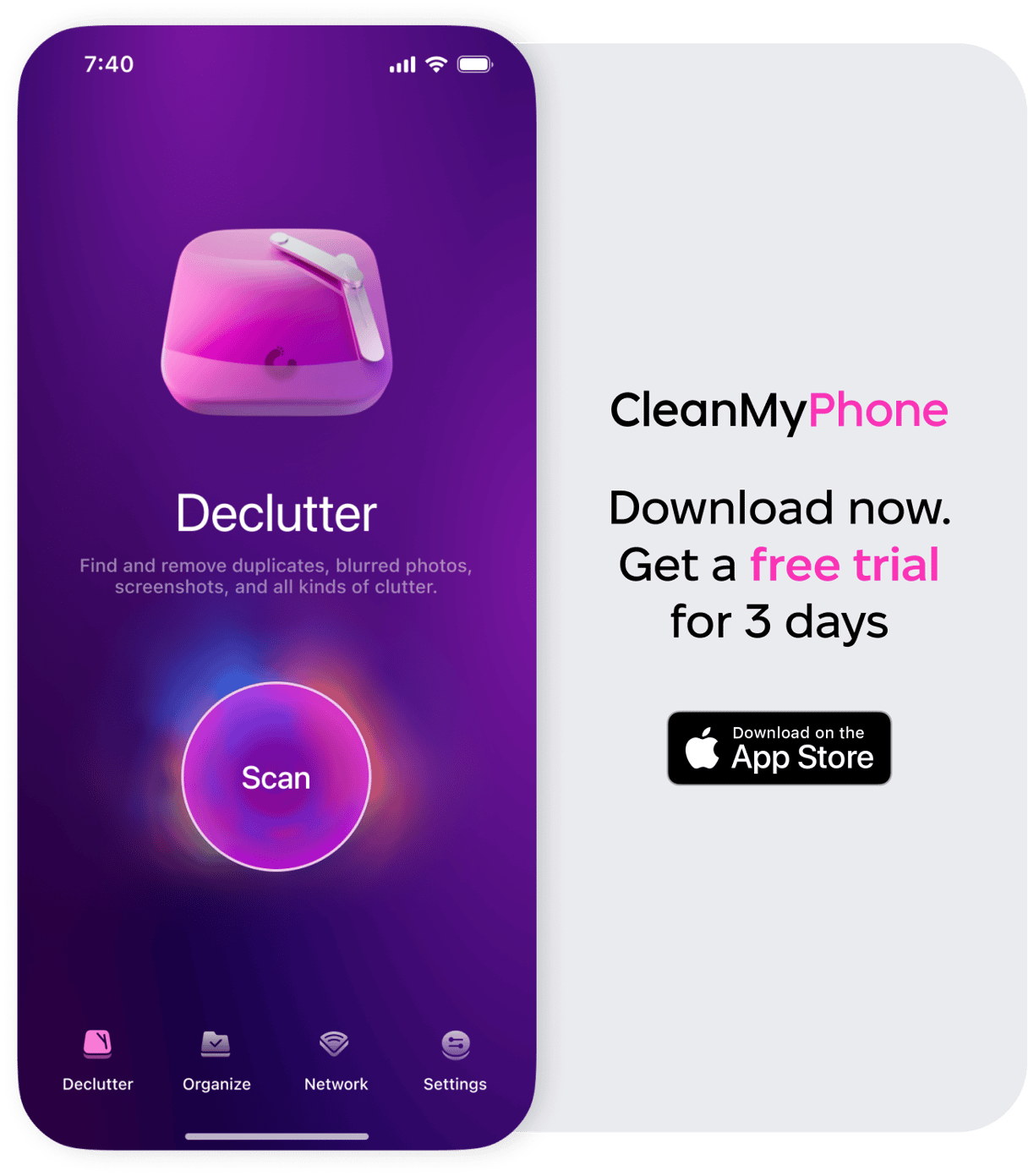
How to use a remote camera on an iPhone
Using a remote camera with your iPhone is straightforward:
- Connect the camera: Pair your Bluetooth camera with your iPhone via the device’s Bluetooth settings.
- Install the app: Download the camera’s companion app from the App Store for added functionality.
- Set up the camera: Position the camera in the desired location.
- Control remotely: Use the app or a Bluetooth remote to capture photos or start video recording.
How to Use a Bluetooth backup camera on iPhone
A Bluetooth backup camera is a type of external camera commonly used for vehicles but also adaptable for other purposes:
- Pair with iPhone: Follow the manufacturer’s instructions to pair the backup camera with your iPhone.
- Install the companion app: The app displays the camera feed directly on your iPhone screen.
- Set up the camera: Mount the backup camera securely in the location you want to monitor, like your car's rear or a security zone.
- Access the feed: Open the app to view the live video stream on your iPhone and adjust settings as needed.
FAQ for Bluetooth cameras for iPhone
Does a Bluetooth camera exist?
Yes, there are many Bluetooth-enabled cameras designed to work seamlessly with smartphones, including iPhones. You can use Bluetooth cameras for lots of different purposes.
Can you connect a Bluetooth camera to iPhone?
Yes, Bluetooth cameras can connect to iPhones using the device’s Bluetooth settings and a companion app.
Can you connect an external camera to an iPhone?
Yes, you can connect an external camera to an iPhone via Bluetooth, Wi-Fi, or a physical adapter, depending on the camera’s compatibility. Most new cameras use Bluetooth technology.
Take your iPhone photography to the next level with a Bluetooth camera. Whether snapping selfies, recording professional-grade videos, or exploring creative angles, a Bluetooth camera is the perfect iPhone companion.