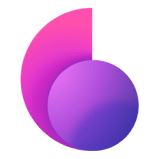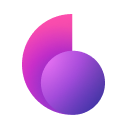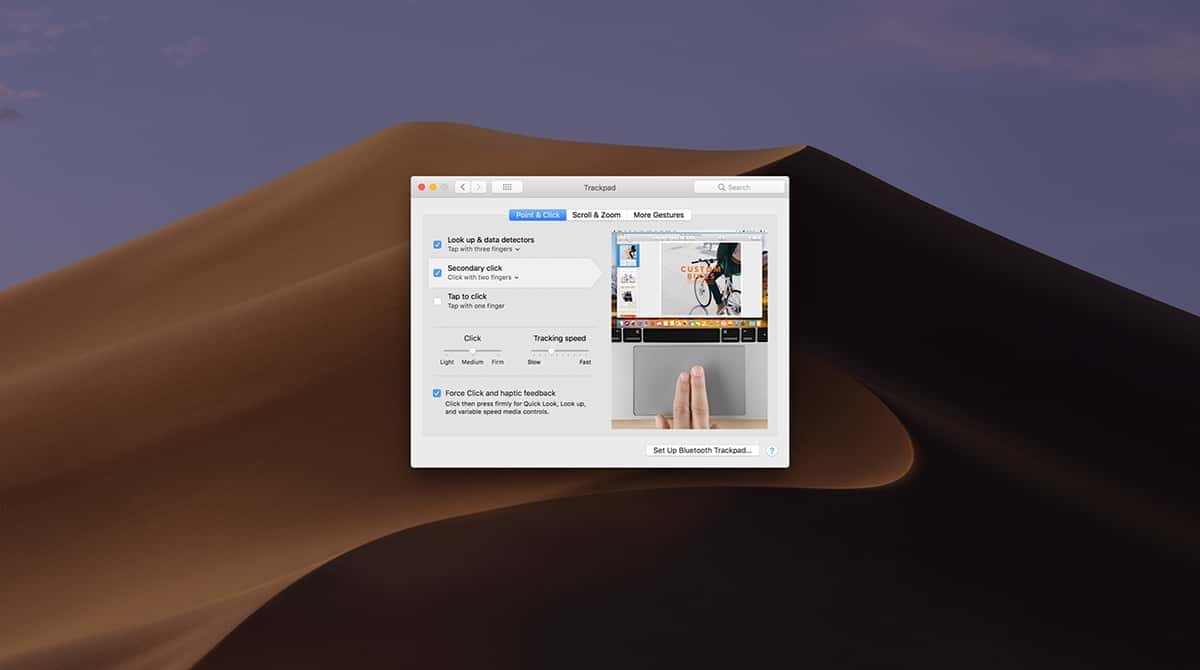Your IP address is one of the most common identifiers all kinds of parties use to track you online. Advertisers need your IP to record all your actions on their websites and present you with optimized ads. Users with no good intentions can create better attacks on you if they know your real IP address. But why is it such a sweet piece of cake to hackers, advertisers, and even the government? Let's look at what it tells about you and how to change the IP address for good.
What's the IP Address?
IP stands for Internet Protocol address. Think of it as your home address on the web. When you go online, your Internet Service Provider (ISP) assigns an IP number to you. And this number can vary between different networks. For example, your smartphone will have separate IP addresses depending on whether you're on your Wi-Fi at home or on mobile data.
Your IP on one network isn't always the same. ISPs usually change it every two to three weeks and rarely have a user with an IP that doesn't transform over time.
Each website you go to identifies your IP and uses it to identify you (together with cookie files.) Also, sites record the clicks you do online with your IP for analytic purposes (like optimizing content and advertisement.)
What Your IP Tells About You
Although your IP looks like just a bunch of numbers, it can tell many things about you. Remember that your IP is visible to all the online services you use, as well as various trackers.
Your IP Reveals Your Apparent Location
Scary enough, with your IP address, anyone can figure out your country, state, city, your approximate home address, and even your postal code. Companies and online services can use this data to present you with ads optimized for your region.
Your IP Shows Your ISP
Your Internet Service Provider (ISP) is the one who gives you your IP address, which points back at them. And you'll be better if it's hidden too. Why? Think of ISP as the bank you're using. It's not that personal, but would you like everybody on the internet to know the name of your bank? With your IP address, the hackers will know your ISP and location data. Now they only need to compose a targeted phishing attack to get into your devices and obtain your online banking credentials, passwords to social media accounts, and other things you'd rather keep private.
IP Exposes Your File Sharing
When you use peer-to-peer apps to download files, your real IP becomes exposed to the web. And it can be traced by the authorities. Governments and ISPs often monitor file sharing activities of the users. Luckily, your Mac's, Windows, iPhone's, or Android's IP isn't that hard to mask.
How to Change Your IP Address
Change Your IP With VPN
Getting a Virtual Private Network (VPN) is the easiest way to change your IP address quickly. Here's how it works: a VPN connects you to a server located in another part of the world. After this, all your web traffic will go through that server and will have its IP address. This process is called tunneling. VPN also secures your online interactions with encryption.
VPN is easy to install and use. Besides helping anonymize and secure what you do online, it's possible to bypass regional restrictions and access websites unavailable in your country with a VPN. Just beware of using free VPN services. They are often slow and can even track all your actions online to sell your data to third parties. Learn why using a free VPN isn't a good idea here.
Here's how to change IP address on Windows with ClearVPN (the process is similar on Macs, iPhones and Android devices):
1. Install ClearVPN on your PC
2. Open the app and click Smart Connection Mode
3. Click the Connect Me button.
4. Done! Your IP is brand new now.
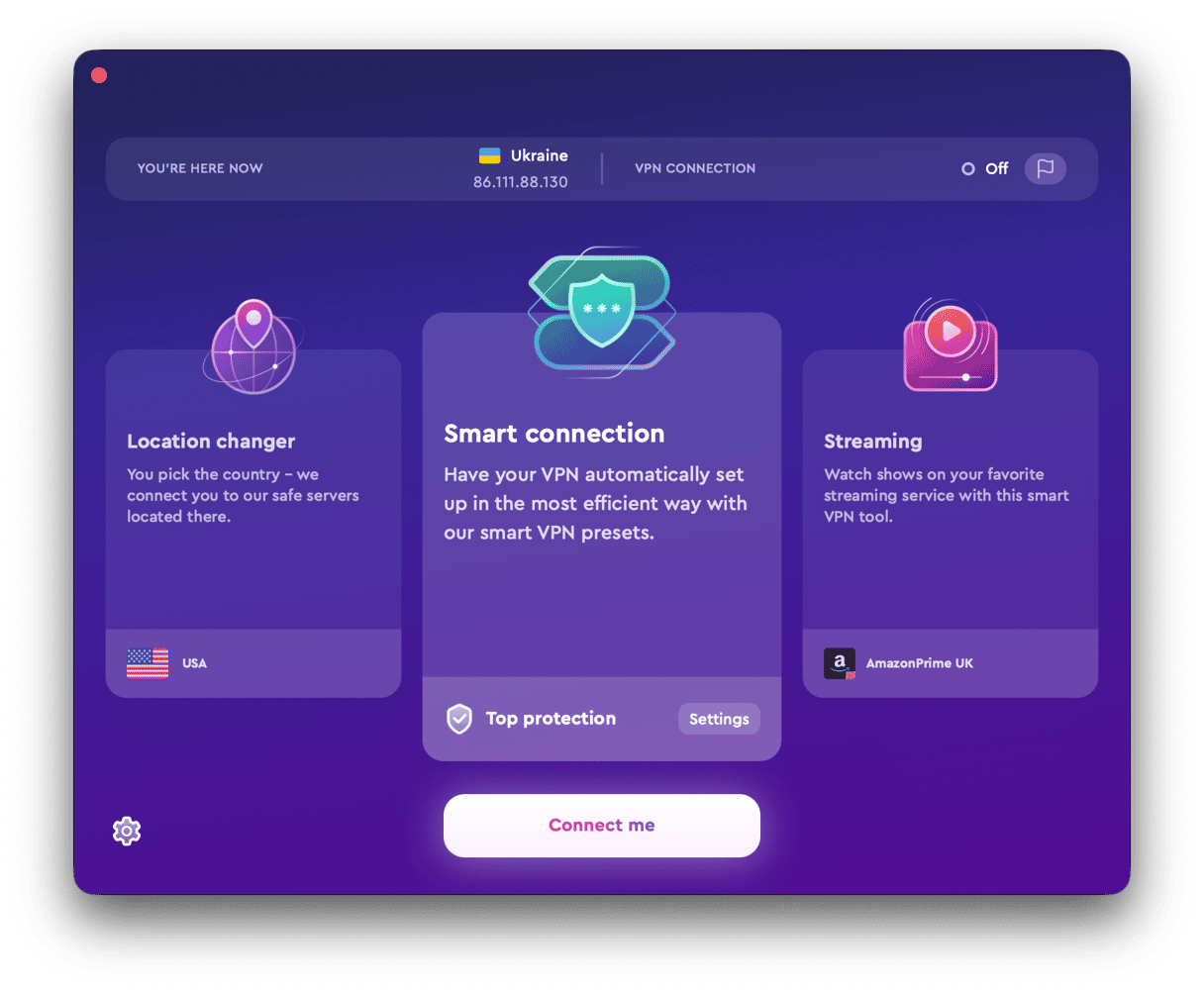
Change Your IP With A Proxy Server
You can also change your IP address with the help of proxies. They can be a part of an app (a game or messenger, for example) or installable extensions for your browser.
A bit similar to VPNs, proxies serve as a midpoint between your device and the web. They change your IP address and hide your location. But while VPNs use encryption to protect your private information, none of the proxy protocols secure your data in any way. Also, you can't do p2p file sharing with proxies, and they are way slower than VPNs. Discover more differences between VPN and Proxy in this article.
Let's Sum It Up
Your IP is like your home address on the internet. Websites track it to identify you online, and hackers can use it to find information for a phishing attack on you. If somebody knows your IP address, they can figure out where you live, your postal code, and even your ISP. Governments trace IPs to detect file sharing.
Here's how to change IP on your iPhone, Android, Windows, or Mac. You can do it with VPNs or proxy servers. Proxies hide your IP but don't secure your data. You can't do file sharing with proxies, and they only work as a part of another app, like a browser or game. VPN changes your IP and encrypts everything you do online. VPN speeds are also faster than the proxies', and VPN's way easier to install and use.