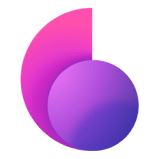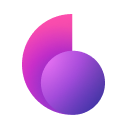Our life is going all-digital these days. We pay rent, order groceries, get a taxi, and do so many other things online. The problem is, the more present we are on the web, the greater chance we get to fall victim to cybercrimes. Cybersecurity trends prove that criminals today aren't only aiming at the "big fish," like corporations. Even regular users' data get stolen frequently as a result of hacks and data breaches. Luckily, it's not that hard to protect yourself online. You don't need to study kung-fu for 20 years to get good cybersecurity habits. There are small things anyone can do, like installing ClearVPN, to protect themselves in the digital world. Here are 10 essential cybersecurity best practices you can master right now to shield yourself from threats online.
1. Use strong passwords for your accounts.
Let's say you have a single password for all your accounts, and it gets leaked in a data breach. Now cybercriminals will have access to any other online account you've got. That's why it's crucial to have different passwords for different accounts. It's the best way to secure yourself from data breaches that happen today more often than ever. All the different passwords can be hard to remember, but our next tip will help you with that :)
Here's a how to create a strong password:
- Don't use people's or pets' names.
- Omit your birthday and notable dates.
- Make your password 12-16 digits long.
- Utilize both uppercase and lowercase letters, numbers, and special characters.
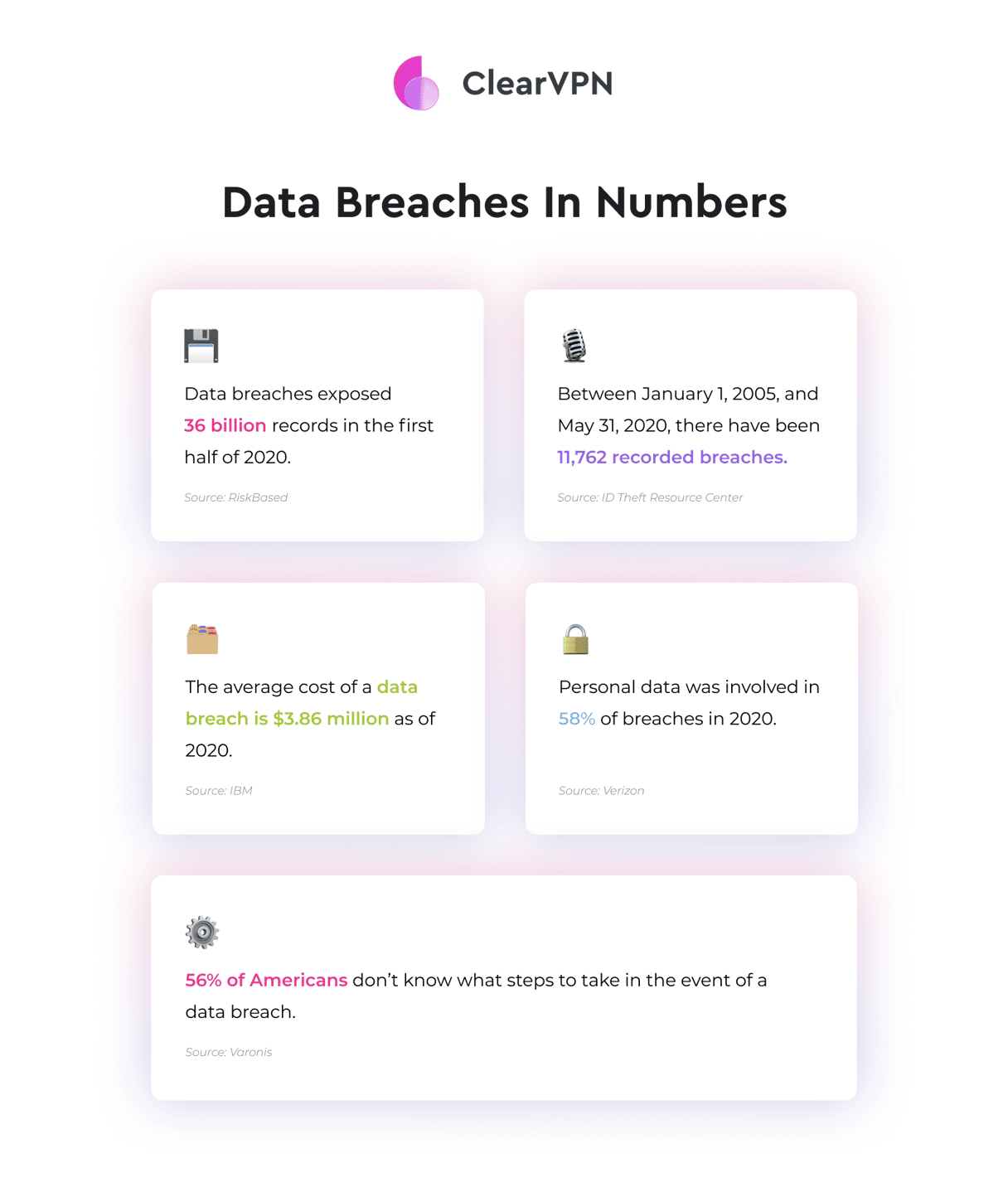
2. Use password managers
An average person has close to 90 online accounts, meaning there have to be 90 unique passwords. Kind of hard to remember them all, isn't it? Well, not if you have a password manager! With this software, you need to remember only the master password, which will be the key to all your other passwords. Most password managers also have an auto-fill feature and can generate new strong passwords.
3. Turn on multi-factor authentication.
Even the most robust passwords can end up in the hands of cybercriminals due to a data breach. That's why it's vital to protect your most valuable accounts with multi-factor authentication (MFA). With this feature, it's not enough to know your credentials to log in. You'll have to prove your identity with a code from an MFA app on your smartphone or an SMS. Enable MFA on your online banking, social networks, etc.
4. Update your OS and apps regularly
No app or OS is perfect. Any software potentially has security holes hackers can exploit. Luckily, responsible developers do their best to fix all the vulnerabilities as soon as they find out about them. That's why it's essential to keep your operating system and other pieces of software up-to-date.
On mobile, go to your app store or system settings to update your apps and get the newest version of your OS. On a desktop, you can update your apps manually or with the help of special tools.
Here's how to update your software on macOS:
5. Use VPN
Virtual Private Networks, or VPNs for short, are essential today. A VPN secures your web traffic by applying strong encryption to it. This protects your online interactions on insecure networks and hides your browsing history from your internet provider. Read this article to learn how VPNs can also protect your data on public Wi-Fi.
Also, with a VPN you can mask your Internet Protocol (IP) address. Your real IP shows your apparent location and can be used to track you online. VPNs let you change it to the desired country and hide it from the prying eyes of advertisers. This also allows you to access geo-blocked resources.
_1620252617.png)
Here's how to hide your IP with ClearVPN (we'll take Windows as an example):
1. Install ClearVPN app.
2. Open the app and Change or Mask Your IP.
3. Done! Your IP is brand-new now. Check it by clicking the See your current IP button.
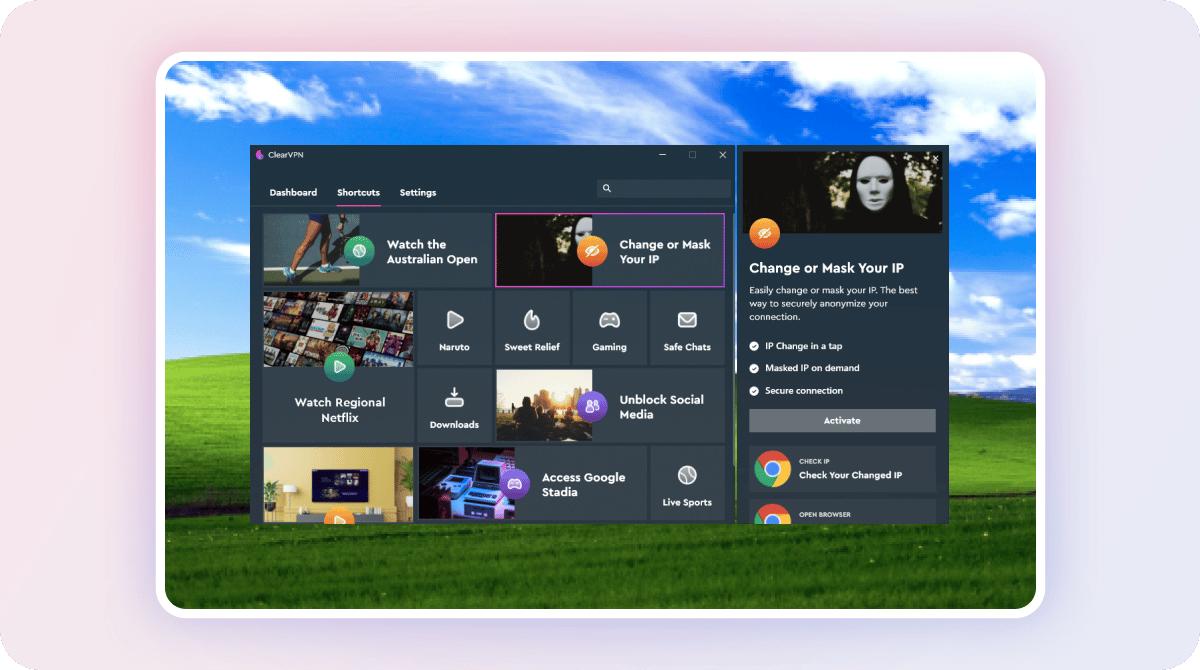
6. Download apps from trusted platforms only
When getting a new app for your device, make sure it comes from a trusted source. Google and Apple have their app stores with certified apps. Software there is credible as it passed the companies' security checks. Download new apps for your smartphone only from there. Cybersecurity trends show that apps from third-party resources can have various malware, like keyloggers, adware, and trackers.
There are app libraries for your desktop too. Apple runs its Mac App Store, and there's the Microsoft Store for Windows. If you can't find a program for your desktop in the store, download it only from the developer's official website.
7. Be careful with emails, links, and attachments.
Many letters you get in your inbox might not be what they seem to be. They are phishing emails, the ones that pretend to be from legit sources, like from your workplace, your boss, or your relatives. They can contain links to malicious sites that want you to type in your valuable information, like bank card credentials and logins with passwords. Or, they can have malware attached in the form of .doc or .exe files.
According to the FBI's cybersecurity trends, phishing was the most common type of cybercrime in 2020. The incidents nearly doubled in frequency compared to 2019. When you receive an email that urges you to do something, think twice before downloading a file or clicking on the link. And better check in with the sender to see if it was really them.
8. Don't trust messages on social media.
If you get a text from a close person that promises you something, like money or free things, there's a high chance this is a fraud. People on Facebook and other social networks get hacked very often. When this happens, their profiles start to behave like bots. They'll automatically share malicious messages to everyone on their contact lists to get more people into the botnet. Think twice before clicking, and, if you can, contact the person you got the message from and warn them about the hack.
9. Turn on Find My features on your devices.
If any of your devices goes missing, it's good to be able to track it down or secure it from being exploited. All Apple devices come with a native Find My app, which helps them, you guessed it, find their Apple (and some third-party) devices, or erase all the data stored on them. Find My can also mark your device as lost, which will make it easier for you to get it back if someone finds it. Android phones also have a Find My Device feature, which you can use in the same way.
Criminals can use your lost physical device to bypass multi-factor authentication and get into your other accounts. Enable Find My on all your devices to be able to find your lost gadgets, and delete all the important information from them is necessary.
10. Use passcodes and Touch/FaceIDs on your devices
This tip is closely related to the previous one. Even if you think you have nothing to hide on your device, it's essential to protect it from being used against you. Suppose your phone ends up in the wrong hands without protection. In that case, you may lose access to your bank accounts and other valuable information. Secure all your computers, laptops, tablets, and phones with solid passwords. Use biometric features if your devices support them, like fingerprints or FaceID.
Cybersecurity FAQ
1. What are some good cybersecurity habits?
Besides the cybersecurity tips we've mentioned, there are more things you can do to protect yourself online. Human error is still the most significant source of possible dangers. Always check the legitimacy of websites you see on the internet. And think twice before entering your credentials on unfamiliar services.
2. How to find out about breached accounts?
Cybersecurity trends show that data breaches happen more and more often these days. If a breach involving your account happens, the company that suffered it will have to notify you about the leak. However, some were silent about their past data breaches. Check your accounts for being leaked on this service.
3. How to keep up with cybersecurity news?
There are great thematic newsletters on the web to keep up with the latest trends in cybersecurity. Subscribe to them and be the first to know about data breaches and possible threats that can endanger your digital life. For example, here's a good weekly cybersecurity digest from Cisco.
Let's Sum it Up
With everything going digital these days, it becomes essential to protect ourselves in the online world. If you're wondering what are some good cybersecurity habits, that's the read for you. We've gathered 10 easy cybersecurity tips for securing yourself from data breaches, lost access to important accounts, stolen identities, etc. Follow these simple rules based on today's cybersecurity key trends to secure your digital life right now.