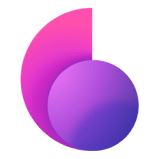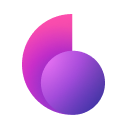With all the data breaches, stolen identities, and hacked social media profiles (remember Elon Musk tweeting a crypto-currency scam?) that happened, 2020 could be the worst year in cybersecurity history. That’s why the security of our personal data has become more important than ever and the popularity of online privacy tools is booming. VPNs are one of the most popular of them, and in 2020 they had an increase in audiences by more than 100% in some countries. So what does a VPN hide exactly, and how does it secure your online activity?
If you’re not familiar with what a VPN is, read this article. It’s written in everyday terms to give you a nice understanding of VPN technology. You can also find essential things to look at while choosing a VPN there.
VPN Hides Your Apparent Location (with your IP Address)
Your location is linked to your IP address, which is a unique number that is assigned to your device when you access the internet. Depending on how you do it, you may have different IPs. For example, your phone’s IP on your domestic Wi-Fi is different from the one you have when on your cellular data.
Knowing your real IP address is enough to figure out your state, city, and even your ZIP-code. With this information, intruders can design better-targeted attacks to hack your devices and obtain your online banking credentials, passwords to your social media accounts, and other things you’d rather keep to yourself only.
A VPN hides your real IP. It creates a secure tunnel between your device and an external server and routes all your online actions through this server. VPN will change your IP to the server’s IP, which is random (and may be located on the other hemisphere) and can’t be linked to your real location. All the websites you visit will only see the location of a VPN server you’re connected to, not your real one.
Here’s how to hide your location with ClearVPN:
1. Install ClearVPN on your device
2. Open the app
3. Tap Smart Connection Mode
4. Click on Connect Me button.
5. Hooray! Your real IP is now well-hidden.
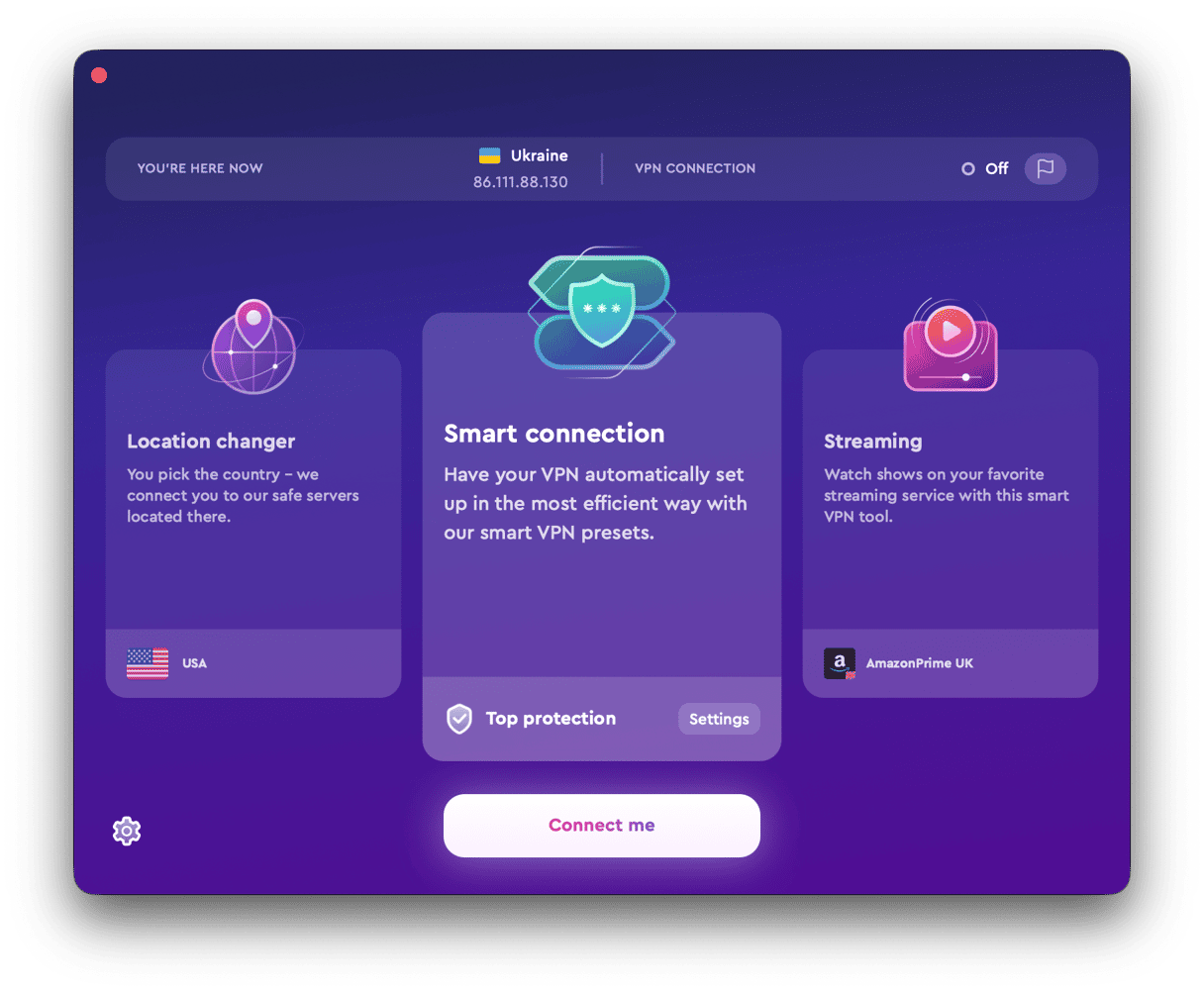
VPN Hides Your Private Data
If your internet connection is insecure, your personal information is exposed to cyber-criminals, the ISP, and other third parties. Free Wi-Fi in public places is the number one thing you should avoid using if you want to keep your data private. They are the most exploited by hackers. But it’s also not that much safer at home — domestic networks also have vulnerabilities.
But you don’t need to worry about insecure internet connections if you use a VPN. To give your data protection even over the most dangerous WiFis, VPNs use encryption. They turn your web-traffic into a cypher, and even if someone gets hold of your web traffic over an insecure network, everything they’ll see will look like a bunch of symbols and numbers, impossible to understand. All the incoming and outcoming data including your passwords, photos, videos, and texts are secure with a VPN.
Does a VPN hide what you search using encryption? Frankly speaking yes, VPNs do hide your search from ISPs, the government, and all possible third parties, including hackers. But if you are logged into your Google account on your browser, Google will still see what you search. Luckily, you can delete your search history yourself, here’s how to do it on Chrome.
Also, a VPN hides information about your Internet Service Provider (ISP). Think of the ISP as the name of the bank you’re using. Would you like everybody in the world to know what bank you’re a client of? It’s not that personal but can still be used against you. Nothing to be afraid of with a VPN — it’ll use random ISPs that can’t link to you in any way.
VPN Hides Your Online Activity
VPN encryption doesn’t only hide your private information and protect it from being stolen. It also hides everything you do online. Websites you visit and the online services you use will stay unknown for anyone but you. But what about downloading files?
Does a VPN hide what you download, that’s the question! The BitTorrent apps connect you to a network of peers (other people who are downloading the file) and make your IP address visible to everybody. ISPs and governments often monitor IP addresses involved in torrenting. If they catch you uploading a copyrighted file, it may lead to a lawsuit against you. With a VPN your torrenting can’t be tracked, and you won’t end up being fined.
Summary
VPN hides your apparent location by covering up your real IP address. It secures and hides your private data with encryption protocols, protecting your personal information from falling into the wrong hands. It also encrypts your online activity and allows you to expand your online possibilities.
We take your online safety seriously. That’s why we’ve created ClearVPN, a VPN you’ll love. It’s the first effortless VPN for a secure and personalized online experience. Learn more about ClearVPN.