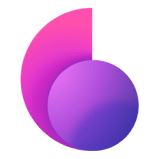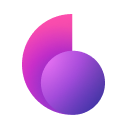Not many people consider the value of using a public wifi VPN. This is despite the growing prevalence of cybersecurity attacks aimed at users of public hotspots around the world. According to a study by the ITRC (Interstate Technology & Regulatory Council), around 79% of people using public wifi are aware that it could lead to cybersecurity attacks like phishing and identity theft. However, less than 27% of people hinted at using a VPN on public wifi to keep themselves safe.
Statistics like the one mentioned above suggests that the general public isn’t aware of the necessity and effectiveness of VPNs when it comes to the use of public wifi networks. In this article, we aim to help educate people on the matter. If you’re reading this, then it’s probably because you want to learn about the dangers of using public wifi networks and how using a VPN on public wifi protects your personal information and keeps you anonymous online.
Is It Really Dangerous to Not Use a VPN on Public WiFi?
As the name implies, public wifi networks can be found in public spaces like malls, coffee shops, hotels, airports, and restaurants. These networks allow people to access the Internet for “free” and, for this reason, it has become so widespread that the majority of people have started using them without batting an eye.
According to HighSpeedInternet.com research, around 47% of Americans use public wifi occasionally or on a regular basis. While there’s no harm in using public wifi to check social media accounts, read blogs, or casual web browsing, certain online activities that involve transmitting personal and sensitive information on the Internet can prove risky — such as accessing emails, logging on to your bank account, making online purchases, etc.
What most people don’t realize is that public wifi networks can be extremely risky when it comes to data security. While the businesses behind these networks believe that they’re doing the public a great service (allowing people to use the Internet for free), the security behind public wifi hotspots tends to be poor or none at all.
The following are some of the most common cybersecurity threats associated with the use of public wifi networks:
Unencrypted networks
Encryption is a data security measure that makes any information you send from your device to the wireless network undecipherable to third parties. Strong data encryption measures (AES 256) cost money and there’s little incentive for businesses behind public wifi networks to spend any.
Wifi routers do offer some level of encryption, but this feature is usually disabled by default and needs to be configured properly by an IT professional. Even then, there’s no way for the average user to verify that is indeed the case.
If you’re on a public wifi network, then you can assume that any information that you send out is unencrypted. This means that the data can be intercepted and stolen by anyone who knows what they’re doing.
Malware injection
Hackers can use public wifi networks to exploit known vulnerabilities in your device’s software (applications or operating systems). This allows them to inject malicious code into a device without the owner even realizing it, and steal sensitive data (emails, passwords, banking information, etc.).
Man-in-the-Middle Attacks
Perhaps the most common type of cybersecurity attack perpetrated on public wifi networks is something called Man-in-the-Middle attacks (MitM). As the name suggests, it’s a type of “snooping” attack designed to intercept information sent from a user’s device to an app/website. Since the connection on public wifi is often unencrypted, the attacker can easily read the information and use it as they see fit.
Check your iPhone health
A sluggish iPhone is often a sign that your storage is running low. CleanMy®Phone helps you declutter large photo libraries and identifies which photos and videos take up the most space. By clearing out digital clutter, you're also reducing the risk of sensitive files being exposed or misplaced, making it a smart security move too.
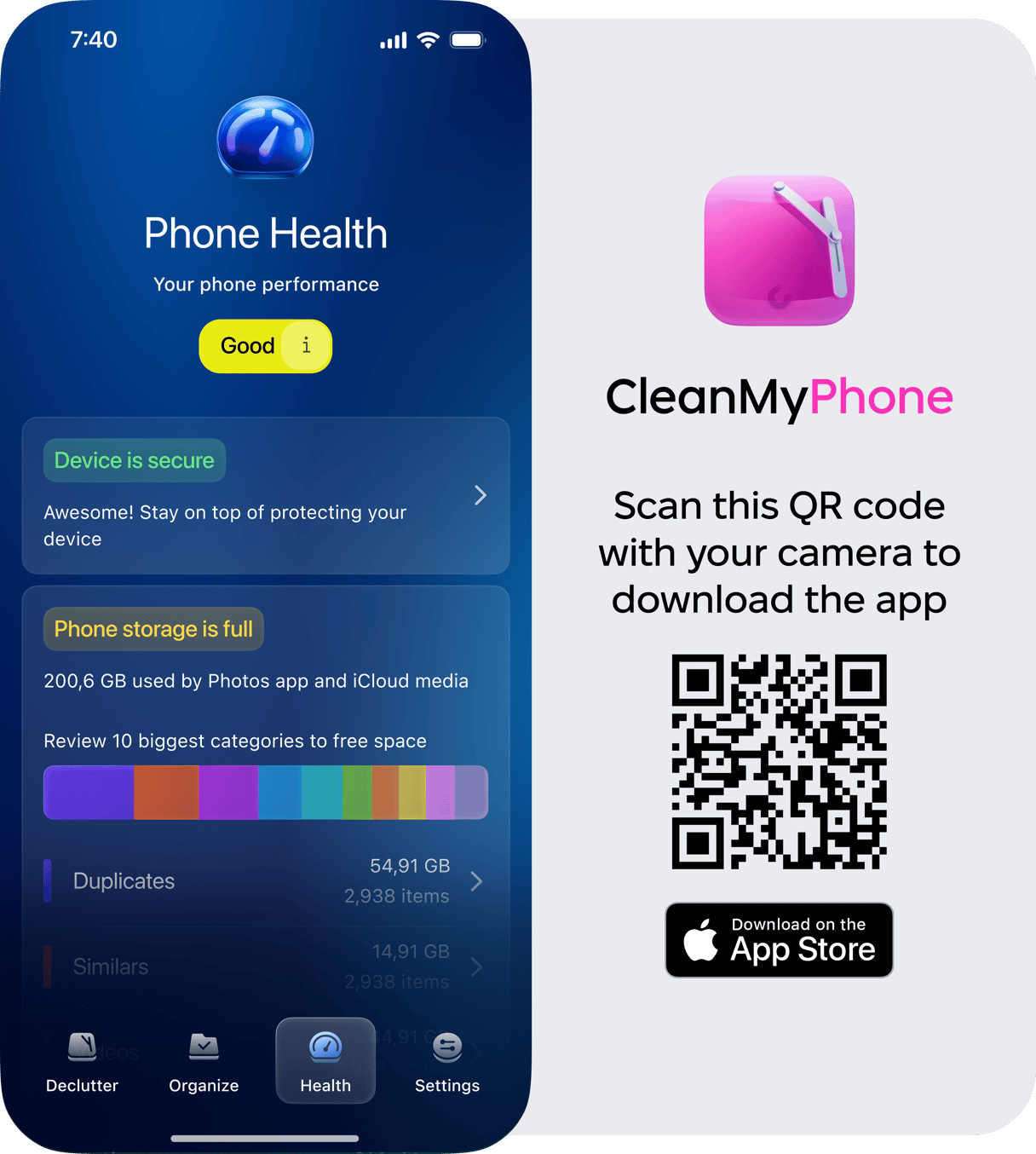
Wifi Honeypots
Another common technique perpetrated by hackers to steal sensitive information from unwary users of public wifi networks. Simply put, it involves setting up a public network that sounds reputable (Starbucks Public Wifi, Post Oak Hotel Public Wifi, Hotel Bel-Air Wifi, etc.) but is actually set up in such a way that cybercriminals managing the network can see all the information passing through.
How to Protect Yourself When Using Public Wifi Facilities
Now that you have an idea of the risks that you’re taking when using a public wifi network, you might be wondering — how do you protect yourself from these threats? Well, the best way is to use a public wifi VPN.
How does a VPN protect you on public wifi you ask? Well, for one thing, it encrypts all the information sent from your device through the public wifi network. That way, even if the data gets intercepted, it’s useless since the hacker won’t be able to decipher the information.
A public wifi VPN also hides your device’s IP address — a piece of key information that hackers would need to identify and access your device. Instead, they’ll only be able to see the IP address of the VPN server that you’re connected to.
At this point, you might be wondering, is it safe to use a VPN on public wifi? Well, the answer is “yes,” but only if you choose a reputable VPN service. You see, not all VPNs are alike and many of them use weak encryption. Be particularly wary about using free VPNs that often do the opposite of what they’re supposed to do — collect the personal information of users and sell them to third parties.
This is where ClearVPN comes in — a premium VPN service that’s fast and extremely secure. We use AES 256 bit encryption — the same protocol used by banks and government organizations to safeguard their data.
So let's see how to use public WiFi safely with ClearVPN by going through a few simple steps:
- Install ClearVPN on your device (we'll take macOS as an example).
- Open the app.
- Tap to activate the Browse securely & privately shortcut.
- Done! 😉At this point, your connection to the public wifi is now encrypted and secure. As long as the VPN is enabled, you’ll have peace of mind knowing that your connection is private and any information you send won’t get intercepted and stolen by unscrupulous third parties.
_1618924109.png)
Let’s Wrap it Up
So there you have it — everything you need to know about protecting yourself on public wifi networks with public wifi VPN! It cannot be denied that public hotspots are a great convenience as the Internet has become an integral part of people’s lives. That said, the use of these networks is not without risk. The earlier you acquaint yourself with the dangers of using public wifi networks, the sooner you can take steps to ensure your privacy and keep your personal information from falling into the wrong hands.
Top 3 FAQ About Public Wifi VPN and Safety
Isn’t it illegal to use a VPN?
Not at all! VPNs are merely privacy tools and are perfectly legal except for a few countries that implement strict Internet censorship — China, UAE, Russia, North Korea, Iraq, etc. That said, you can still be held liable for any illegal activities done through the use of a VPN — breach of copyright laws, hacking, illegal gambling, torrenting copyrighted material, etc.
Does a VPN protect your passwords?
Yes, a VPN encrypts passwords along with other sensitive information that you send out over the Internet. There’s one exception, however — if your device is already infected with malware (called keyloggers) that captures everything that you’re typing on your device and sends it to unscrupulous third parties.
Are there any disadvantages to using a VPN?
Yes. For one thing, users can expect a reduction in their base internet speeds. With a VPN, you’re using a VPN server to relay data from your device to a website or app so some increase in latency is unavoidable.
Fortunately, this can be largely mitigated by using an optimized VPN server. That’s why it’s important to choose a VPN service with a reputation for fast speeds and stable network connections. In some cases, the use of a VPN may increase your internet speed, particularly in cases where the connection is throttled by the ISP (Internet Service Provider).