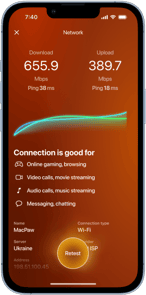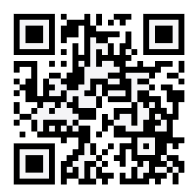Do you use iMovie to create videos and movies on your iPhone? You may have noticed that sometimes iMovie crops your videos, giving you less creative control over the final result. This can be incredibly frustrating, especially if iMovie cuts off important parts of your clip.
Understanding why iMovie crops videos and how to prevent them can help ensure your footage looks exactly how you want.
Why does iMovie crop my videos?
iMovie’s cropping behavior on iPhone usually results from a few common reasons:
- The aspect ratio of your clips is mismatched: iMovie may automatically adjust videos to fit a certain aspect ratio, cropping parts that don’t match the format you’ve chosen for your finished movie.
- You’ve chosen to use the Ken Burns Effect: This effect, which adds subtle zooming and panning to video clips, can cause portions of the video to appear cropped.
- Poor quality or resolution in your video clips: iMovie may zoom in on a video if it detects a mismatch in quality or resolution, causing a portion of the video to be cropped.
- You’ve got limited storage on your iPhone: Limited storage can sometimes interfere with iMovie’s functionality, affecting the app’s ability to load and process your videos correctly.
How to stop iMovie from cropping my videos on iPhone
If your videos are getting cropped unexpectedly, here are a few things you can try:
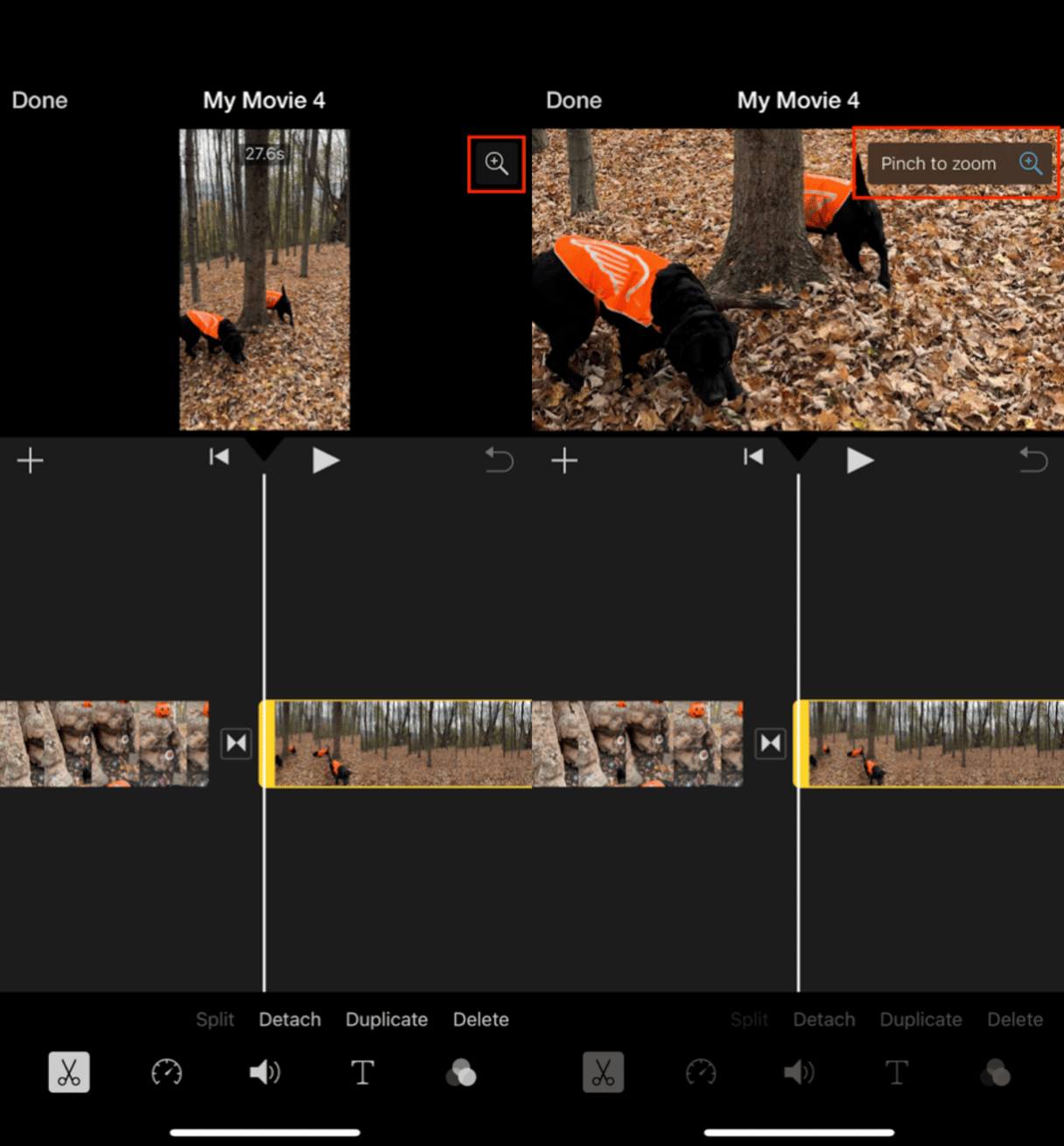
- Adjust the aspect ratio of your video: Tap on the timeline of your video project in iMovie, then choose the magnifying glass. Pinch to zoom to change the aspect ratio of your movie to match your video clips.
- Disable Ken Burns Effect: The Kens Burns Effect only applies to photos within your movie. To disable it, tap on the photo in your project’s timeline, and then tap on ‘Ken Burns Enabled’ to toggle it off and eliminate the crop.
- Increase device storage: Ensure you have enough storage by using a tool like CleanMy®Phone to clear clutter, which can prevent potential issues with video processing in iMovie.

- Update iMovie and iOS: Sometimes, iMovie cropping issues are caused by software bugs. Updating to the latest version can resolve compatibility or processing issues.
Understanding why iMovie crops your videos on your iPhone and following these simple steps can help maintain the full frame of your videos. Plus, keeping your iPhone free of unnecessary clutter with a tool like CleanMy®Phone can prevent storage-related issues in iMovie, helping you create compelling videos without frustration.