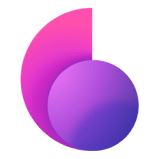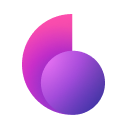Sometimes it’s our desire to google something too private. Or just a need to look up a thing we don’t anybody else who’s using the same device to see. The point is, sometimes we all use the Incognito mode of our browser. But is Incognito Mode safe enough? Does it protect your personal data and identity? Let’s figure it out together.
What Is Incognito Mode?
There’s an incognito mode in all popular browsers. They may have different names, but they all do the same thing. In simple terms, the incognito mode is like a white piece of paper for your browsing. You’re logged out of all your accounts and have no cookie files to track you (yet).
What Does Incognito Mode Do
Deletes Your Browser History
Incognito mode leaves no information in the browser about what you did after you close the window. All the websites you visited in incognito mode won’t pop up in your Favorites and any information you entered in forms won’t be saved. If you sign into the service in incognito mode, your browser won’t save the login and password, and they won’t show up the next time you visit this website from the regular mode.
Hides Your Cookies (Partially)
Cookies are tiny pieces of information that help websites recognize you. They can be used for good things, like remembering all the items in your shopping cart or keeping you signed in. But there are some third-party cookies that track you through different websites and present you with targeted ads. A blank new incognito tab has no cookie files. But the moment you log into your Google, or Facebook account in your incognito tab, your anonymity is gone. All the services you visit after will recognize you if they use Google Ads, or if they have agreements with other large ad companies like Facebook.
What Incognito Mode Doesn’t Hide
Your Downloads won’t be deleted
Although your browser history, cookies, and all the info you entered in forms go to the bin, everything you downloaded isn’t. At one end, that’s good — you don’t want to lose the file you’ve been searching for for a long time right after you close the browser. But if the file is private and you don’t want other people who use the same device to find it, you better take care of it yourself. Here’s how to do it on Mac.
Your Bookmarks Stay in Your Browser
Bookmarks are saved even when you close the incognito window. So if you’ve found an interesting website while browsing in incognito mode, you can bookmark it and it’ll show up in your browser in regular mode. Just, you know, don’t bookmark things you wouldn’t want to see and visit without the incognito mode.
How Safe Is Incognito Mode?
It hides well your browsing history from the people that use the same computer. But is incognito mode safe if you want to secure your data and stay anonymous online?
Your Location is Still Visible
When you do into incognito mode, your IP doesn’t change. Knowing your IP is enough to figure out your state, city, and even your ZIP code. If you want to stay anonymous online, you should change or hide your real IP address, for example, with a VPN service.
Websites You Visit See What You Do
Most web services track all your clicks, likes, and actions, no matter what browser mode you use. As they analyze both your cookies and the IP address of your device, which the incognito mode can’t hide, it won’t give you a full anonymity package.
Your ISP Will See What You Do
To the question of how safe is incognito mode, the Internet Service Provider (ISP) will see what you google and visit even when you’re in incognito mode. In some countries, ISPs are required by law to keep logs of their users (reports on what you do online) for some time. And, if the government asks them, they will have to hand your data to the officials. What’s even worse, that ISPs can sell your data to third parties.
Your Traffic Isn’t Secure
Your web traffic is something like old-school mail. It contains all your passwords and logins, private photos you’re sending to your beloved ones, and even bank account information. The Incognito Mode (as well as the regular mode) of your browser doesn’t protect your traffic from being stolen. If it’s leaked via insecure HTTP connections, or your network gets hacked, the hackers can use your data to steal money or blackmail you.
Here’s how to secure yourself while browsing in Incognito Mode with ClearVPN:
1. Install the ClearVPN app
2. Open the app
3. Tap Browse Securely & Privately
4. Activate the shortcut
5. Great job! Now your connection is encrypted
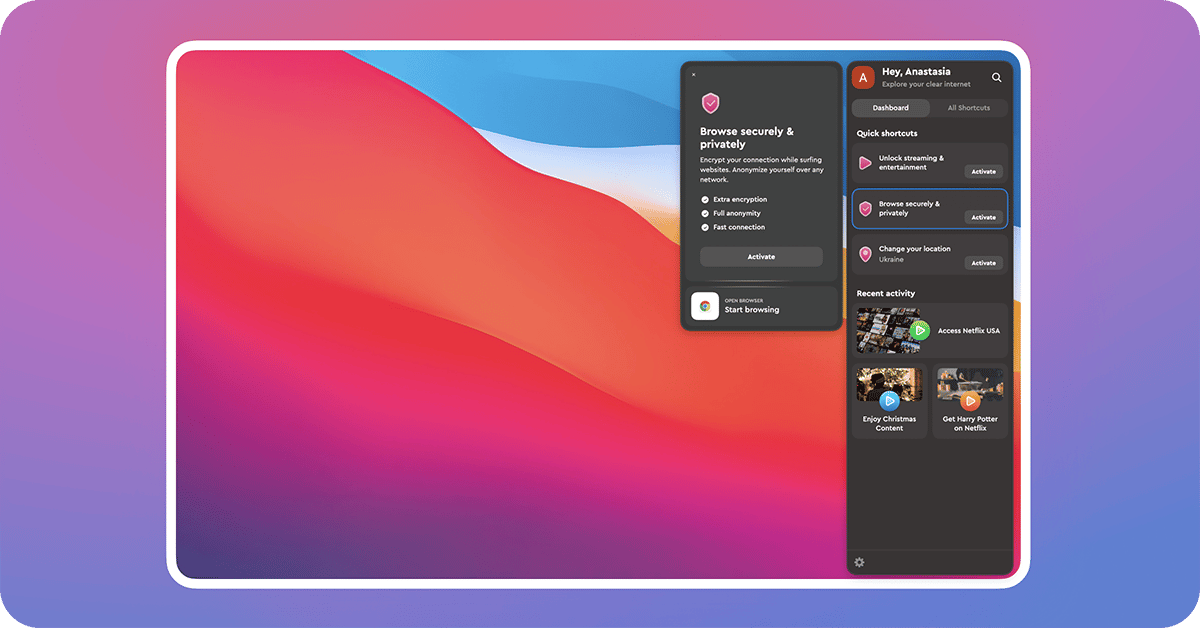
Summary
The incognito mode is good if you want to hide what you do online from the people that use the same device. It deletes your history and cookies after you close the incognito window, but saves bookmarks and downloads. In incognito mode your location is visible and your IP address stays the same, which can be used to track you. The websites you visit and the ISP will still know everything you do online, and your traffic isn’t protected.
If you want to hide your real location and IP address, as well as make it impossible for the ISP to track what you do online and sell your data, use ClearVPN. It encrypts your web traffic and secures your personal data with the best industry-grade algorithms. With ClearVPN you can easily change your IP address and browse privately and securely. Learn more about ClearVPN here.