Formerly known as XBMC (Xbox Media Centre), Kodi has become hugely popular in recent years. It’s also generated huge controversy, thanks to the questionable legal position of some add-ons available for it. So far, most of the legal cases brought in conjunction with Kodi have been related to hardware that comes pre-loaded with add-ons that breach copyright laws. And so, they don’t affect the macOS or Windows versions of Kodi.
What is Kodi?
Kodi is an open source media streaming tool or media center that allows you to stream music, movies, photos, and other content over a local network or the internet. The fact that it’s open source means there are lots of people developing it and releasing updates. It also means that it’s free to download and use. It’s those two features, along with a third, that have made Kodi so popular. That third feature is the ability to install add-ons. It’s these add-ons that allow users to access the latest movies and TV releases free of charge. While hugely popular, these add-ons breach copyright and trademark laws in many territories, including the US and EU, and the authorities have begun cracking down on their distribution.

Is Kodi legal?
Kodi itself is legal. On its own, it’s just an open source media streaming tool. And if you only use it to stream content that you have the right to access or that’s available freely, then there’s no legal question at all. However, things get more complicated when it comes to the add-ons that allow you to access the kind of content that you would normally have to pay for, such as the latest movies and TV series or sports content that normally requires a subscription.
There are two elements to the legal question for those add-ons: their creation and distribution as well as their use by individuals. In some territories, both will land you in trouble; in others, authorities are focused mostly on stopping distribution and less on punishing individuals who use them.
Is Kodi safe to use?
The Kodi installer is maintained and updated by volunteers. And while there are lots of them, and they do a good job of staying on top of vulnerabilities and threats, you shouldn’t expect them to do a perfect job. There have been reports of vulnerabilities in Kodi’s update process, for example, because it’s done over HTTP, and so it is not encrypted. This means it’s possible that a hacker could intercept an update and send malicious code to the user in what’s known as a ‘man-in-the-middle’ attack. While these attacks can be nasty, they’re not very common and unlikely to affect Mac or Windows users of the official Kodi install.
The biggest threat to Kodi users on any platform is from third-party add-ons. As we said above, the add-ons are one of the reasons why Kodi is so popular. However, it doesn’t stretch the imagination too much to think that a hacker could create an add-on that seemed to offer great content for free but also included malicious code that could harm your computer. For example, they could create backdoors to allow access to your computer for others to steal data. And while there’s no Kodi virus as such, there may be viruses in unofficial add-ons.
The best advice if you want to use add-ons with Kodi is to stick to official ones or if you must use unofficial add-ons, research them carefully beforehand. And always use a VPN when you run Kodi. We recommend using ClearVPN — the first personalized VPN for an effortless online experience. ClearVPN will encrypt data during transmission, thus keeping your computer safe from any attack while you use Kodi.

Is Kodi safe for Mac?
Apple has taken several steps over the years to make sure users don’t accidentally download applications that will harm their computers. One of those is Gatekeeper, which, by default, only allows you to install applications downloaded from the App Store or ‘identified developers.’ Kodi isn’t one of those ‘identified developers,’ so when you download it, you’ll see a warning telling you that macOS couldn’t identify it. However, you can choose to override Gatekeeper and install apps from anywhere. Despite the slightly alarming dialog box, Kodi can be downloaded and safely installed once you’ve changed your security settings.
What about the Kodi virus?
Despite alarming headlines in some media, there is no specific Kodi virus. These headlines relate to the potential vulnerabilities and risks of installing third-party add-ons. It’s these add-ons that could potentially put your Mac at risk.
What should I do if I’m worried about malware?
If you’ve installed Kodi on a Mac and you’ve used unofficial add-ons or think you might have done that, you should scan your Mac for malware. CleanMyMac has a malware tool with a database that’s updated regularly to include the latest threats. To use it, download and install CleanMyMac, click Malware Removal in the sidebar, and follow the on-screen instructions. If it finds anything, it will offer to remove it for you.
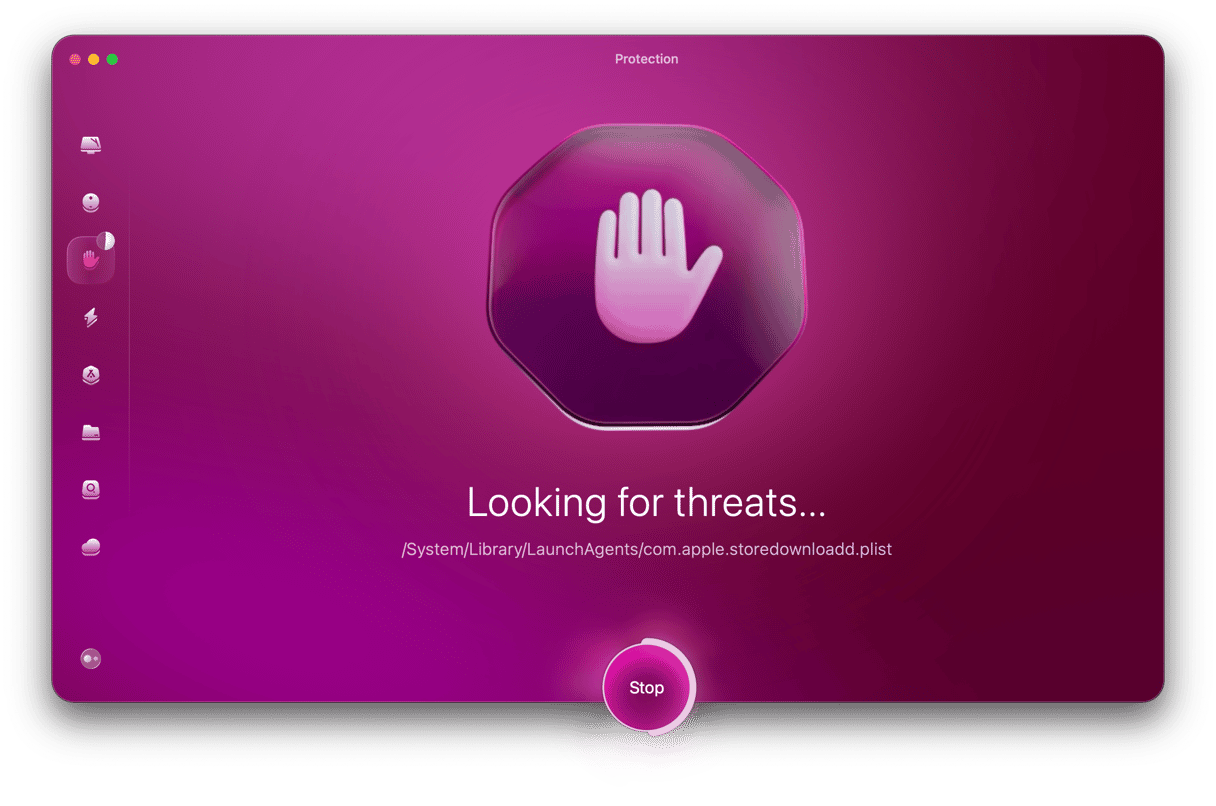
The other option, whether you use a Mac or a Windows PC, is to run an antivirus tool. If you have one already installed, use that. Otherwise, there are several tools available for macOS and Windows you can download for free that will scan your computer and identify any malware that might be present. Some AV tools will remove it for free, while others require you to pay for the removal.
Kodi is an excellent media streaming tool and works well on Mac and PC. If you use it to stream content from your own network, you’ll have no problems. Likewise, if you stick to official add-ons, all should be well. Potential problems, both legal and threats to the security of your data, may arise if you use unofficial add-ons that offer to let you watch the latest movies, TV shows, or live sports events. As with most things, if an add-on offers something that seems too good to be true, you should treat it with caution.






