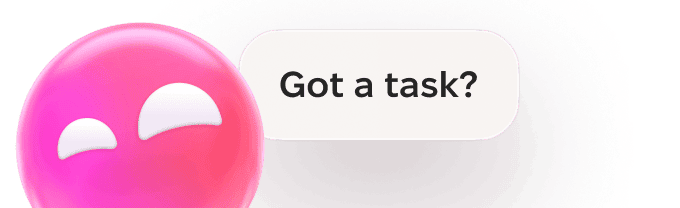If you’re thinking about upgrading your Mac to Monterey, one of the questions you may be asking yourself is ‘is macOS Monterey faster than Big Sur’? We’ll do our best to answer that question in this article.
What do we mean by ‘faster’
Before answering whether macOS Monterey is faster than Big Sur, we first need to address ‘what do we mean by faster.’ ‘Faster’ could cover many different things, from benchmark speed test results to how quickly your Mac performs specific tasks to the way it feels as you use it. For most people, ‘faster’ means the last of those. It’s a general sense of things running more quickly, applications taking less time to open, and little or no beach balling.
The importance of hardware
The second point to make is that whether macOS Monterey runs faster than Big Sur depends on the hardware you run it on. Monterey, for example, is optimized for SSD and Apple silicon. It runs fine on hard-drive-based Mac computers with Intel processors, but in general, newer versions of the OS put more strain on older Mac models than previous versions, and so the answer to the question may be different for those Mac models.
The other hardware issue is the amount of RAM you have. On Intel-based Mac, in particular, you’ll likely get different results with 32GB RAM than you will with 8GB.
What do you use your Mac for?
The final part of the jigsaw is software. If the applications you use have been updated for macOS Monterey, you are more likely to feel that Monterey is faster than Big Sur. This is especially true if you have a Mac with Apple silicon and the applications have been optimized for that.
So, is Monterey faster than Big Sur?
The answer is yes. And no. It’s complicated. There are aspects of Monterey that are likely to be faster than Big Sur on your machine. For example, Safari will probably be more responsive. So, if you spend a lot of time on your Mac using Safari, it will feel faster. And, if you do a clean install of Monterey, it will almost certainly feel faster than Big Sur did because you have removed a lot of old junk files that were slowing down your Mac.
Sadly, though, there is no definitive answer. There are too many variables and too many different possible configurations and possibilities.
How to make macOS Monterey run faster
Regardless of whether Monterey is faster than Big Sur on your Mac, there are several things you can do to make it run more quickly.
1. Free up RAM
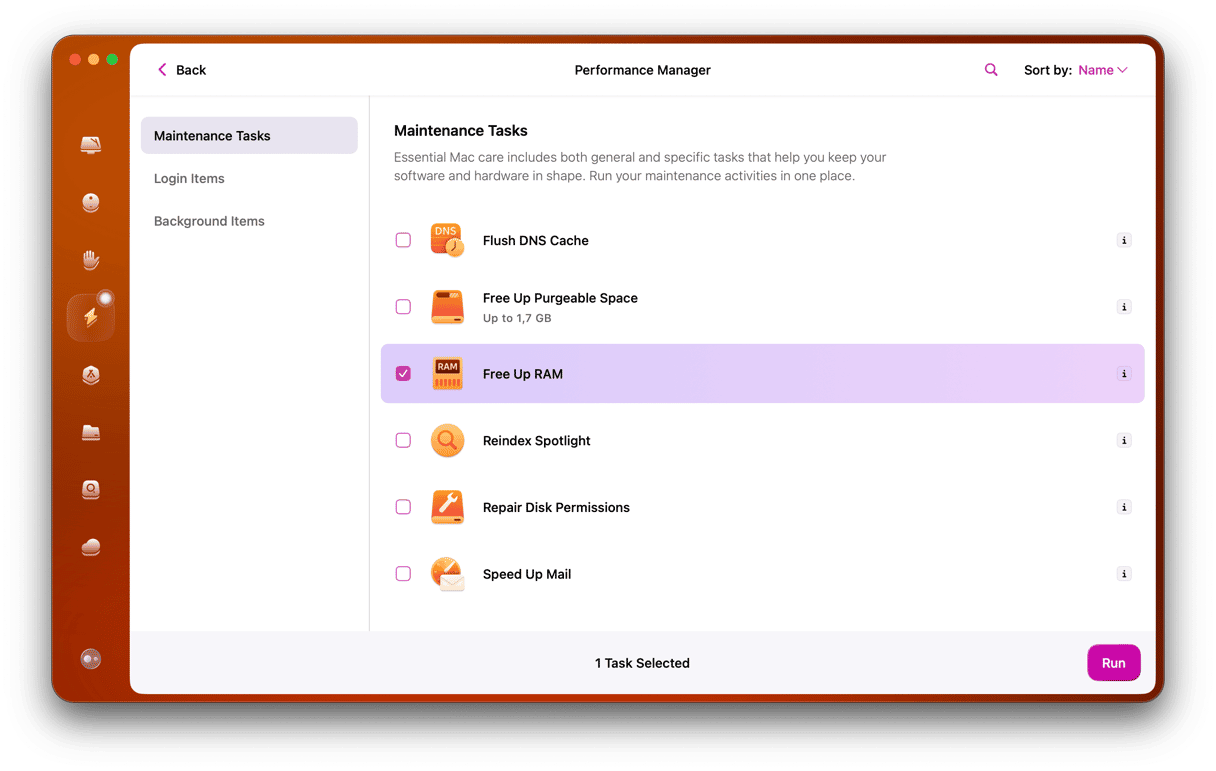
Monterey is RAM-hungry, and even the newest Mac models only ship with 8GB, so it’s possible you will run out of physical and virtual RAM from time to time. The easiest way to prevent that is to use the Maintenance module in CleanMyMac. It lets you free up RAM at the press of a button, either from within the app itself or from its menu bar item. The Maintenance module also allows you to reindex Spotlight, repair disk permissions, and run maintenance scripts to keep your Mac optimized. You can get your free CleanMyMac trial.
2. Keep macOS Monterey up to date
Apple regularly issues updates to macOS to fix security issues and improve performance. The easiest way to make sure you keep your Mac updated is to switch on automatic updates.
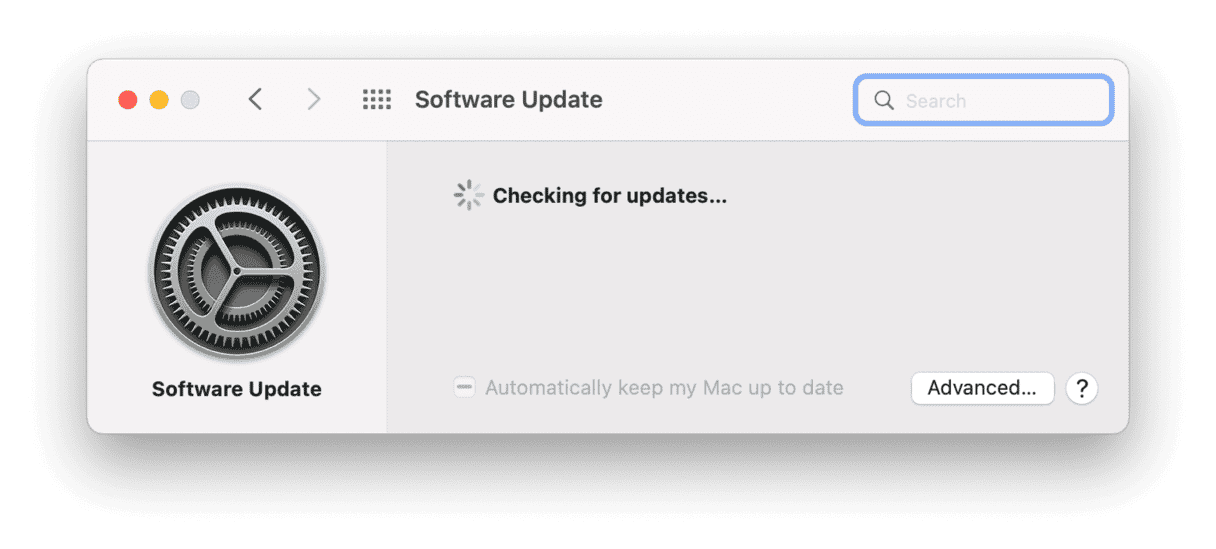
- Click on the Apple menu and choose About this Mac.
- Choose Software Update.
- Check the box labeled ‘Automatically keep my Mac up to date.’
3. Update all your applications
Most developers issue updates to their apps when a new version of macOS appears. You can check for updates in the App Store for apps downloaded from there or on the developer’s website. You can also use the Updater module in CleanMyMac to update all your apps at the same time.
As you can see, there is no straightforward answer to whether Monterey is faster than Big Sur. But, hopefully, you now have a better idea of the factors that determine the answer to that question.