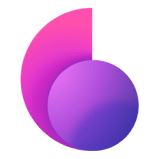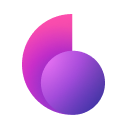If you’re trying to watch Peacock TV outside of the US, you’ll be greeted with a frustrating message indicating that the service isn’t in your region. Does getting a Peacock TV VPN fix that? If so, what’s the best VPN that’ll let you enjoy the new NBC streaming service?
Read on as we answer all of your queries in this guide.
What Is Peacock TV?
Peacock TV is NBC’s attempt to grab a share of the lucrative content streaming pie. It was launched in mid-2020 and joins the likes of Disney+ and HBO Max in a Netflix-led industry.
For the public, it means a new option for thousands of hours of entertainment. Peacock TV features TV shows, sports, movies, news, and other noteworthy programs. It also boasts a collection of original content, such as The Capture, Five Bedrooms, and A.P. Bio.
English Premier League fans have strong reasons to sign up for Peacock TV as it has secured the rights to air live matches. Peacock TV is also geared up for the upcoming Olympic 2021, which has been postponed for a year.
Unlike rival Netflix and Disney+, Peacock TV offers an ad-supported plan where users can enjoy more than 7,000 hours of entertainment without paying anything. The free Peacock TV plan, however, limits users to less than half of its entire library.
To get the best of Peacock TV, users can opt for the two-tier Premium subscriptions. The upper tier removes all ads and gives full access to more than 20,000 hours of programs at a fee of $9.99/month.
Why is Peacock TV only available in the US?
A Netflix alternative with free access to 7,000 hours of TV shows and movies sounds too good to be true, but it is. By now, you’ll probably be asking “how can I watch Peacock TV?”
Peacock TV is now available only in the US. If you’re in the US, watching Peacock TV is easy. You can access Peacock TV by downloading the app on Google Playstore or Apple Appstore. It also works on Roku, selected Smart TV, and gaming consoles.
However, you can’t download Peacock TV if you’re outside of the US. Even its website keeps foreign users away with a flat-toned message.
Peacock TV imposed a strict geo-restriction to limit its service to the US audience. While NBC does not state the reason for such a move, it is likely due to licensing rights. Being a new kid on the block, it’s natural that NBC would want to first strengthen Peacock TV’s foothold in the US before expanding its service elsewhere.
Regardless of the reason, the fact is, individuals living outside the US cannot access Peacock TV.
How to Access Peacock TV with ClearVPN
Peacock TV implements geo-restriction by checking up the IP address of those who are trying to access its service and blocks those that do not originate in the US. Usually, this is solved by using a proxy and a typical VPN to alter your IP address.
However, Peacock TV goes beyond that by tracking VPN servers’ DNS and preventing the connection from those servers. The move means most VPNs in the market are unable to unblock Peacock TV outside the US.
So, how to access Peacock TV when it’s guarded by dual-layer geo-restriction measures?
You’ll need a VPN that alters your IP address to a US IP and equipped with servers that bypass DNS detection. ClearVPN is one that fits the bill.
ClearVPN uses sophisticated cloaking technology that spoofs Peacock TV into treating the incoming connection as a US user. It is the ideal Peacock TV VPN that also features a high-speed connection, which allows for HD video streaming.
Here’s a step-by-step guide to access Peacock TV with ClearVPN:
1. Install ClearVPN on your device (we'll take macOS as an example).
2. Open the app.
3. Tap on the Unlock Streaming & Entertainment shortcut.
4. Click Activate and then click on Open Peacock TV.
5. Done! Watch excellent movies and shows from anywhere now
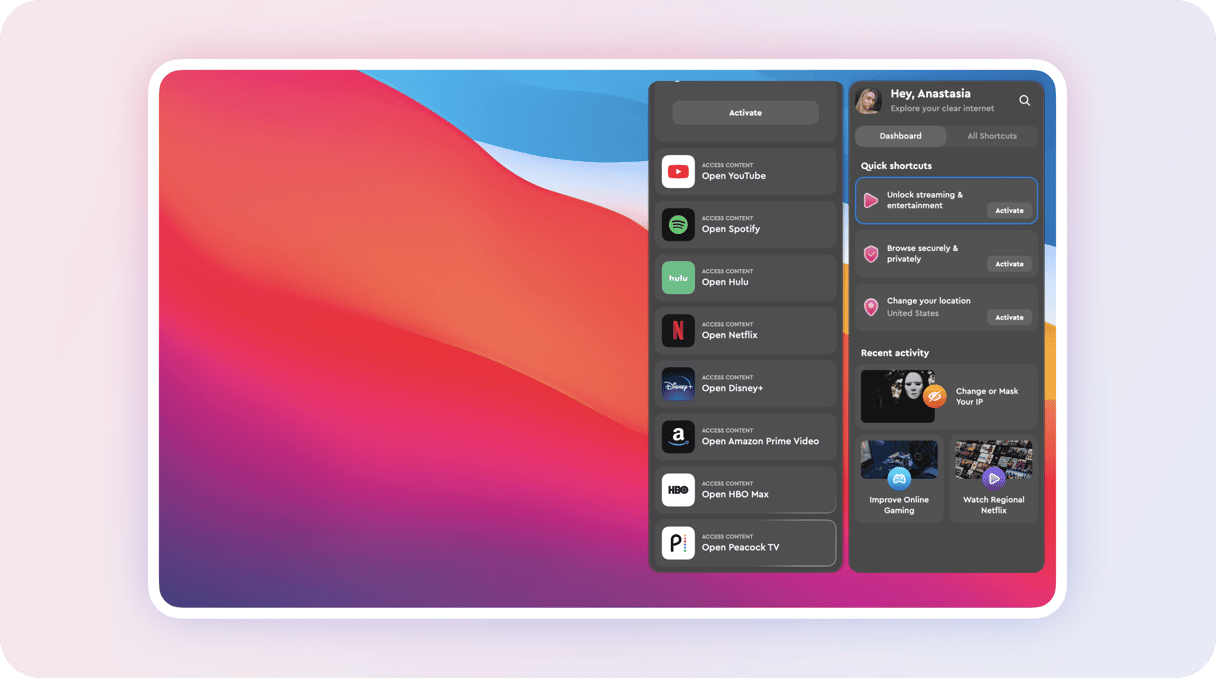
Let’s Sum It Up With A Quick FAQ
1. How do I pay Peacock TV outside the US?
If you’re outside of the US, you’ll need to use ClearVPN to pay for Peacock TV. Ensure that you’re connected to a ClearVPN US server and visit peacocktv.com. Then, create or log in to your account to make payment.
2. Is Yellowstone free on Peacock TV?
The good news is, all 3 seasons of Yellowstone are streaming on Peacock TV. The bad news is, only the first episode of Yellowstone Season 1 is free. If you’re hoping to catch the remaining episodes on the 1st season, as well as the 2nd and 3rd season, you’ll need to upgrade to Peacock TV Premium.
3. Is Peacock TV available in Europe?
Unfortunately, Peacock TV is not available in Europe. If you’re in a European country, you’ll need a Peacock TV VPN to access the service. That means installing ClearVPN and bypassing the geo-restriction that limits Peacock TV to US users.