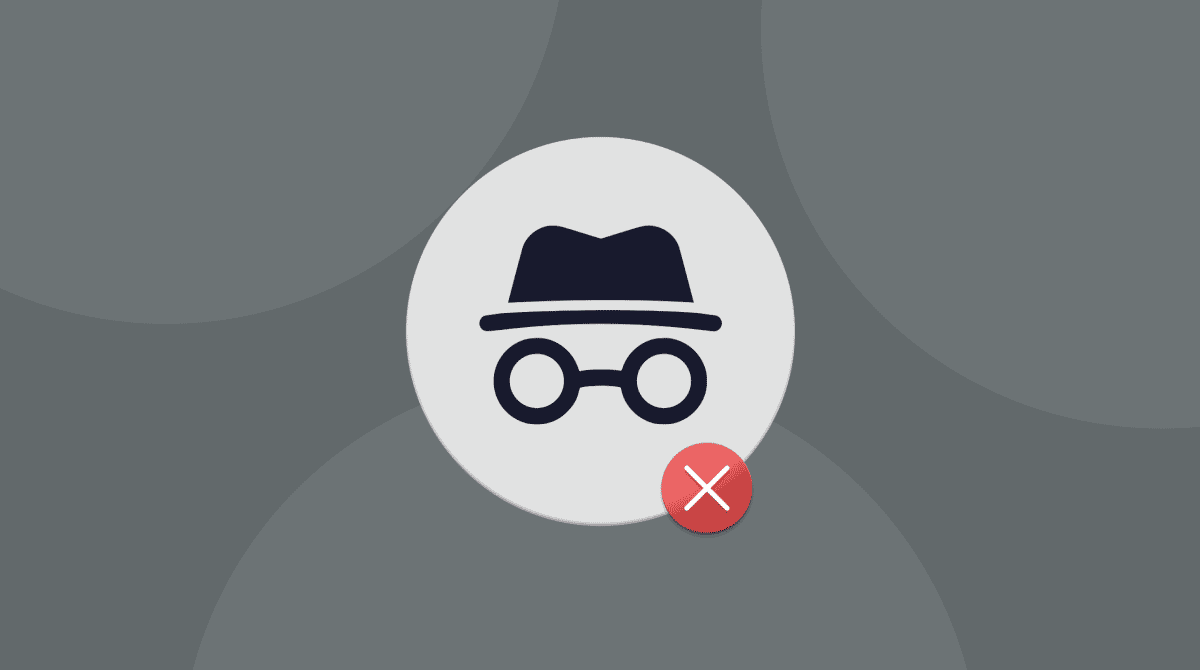You roll out of bed in the morning, switch on the news and what do you see? These days the chances of seeing a news story about hackers, data leaks or compromised security is as common as discovering you’ve run out of milk for your morning cereal.
It’s not just celebrities, corporations and other headline news making targets that are under threat; we all are. From doxing to phishing and even key logging, there are criminals out there willing to use every tool at their disposal in order to compromise our security for their own criminal purposes.
But don’t freak out! We’re going to show you how to protect your privacy and personal information. You’ll be safely surfing the net in no time at all.

Safety In An Online World
Criminals are never static, they are always seeking a weakness to exploit, so we need to stay on our toes and use the best tools and tricks available in order to keep the prying eyes out and enjoy true online safety.
Before we get to some specific tips, we want to remind you of a few common safety practices that shouldn’t be overlooked just because you’ve possibly heard them ad-nauseam. Many people “know better” but still fall into traps due to complacency.
Here are a few obvious suggestions that you’d think everyone would be using, but you’d be wrong! Keep your OS and apps up-to-date, never enter passwords and banking details from links that were emailed or messaged to you for no reason, turn on your firewall, be careful with suspicious spam links sent by friends over social media (before you click on that ‘panda eating a watermelon’ link, ask your friend if they actually sent it), and always use passwords that incorporate numbers, symbols and uppercase letters.
How You Can Protect Your Online Privacy

Two-factor authentication
Two-factor authentication is becoming a very popular tool for normal people to easily secure their accounts online. Once it has been set up, someone wanting to access your account needs to not only know your password, they now also need to have one of your devices (like a phone, which will receive an SMS with a pin number). Two-factor authentication makes it doubly difficult for someone to get into your accounts.
More and more apps are adding two-factor authentication as an option. Some popular examples being Gmail, Twitter, Facebook, Dropbox, Apple ID and Paypal.
Verdict – No excuses, everyone can and should be doing this. It is easy to setup and adds just a few more seconds to your login time. This is as fundamental of a safety feature as locking your car door.
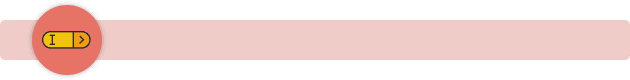
Use a password manager
There is a good reason most people create and reuse simplistic passwords – our memories are limited. I can’t even recall what I did yesterday, let alone a unique password that I created a year ago. Nobody wants to experience the panic of having forgotten a password to an important app, so we choose passwords that we’ll never forget. Is there any wonder passwords are so easily cracked?
What you want to do is choose strong, complicated passwords but then combine them with a password manager – a single ultra-secure source that will remember all your new complicated passwords for you. 1Password is a password manager with a very user-friendly layout and comes with some stand out features like password audit, which handily informs you of passwords that are weak, old or compromised.
Verdict – 1Password requires a once off payment but a free trial will give you enough time to judge whether it’s what you’re looking for.

Securing private information offline
Our computers are as much a part of our lives as our homes. In fact some people wouldn’t even notice if their house collapsed as long as the computer was still working!
Just think of the mountain of personal information, sensitive work, and private files that you have spread across your computer system. If someone got into that system or stole your computer, imagine how awful it would be to know that someone who is obviously a bad person is now looking through your information. And possibly using it to harm you even further.
What we should do is prepare for the worst by protecting your privacy and securing your data. It will take a little bit of patience in setting everything up but if the worst case situation happens, you’ll be thanking your lucky stars that nobody is looking through your bathroom mirror selfies.
How You Can Protect Your Offline Privacy

Hide your personal files
No, we don’t mean renaming your personal photos folder to “National Geographic”. That probably wouldn’t even stop your little brother. Instead we are talking about making files and folders completely invisible to anyone using your machine.
An app called Hider 2 will help you secure your data and your sensitive information, while also making it incredibly easy to access the hidden information whenever you need it. It even has a secure notepad so you can easily jot down pin numbers, social security info and other types of information that you’d prefer not to have lying around.
Verdict – It only works on Mac but Hider 2 integrates so easily that, once setup, you’ll wonder how you ever managed to function without it. You can download it right away from the official site.

Encrypt your files
Another solution for securing data is encryption. If a criminal gains access your system, their snooping may find your encrypted files but, unfortunately for them and luckily for you, they won’t be able to do anything without your password or key.
Encrypto is the perfect app for all your encryption needs as it works on both Windows and Mac. Choose the files you want to encrypt, add a password and voila, the files are now locked behind ultra-secure AES-256 encryption. You can even send these files to someone, store them away on a drive, or upload them to Dropbox or Google Drive for secure cloud storage. Now you can put up your feet and chill, knowing that your personal information is completely protected.
Verdict – Encrypto is free for Mac and Windows, and it's an incredibly polished tool for securing your data. You can get it on the official site. It works just as well online, allowing you to engage in secure file sharing.

Permanently remove files
Most people know that when you move files to the trash, they are still there, easy to recover if you have second thoughts. But did you know that even when the trash is emptied, your files are still on the physical drive? That’s right, they’re there and with the right recovery tools they can be brought back from the dead.
If your system is compromised you can bet a snooper will be trying to use these tools to scan your system for valuable information. The solution is to use a program that overwrites the file a whole bunch of times to make sure that it cannot be recovered. If you’re a PC user then Eraser is the perfect tool to delete files for good. Mac users can use the Shredder tool in CleanMyMac to do exactly the same thing.
Verdict – Both options are so easy to use that there is simply no reason not to properly destroy sensitive files anymore.

It would be nice to chat without someone listening in
In this digital world there is an increasing number of ways for humans to connect with one another. Forget about being in the same city, you can be on the other side of the planet as a friend, family member or work colleague and still have a friendly face-to-face chat.
But as the tools for communication grow, so to do the tools for intercepting private chats. When even our own governments are accused of pressing their faces against our windows, it’s time to find ways to protect our online privacy.
How To Secure Your Communications

Encrypt your e-mail
If you use a webmail service like Gmail or Yahoo! there is a great browser plugin called Mailvelope that will help you encrypt all your sent emails. If your messages get intercepted, like from a packet sniffer targeting your favorite coffee shop, they will be unreadable gibberish and useless to anyone that doesn’t have the encryption key.
Visit here to setup Mailvelope for Chrome and Firefox and then follow the steps that show you how to construct an encryption key in order use on your emails for protecting your privacy.
Verdict – This takes a bit of work to setup but if you want to email with confidence, your online privacy is definitely worth the effort.

Chat securely
If you are paranoid about someone intercepting your private desktop chats, good news, there are a ton of ways to keep sneaky snoopers away from your instant messages. We’ve identified two options that should tick all your boxes.

You know it. You love it. But what has Whatsapp got to do with your desktop? Head on over to web.whatsapp.com and you’ll see that you can now connect your phone, via QR code, to the browser version of Whatsapp. Now you can send messages, photos and even voice notes directly from your PC or Mac.
But is it secure? You bet it is. Earlier this year Whatsapp got serious about privacy and introduced end-to-end encryption, which means that even if your messages are intercepted, they will be unreadable. Encryption is on by default, as long as both users have a fairly recent version of the app.

Cryptocat
Cryptocat is a stylish (if you’re a fan of the 8-bit aesthetic) open source chat software that is designed to be used on most browsers and operating systems. Every message is encrypted and even if your keys are stolen, your chats remain secure. It’s good enough for journalists so it is probably good enough for your needs as well.
Even better, Cryptocat can be set up to work its magic with your Facebook messages, ensuring that they too are secure and private…two words that you’d normally never associate with Facebook chat.

Be Calm and Carry On
We wouldn’t blame people for feeling as though they were powerless to secure their privacy and security on the internet and offline. We are bombarded with warnings on a regular basis and it can feel like we should just crawl under our bed and give up.
But as we’ve just shown, there are many safety features and tools available that anyone could set up. Once you’ve done so, these tools will frustrate the heck out of any scumbag that is trying to compromise your internet security. Do this and you can go back to sharing memes, social networking and all the other cool stuff that makes our digital lives so much fun.
You only have one (digital) life. Don’t be afraid to live it!