Imagine this: you wake up in the morning and check your email, only to find a message from Amazon stating that your account has been locked due to suspicious activity.
Your heart drops as you wonder what could have happened. You click the link in the email and enter your login information, hoping to regain access to your account. However, after a few attempts, you realize that something is not quite right. That’s when you realize that you may have fallen for an email phishing scam.
If that sounds like something that’s happened to you, then you’re in the right place. This article will explain the “Amazon Account Locked” scam and what to do if you’ve experienced it.
What is the “Amazon Account Locked” email scam?
The “Amazon Account Locked” email scam is a type of phishing scam that targets Amazon customers.
The scam typically involves an email that appears to be from Amazon, notifying the recipient that their Amazon account has been locked due to suspicious activity. The email usually contains a link that the recipient is instructed to click on to unlock their account.
However, if the recipient clicks on the link, they are taken to a fake website that looks identical to the real Amazon website. On this fake website, the recipient is asked to enter their Amazon login credentials and other personal and financial information, such as their credit card details.
The scammers behind the “Amazon Account Locked” email scam use the information provided by the victim to gain access to their Amazon account and steal their personal and financial information. They can then use this information for fraudulent activities, such as making unauthorized purchases or stealing the victim’s identity.
How to deal with the “Amazon account locked” email scam?
If you’ve received a similar message from Amazon, it’s important to take immediate action to protect yourself and your account. Here are some steps you can take to remove the “Amazon Account Locked” email phishing scam:
1. Do not click on any links
The first and most crucial step is to avoid clicking on any links in the email. Scammers often use links to take you to a fake website that looks identical to the real Amazon website. Once you enter your login information on the fake site, the scammers can use it to gain access to your account and steal your personal and financial information. If you’ve already clicked the link and entered your information, change your password immediately.
2. Verify the email’s authenticity
Check the email’s sender address and domain name. If the email is not from “@amazon.com,” then it’s likely a phishing scam. Amazon will never ask you for personal information, such as your password or credit card details, in an email. If you’re still not sure, contact Amazon customer support to verify the email’s authenticity.
3. Report the email to Amazon
If you suspect that the email is a phishing scam, report it to Amazon immediately. Forward the email to [email protected], which is Amazon’s dedicated email address for phishing and spoofing scams.
4. Update your account information
To ensure that your account is secure, change your password and update your account information. Choose a strong password that is unique and not used for any other accounts. Enable two-factor authentication to add an extra layer of security to your account.
5. Be on the lookout
Be aware of similar scams and stay vigilant. Check your email and account regularly for any suspicious activity. If you receive any emails or messages that seem suspicious, do not hesitate to report them to Amazon.
How to check if your Mac is infected with malware
If you think your Mac has been infected with malware after clicking on a link in a phishing email, you can very easily check it with a quick scan using CleanMyMac. It’s an app that can help optimize your Mac’s performance by deleting junk files and scanning for malware that could be slowing down your computer.
You can download CleanMyMac and try it out for free. Once it’s installed, this is all you’ll have to do:
- Open CleanMyMac.
- Select Malware Removal.
- Click Scan.
- When it’s finished, you can click Remove to delete anything the app finds.
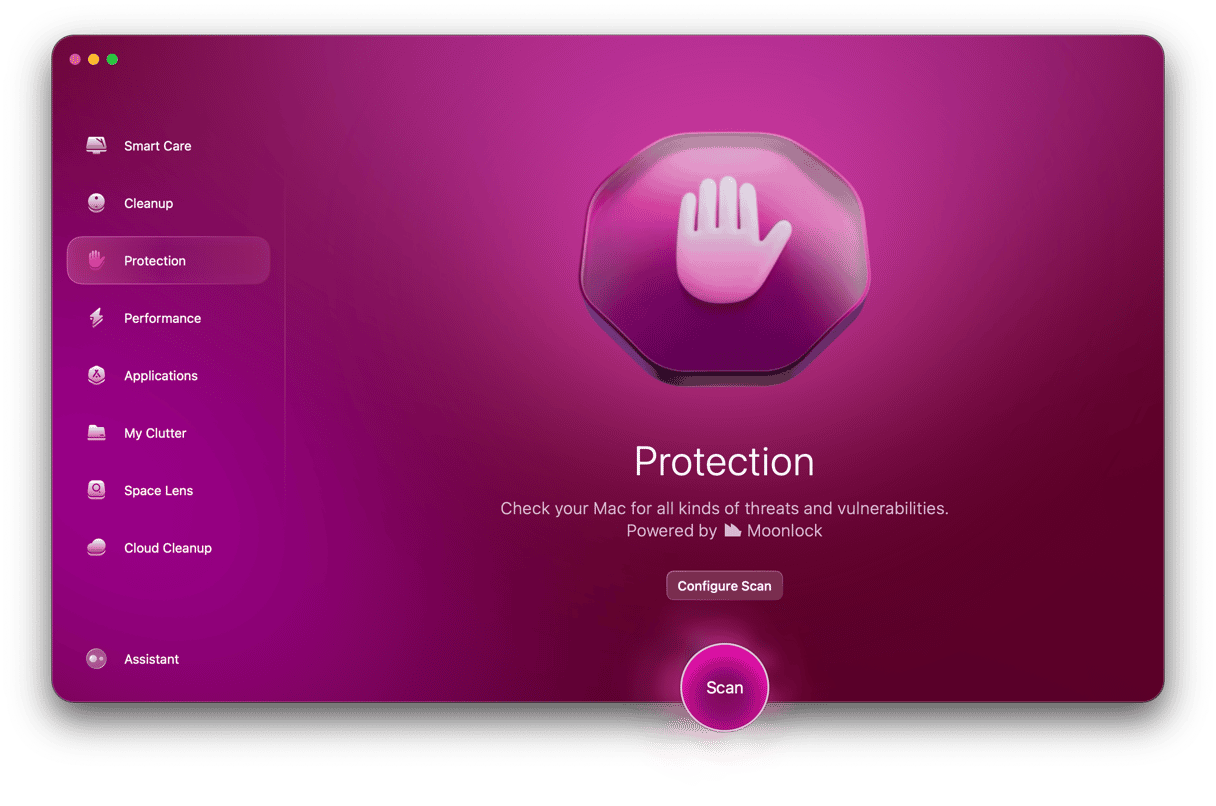
In fact, scanning your Mac with CleanMyMac is so quick and easy that it’s worth doing on a regular basis. For instance, if you scan once a week, then if your computer accidentally gets infected, you know you’ll catch it within a few days at most instead of letting it linger until you start noticing any symptoms.
Falling victim to an email phishing scam can be a frightening experience. However, taking immediate action can help you protect yourself and your account. By following these steps, you can remove the “Amazon Account Locked” email phishing scam and prevent further damage to your personal and financial information.
Remember to stay vigilant and be cautious when receiving emails from unknown senders, and always verify the authenticity of any email before taking action.







