In most countries, e-commerce is growing faster than traditional retail. So it should come as no surprise that there are hundreds of software solutions and applications offering to improve the online shopping experience for consumers.
Helping customers save money and find bargains before the global online retail mega-events, such as Black Friday and Cyber Monday, came into force is a high-growth area for e-commerce software developers. Even with those hugely successful events that save customers a small fortune, there are still dozens of apps and websites that compare discounts and generate discount codes across the web.
One of those apps claiming to save customers money was JollyWallet. Released in 2015, JollyWallet was a web browser extension/plugin that claimed to offer discounts from partner retailers. When a customer clicked on a partner retail website, the plugin would alert them to the discounts or cash back available. Numerous legitimate tools like this still exist, and many prove fairly popular.
JollyWallet, on the other hand, was never designed to offer real discounts or cashback. Instead, it collected browser data and made visiting any web page a nightmare. It didn’t take long before antivirus companies and security experts labeled JollyWallet adware.

What does JollyWallet do?
Similar to other adware viruses, JollyWallet essentially hijacks a web browser. It can easily hijack any other web browsers you have, even if you don’t use them very often.
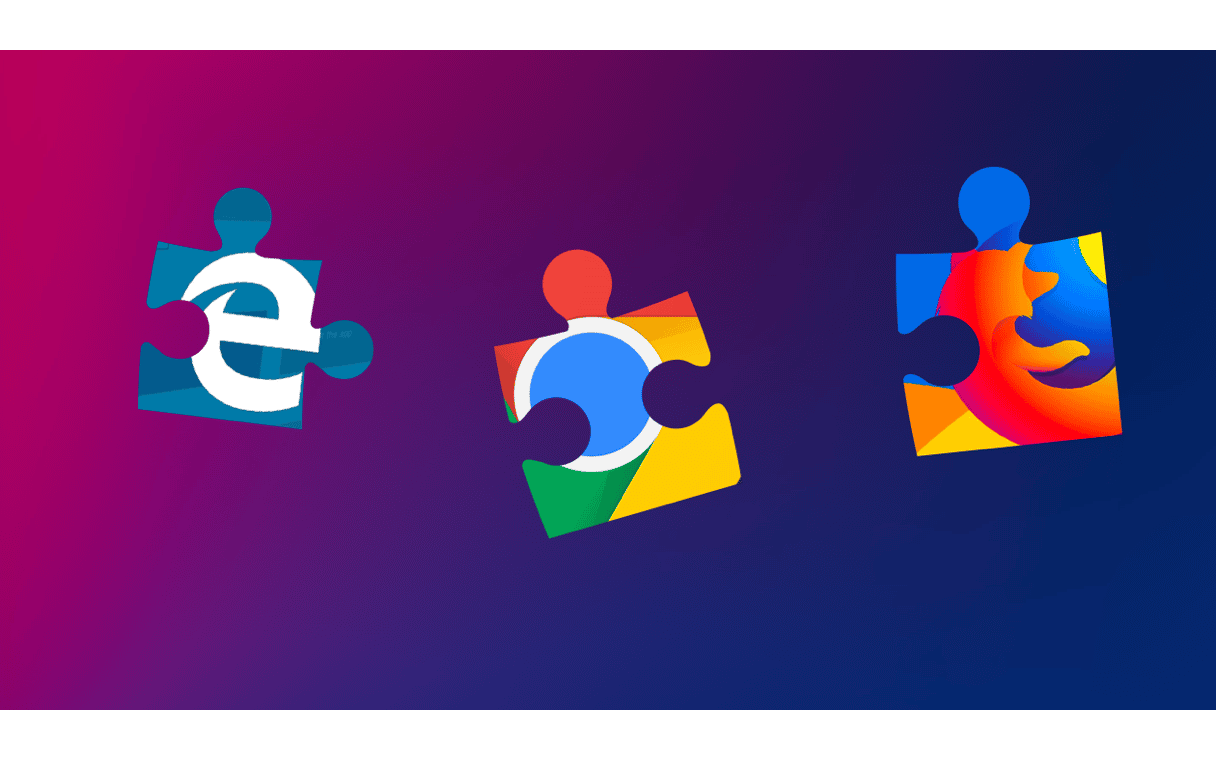
Anyone who has encountered JollyWallet will know what a nightmare it makes browsing websites. Keywords are double-underlined, linking dozens on every page to pop-up adverts. The JollyWallet application takes up quite a bit of space on every web page you click, and then banners and comparison shopping adverts take over any white space available, distorting how a web page should appear.
If, at any point, the creators of JollyWallet wanted to create a legitimate product, they lost their way in the hope of making a quick buck. Apart from making the browsing experience a nightmare, it also appeared that JollyWallet was collecting previous purchase information, making it a liability for anyone who was unfortunate enough to download and install it.
Even if the creators of this unwanted app were going to look after purchase and web browser data, there is always a risk they would sell this information. Or others, with even fewer moral concerns, could steal this data. Removing JollyWallet is the safest, smartest thing you can do to safeguard your Mac.
How to remove JollyWallet?
This can be done one of two ways: manually or with the help of a dedicated app like CleanMyMac.
To do this manually, you need to follow these steps:
#1: Reset your browsers
Clearing out the add-on or extension may not be enough to get rid of this virus. Resetting your browser is the most effective way to solve this problem.
Here’s how to reset Firefox:
Go to Menu > Help > Troubleshooting mode > Restart > Refresh Firefox.
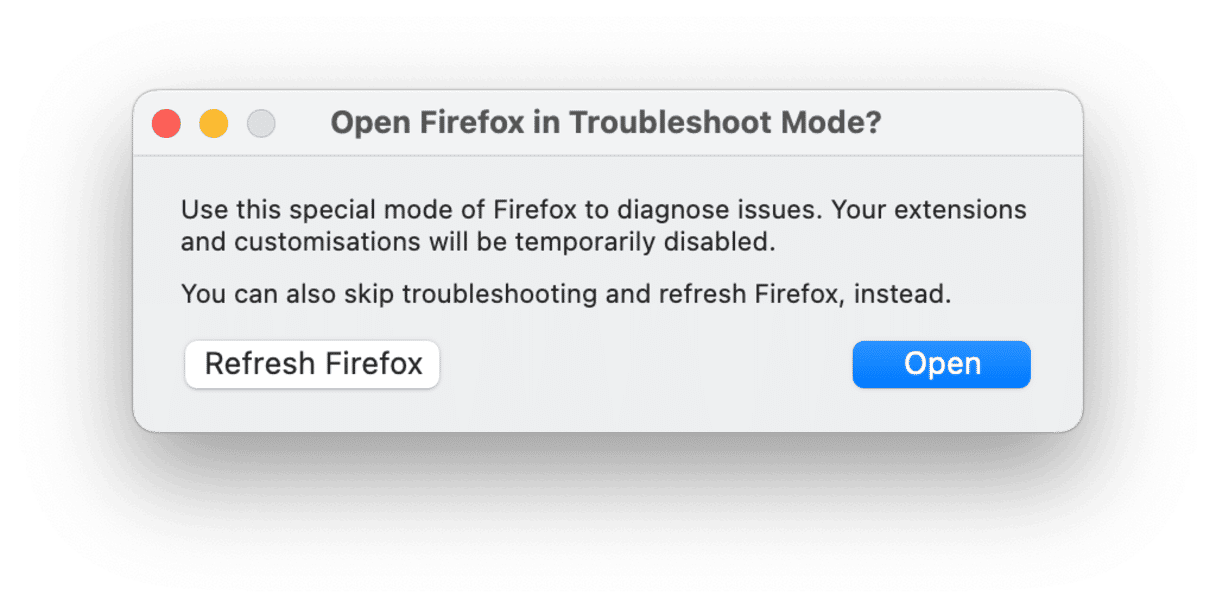
Here’s how to reset Chrome:
Go to Menu > Settings > Reset Settings > Restore settings.
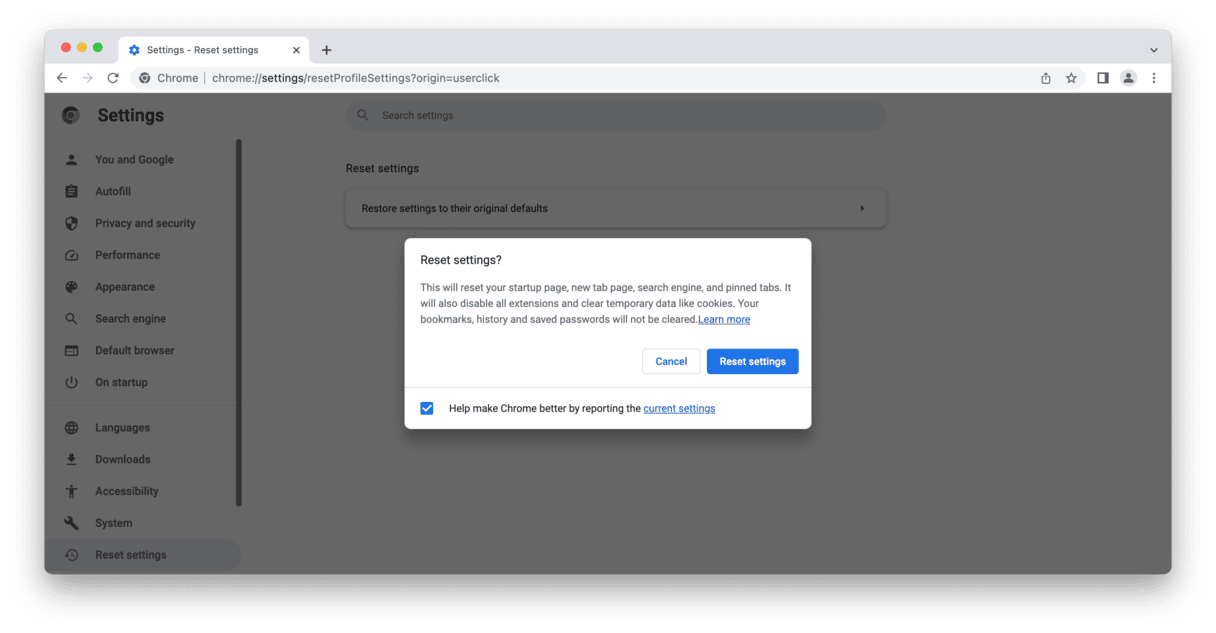
To reset Safari, you will need to empty caches, remove website data, and clear history. Also, you will need to change the homepage and search engine.
Next, you need to remove the files JollyWallet has scattered around your system files.
#2: Remove associated files from your system
As is the case with any application, JollyWallet needs a home within your operating systems to work. Finding it and dislodging it from this home is the only way to clear this problem out for good. Search through several files — including in Libraries — to make sure JollyWallet can’t cause any more problems for your Mac.
Be careful when you do this. Don’t remove anything that isn’t directly related to JollyWallet; otherwise, you risk an app you need breaking when you least expect it.
How to remove JollyWallet in a click
A much quicker and safer method of removing JollyWallet from your Mac is using an app like CleanMyMac. It has a special Malware Removal tool that can easily detect thousands of malware threats, including adware, spyware, viruses, and worms.
Here’s how to remove JollyWallet in under 5 minutes:
- Download CleanMyMac (free trial available).
- Open the app.
- Select Malware Removal on the left.
- Click Scan.
- Click Remove to approve the deletion.
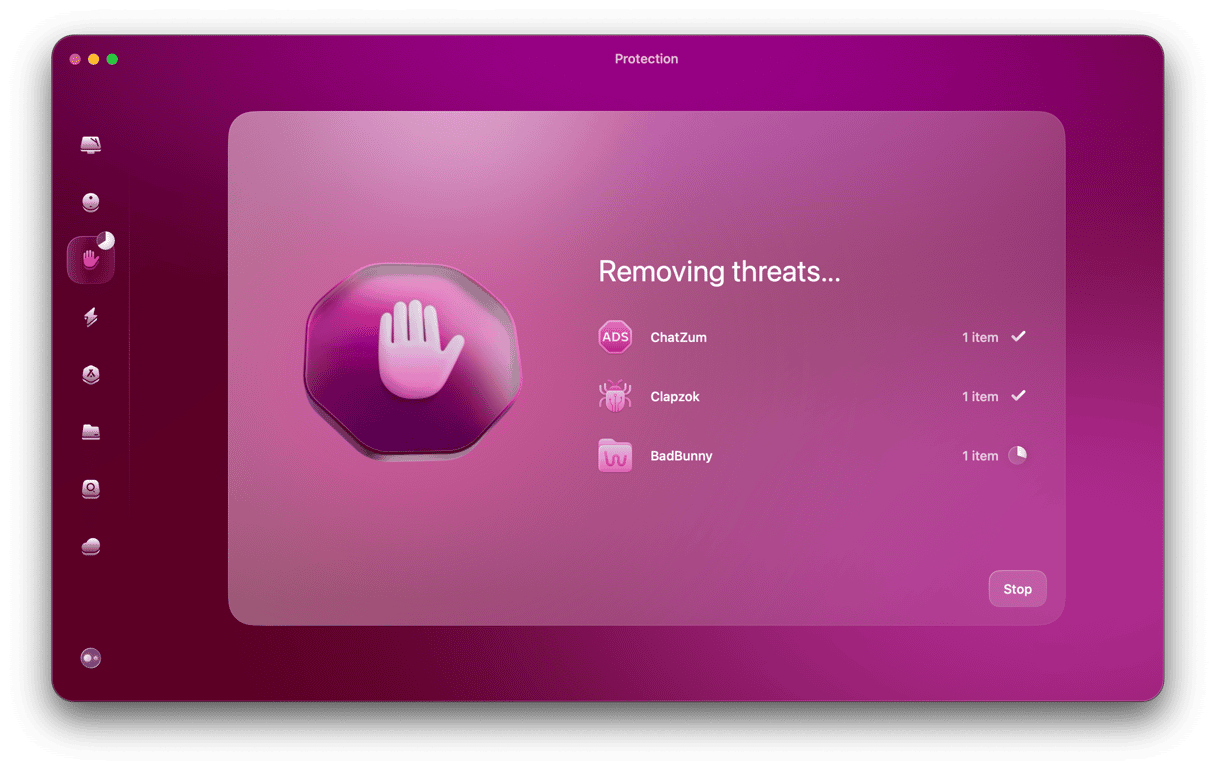
JollyWallet is an annoying adware that is best avoided. Safe browsing and not clicking on anything that will start a download is one of the best ways to dodge viruses like this. However, we know how clever cybercriminals are at convincing people that a link is legitimate. So if in doubt, scan your Mac for all types of infections using CleanMyMac.
Stay safe!





