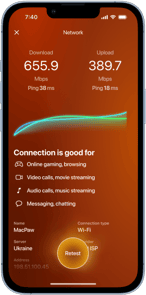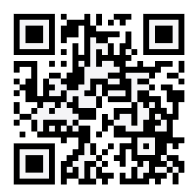Smartphones have become a critical part of our daily lives. In fact, most people don’t even use their phones to call anyone anymore. They browse the internet or peruse social media. They’re also how most people pay bills and shop for everything from toothpaste to cars. With every new generation of smartphones, we get more and more perks.
All that said, because of how much we use our phones, it’s now easier than ever for someone to track or monitor you without your knowledge. If you’re concerned about your phone’s security, just know that you are rightfully so. But you’re also in the right place. This article is for you. I want to explain to you how to tell if your phone is being tracked and what you can do to prevent it.
How to tell if your smartphone is being tracked, tapped, or monitored by spy software
With security being such a hot-button issue for several smartphone users, iOS and Android have gone to great lengths to improve their platforms. There are a few indicators that are displayed to let you know if your microphone is on and recording or even if an app is currently reporting your location. But those things aren’t perfect, and hackers are aware of them, too. So, they do their best to work around them.
If you haven’t seen those indicators but are still suspicious that your device might be under surveillance, here are a couple of common behaviors you might be experiencing:
1. Battery drain
Have you noticed your phone’s battery life just isn’t what it used to be? Even after doing all the troubleshooting and best practices to make sure there’s nothing defective about it. If that’s the case, then it might mean someone is tracking your device.
Because spy software typically tracks your location or records audio through your phone’s microphone, it can consume quite a bit of power. Even if it’s not tracking or listening to you, it’s likely uploading your data to a remote server.
2. Increased data usage
The thing about spyware is that it’s not just simply collecting data and information from your phone. But it’s also uploading it and sending it somewhere. That means you’ll notice a dramatic spike in your phone’s data usage. Take just a few moments to look back at your smartphone’s data usage for the past couple of months and verify there’s nothing out of the ordinary.
3. Strange messages or texts
Unfortunately, spam texts are something we all have to deal with, but I’m not talking about companies texting you about their latest sale. If you’ve been receiving odd or strange messages from numbers you don’t recognize, then someone might be monitoring your phone.
Spyware commonly sends and receives texts without the phone user’s knowledge. So, if you’ve been getting messages that feel like mid-conversation, that might be a sign of spyware. The best thing to do is not respond or interact with the message and report it as junk. On most platforms, this will block the number and delete the message, so you don’t have to think about it anymore.
4. Background noise
When you’re making a phone call, if you consistently hear strange background noises, this is another sign that someone could listen to your conversation. Obviously, many other factors can contribute to poor call quality. So, that’s why it’s important to try and troubleshoot the issue first.
How to find spy software on your mobile device
As you read earlier, Apple has gone to great lengths to try to make iOS as secure as possible. While there’s not a “find spy software” feature built into the platform, there are a few ways you can check for it. Here are the most effective methods to find spyware on iOS:
1. Check your battery usage
One of the best troubleshooting features in iOS is the battery screen. Whether you’re having issues with your battery or not, it constantly tracks which apps consume the most power. This will help you determine if there’s a problem with your physical problem and become the basis for any change you may need to make.
This is how you can get to that screen:
- Open Settings.
- Tap Battery.
- Then, scroll through the list and look for any suspicious apps consuming an unusual amount of power.
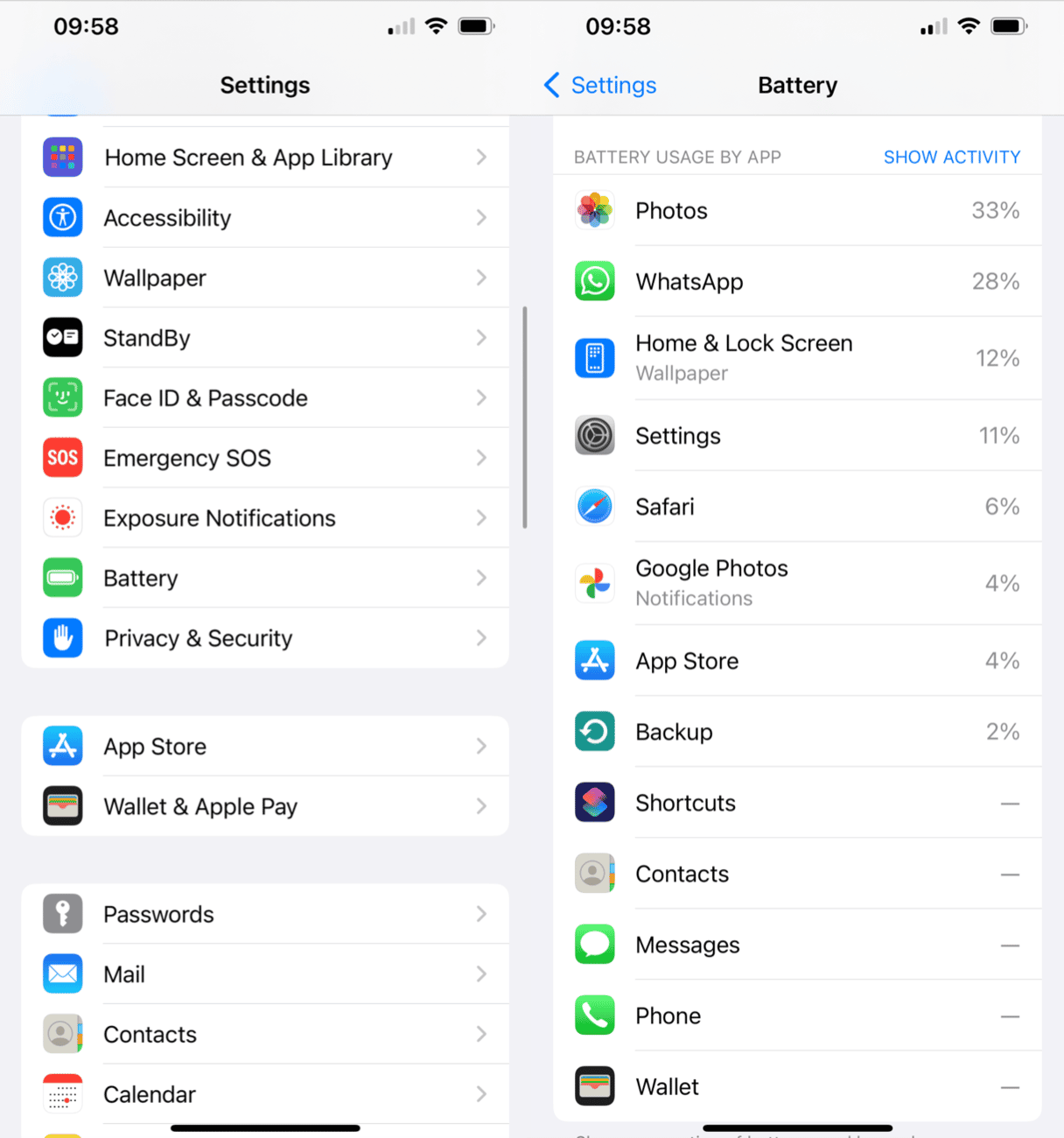
2. Check your app list
If you find an app on your device that you didn’t download or that you don’t recognize, it might be spyware. Go to Settings > General > iPhone Storage to check your app list. Look for any apps that you don’t recognize or that you didn’t download.
3. Check your system files
There’s a reason Apple doesn’t condone jailbreaking your iPhone. They’re unable to verify and vet all of the software available on the jailbroken ecosystem. So, that means if your iPhone is jailbroken, you might have spyware installed as a system file.
You’ll need to download a file explorer app like iFile on your iPhone to check your system files. Then, navigate to /Library/MobileSubstrate/DynamicLibraries/ and look for any files that you don’t recognize.
How to prevent your phone from being tracked
The best way to beat spyware on your device is to prevent it from getting installed on your device in the first place. If you don’t know how to do that, then you’re in luck. Here are the top six best practices that you should start doing to help ward off spyware and keep your phone safe from being tracked.
1. Use a complex password
This is the security tip that always gets the biggest eye roll, and I get it. But this is such a vital thing for a reason. Always make sure you’re the only person to log in to your accounts. Make sure each one of your passwords is unique and complex. Avoid using common passwords like “123456” or “password.”
2. Keep your software updated
It might feel like there’s a new software update, but that’s because they’re important. While no software is completely perfect when it first launches, developers have to keep iterating and releasing new security patches to fix things up. That being said, this is what makes software updates so mission-critical. Ensure all your software is completely up to date — especially your operating system.
3. Use two-factor authentication
Just like creating a unique and robust password, enabling two-factor authentication on your mobile device and all online accounts is a crucial security measure. Two-factor authentication provides an additional layer of protection by requiring a code or confirmation from a trusted device before you can sign into your accounts.
4. Be careful with public Wi-Fi
Try to avoid connecting to public Wi-Fi networks because they’re often unsecured and susceptible to hacking. If you’re in a situation where you absolutely have to use public Wi-Fi, make sure to use a virtual private network (VPN) to encrypt your data.
5. Use antispyware software
To safeguard your phone from potential threats, install antispyware software that can detect and remove any spyware present. Numerous free and paid antispyware apps are available on both the App Store and Google Play Store.
6. Monitor your phone
Periodically check your device for any signs of unusual activity, like odd messages or calls, expedited battery drain, or a spike in data usage. If you come across anything suspicious, act quickly to protect your phone.
Smartphones have undeniably become an essential part of our daily lives. However, this very reliance on them makes them a target for tracking and monitoring through spyware.
If you’re worried about your phone’s security, it’s vital to recognize the signs of tracking and take preventative action. This article should be a helpful resource, offering ideas and guidance for enhancing your phone’s security. Whether you decide to install antispyware software or update your passwords to be unique and more complex, every step counts in protecting your phone.
Always monitor your device for unusual activity and respond immediately if you suspect that you’re being tracked. Stay alert and stay safe.