What is PremierOpinion?
Unlike legitimate consumer survey apps, PremierOpinion does not stick to laws that protect consumers or your data. It claims to offer anyone who downloads it the chance to try out new software for free, alongside ‘periodic surveys,’ providing you let it monitor and track browser purchase data (keeping a record of everything you buy while using that browser).
To reassure anyone who downloads it — whether you do this intentionally or not — it claims over 2 million users worldwide and says that it ‘DOES NOT sell personal information,’ nor will anyone see any adverts when they’re using PremierOpinion, according to the developers, VoiceFive Inc.
However, as much as VoiceFive claims that your data is safe, the opposite is true. As soon as the program is installed, it takes over whichever browser was opened when downloading — and it can take over the others, too. It will show people hundreds of adverts, all of them unwanted. And there is no chance that your data is safe; it will either be sold or soon go to cybercriminals. As much as it claims to be similar to other survey apps and companies, PremierOpinion is not safe and should be removed as soon as possible.

How dangerous is PremierOpinion?
Some cybersecurity specialists have classified PremierOpinion as a potentially unwanted program (PUP), whereas others call it adware. It certainly behaves similarly to other unwanted adware programs. It takes over web browsers, injects adverts as hyperlinks, pop-ups, and banners, and presents multiple offers to participate in surveys and give the software a try.
Due to this application’s attempt to appear legitimate, people can be fooled into thinking the surveys and even software offers are genuine. Not everyone is going to assume that an influx of adverts is a direct result of downloading PremierOpinion. Not everyone is as web-savvy or has even heard of adware.
Unlike malware, which more people are aware of, adware is considered somewhat more harmless, although even more common. There are dozens, if not hundreds, of versions that have spread across the internet, making web browsing an unappealing experience until the virus is removed. However, worse than making browsing a poor experience, PremierOpinion is clearly more dangerous, as it records passwords, purchase information, and browser data. All of that is a valuable commodity on the dark web, and therefore, you have to assume your data has been stolen.
Removing PremierOpinion, resetting your browser(s), and changing your passwords is necessary if it looks as though you’ve unfortunately downloaded this adware virus.
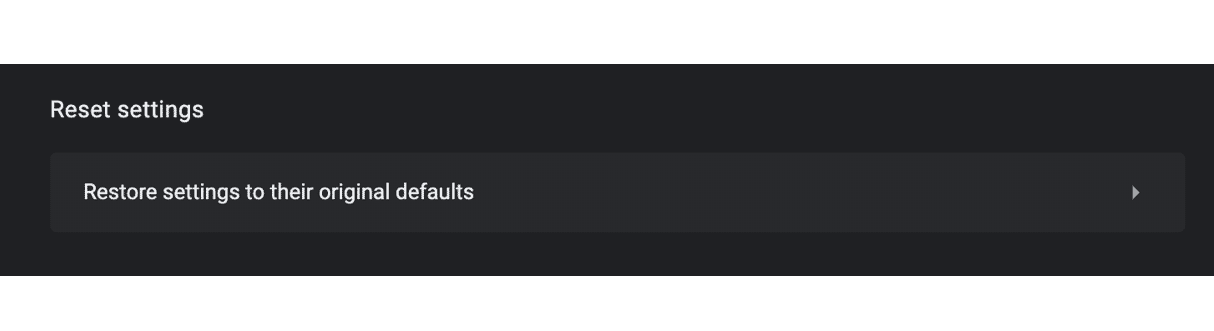
How to remove PremierOpinion
It can be done manually or with some help, such as using an app like CleanMyMac.
If you decide to get rid of adware manually, start with the web browsers:
- Whether you use Safari, Firefox, or Chrome, the changes you need to make are roughly similar. In all of them, go to Settings and into Add-ons or Extensions.
- Within settings, PremierOpinion will appear as if it’s another genuine add-on. One of the advantages of it behaving somewhat similar to a legitimate program is that it needs to be easy to remove as an add-on, or web browsers wouldn’t let it function in the first place. Delete it in settings.
- Once you’ve done that, check your Applications folder for the following:
/Applications/PremierOpinion.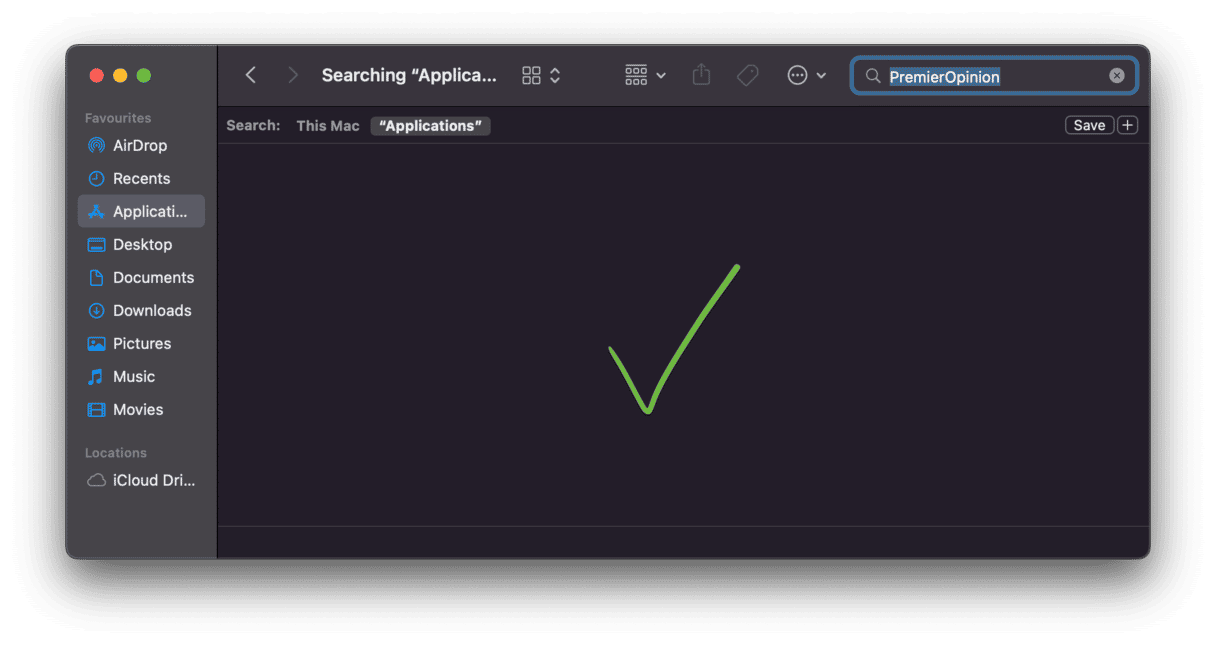
- Also, check Library files for any trace of the application. It may not always be an obvious addition, but with a bit of searching, the programs that make it work should become visible.
Always be careful when removing them not to delete something that is either a vital part of your macOS or a component of another application in error.
Another — safer and faster — way to remove adware is with a tool designed to clean malware, spyware, and other viruses and threats from any Mac laptop and desktop.
Removing PremierOpinion easily with CleanMyMac
CleanMyMac is an app that improves the performance and security of your Mac. It can quickly clear out loads of unwanted junk, unwelcome adware, and cyber viruses. Mac users get back on average 62GB of hard drive space. Macs run faster and smoother, feeling as good as new.
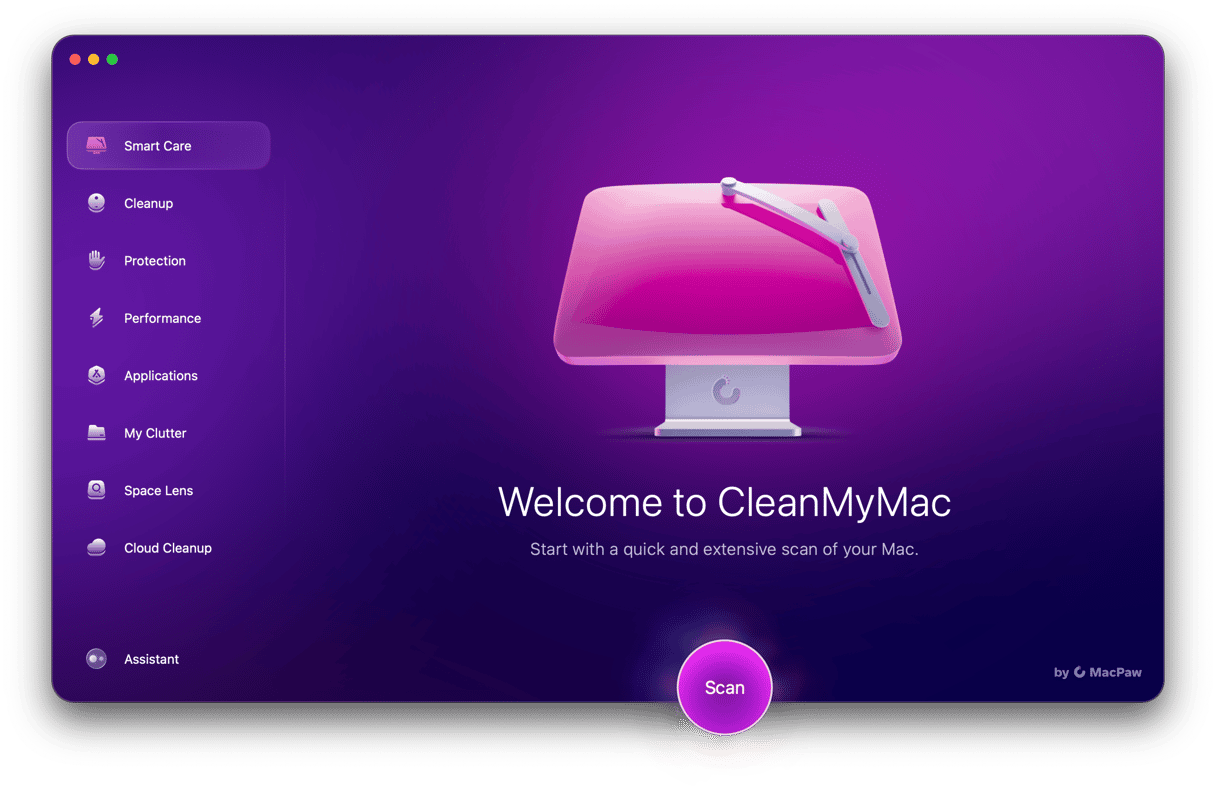
CleanMyMac also comes with a powerful Malware Removal tool.
Deleting PremierOpinion with CleanMyMac is as simple as follows:
- Download CleanMyMac (free trial available).
- Launch the app.
- Click on the Malware Removal tab on the left.
- Click Scan.
- Click Remove.
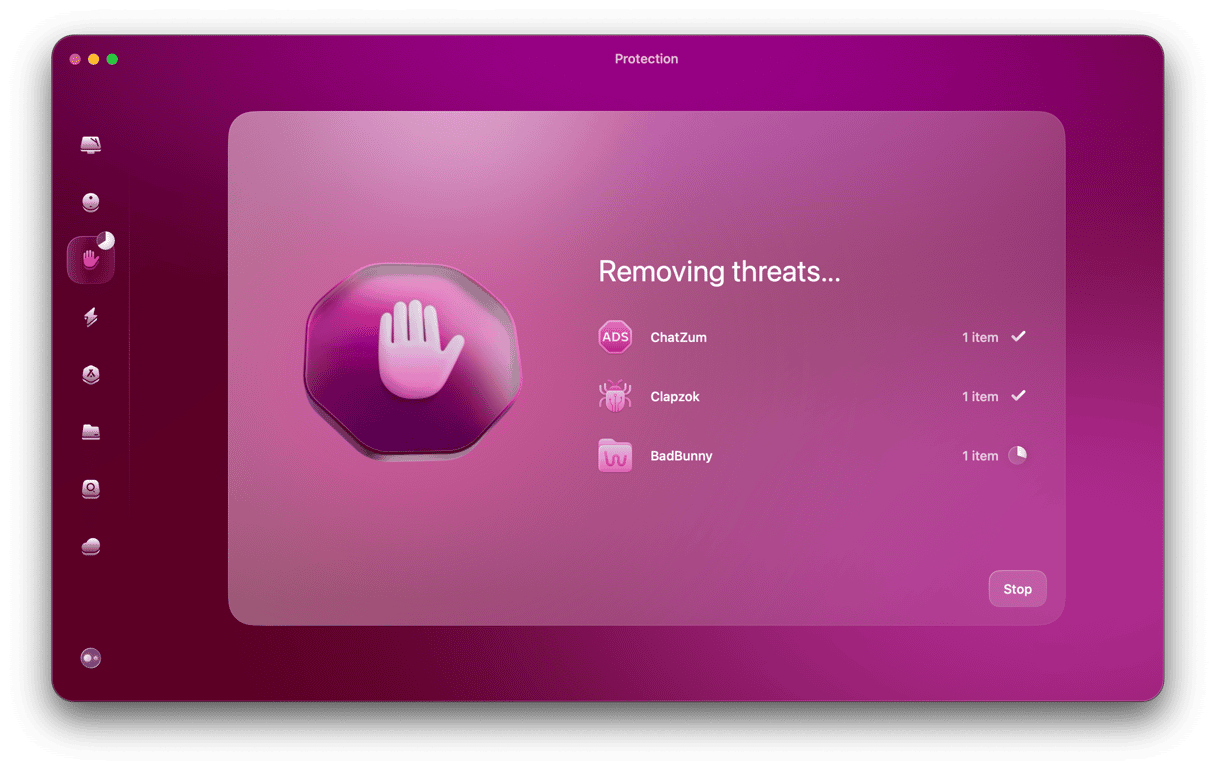
That’s it! In less than 5 minutes, you’ll remove PremierOpinion and all other viruses, adware, and worms from your system. After that, your Mac will be operating at peak performance again.
Thanks for reading, and stay safe!





