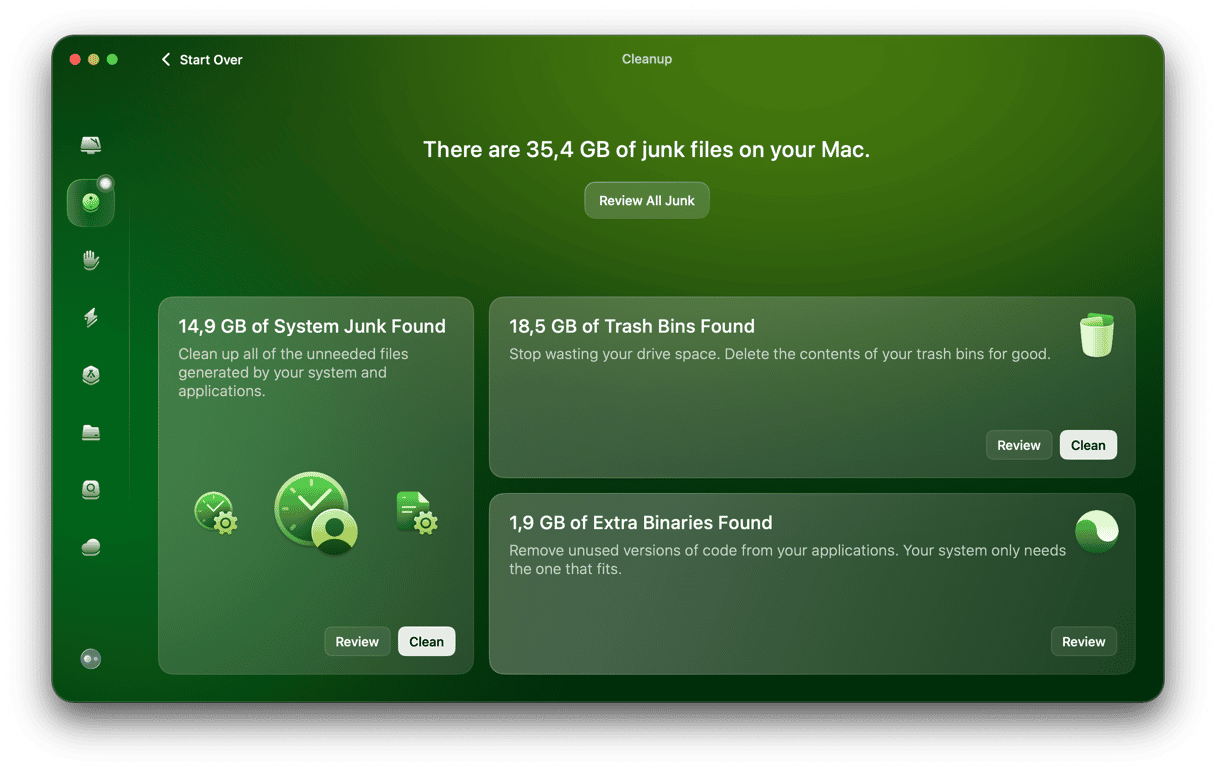If you have iCloud Private Relay turned on on your Mac, you may have noticed that sometimes you get an error message like ‘Safari Can’t Connect to iCloud Private Relay’. In this article, we’ll explain what iCloud Private Relay is, why that error happens, and how to fix it.
What is iCloud Private Relay?
iCloud Private Relay is a tool that is part of Apple’s iCloud+ subscription service. It is designed to protect your privacy when you surf the web using Safari. It’s worth noting that it only works with Safari. If you use a different web browser, your Mac will just connect to websites as normal.
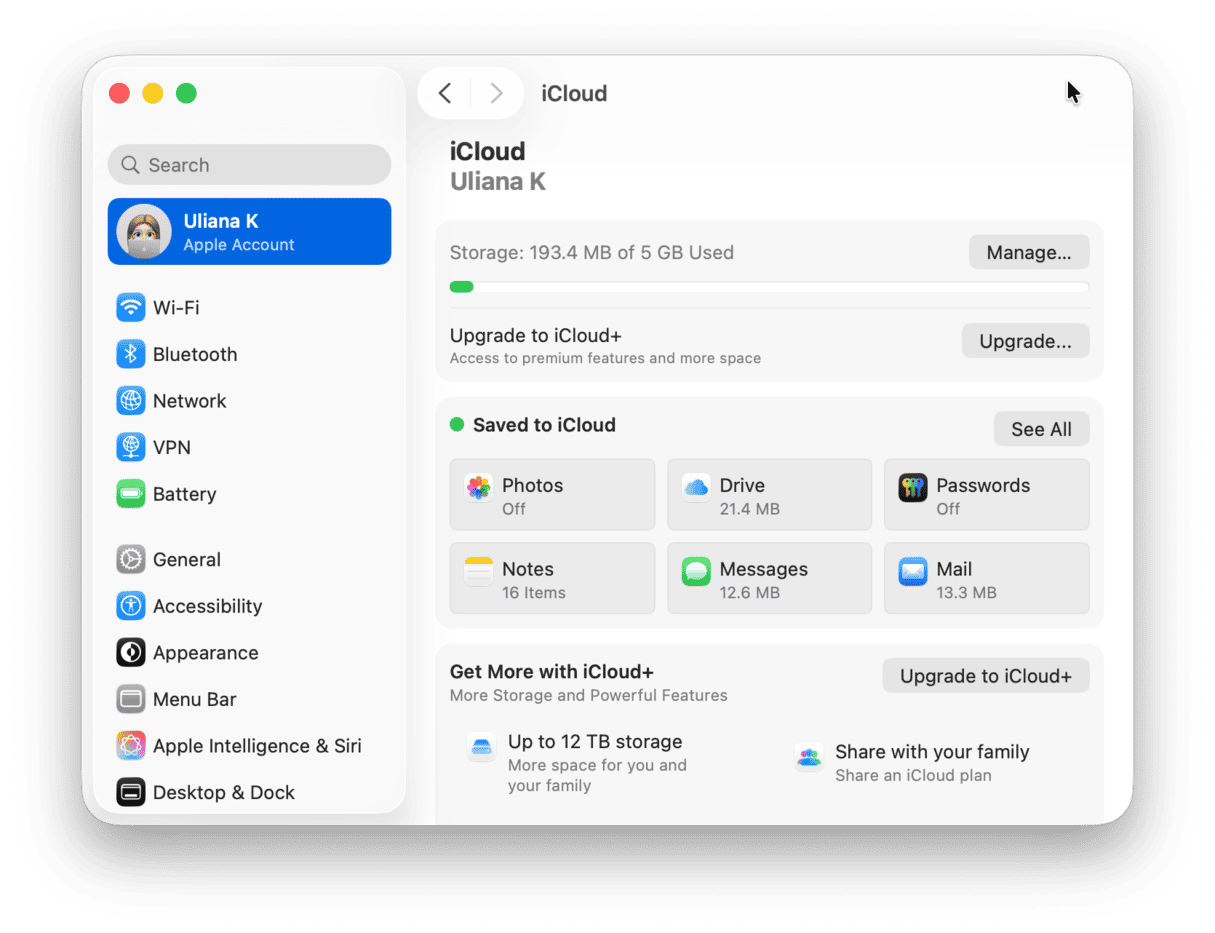
When iCloud Private Relay is used, your request to visit a website is relayed to a server run by Apple via your network service provider. Both the service provider and Apple can see your IP address, but the DNS address of the web page you want to visit is encrypted, so neither Apple nor the service provider can see it. Your request is then passed to a second — independent — relay server, which generates a temporary IP address and decrypts the DNS address that forwards your request to the web page. That way, neither the relay servers nor your service provider or the web page you visit can see both your IP address and the DNS address of the web page.
What does ‘Safari Can’t Connect to iCloud Private Relay’ mean?
The error message means that the Private Relay is not working as it should, and here are some reasons why it may happen:
- Apple’s Private Relay server is down.
- There’s a problem with your internet settings.
- You are connected to a Wi-Fi network that needs to know where you intend to visit because it filters content or prevents access to some websites.
- There’s an issue with your Apple Account.
- There’s a conflict between iCloud Private Relay and other security software, such as a VPN, you are running on your Mac.
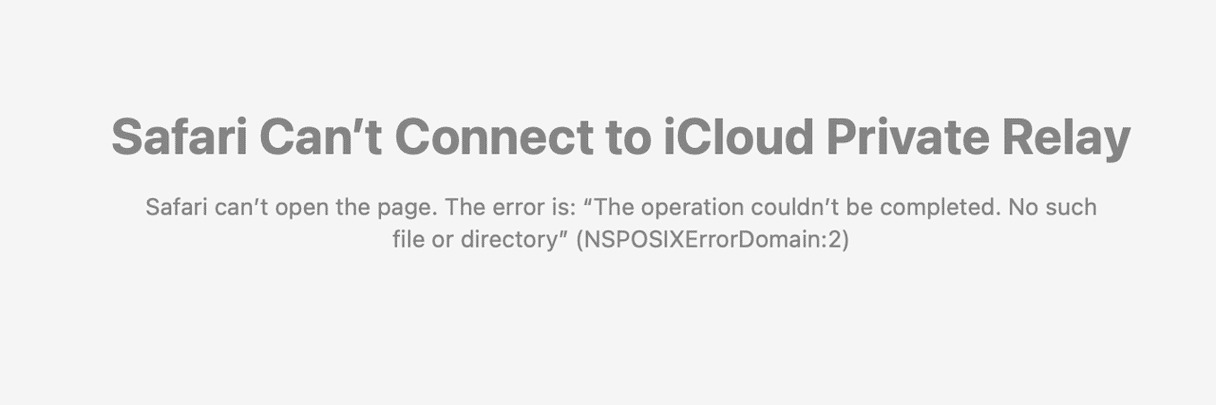
How to fix ‘Safari Can’t Connect to iCloud Private Relay’ on Mac
1. Check Apple’s servers
It’s rare for Apple’s servers to be down, but it does happen. Normally, if this was the case for iCloud Private Relay, you’d see a message saying iCloud Private Relay is unavailable, rather than your Mac can’t connect to it, but it’s worth checking.
To do that, go to Apple’s server status page here and look for iCloud Private Relay. If the dot next to it is green, it’s working. If it’s red or amber, there’s a problem. If that’s the case, all you can do is wait for Apple to fix it.
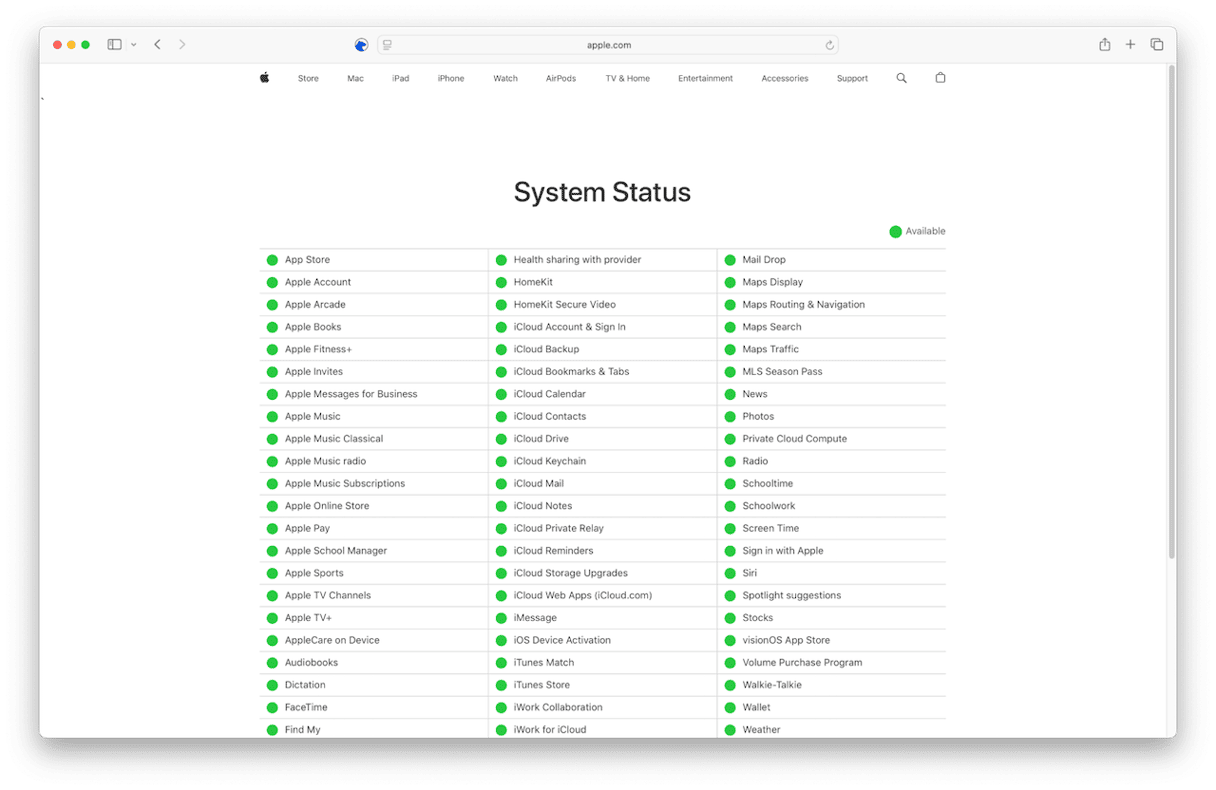
2. Check your internet connection
If you have another device connected to the same Wi-Fi network, check to see if that is working. If not, it means there is either a problem with your Wi-Fi router or your broadband connection. Turn the router off and on again. If that doesn’t work, check with your broadband provider to see if there is a problem with their network.
3. Turn off Private Relay (for public Wi-Fi networks)
If the network you are connected to is a public Wi-Fi network or belongs to a workplace or other organization, it may be incompatible with iCloud Private Relay because of the way it is configured. In that case, all you can do is turn iCloud Private Relay off and then turn it back on again when you’re back on your own network.
Here’s how:
- Click the Apple menu and choose System Settings > Apple Account.
- Choose iCloud > Private Relay.
- Turn off Private Relay.
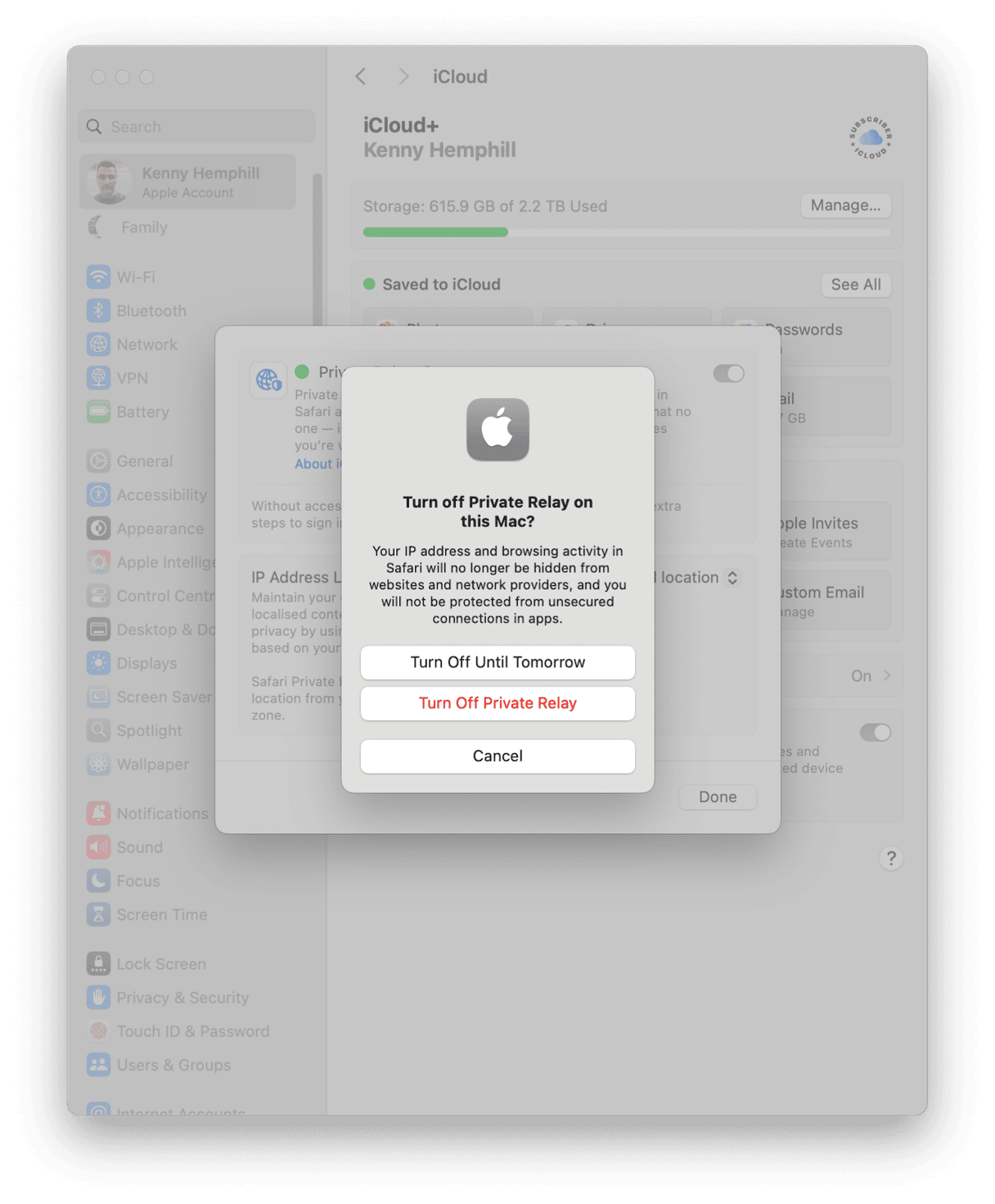
4. Disable VPN
If you use any other privacy or security software, such as a VPN, that could cause a conflict with Private Relay. Try disabling the other software and check if Private Relay works.
- Go to System Settings > Network.
- Choose VPN.
- Turn off the active VPN.
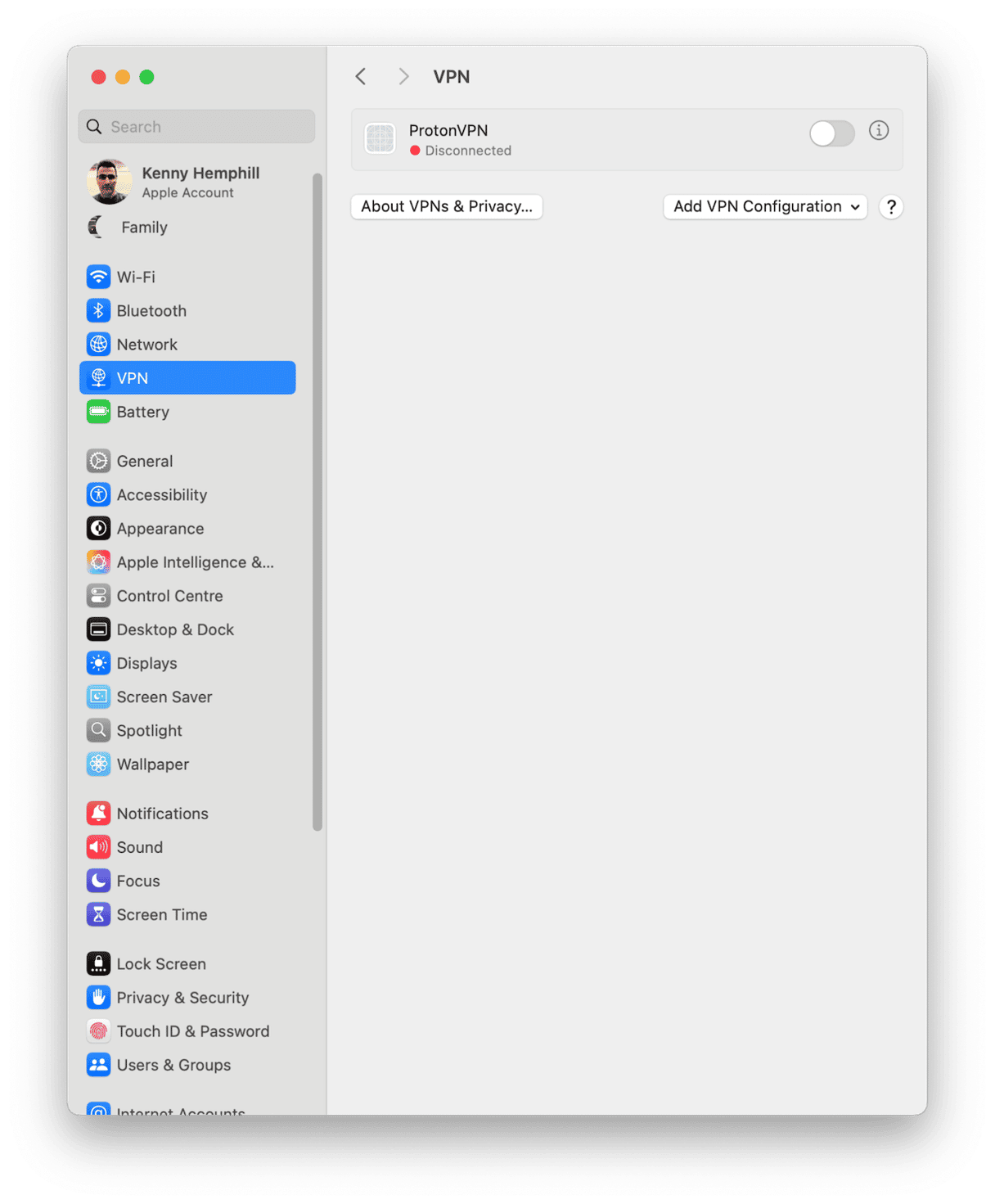
5. Check your subscription
If the issue isn’t Apple’s servers or the Wi-Fi network you’re connected to, it could be your Apple account. Private Relay is a paid-for service as part of iCloud+. If there is an issue with your subscription, that may prevent it working. Login to icloud.com with your Apple Account and check your subscription.
6. Turn off proxy server
If you use a proxy server, turn it off by selecting your network in System Settings > Network, clicking Details > Proxies and setting the switches to off.
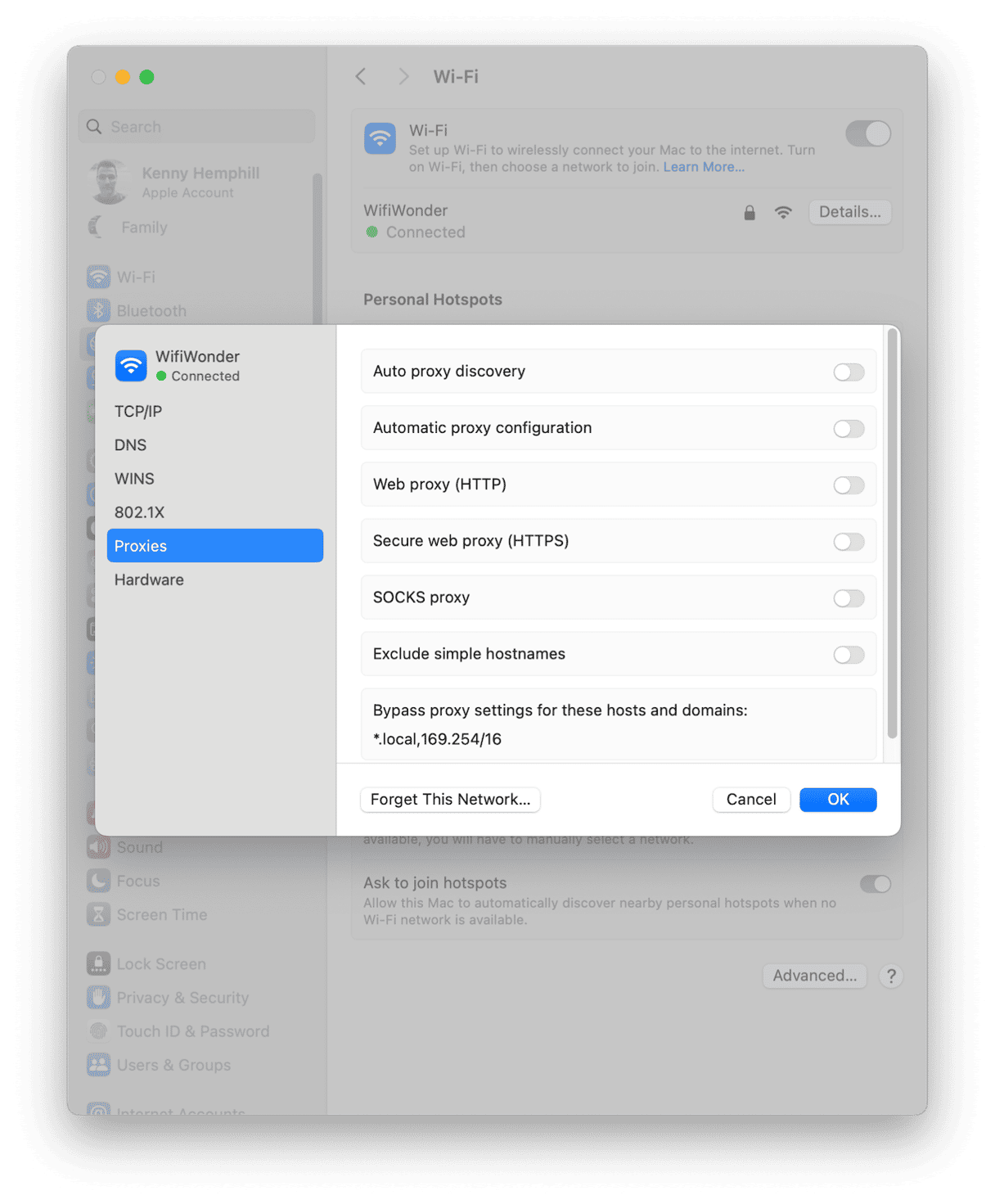
If you get the message ‘Safari Can’t Connect to iCloud Private Relay’ on your Mac, there are a few possible reasons. Follow the steps above to find out why it’s happening and fix it.