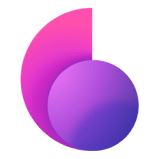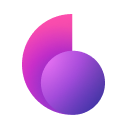Knowing the difference between a shared and a dedicated IP VPN is essential if you are looking for a VPN service. A shared IP means that other people might be using your IP address as well. If this is something you don't want to happen, then an IP change to a dedicated Internet address might be a more apt solution.
This article discusses the benefits (and cons) of both and how they will affect your experience with a VPN service. So let's get right to it!
What’s a Shared IP?
A shared IP VPN means that many users are assigned the same public IP address. This is usually done by VPN providers who don't want to give out multiple unique addresses to their customers.
A shared Internet address offers a few advantages:
- Less expensive than buying a static address for each user.
- The VPN service is affordable since the provider doesn't have to purchase and manage multiple unique IPs to handle all users' requests.
- Internet privacy - with so many users sharing the same IP, it is difficult (if not impossible) to associate certain activities to any particular user.
Of course, using a VPN with a shared Internet address also has its downsides as well. Chief among these is the fact that you are using the same IP address as other users. So if one of them does something that will get the IP banned by websites/apps, then it's something that will affect you as well (even though you had nothing to do with it).
Fortunately, most reputable VPN providers offer hundreds (if not thousands) of shared Internet addresses. So if you are having trouble with one, you can just switch to a different server, which will give you a different IP address.
What’s a VPN with a Dedicated IP?
A dedicated IP VPN is a service that assigns you a unique IP address for your exclusive use (for as long as your online subscription remains active). This means that your activity on the web becomes more anonymous since it’s not associated with your ISP or any other shared internet address.
This type of VPN service is beneficial to:
- People who own a business and use the internet to transact with clients. A dedicated internet address ensures that all transactions are associated with your unique VPN IP.
- Web surfers are concerned about exposing their personal information when they’re online. A dedicated internet address removes the need for you to create a new unique email ID, username, or password for every new website you sign up to.
- People who are concerned about their online security and safety. A dedicated internet address adds another layer of protection since it makes it that much harder to trace your online activity back to you.
As for the downsides to using a dedicated IP, well, only one thing comes to mind — its high cost. Few VPNs offer a dedicated internet address and those that do charge extra for it.
Shared IP vs. Dedicated IP Address for a VPN — What’s the Difference?
So now that you have a good idea of what a shared and a dedicated IP VPN is, it should be clear the difference between the two and what it means for you as a VPN user.
The main benefit of using a shared internet address is that it provides anonymity for VPN users. This means you can browse the internet anonymously, and no one will be able to tell who you are or where your location is. This is great for people looking for added online security and protection, but it doesn’t necessarily mean you are completely anonymous. At the very least, ISPs and other third parties will be able to tell that you are using a VPN.
On the other hand, a dedicated internet address means that your own private and unique IP address is assigned to you and no one else. This provides a high level of anonymity because the fact that you are using a VPN is completely hidden.
Since your IP address is unique and not shared with other users, it’s much harder for hackers to track you down and intercept your sensitive data. This makes it great for people looking to protect their identity online or want some added security when accessing public Wi-Fi hotspots. This is also the best option for people who like to torrent and download media online since it makes it impossible for anyone else to see what you are doing.
The main downside to using a VPN with dedicated IP is that it’s much more expensive than shared internet addresses. VPN providers that offer this type of IP address usually charge $70-$100 per year. This price is worth it if you are looking for the highest level of anonymity and security online, but it might not be practical for the average user.
If you’re looking for a more affordable option, then shared internet addresses are the way to go. These provide excellent security and anonymity for most users, but they don’t offer that same high level of protection that dedicated internet addresses do.
So, which one should you get? It depends on your needs and how much anonymity you are looking for online. Shared internet addresses are the most affordable option since they don’t cost very much, but if this is not enough, maybe it’s time to upgrade to a dedicated internet address.
_1635548333.png)
How to Use ClearVPN to Stay Safe
Are you looking to get started with a reputable VPN provider that offers shared IP addresses and helps keep you anonymous online? If so, then you cannot go wrong with ClearVPN.
Using our VPN service is easy and something that just about anyone can do by following a few simple steps:
- The first step is to get an account with ClearVPN. You can get started with the Free Edition (with limitations) or buy a subscription straight away. In any case, this will give you the credentials that you need to access their VPN service (email address and password).
- Download the ClearVPN app and install it on your device. ClearVPN supports almost any internet-capable device, including PCs, Macbooks, iPads, Android smartphones, and tablet computers.
- Run the ClearVPN app on your device. After that, you'll be prompted to log in to the VPN service (use the email address and password you created when you signed up for the VPN service).
- The next page will take you to the ClearVPN dashboard. From here, you can go to "Shortcuts" and enable the VPN depending on what it is that you want to do with the VPN — block ads, access social networks, pick a public DNS server, unlock streaming, etc.
- That's it — ClearVPN is now installed and running on your device. You can confirm this via the ClearVPN dashboard, as it will show you the current IP address and the status of the VPN.
Let’s Wrap it Up
Now that you know the difference between a shared and dedicated internet address, the real question is which VPN IP is most suitable for your needs. If you require a VPN for personal use, a shared internet address will be more than enough and cost less in monthly fees.
We hope this article clarified this topic and helped make your decision easier when choosing which type of VPN service to go with. If you have any other questions, feel free to leave them in the comments below, and we'll be happy to answer them for you.