Having trouble gaining traction and growing your Instagram account? Using relevant and trending hashtags is a great way to find new audiences and engagement on Instagram. Of course, trending Instagram hashtags are constantly changing, so you have to do a little sleuthing to stay on top of them. Fortunately, there are some useful tools available for keeping track of trending hashtags on Instagram so you can grow your followers without spending hours and hours on your phone.
How to find trending hashtags on Instagram
Did you know that there are more than 95 million daily posts to Instagram? With so many active users, it can be incredibly difficult to find your tribe. Hashtags make your content easier to discover, allowing you to connect with your target audience. Here are a few tricks for finding and using today's trending Instagram hashtags.
Monitor hashtag trends using Instagram
The most effective way to find trending Instagram hashtags is to use Instagram’s native app. Start by thinking about your niche and what you post about. Make a list of phrases and words that describe your photos. Here’s how to find trending and related keywords based on these terms.
- Open Instagram and tap on the search icon at the bottom of the screen.
- Type a phrase related to your niche in the search bar and tap Tags.
- Tap on one of the hashtags from the list. Do the populated photos match what you regularly post about? This is a good sign that the hashtag you are searching for is a good fit for your audience.
- Above the photos on this page, you will also see related hashtags. Scroll through these and write them down. You can add each of these terms to the search bar to see how many posts used the hashtag and whether they fit your niche.
- You can use up to 30 hashtags per post. The trending hashtags you use should be specific. Avoid wasting your hashtag quota on generic hashtags like #love or #happy, even if they are trending.
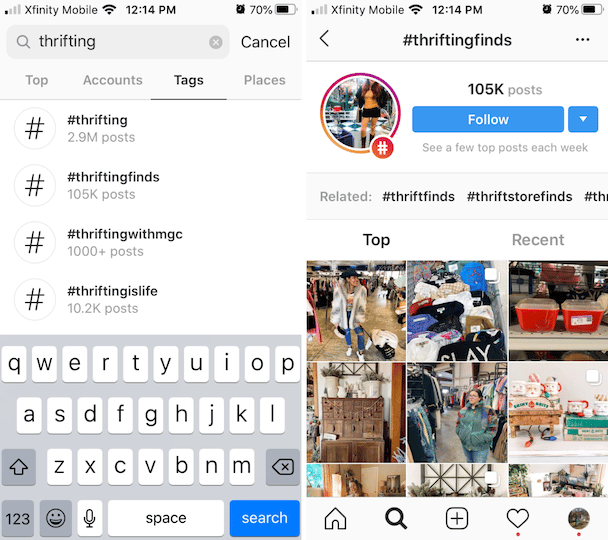
Another way to use Instagram to find trending hashtags is to look for successful Influencers in your niche and take note of the hashtags they are using. Unfortunately, finding trending hashtags on Instagram is not a set-it-and-forget-it task, as they are always changing. By spending some time each week discovering new hashtags, you will be taking an important step toward growing your Instagram account.
Find trending hashtags on Instagram using Hashtag: Tag Generator for IG
https://apps.apple.com/us/app/...
Hashtag: Tag Generator for IG is an all-in-one tool designed to help you find trending and relevant hashtags for Instagram, TikTok, and other social media platforms. This app boosts your reach, engagement, and follower count by providing optimized hashtags that fit your content. Unlike other tools, it offers detailed analytics and difficulty levels for each tag, helping you choose the best ones for your posts.
Here’s how to use Hashtag: Tag Generator for IG to find hashtags:
- Download and install Hashtag: Tag Generator for IG from the App Store.
- Open the app and start by searching for hashtags related to your post.
- The app will generate over 100 hashtags based on the content you’ve provided, making it easy to find relevant tags.
- Browse through the suggested hashtags and check the analytics and difficulty details for each one to determine which tags will give you the best reach.
- Once you've selected the hashtags, you can copy & paste them directly into your Instagram post or share them to your favorite apps.
Hashtag: Tag Generator for IG provides an intuitive way to enhance your social media strategy by helping you choose the right tags. It saves you time while ensuring your posts are optimized for maximum visibility.
Use Tagstagram to find popular hashtags
Tagstagram is a very simple tool that allows you to find and copy trending hashtags based on a category or search term. Unlike RiteTag, trending hashtags are not specific to your content, but more generic based on what others are posting.
There aren’t a lot of bells and whistles with Tagstagram, but it’s a great way to quickly find hashtags that are trending without doing a lot of research. In a hurry to get your post up? Tagstagram is the app for you. Here’s how to use it to quickly find and post trending hashtags.
- Download and open Tagstagram on your phone.
- Scroll through the categories or search for a topic in the search bar.
- When you find a matching category, tap Copy Tags.
- Once your hashtags have been copied, tap Open Instagram to add them to your relevant post.
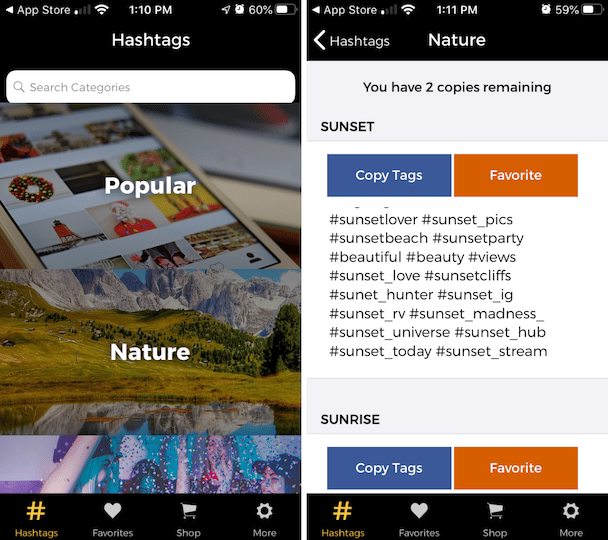
While the apps mentioned in this article are useful for finding and using relevant and trending hashtags on Instagram, the very best way to find hashtags is to roll up your sleeves and search Instagram yourself. Not only will you find the most trendy Instagram hashtags, but you will find ones that are uniquely tailored to your niche.








