Do you still think that your Mac will never get viruses? Unfortunately, it’s just a myth. Every computer is vulnerable, and while macOS is more secure than most operating systems, it’s not perfect.
Today, cybercriminals use various deceptive methods to trick users into downloading viruses on their devices. They usually place malware in peer-to-peer (P2P) file-sharing websites that offer software cracks or freeware. Many people download malware and viruses without even knowing it, as scammers make them look like legitimate apps.
_1619689290.png)
One of these shady programs is IdleBuddy, a cryptocurrency mining Trojan. Let’s see how it can affect your computer and how to get rid of it completely.
What is IdleBuddy?
According to malware experts, IdleBuddy is a cryptocurrency mining Trojan or cryptojacker. It exploits your computer’s resources, such as memory and CPU, to mine cryptocurrency without your permission.
Mining is essential to the existence of cryptocurrency. It’s conducted by computers that solve complicated cryptographic puzzles on powerful mining networks to earn digital currency. As puzzles become more sophisticated, they require more computing power to solve them.
That’s why hackers create mining Trojans to infect and use more devices for personal gain. The proceeds are sent right to the criminals’ wallets. As a cryptojacker, the IdleBuddy virus employs thousands of computers in this way.
How did IdleBuddy get on my computer?
This Trojan usually sneaks into computers without notice, coming bundled with third-party software or freeware. It often hides in free download managers and pretends to be a legitimate app.
How IdleBuddy works and how to detect it on my Mac
Once downloaded and installed, IdleBuddy hijacks the CPU and starts exploiting memory resources, battery cycles, and electricity to generate cryptocurrency. As a result, it considerably slows down the performance and leads to regular system crashes, as other programs don’t get the required processing power to run smoothly.
IdleBuddy can harm not only software but hardware as well. Since the virus forces a computer to work at full power, it causes a high CPU temperature for a long time. That might lead to severe damage and make a computer unusable.
The virus may also collect data about the infected device and its owner. It allows scammers to steal personal information, including logins, passwords, and payment details.
So, the commons symptoms of IdleBuddy include:
- Your computer is running slowly or frequently freezing.
- Programs don’t launch as quickly as used to previously.
- You notice very high usage of the CPU, energy, and memory.
Activity Monitor can help you get to the root of the problem and check what program is slowing down your Mac so severely. It displays all processes running on your computer and shows the CPU load, memory pressure, and energy impact.
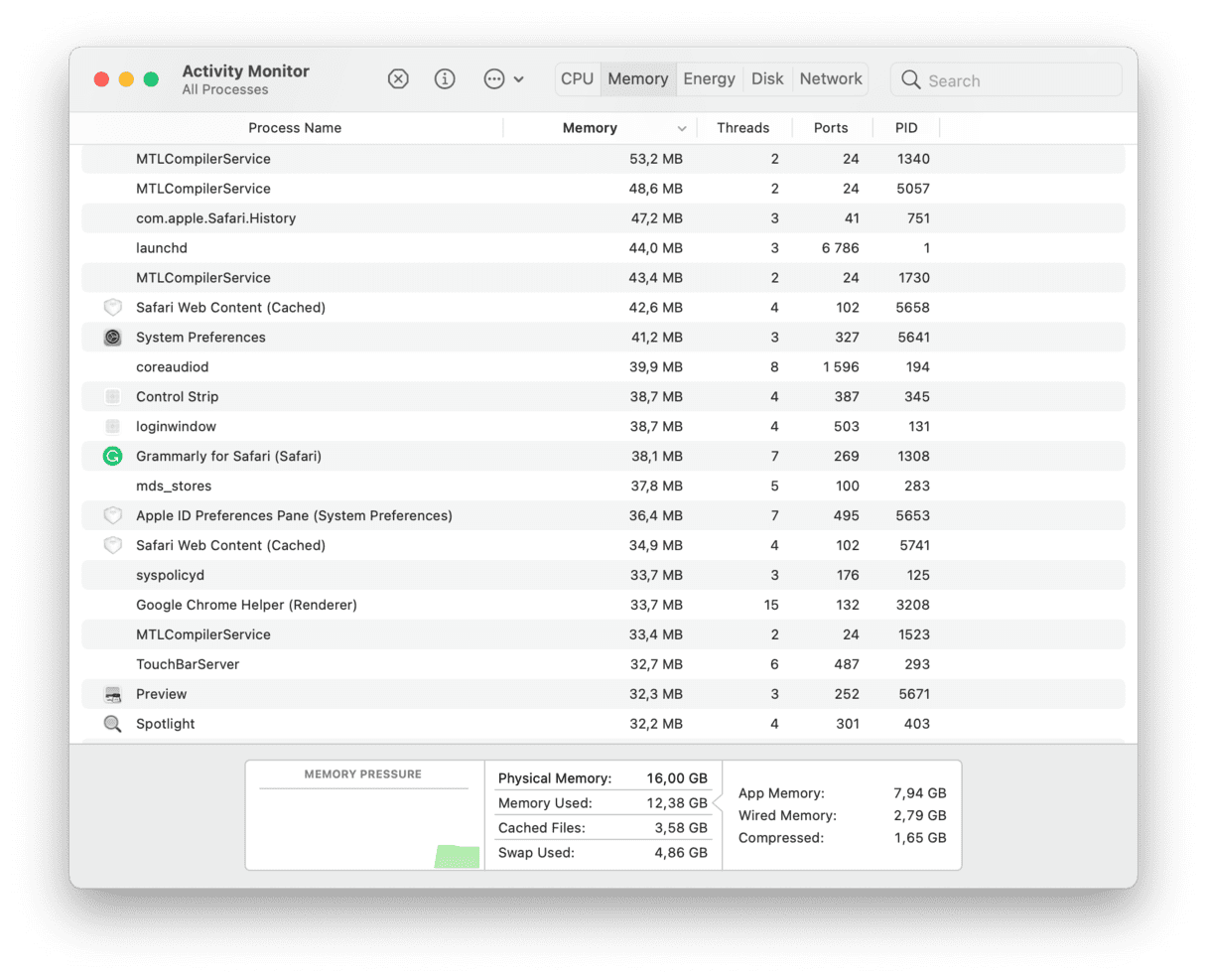
Since experts are still working on the analysis of cryptojackers and their threats, it’s not recommended to eliminate them manually. There are no guarantees that you won’t damage your computer even more while trying to do that.
The most effective way to remove IdleBuddy is to use anti-malware software notarized by Apple. I opt for CleanMyMac by MacPaw and regularly scan my computer with its help. This safe and user-friendly app will remove all the files associated with the virus in a few clicks. You can be sure that anything important, such as system files, won’t be deleted from your Mac.

How to remove IdleBuddy without deleting anything important
Here is the way how you can delete the Trojan:
- Download (official free version), install, and launch CleanMyMac.
- Go to the Malware Removal module in the sidebar.
- Press Scan and wait until the program checks your Mac for malware.
- Press Remove if anything suspicious is found. That’s all!
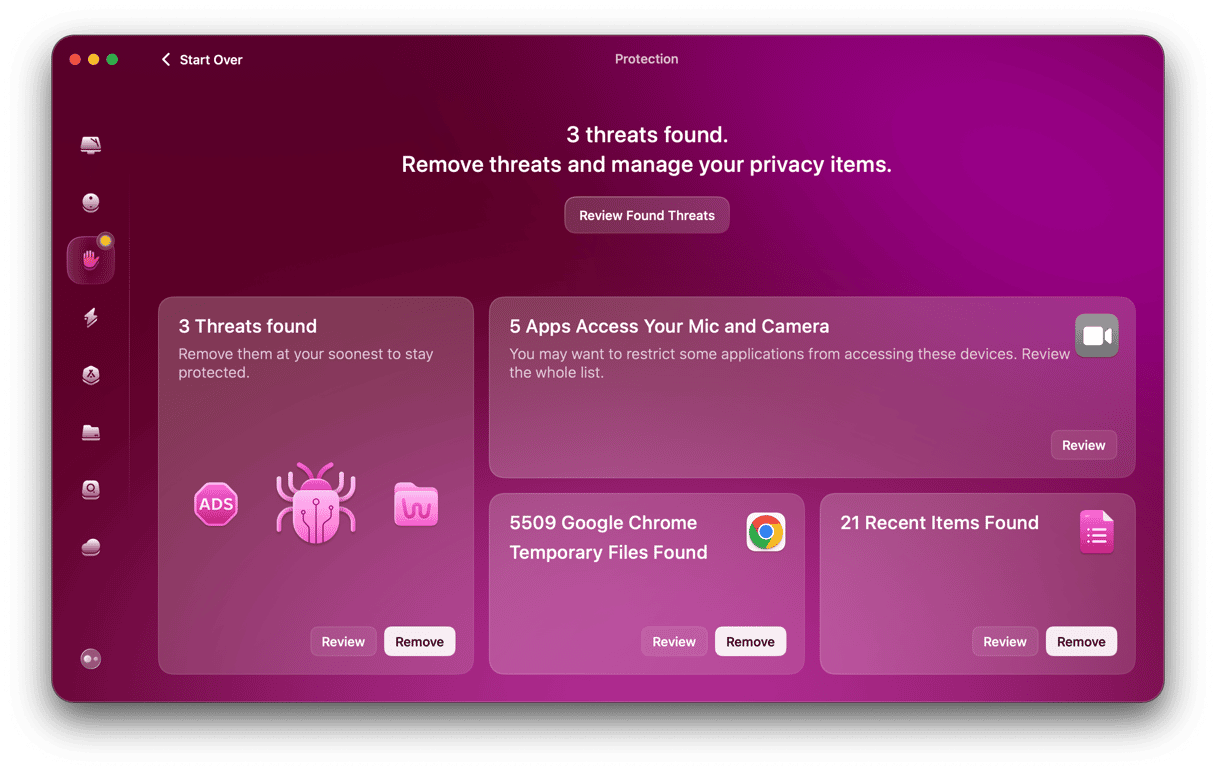
Pay attention that the cryptojacker can install Launch Agents and Daemons on your Mac. These small supporting apps sit deeply in the Library folder. Here is how to find and remove them:
- From the Go menu, select Go to the Folder.
- Go to the following folders:
/Library/LaunchAgents
/Library/LaunchDaemons
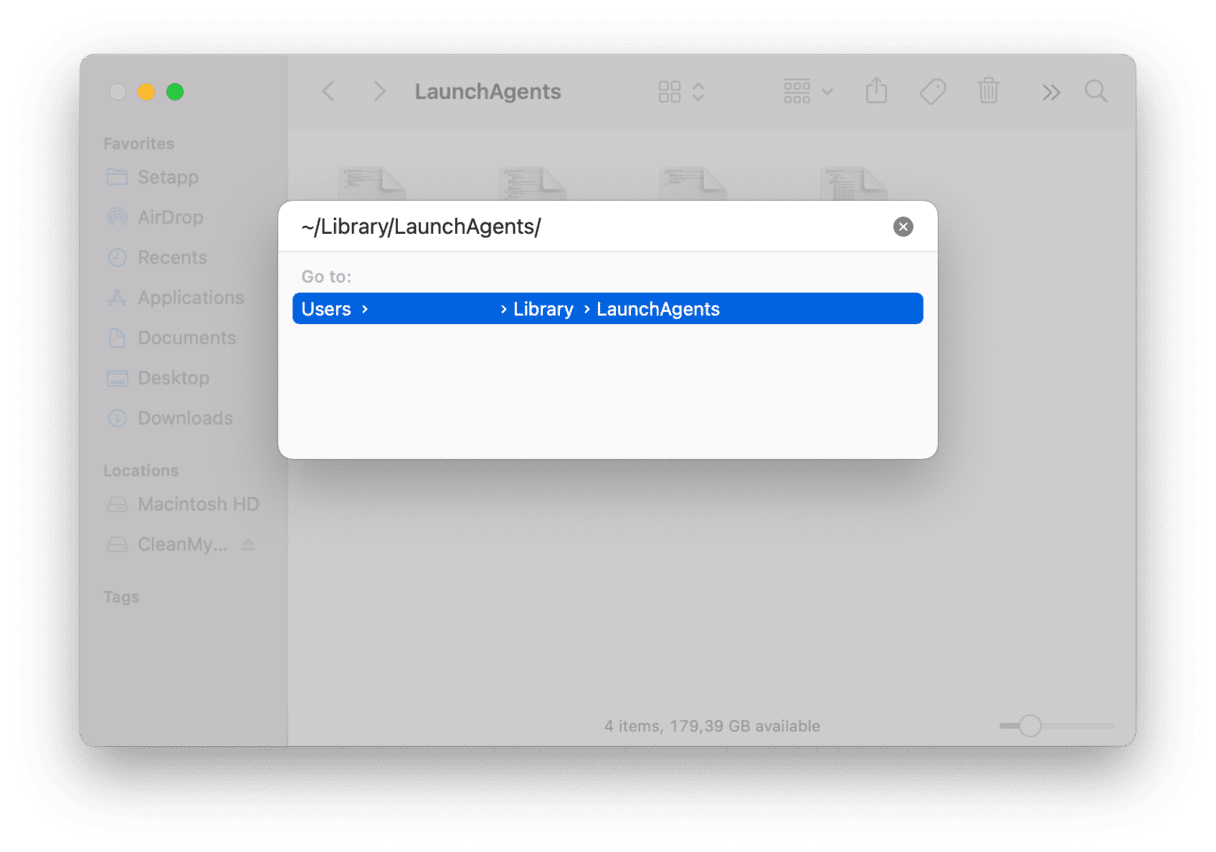
- Look for any shady files associated with IdleBuddy.
- Drag them to the Trash.
It looks like a lot of work, right? The fastest way to find and disable Launch Agents is by using CleanMyMac. Choose the Optimization tab, select all Launch Agents you want to delete, and hit the Remove button.
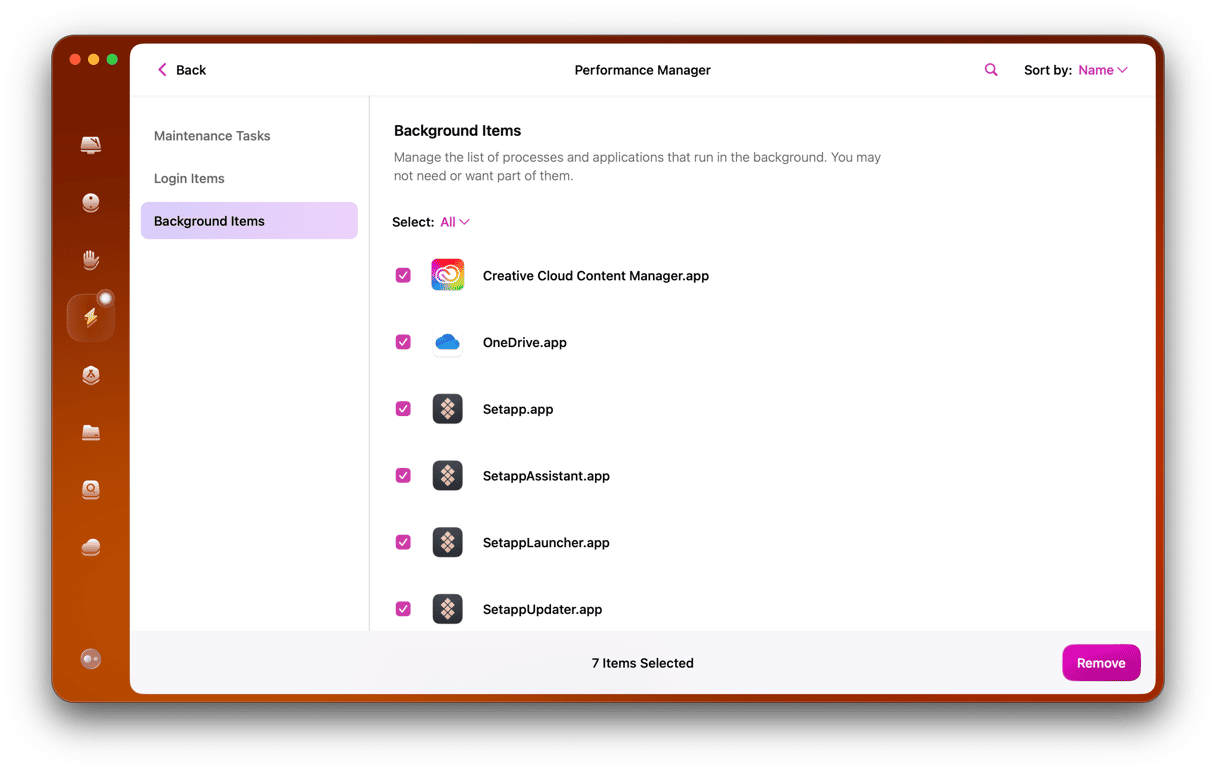
How to protect your Mac from being cryptojacked
macOS is a highly secure operating system with lots of features like Xprotect and GateKeeper to protect you against threats. Still, it doesn’t mean that no malware would attack your Mac. Here is a brief safety instruction to use:
Always choose custom installation
The best way to avoid bundled software is to be careful about what you download and install on your computer. Read dialog boxes before moving to the next step and check user agreements to make sure no unwanted programs will be installed.
Ignore manipulative messages
They could come as links in emails or pop-ups on websites. Their goal is to persuade you to click on them so that they can lead you to malicious content. Never click any links or messages unless you know who has sent it and where it takes you.
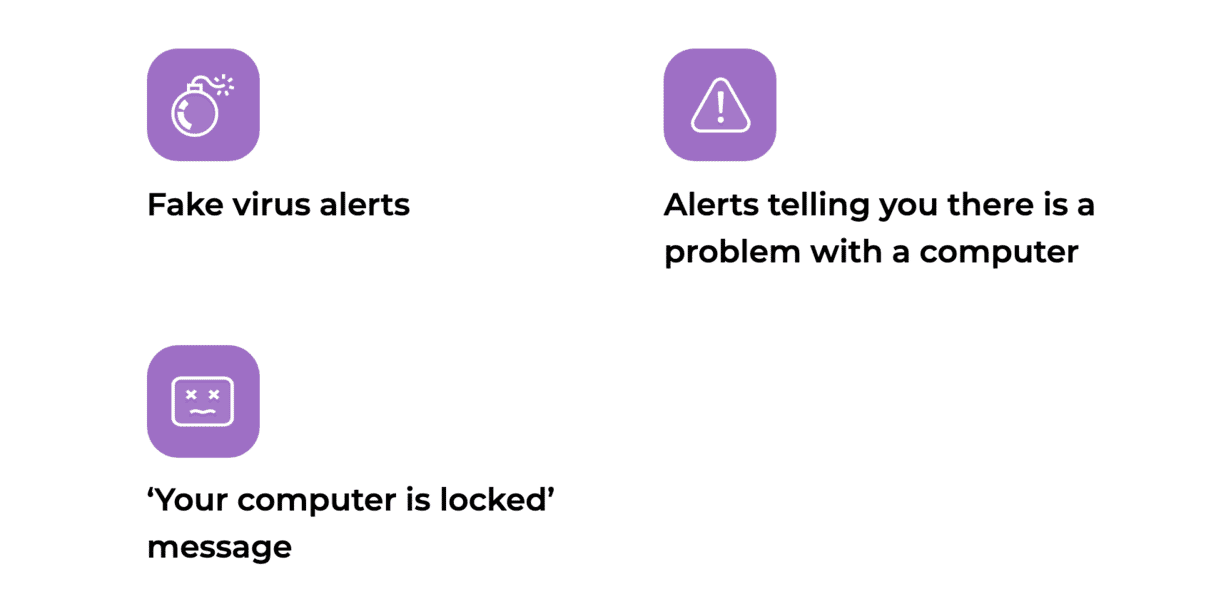
Pay attention to the websites you visit
Never ignore warning messages from your browser. Be especially careful about websites that provide freeware and illegal content, as well as offer their download managers.
_1674158477.png)
Keep macOS and apps up to date
Apple and software developers regularly release new versions to add extra features, fix bugs, and boost security. Always keeps your operating system and all programs updated to make your computer less vulnerable to any malware threats.
Use notarized software
Only notarized and approved apps by Apple can be allowed to install without user intervention in macOS. That means these programs have been scanned for malware and carefully checked so that users can securely install them on their Macs.
Scan your Mac for malware regularly
The regular scan will help you keep your computer safe and protected. Personally, I enabled real-time protection from CleanMyMac to be sure that my Mac is monitored for threats in the background. If something suspicious occurs, the tool will detect and neutralize it right on the spot.
IdleBuddy is just one of the mining Trojans used to generate cryptocurrency for scammers. For this purpose, it hijacks your Mac’s CPU and other system resources, making your computer run slowly and unpredictably. Luckily, it’s not too difficult to remove the virus with a reliable anti-malware tool. With CleanMyMac, you can cope with this task even more quicker and safer.






