There are lots of tools and utilities available for Mac that can make it more secure, improve its performance, or add features that are not available in macOS as standard. One of the ways in which data can be made more secure or access to it can be made faster is to create RAID arrays from multiple disks. And one of the tools you can use to do that is SoftRAID. If you’ve previously installed it on your Mac and now no longer need it, we’ll show you how to uninstall SoftRAID on Mac.
What is SoftRAID?
SoftRAID is a software application that allows you to combine multiple storage devices in different ways and configure them. You can set them up as what’s known as RAID 0, where data is ‘striped’ across two or more disks in order to make access to that data faster. Or you can set them up as one of the RAID formats that mirrors data on two or more disks so that if one disk fails, you don’t lose any data.
Why uninstall SoftRAID?
The main reasons for uninstalling SoftRAID if you no longer use it are to free up space and prevent possible conflicts with other applications in the future.
How to uninstall SoftRAID on your Mac
There are two main ways to uninstall any app on Mac: manual and automatic. We’ll start with easy removal and then show how to remove SoftRAID manually.
How to uninstall SoftRAID with one click
As you can see further in the article, although SoftRAID has its own uninstaller, quite a few steps are still required to completely uninstall it from your Mac. Thankfully, there is an easier way. You can use a dedicated uninstaller app. We recommend CleanMyMac — it can uninstall any app from your Mac with just a few clicks. It can also remove files left over by applications that weren’t uninstalled properly. And it can reset apps that are misbehaving by deleting their preferences and settings files — a good way of fixing apps that aren’t working properly. You can download CleanMyMac for free here. Once you’ve done that, follow the steps below to uninstall SoftRAID:
- Open CleanMyMac and go to Uninstaller from the sidebar.
- Search for SoftRAID or scroll through the list of apps in the right pane until you find it.
- Select SoftRAID and click the Uninstall button.
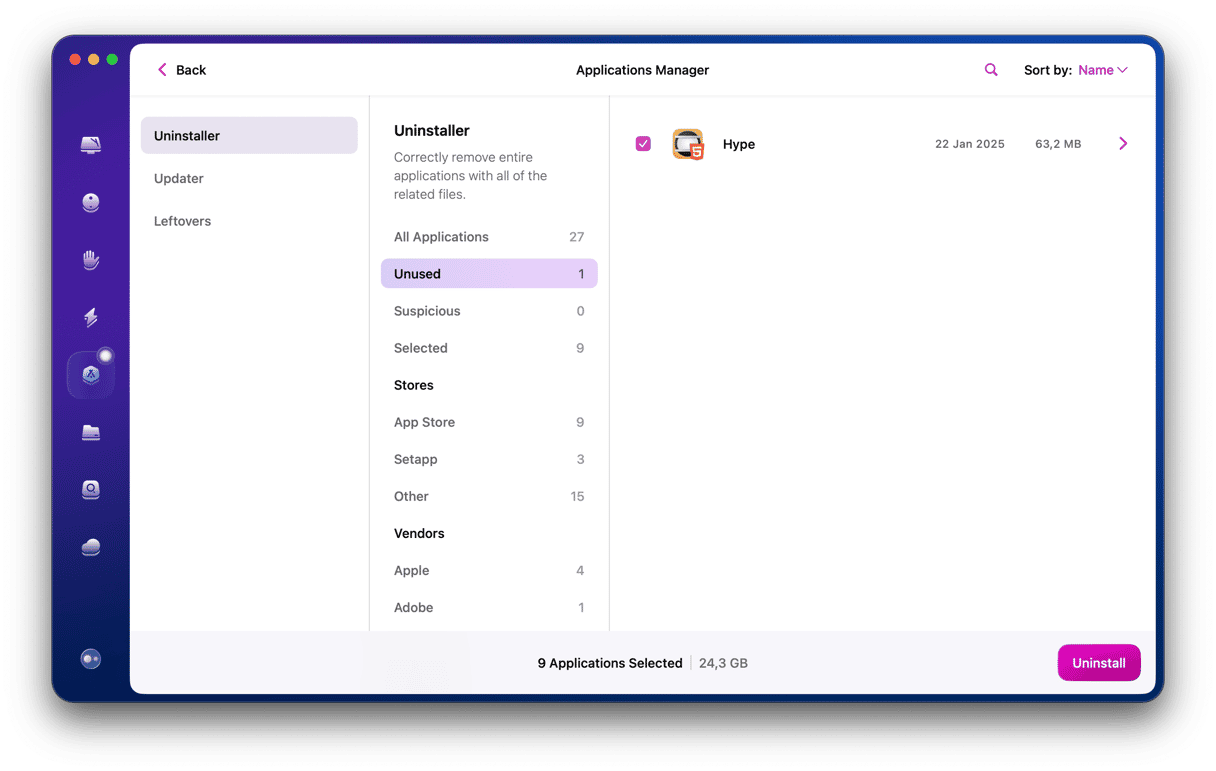
Manual removal
As we’ve mentioned, SoftRAID has an uninstaller tool built-in. Here’s how to use it to uninstall the app:
- Open SoftRAID.
- Click the Utilities menu and choose Uninstall all SoftRAID components.
- When the pop-up window appears, choose Uninstall.
- When the process is complete, click Restart in the pop-up.
Once you’ve done that, it’s a good idea to check that all the files SoftRAID put on your Mac have been removed. Here’s how to do that:
- Click the Finder icon in the Dock.
- From the Go menu, choose Go to Folder. Paste each of the file paths below into the box one at a time, pressing Return after each path. At each location, look for files or folders with ‘SoftRAID’ in their name. If you see any, drag them to the Trash.
~/Library/Application Support
~/Library/HTTPStorages
~/Library/Preferences
~/Library/Caches - Empty the Trash.
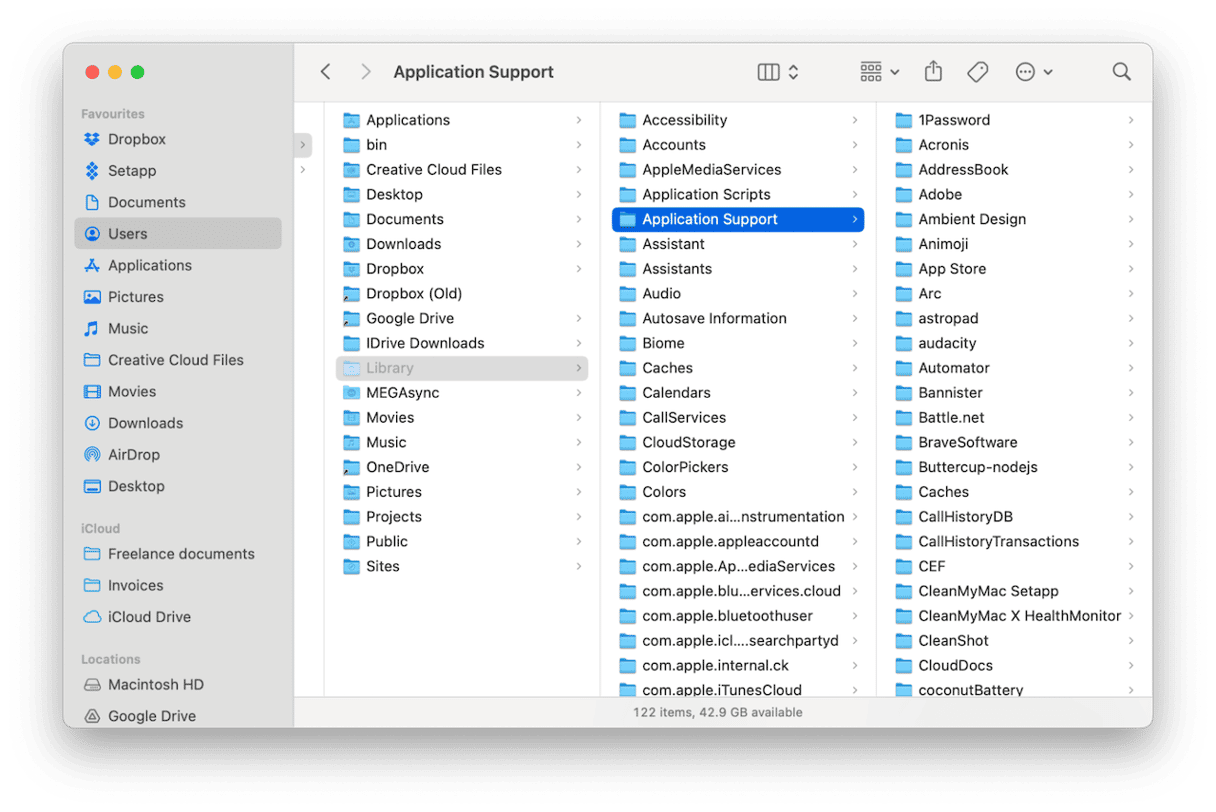
Once you’ve emptied the Trash, check your Applications folder to see if the SoftRAID app has gone. If it has, you’ve successfully uninstalled SoftRAID.
How to reset SoftRAID if it’s misbehaving
One reason that apps misbehave is that their preferences or settings files become corrupted. You can fix the problem by deleting these files. Worry not, the app will create new ones the next time you open it. Here’s how to do that with the help of CleanMyMac:
- Open CleanMyMac and go to Uninstaller.
- Locate SoftRAID and select it.
- Click the dropdown menu next to SoftRAID and choose Reset.
- Click the Reset button.
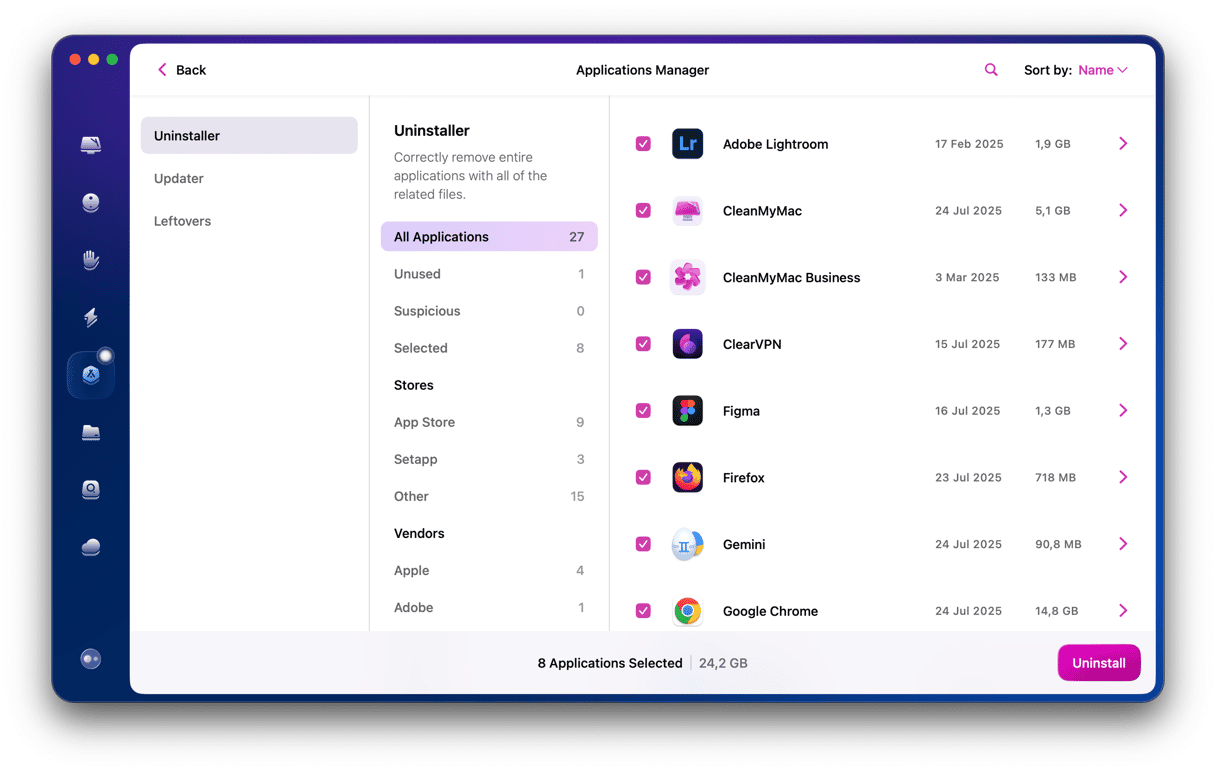
SoftRAID is an application that allows you to configure and manage multiple disks so that they appear as one volume and either mirror your data across disks so that it doesn’t get lost if one disk fails or ‘stripe’ the data across several disks to enable faster access to it. If you previously used SoftRAID on your Mac but now no longer need it, it’s a good idea to uninstall it to save space and prevent potential future conflicts. Follow the steps above to uninstall SoftRAID on your Mac.






