Instagram gives you several ways to control who sees your content on the platform. You can set your account to private, requiring potential followers to request access, or you can block specific people from viewing your posts. If you think someone has blocked you on Instagram, continue reading. Discover how to find out who has blocked you and learn what happens when you're blocked on Instagram.
How to tell if someone blocked you on Instagram
Fortunately, Instagram will not notify you if someone blocks you. Can you imagine how awkward that would be? If you suspect someone may have blocked you on Instagram, perhaps because you’re no longer seeing their posts and Stories, you can do some sleuthing to find out.
The first thing you should do is search for the profile you think may have blocked you. If you can find their profile page and see their posts, everything is in order, and they haven’t blocked you. If the profile is set to private, instead of a grid of photos, you will see a message telling you This Account is Private. This does not mean you’ve been blocked.
If you can navigate to the person’s profile page, which shows several posts at the top of the screen but can’t actually see any posts, then you’ll know you’ve been blocked. Where a grid of posts should be, you will see a message saying No Posts Yet.
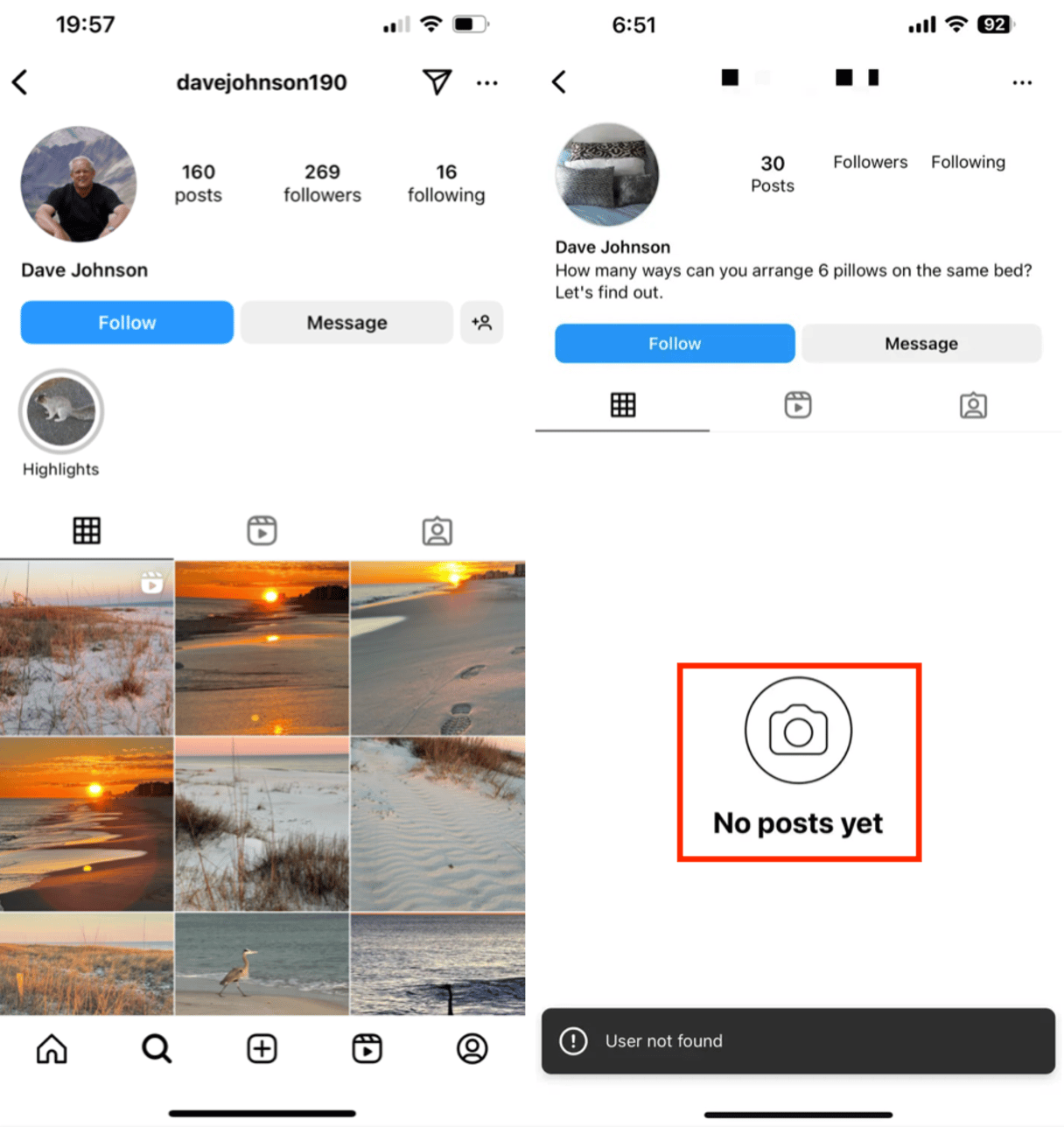
How do you know if someone blocked you on Instagram or deleted your account?
You may think someone has blocked you on Instagram when they’ve just deactivated or deleted their account. Is there a way to tell the difference? If the Instagram account you’re looking for has been deleted or deactivated, you won’t find it in search and won’t be able to visit it even if you have the link.
If the username doesn’t show up in search, you visit the profile, and it says No Posts Yet, and you can see that they have posts that aren’t showing up on the screen, then you’ve been blocked. There is nothing left to do but return the favor and move on.
Who blocked me on Instagram? How to find every account that blocks you
There are ways to find out everyone who has blocked you on Instagram, so you can either block them back or just get really annoyed before going about your day. If you want to know all the accounts who have blocked you, you will have to use a third-party app to find out.
What apps show you who blocked you on Instagram? While there are several Instagram-related apps that offer the service, they are not approved by Instagram. Instagram does work with reputable third-party apps that act as schedulers, but none that allow you to easily find out the accounts that are blocking you.
If you’re still interested in finding all the accounts that have blocked you, here are some apps to try.
What happens if you get blocked on Instagram?
When you’re blocked on Instagram, you can no longer interact with the person who blocked you. You will not see their profile in search, and you will not see their posts or Stories in your feed. You can still tag the account, but it won’t appear in their activity feed. You will also not be able to message the person who has blocked you.
If someone blocks you on Instagram, the best thing to do is accept it and move on. You can do nothing to change the situation. And you're probably better off without them. There are many new friends and acquaintances out there. You just need to reach out.








