Houseparty was a social networking service where people could meet online using video to chat with each other online. It was hugely popular during the early part of the coronavirus pandemic when lots of people were stuck at home. However, it was bought by Epic Games in 2021, and the service was shut down. If you have Houseparty installed on your Mac, you should uninstall it since you can no longer use it. We’ll show you how to do that.
What is Houseparty?
Houseparty was a service that allowed users to meet in groups of up to eight people using video chat on a mobile device, PC, or Mac. Users were alerted when their friends were online and were able to join them. The service was particularly popular among players of Fortnite, and in 2021, it was bought by Fortnite developer Epic Games. Shortly afterward, it was shut down.
Why delete Houseparty?
Houseparty no longer works, so keeping the app on your Mac will take up space for no reason. In addition, the files Houseparty placed on your Mac could conflict with other applications and cause problems. Also, out-of-date or obsolete apps are an opportunity for malware creators to cause trouble, so it’s best not to keep them on your Mac.
How to uninstall Houseparty on your Mac
Houseparty doesn’t have an official uninstaller, so you will have to track down all the files it has put on your Mac manually.
- Go to your Applications folder, locate Houseparty, and drag it to the Trash.
- Next, click on the Finder in the Dock and then the Go menu.
- Choose Go to Folder.
- In the text box, type each of the paths below, one at a time, pressing Return afterward. When you go to each folder, look for files or folders with Houseparty in their name. If you find any, drag them to the Trash.
~/Library
~/Library/Caches
~/Library/Preferences
~/Library/Application Support
~/Library/LaunchAgents
~/Library/LaunchDaemons
~/Library/PreferencePanes
~/Library/StartupItems - Empty the Trash
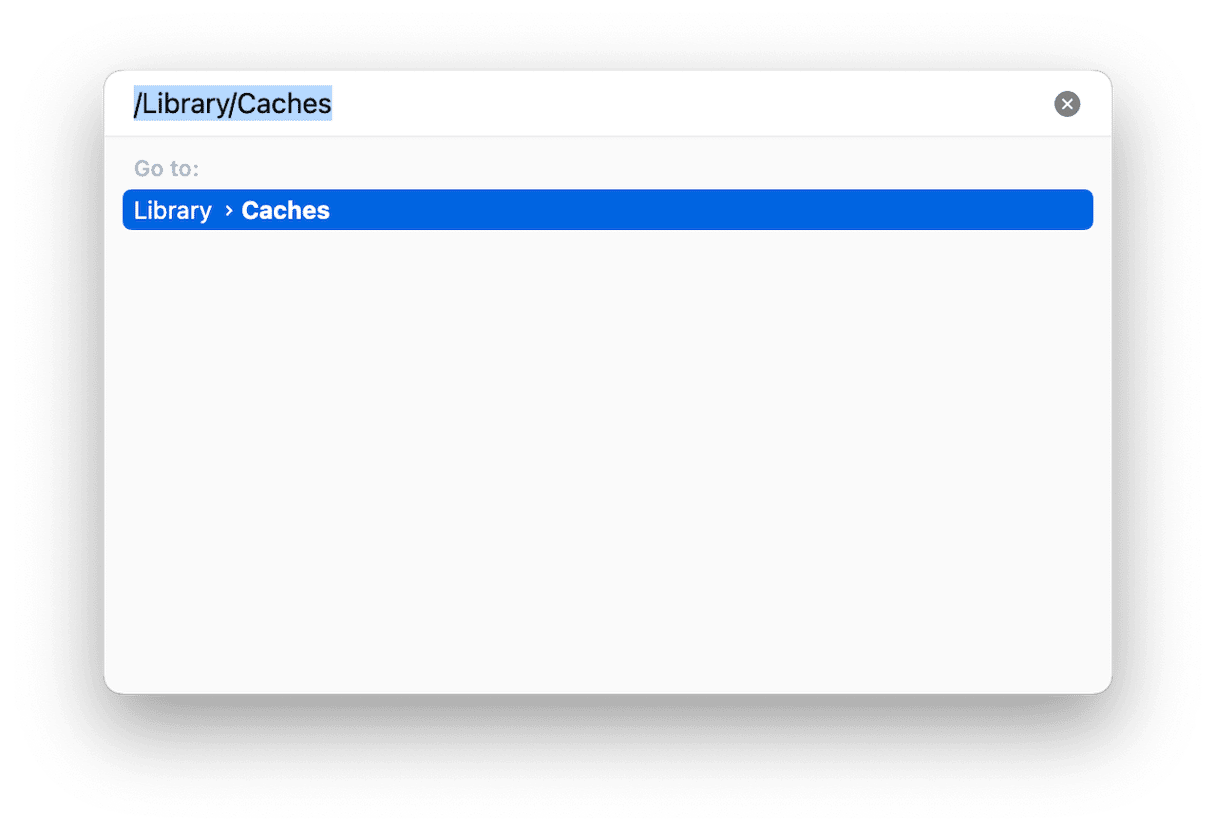
How to uninstall Houseparty the easy way
As you can see, completely uninstalling Houseparty involves quite a lot of work, and it can take a while to track down all the files that the app has put on your Mac. Thankfully, there is a much easier way to uninstall it — using a third-party uninstaller. We recommend CleanMyMac. Not only does it make removing all the files Houseparty or any other app has placed on your Mac easy, but you can also use it to reset an app or remove leftover files from apps that weren’t uninstalled properly. You can download it for free here.
- Open CleanMyMac.
- Choose Uninstaller in the sidebar.
- Search for Houseparty and select it.
- Click Uninstall.
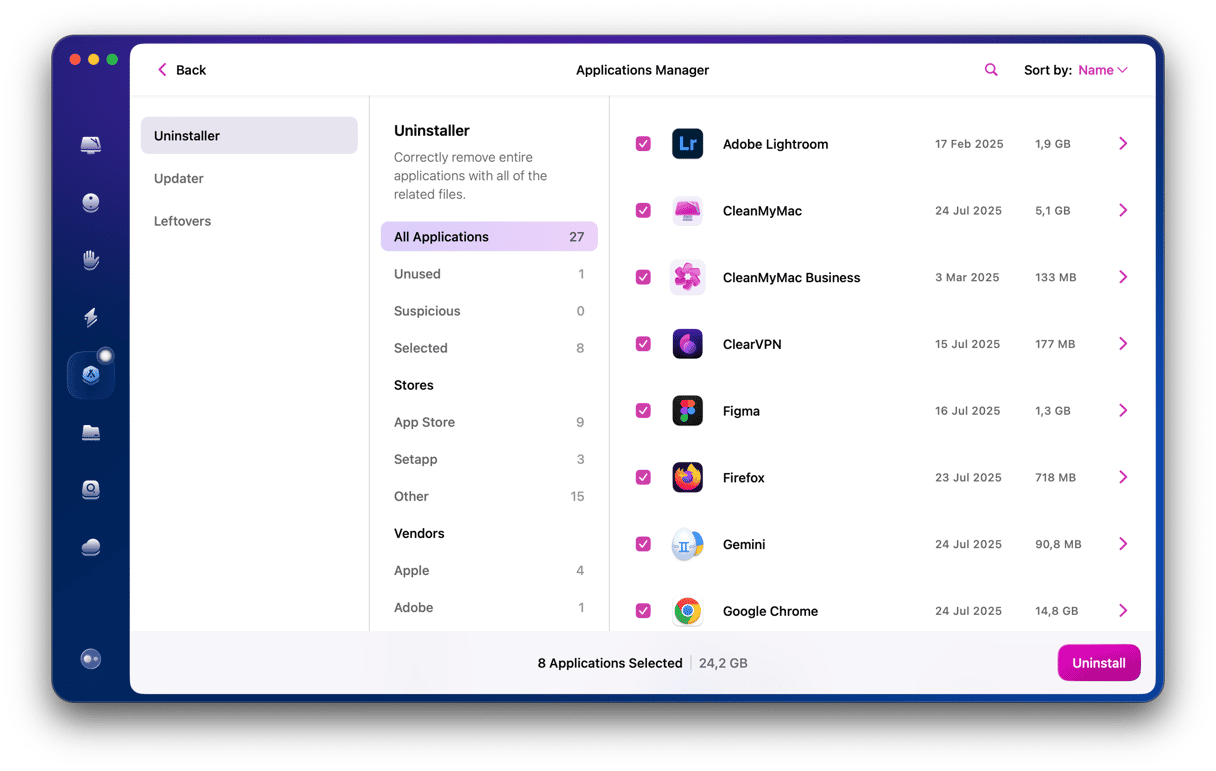
How to delete a Houseparty account
As the service is no longer working, you can’t delete your account in the app, and the website no longer works, so you can’t do it there, either. You can, though, do it by email. Send an email to [email protected] with the subject line: Request to delete account. In the body of the email, state your name, your Houseparty username, and the email address you used when you registered.
How to delete messages on Houseparty
Now that Houseparty no longer operates, there is no way to delete your messages or conversations. Even when it was running, you couldn’t delete messages in the same way as you can in Apple Messages or Teams. You could, however, ghost another user, which would delete messages between them and you. Likewise, removing another user from your ’house’ would delete messages.
At this point, you may be wondering how to delete friends on Houseparty. Like with the account and messages, there is no way to do it since Houseparty no longer operates.
It’s only a few years since Houseparrty was the latest thing in social networking and was hugely popular. However, it was closed in 2021 and no longer operates. So, if you still have the app installed on your Mac, you should remove it to free up space, avoid conflicts, and keep your Mac secure. Follow the steps above to do that.






