Want to get in on the GIF-making craze and share your own custom GIFs with your social media followers? GIF stands for Graphic Interchange Format, and it's basically a little excerpt of a video clip or an animation, sometimes with a text overlay. Continue reading as we share how you can create your own GIFs with easy-to-use iPhone apps.
Here are the best GIF apps for iPhone
Using an app to make your custom GIF is so easy! You can either use a GIF screen recorder or make a GIF from your own videos or photos. Here are some of the best GIF apps for iPhone.
- Video to GIF
- ImgPlay - GIF Maker
- GIF Maker ◐
- Gif Me! Camera
- Workflow by Apple
- Go Record: Screen Recorder
The best apps to make GIFs from videos
If you have a short video — or are willing to shoot one — for your custom GIF, then you're already one step closer to GIF stardom. Now all you need is the perfect app to finish the job. Try these three GIF video apps to simplify the task.
Video to GIF: GIF maker from video
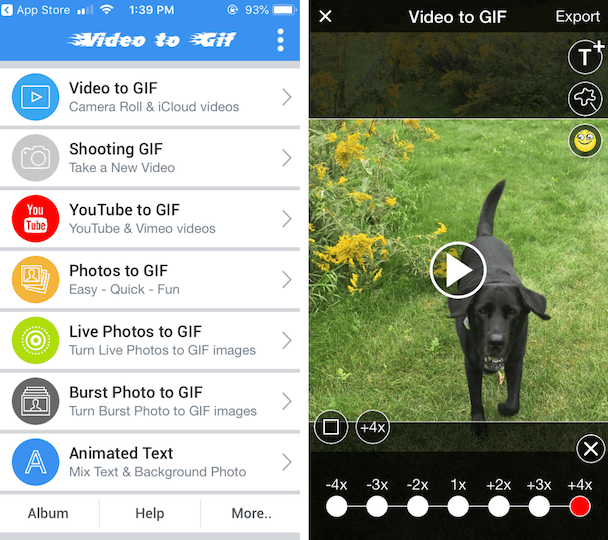
With Video to GIF, you can convert local and iCloud videos to GIFs, shoot new videos for your GIFs, or even use your YouTube URL to convert a YouTube video to a GIF. You can slow down or speed up your video, play it in reverse, add stickers and text, and save it to your Camera Roll as a GIF file or a video.
GIF Maker ◐: Make GIFs from photos in a jiffy
Looking to create GIFs from your videos or live photos effortlessly? GIF Maker is the app for you. In just a few seconds, you can transform your media into custom GIFs without any complicated settings or options. Unlike other apps, GIF Maker is ad-free and allows you to create unlimited GIFs for free!
Here's how to create GIFs using GIF Maker:
- Select your video or live photo from your gallery.
- Trim it to the exact segment you want to convert into a GIF.
- Add custom filters and effects to enhance your GIF.
- Save and share your creation with friends or on social media.
Creating your own GIFs couldn't be simpler. Whether you're making memes to share on social media or crafting fun reaction GIFs for your text messages, the possibilities are endless with GIF Maker.
ImgPlay - GIF Maker: Best GIF app for photos
This free GIF creator is a great way to turn your regular or live photos into a GIF without spending a lot of time. It works best when you have a sequence of photos that ImgPlay can stitch together to create your GIF, but live photos work really well too.
Once you have chosen your photos, you can speed them up or slow them down, crop them to your desired size, and add text and filters. It takes under a minute to create your custom GIF from your photos.
Gif Me! Camera: The best GIF camera
This user-friendly app lets you capture moments with your built-in camera and share them effortlessly on social networks. It also allows you to enhance your creations with real-time image filters.
Key Features:
- Capture Frames with Camera: Record moments directly using your device's camera.
- Import Media: Bring in photos from your album, live photos, or video files.
- Real-Time Color Filters: Apply filters as you capture to give your GIFs a unique look.
- Add Text and Frames: Personalize your animations with custom text and frames.
- Multiple Modes: Create stop motion, time-lapse, slideshow, or wiggle GIFs.
- Easy Sharing: Send your animations via email or share them on Facebook, Twitter, and Instagram.
- Watermark Settings: Option to remove the watermark in the app settings.
Creating your own GIFs has never been simpler. Whether you're making fun animations or capturing special moments, Gif Me! Camera makes the process quick and enjoyable. There are no complicated options or settings—just point, shoot, and share.
Gif Me! Camera on the App Store
The best GIF screen recorder apps
In addition to creating GIFs from your own photos and videos, you can also use screen recorders to capture whatever is on your phone, from TV shows and movies to video games and text messages. Here are some great GIF screen recorder apps.
Shrotcuts by Apple: Not just for professionals
Shortcuts wasn’t created so that you could make GIFs with a simple touch of your screen, but it's a clever way to get it done. Shortcuts is basically a shortcut app, and it integrates with all of your favorite iPhone apps to make tasks easier. It can be launched from the widget or simply by asking Siri.
With the app, you can work through the steps of creating your GIF using your photos and videos once, then add a shortcut widget to your home screen. Now you can create a GIF whenever the mood strikes.
Go Record Screen Recorder: For easy GIFs from your iPhone screen

Go Record is not a dedicated GIF maker, so you will have to combine it with another app on this list to create your GIF. It excels at basic screen recording, allowing you to provide either a face-cam or audio commentary to an existing video, which makes for really fun GIFs. You can even add your own commentary to GIFs that you have already created. Go Record is free to download but does include advertising.
You are just a step away from making your own hilarious GIFs to share with your friends and post on your social accounts. Download a few of these great GIF maker apps to get started. And if you'd like to tweak the colors on the GIF you just created, one of these photo filter apps for iPhone will help.








