CleanMyMac has received notarization from Apple on macOS Catalina — the newest macOS to be released in October 2019.
This means that CleanMyMac was checked and notarized by Apple as software that has no malicious components.
On macOS Mojave, CleanMyMac has been notarized since December 2018.
Understanding the app notarization process
Apple puts a lot of effort into making its ecosystem safe and secure for users.
Notarization is an automated service that scans software for malicious content along with other issues.
It is designed to identify and block malicious software before users can launch it on their machines.
A common way to distribute malware is to take a popular app, infect it with malware and let users download it to their machines.
To prevent this from happening, Apple issues a unique ticket to trusted software during the notarization service. When users launch the software, Gatekeeper — the macOS security system — checks if the ticket matches the one issued by the Apple notary service. If the tickets match, the downloaded software can be trusted and used safely.
On macOS Catalina, all apps, plugins, and installer packages downloaded from the internet require notarization. Otherwise, Gatekeeper will prevent users from launching the software.
How will I know if my downloaded app is safe?
When running your downloaded app for the first time, you will be prompted by a system message.
For notarized apps, there will be a message stating the name of the app, time of download followed by the phrase “Apple checked it for malicious software and none was detected”.
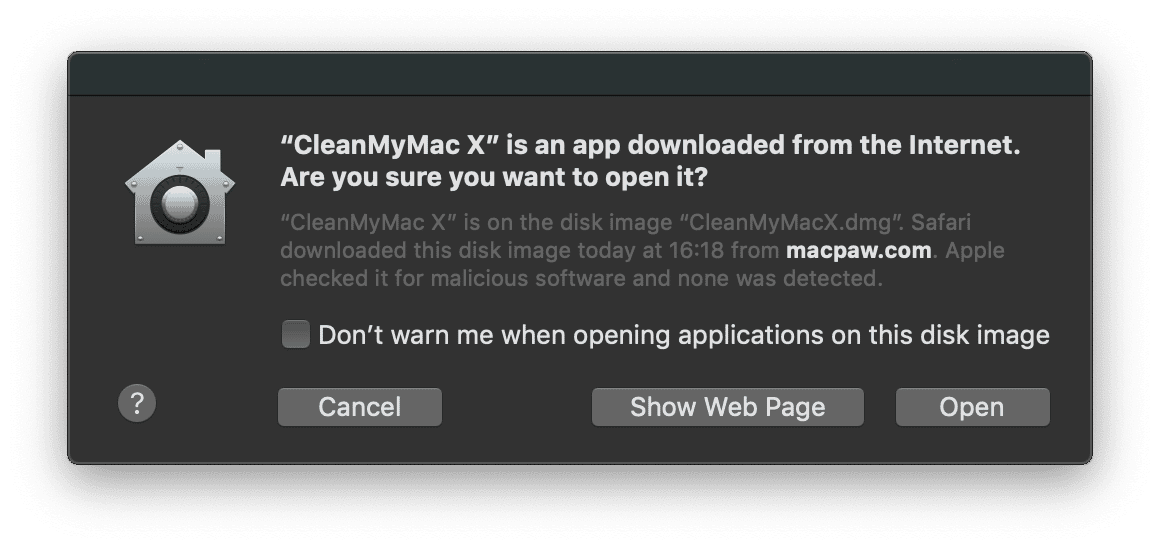
If you try to install an app without notarization you’ll get a warning saying that the app can’t be opened “because it is from an unidentified developer”.
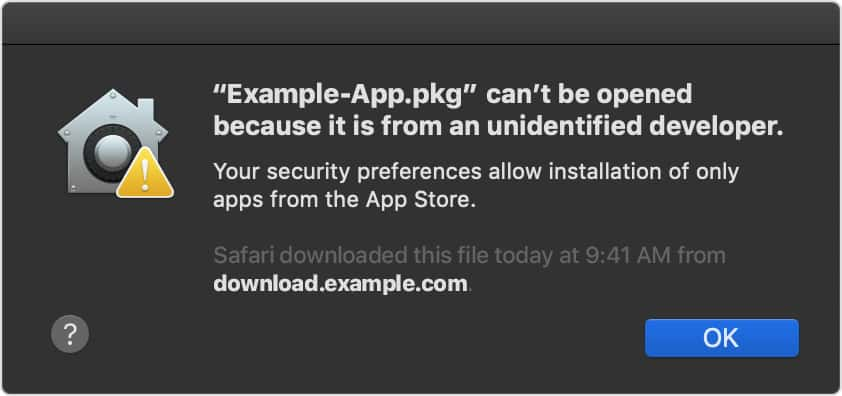
This means that the app wasn’t checked by Apple, and it’s better not to open the app unless you are completely confident that it is safe.
If you try to open the app which is already in Apple’s malware database, you’ll get a warning that the app “will damage your computer. You should move it to the Trash.”
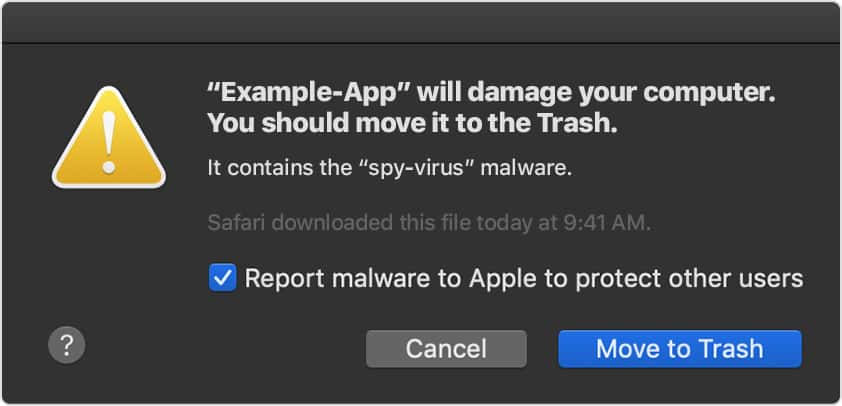
In this case, it’s better to do precisely what Apple asks you to — remove it immediately.
Bottom line
At the end of the day, users are still able to launch any apps downloaded from the internet despite the warnings from Apple.
However, it is highly recommended to use the software from developers who went through the notarization process.
This means that these apps are from trusted developers and are totally safe to use — Apple guarantees it.


