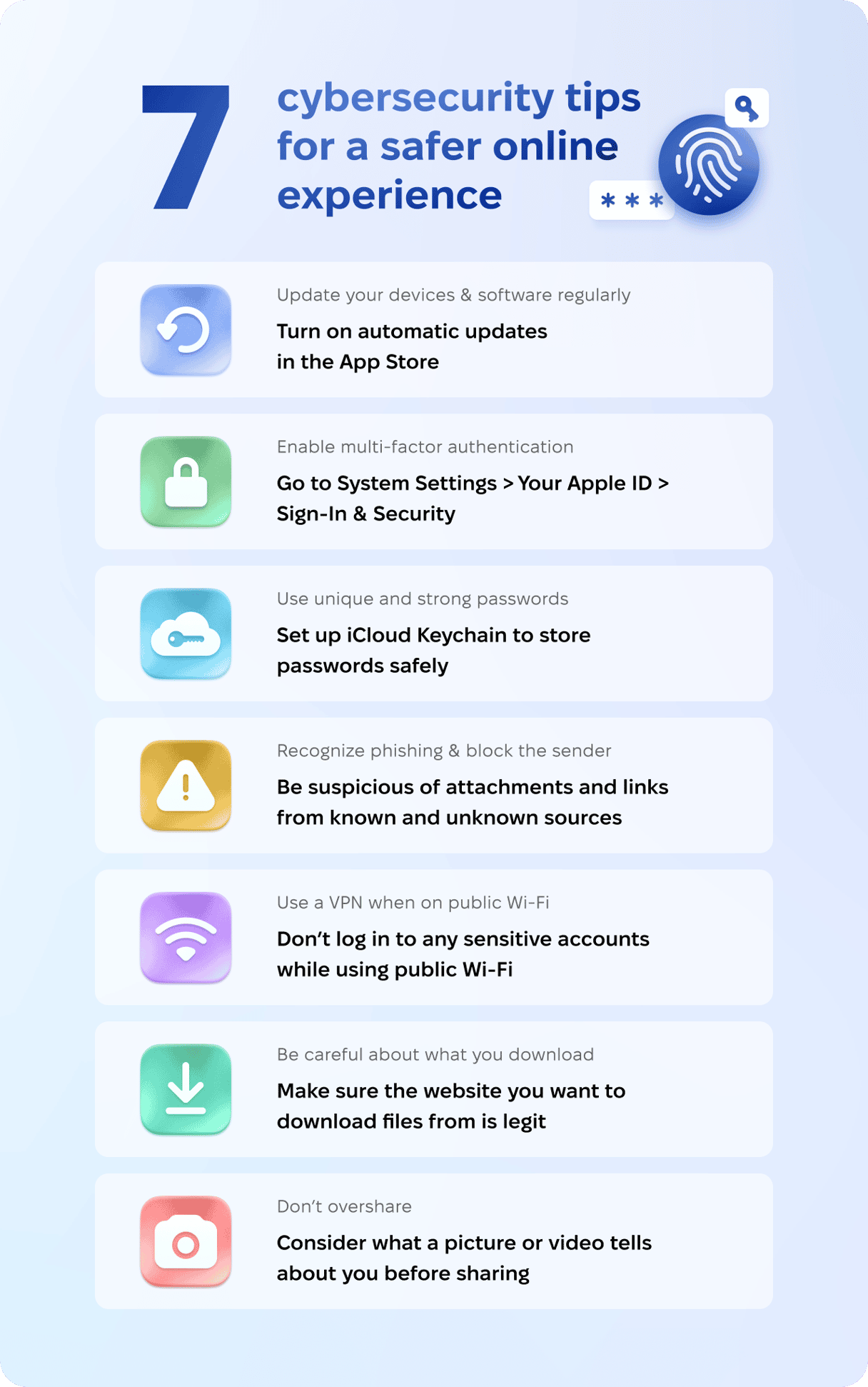Every October, the world celebrates Cybersecurity Awareness Month. Initiated in 2004 by the National Cyber Security Alliance, this event raises awareness about the importance of staying safe online.
At MacPaw, we always take cybersecurity seriously. We've been developing macOS software for fifteen years, helping our users stay productive, efficient, and secure. We believe effective cybersecurity is a shared responsibility — read how we prevent and tackle cybersecurity risks at MacPaw.
Recently, we've presented Moonlock, our cybersecurity division that studies emerging malware and creates powerful software that protects against it. The Moonlock team has already released their cybersecurity technology — the Moonlock engine — allowing them to detect and neutralize threats before they do any damage.
This year, MacPaw has become an official CybSec Month partner — a "Cybersecurity Champion." We wear this badge proudly, so today, we will look back at all the cybersecurity actions we've already taken and share some simple ways to stay safe online.
How we make cybersecurity easy with our products
Ever since we released CleanMyMac with a Malware Removal module, we’ve been growing and improving our security expertise. At MacPaw, we update our malware database regularly to help users catch and remove the latest macOS threats.
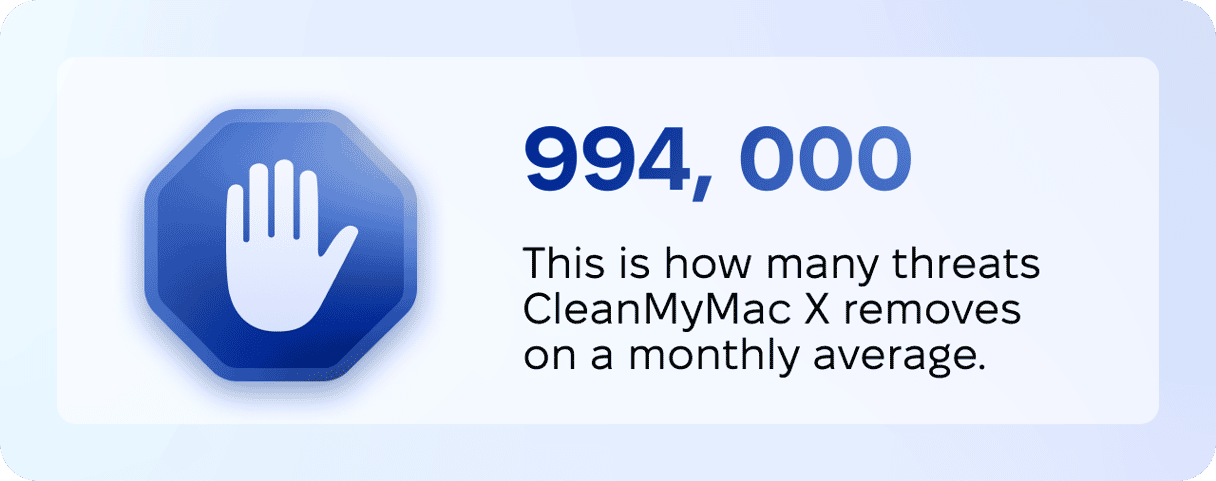
We’ve made our malware protection unmatched with real-time monitoring and background checks. CleanMyMac removes around 695,000 threats monthly, keeping our users’ Macs 100% safe.
But we didn’t stop there and powered Malware Removal in CleanMyMac with the Moonlock engine. Moonlock took our threat protection to the next level, making malware scans lightning-fast and more thorough. It checks mail attachments, DMG files, USB drives, and even browser extensions to spot a malicious intruder and neutralize it.
The most common cybersecurity threats in 2023
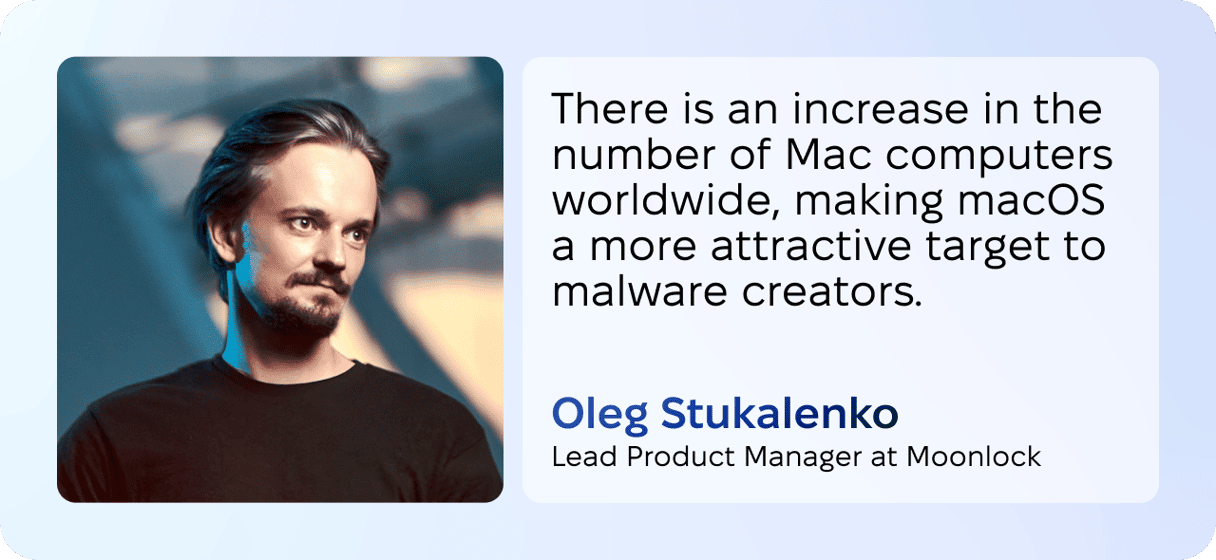
Contrary to popular belief, macOS is no exception when it comes to cyber threats, says Oleg Stukalenko, Lead Product Manager at Moonlock. He shares that there is an increase in the number of Mac computers worldwide, making macOS a more attractive target to attackers. Here are some of the most significant cybersecurity hazards you should watch out for:
- Stealers
According to Oleg, the most notable macOS threat is stealer malware. The number of stealers is growing, and MacStealer and JokerSpy are common stealers, but there are plenty of others.
Stealer collects and transmits information, such as logins and passwords, from the user's computer to the attacker. Keyloggers act like stealers, too: they can record all computer keystrokes to obtain confidential information.
- Adware
Other common malware threats are relatively simple programs that are classified as adware. Adware automatically downloads and displays ads such as banners or pop-ups in browsers. Adload, MaxOfferDeal, and Pirrit are common adware examples. In most cases, adware doesn't cause severe damage immediately, but Oleg warns that it can open the door to other, more dangerous threats.
- Ransomware
According to the Malwarebytes report, LockBit made headlines this year as the macOS samples of this ransomware were discovered. Released by the high-profile russian ransomware gang, this threat is aimed at organizations rather than random individuals. LockBit locks and steals confidential business information to make profits. The experts are saying that LockBit will hardly impact anyone now, but the emergence of this threat signals that similar functionality may be in progress.
7 cybersecurity tips for a safer online experience
We believe cybersecurity shouldn't feel like a chore. It shouldn't feel complicated or intimidating. Cybersecurity is a benefit: it helps improve your online safety and protect yourself online. Staying safe is easy — here are simple practices that will keep you secure in a digital environment.
1. Update your devices regularly
If you click “remind me later” every time you see an update prompt, it’s time to break this habit. Updates often contain critical security patches that can fix vulnerabilities already present. Try to update your macOS iOS devices when you see a new OS version is available.
Don’t forget about updating your software as well. Set up automatic updates in the Mac App Store to keep all your favorite apps up to date. If you want to update both Mac App Store apps and those downloaded elsewhere, you can use Updater in CleanMyMac: it never misses an essential software arrival.
2. Enable multi-factor authentication
Not every account and device has multi-factor authentication; still, it gets more common as security threats rise. You may already have it configured for your Apple devices, like when you use a Face ID or fingerprint scan to access your phone or laptop.
Two-factor authentication is essential for banking, email, and social media accounts. Consider turning it on in online stores as well to make sure the banking credentials you've entered can't be accessed by anyone else.
3. Use unique and strong passwords
It’s not easy to create unique passwords for every online account you have. Many people are using the same password for multiple accounts. But if one of these accounts is hacked, these may put your other accounts at risk. A password manager can solve this problem by creating unique and strong passwords for every one of your online accounts.
4. Recognize phishing and block the sender
Phishing is one of the common security threats that attempts to trick you into clicking on fraudulent links. The link usually takes you to a seemingly legitimate website where you can be asked to enter your credentials or other personal data.
Phishing can also look like an innocent email from someone you know. But it may contain a malicious attachment that can infect your computer with malware. So, if you receive an unexpected email with suspicious links or attachments, mark it as spam, block the sender, and report it to your security team if it’s your work device.
Smishing is another threat you should be aware of. Unwanted links can be found even in an innocent text message. The rule of thumb is to avoid clicking any links if you’re unsure where they take you.
5. Use a VPN when on public Wi-Fi
According to the Forbes study, 43% of respondents had their security compromised while using public Wi-Fi. Most people use public Wi-Fi in cafes and hotels, unaware that scammers may intercept their credentials, banking details, and other personal data.
VPN reroutes your internet traffic, hiding your online activities under a layer of encryption. We recommend always using a VPN to protect your data if you need to access an open Wi-Fi network.
At MacPaw, we’ve created a VPN solution that combines an intuitive interface and powerful protection. ClearVPN makes staying safe, providing a hassle-free user experience and unmatched privacy.
6. Be careful about what you download
If you follow the simple tips above, you’ll be able to avoid most of the security threats. But malware gets increasingly sophisticated, so staying vigilant is the best way to prevent it.
Malware is often bundled with seemingly legitimate apps and freeware. Be careful while installing third-party apps on your Mac, and always check if they are safe. And if you spot signs of malware on your Mac, check out our article, where we explain how to remove malware.
7. Don’t overshare
It's easy to get caught up in the social media frenzy and share snippets of your daily life non-stop. But not everything is safe to share. Something as innocent as informing your followers about your vacation plans (when you'll be away from home) may have damaging consequences.
Never share your live location, address, phone number, and other personal information to avoid identity theft. Consider what a picture or video tells about you and how it may affect others.