There's folk wisdom advising us to stop fixing things when they are broken. Instead, we are told to start over and create something new. Here at MacPaw we plead to disagree with this rosy-colored view. This October 21 is International Repair Day and as a company that helps humans and machines get along better, we want to take a moment to celebrate the Power of Repair. We don't expect you to grab a screwdriver and go on a fixing spree afterwards, but who knows?

But first, big kudos to our friends at Repair.Org who are driving (or screwdriving?) the repair movement of the world. This year, MacPaw joined the Right to Repair, a movement that promotes sustainability in tech and empowers users to fix their devices on their own. With 20+ million optimized Macs behind our back, MacPaw is proud to join the ranks. Our mission is to help machines help people and the Right to Repair seems like a solid chance to make an impact.
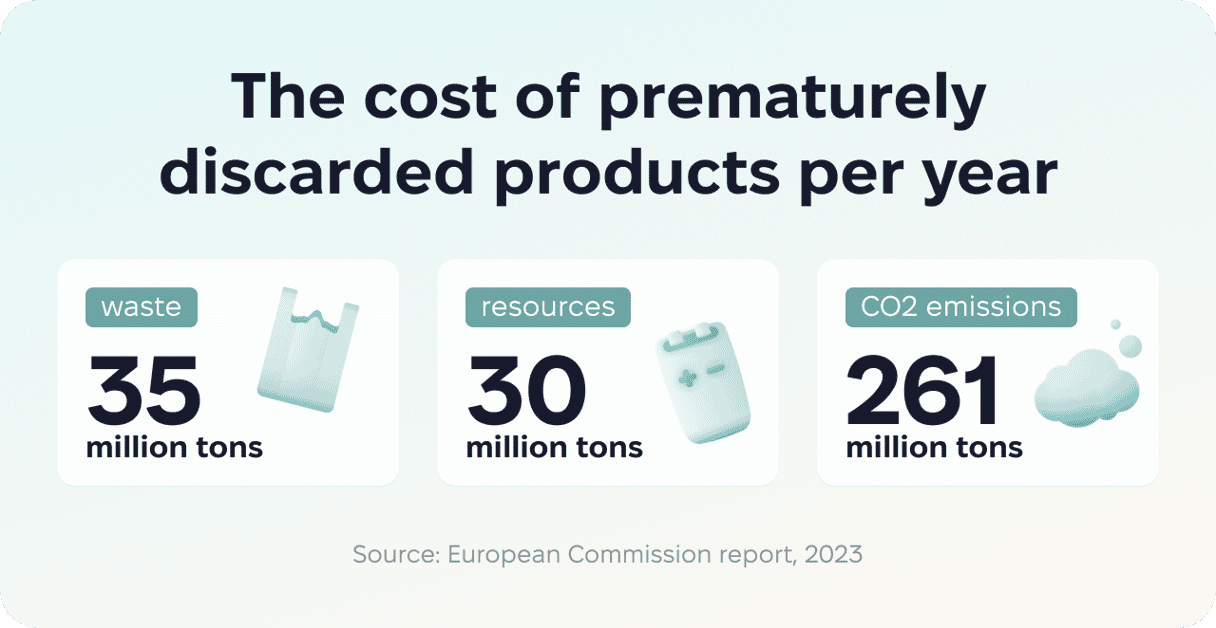
iFixit, is another fellow member of the Right to Repair community. You've probably fixed something using one of the popular iFixit instructions on the web. Their repair guides span millions of topics, including the one on how to fix the wings of a live butterfly. The company has an annual #SkipTheUpgrade campaign, which all of us at MacPaw immediately loved. Because queuing in line for a new iPhone every year isn't exactly a mark of sustainability. And all the solutions to a ramping electronic waste problem start with Re: reuse, refurbish, recycle, redesign, and, of course, re-pair.

But I like buying shiny new things from Apple, you say. Well, but did you know it takes about 250 kg of CO2 to make a new MacBook Pro? It would take 4 tree seedlings grown for 10 years to offset that amount of emissions. But If you wait 2 more years before buying a new Mac you can double that amount in C02 savings. And when a MacBook starts to slow down and is low on storage, it's easier to use CleanMyMac. And as the emails we get from 180 countries prove, it does make a retired Mac run like new. But you can help the planet in many more ways, harnessing the power of cleanimalism and waste reduction.
How to start repairing
A checklist
- Start a home repair project with your kids
- Buy and sell used products
- Donate unwanted electronics to a charity
- Read a book on Cleanimalism
- Buy a repair kit for your home
- Support your local small repair shop
- Advocate for Right To Repair legislation
Bonus: #SkipTheUpgrade of your tech this year
Whether it's changing a lightbulb or gluing a broken cup, there is certain dignity in repairing things on your own. The Japanese have a whole aesthetic concept about this (look up Kintsugi). It states that objects are not mere disposables but have a soul and inner beauty worth preserving. Your Mac may have a few battle scars — who doesn't? — but they're part of its history, making it uniquely yours.
Have we converted you into repairism? If so, check out iFixit for millions of repair instructions. No matter how hopeless things may seem, remember, all the answers are in the manual.


