The much-anticipated iOS version of the anti-spying tool SpyBuster is now officially available!
MacPaw team brings you the iOS version of its anti-spying tool SpyBuster. Designed to spot apps that originate from or connect to servers in Russia or Belarus, SpyBuster helps identify and remove unwanted connections on your iPhone.
SpyBuster so far
SpyBuster does two jobs — scans your device for installed apps with known connections with Russia or Belarus and monitors if data is being sent to Russian or Belarussian servers when the app is in use.
SpyBuster premiered as a macOS tool in March of 2022. By June, it debuted as a Chrome extension that alerts users to suspicious website connections and visualizes them on a map.
The Static Analysis functionality of SpyBuster also got added to CleanMyMac as part of its Uninstaller module.
Reasons to use SpyBuster
The number of cyber attacks has increased dramatically since Russia started the war in Ukraine in February of 2022, reported CNBC. Previously, security experts at Microsoft concluded that some 53% of all cyber attacks between July 2020 and June 2021 originated in Russia, as per Microsoft Digital Defense Report.
Russian attacks focused on various targets in the US, Ukraine, UK, and NATO allies across Europe.
SpyBuster is a preventative tool to help you spot and terminate app and web connections to servers in Russia or Belarus.
Our devices store some of the most sensitive information about our lives. Imagine if your digital persona ended up in the wrong hands? Your private messages, documents, banking and financials, projects we work on, our contacts, health data, private photos, videos, location and itineraries, login information, or browsing history.
Knowing where your personal data is going and who has access to it can be a crucial element of your digital safety. And since our whole lives can be stored on our iPhones, SpyBuster for iOS became a priority.
Why spot suspicious connections
In 2016, Russia adopted legislation that requires telecom providers to store user private data, including the content of voice calls, images, and text messages, for six months. It also orders them to retain metadata like sender and recipient information, send time, and location, for three years.
If this legislation does not match your personal standard for data privacy, you may want to act.
In March 2022, following the Russian invasion of Ukraine, the MacPaw Technology R&D team developed SpyBuster for Mac to spot connections to Russia and Belarus. The tool enables you better to protect your personal data in light of Russian legislation.
Now you can quickly weed out apps and websites that may not meet your security requirements.
A look at SpyBuster features
SpyBuster for iOS scans your iPhone for potentially unwanted apps and alerts you if any are found. The tool lets you know exactly why a flagged app is suspicious and explains how to delete the app from your iPhone.
Scanning for threats
Once you launch SpyBuster on your iPhone, it examines executable code and resources of applications on your device for evidence of a potential unwanted relation.
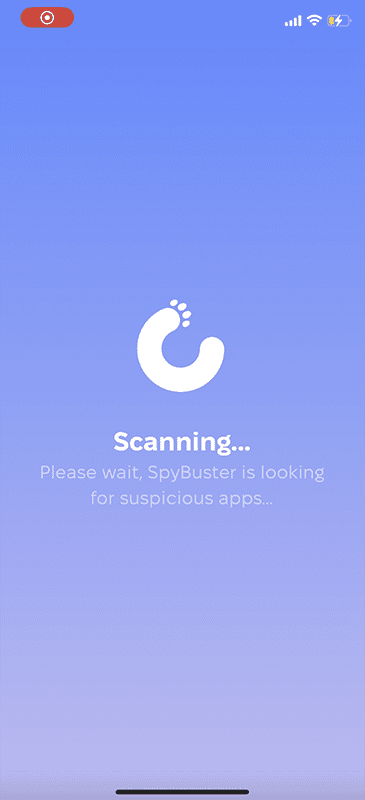
Alerts about suspicious apps
When the scan is done, you will see a list of apps that might be unwanted on your device, if there are any.
Tap on each to view detailed reasons for suspicion (e.g., ru present in app bundle ID) and instructions on how to delete the app from your iPhone.
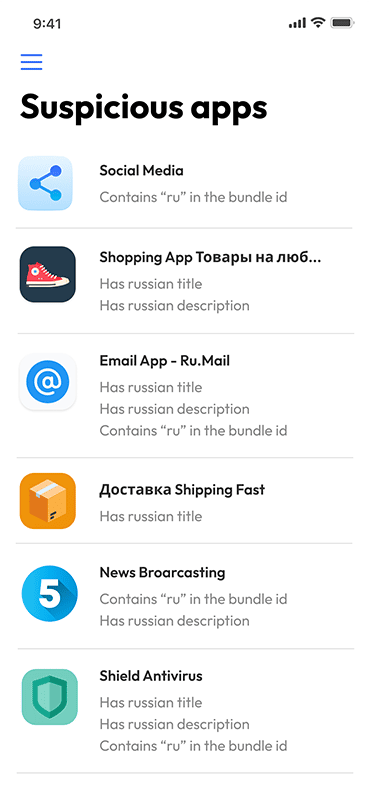
Adjusting detection level
You can adjust your detection level between Min and Max in SpyBuster.
From simple things like ru in the landing page address on an app's AppStore page to less obvious ones like the app only coming in two languages, one of them is Russian, SpyBuster looks at a list of indicators that can mean an app is potentially unwanted.
Find the full list of detection criteria in this menu within the SpyBuster app: How does our app work?
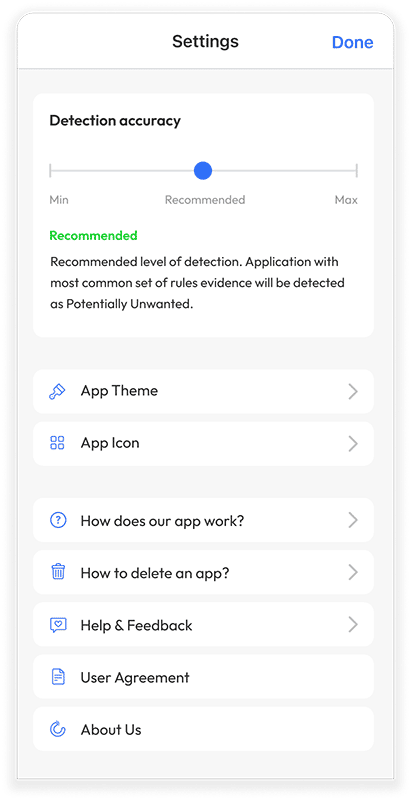
Specifications
SpyBuster for iOS is available for iPhones running iOS 14.0 or later.
How to download
Download SpyBuster at https://spybuster.app/ or install from the App Store.
Support
Got questions or feedback on SpyBuster? Drop us a line at [email protected]!


