The best camera is the one you always have with you—right in your pocket.
We’ve rounded up eight of the best iPhone camera apps available on the App Store. Whether you’re after more control, better editing tools, or just looking to level up your shots, these apps are powerful additions to your photography toolkit.
Here’s our roundup of the best iPhone camera apps:
- Halide Mark II – Pro Camera for a full suite of manual controls
- Obscura – Pro Camera for a more user-friendly experience
- VSCO for both capturing and editing photos
- ProCamera. Raw + Manual Camera for more control over both photos and videos
- Camera+: Pro Camera & Editor for more advanced manual controls
- ProCam – Pro Camera for shooting every mode with the camera
- Pro Camera by Moment for better control and using third-party hardware
- MuseCam for an easy-to-use app that does it all
With a lot of similar features in each of these, choosing the best camera app for your iPhone will depend on where your starting point is and what you’re looking to get out of your camera.
1. Halide Mark II – Pro Camera: DSLR camera controls on your iPhone
While somewhat intimidating at first glance, Halide is designed to put the controls back in your hands, letting you set everything from exposure to focus to ISO to shutter speed. The interface includes views for histograms and depth peaking, so you can monitor how the phone is registering and processing the depth of field settings.
Halide is first on our list because it’s definitely not for the faint of heart. It’s designed for photographers who are looking to capture images the way they want to, rather than leave everything to automatic settings and chance. It’s one of the best pro camera apps for iPhone out today.
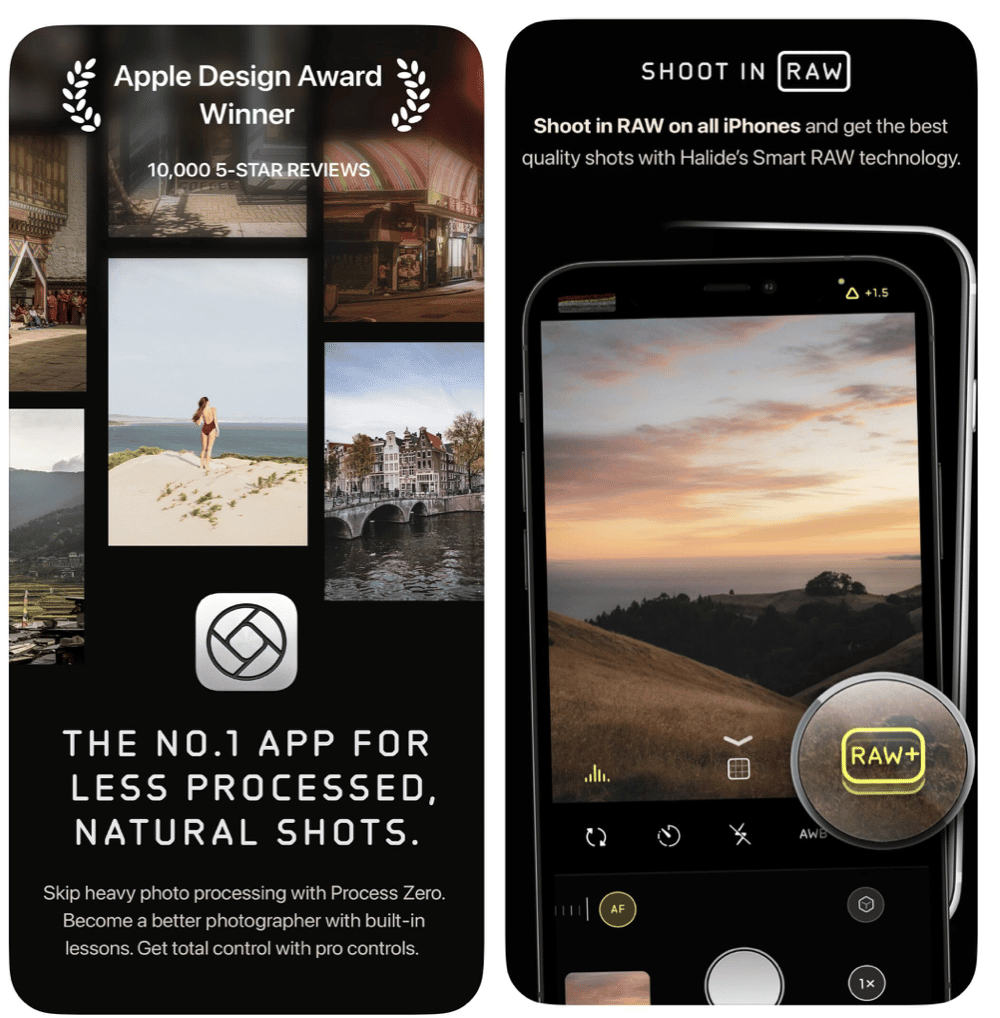
2. Obscura – Pro Camera: A minimalist camera app for iOS
Boasting a simple and clean interface, Obscura 2 takes a minimalist approach to help you take better pictures. It gives you a handful of manual controls to choose from, all of which work via dials on your screen. And with over 19 filters included, you can choose from one of the presets and then proceed to edit your pictures further.
Obscura – Pro Camera on the App Store
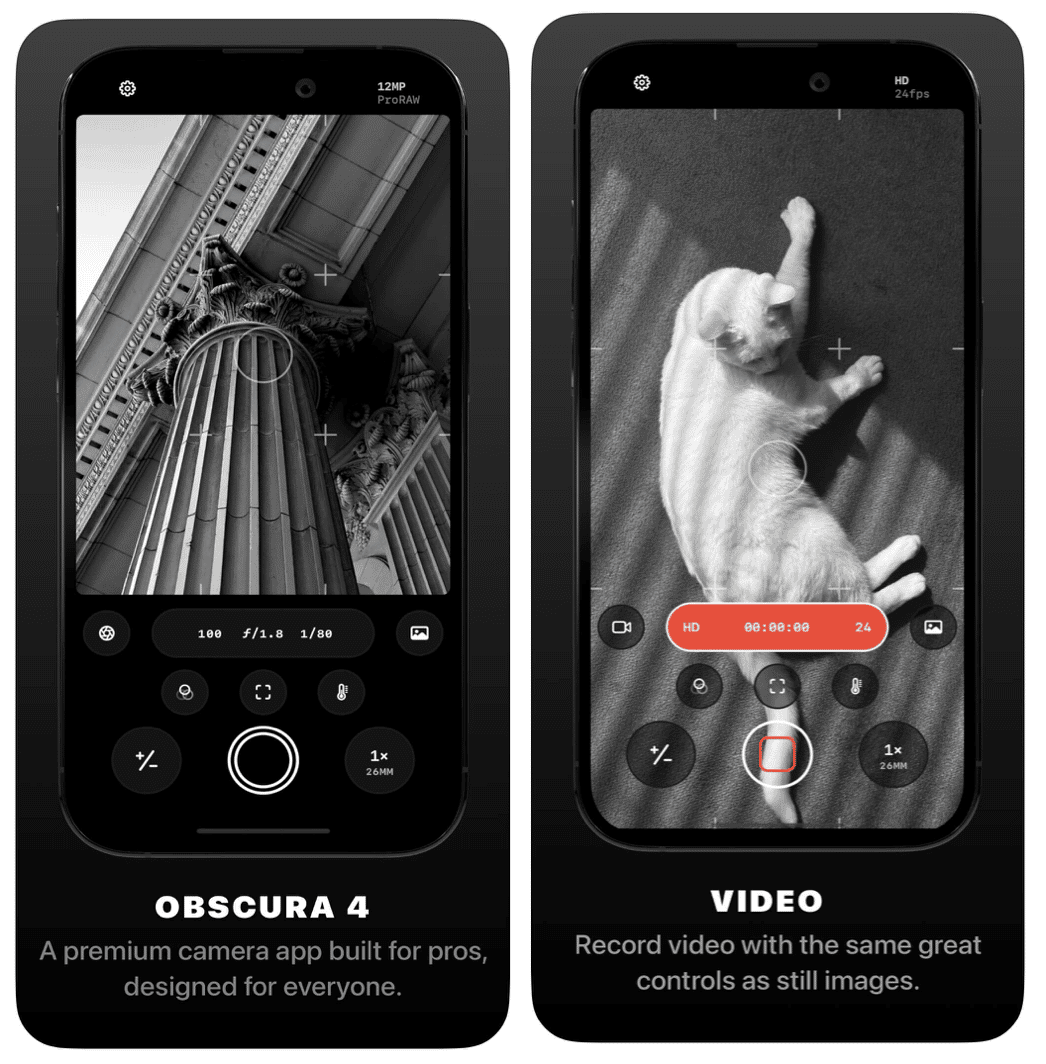
3. VSCO: Camera app meets photo editor
Highly praised as one of the best photo editing apps, VSCO also serves a powerful camera. It’s pretty user-friendly, and if you’ve used VSCO to edit your photos, the transition to capturing them with the app will be even easier.
Once you’re in the camera mode, you’ll see a row of icons at the bottom of the screen that give you manual controls over your photos. To unlock some of the more advanced features, you’ll have to sign up for a pro level subscription. That being said, even the free version of VSCO is incredible, pairing sufficient control when taking photos with the ability to edit them within the same app.
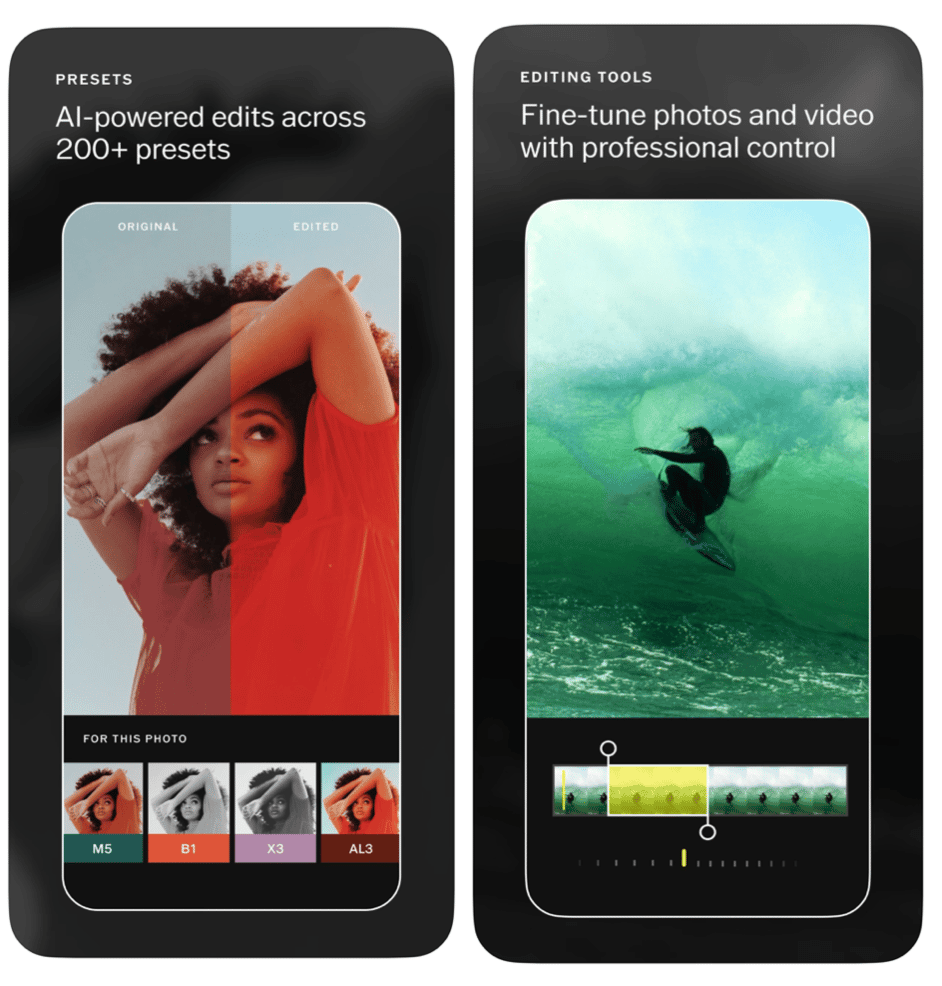
4. ProCamera. Raw + Manual Camera: A camera app that’s perfect for video
If you shoot a fair amount of video, ProCamera is definitely the app for you. While touting bells and whistles very similar to the other apps on this list, it also provides in-depth control over your videos.
From preset camera modes for things like HDR and Lowlight shooting to giving you control over the resolution and frame rate of the videos you create, ProCamera is surprisingly well-equipped for an iPhone camera app. And with its advanced settings, you’re able to control everything from focus to stabilization to file formats to geotagging.
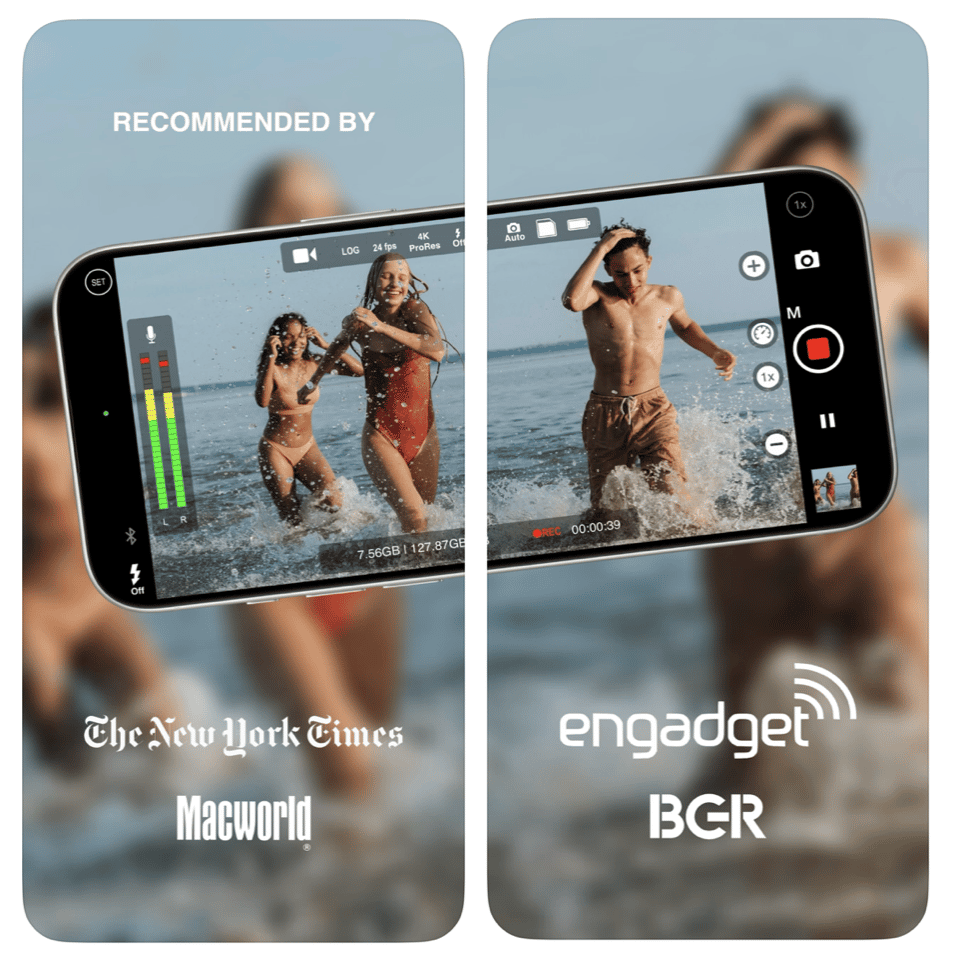
5. Camera+: Pro Camera & Editor: A geared up iOS Camera app
Leaning from its predecessor, Camera+ 2 aims to make iPhone photography fun for everyone, regardless of skill level. When you first launch the app, it has a familiar feeling to the native Camera app you’ve probably used. It just has a few more buttons and controls that can all be triggered with a single tap. This makes the app way less intimidating — and with a $2.99 price tag, it also has a lower barrier to entry.
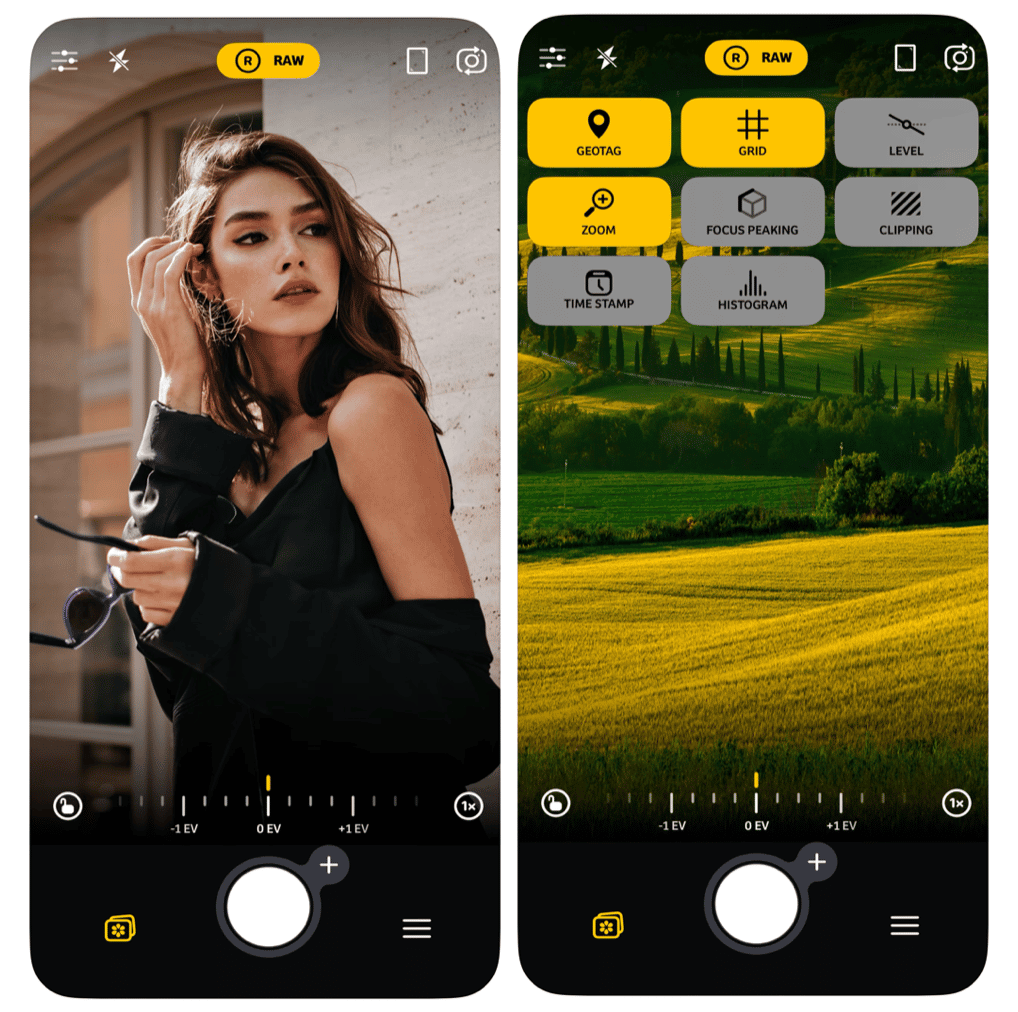
Too many photos? Declutter them with CleanMy®Phone
Sometimes, you need an app to make finding lookalikes and photo clutter easier. Meet CleanMy®Phone — a single app that shows how much storage your photos and videos take up and helps you sort them into different categories.
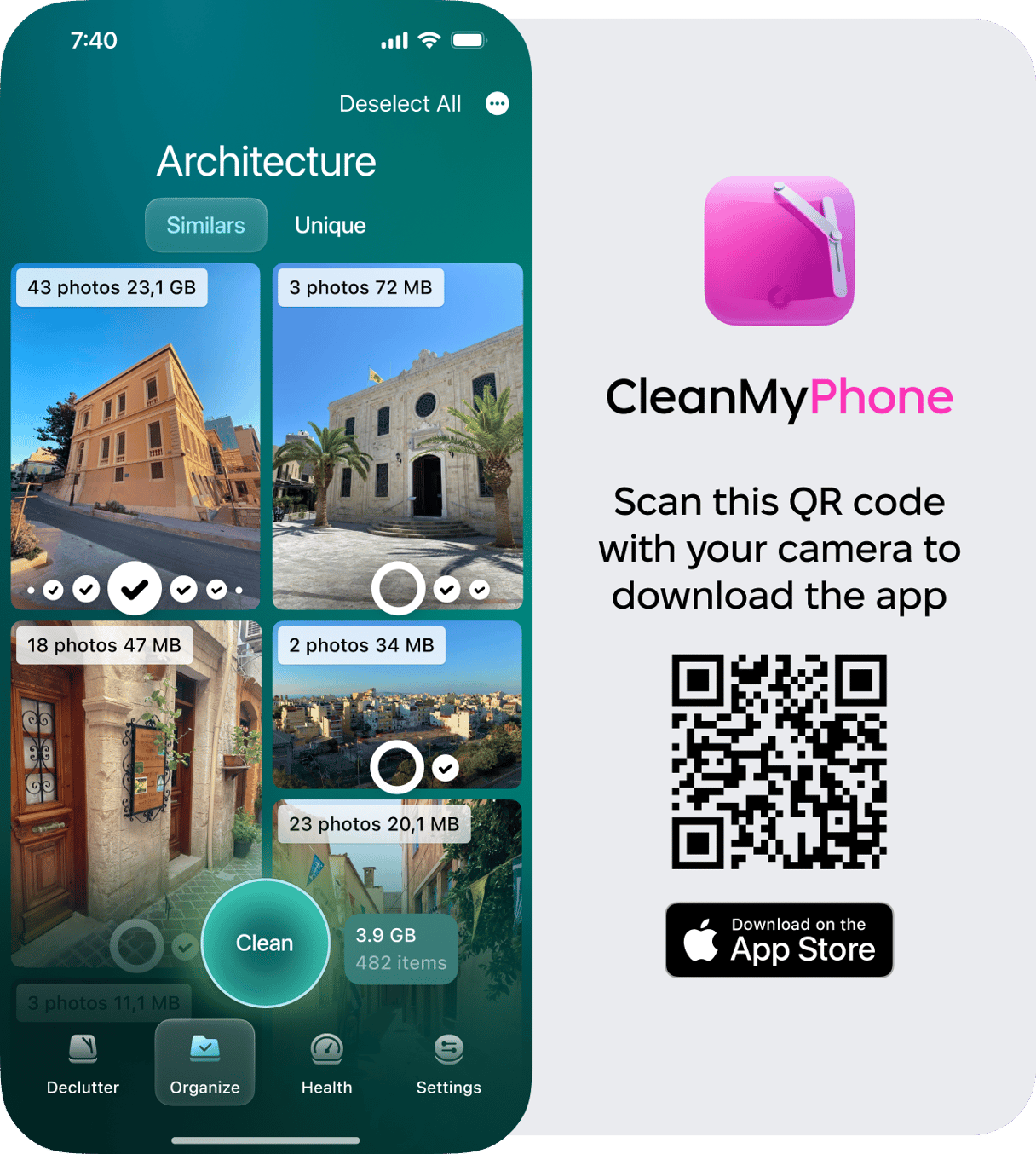
6. ProCam – Pro Camera: A camera app for the savvy photographer
ProCam 6 is another app that’s made for the photographer who wants to dive in head first and take control of every detail in the image. The interface may look confusing for an average iPhone user, and at $5.99 it’s probably not going to be your first choice when you’re just transitioning from the native iPhone Camera.
However, if you have some experience under your belt, ProCam 6 will give you complete control over white balancing, ISO, focus, exposure, and shutter speed. Plus, it combines the best of iPhone’s own Camera app — video, portrait mode, bursts, and timelapse — with built-in lens effects like fisheye and ripple. The learning curve may be steep, but the result is surely worth it.
ProCam – Pro Camera on the App Store
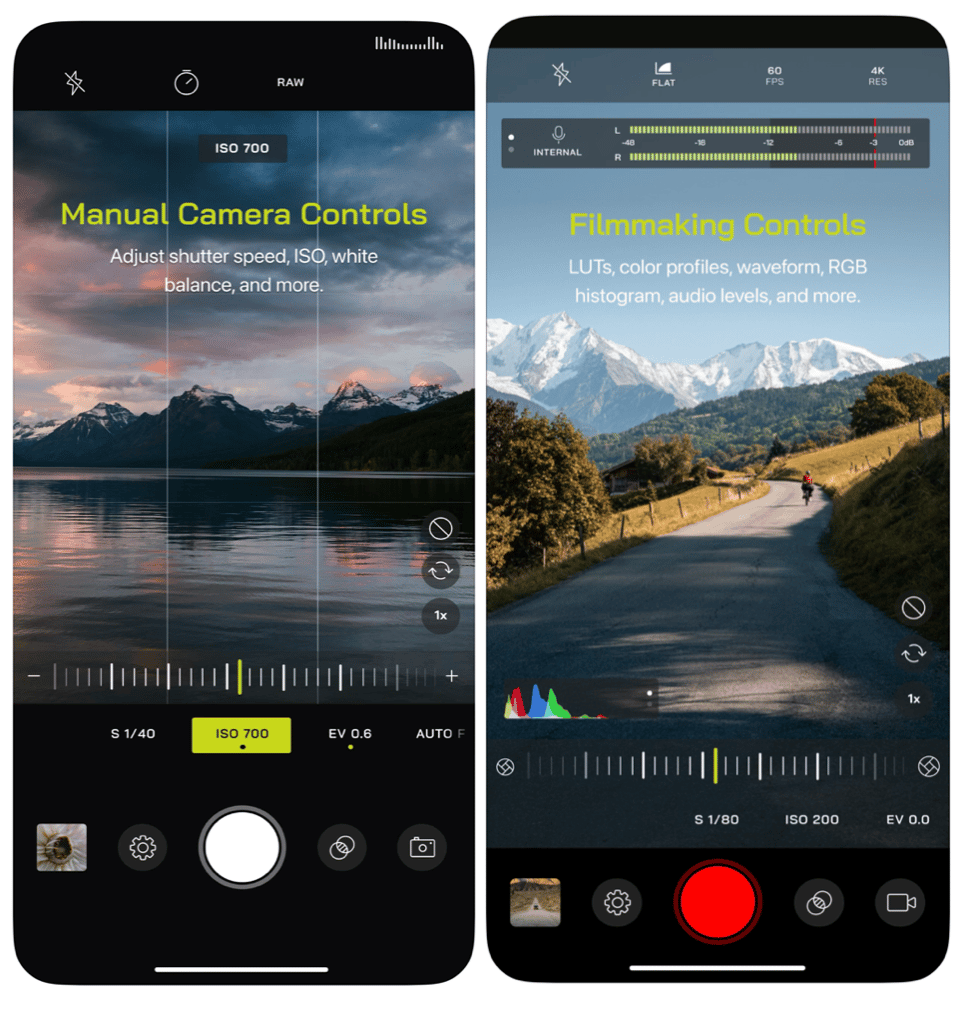
7. Pro Camera by Moment: A powerful camera, even without the gear
While Moment is known for their hardware accessories like lenses and cases, the iOS camera app they’ve created to accompany those works great even without them. Moment gives you a lot of manual control, lets you capture photos in RAW, and is a lot more inventive with iPhone gestures. Overall, Moment app is a relatively simple and definitely worth trying out while you’re experimenting with new camera apps.
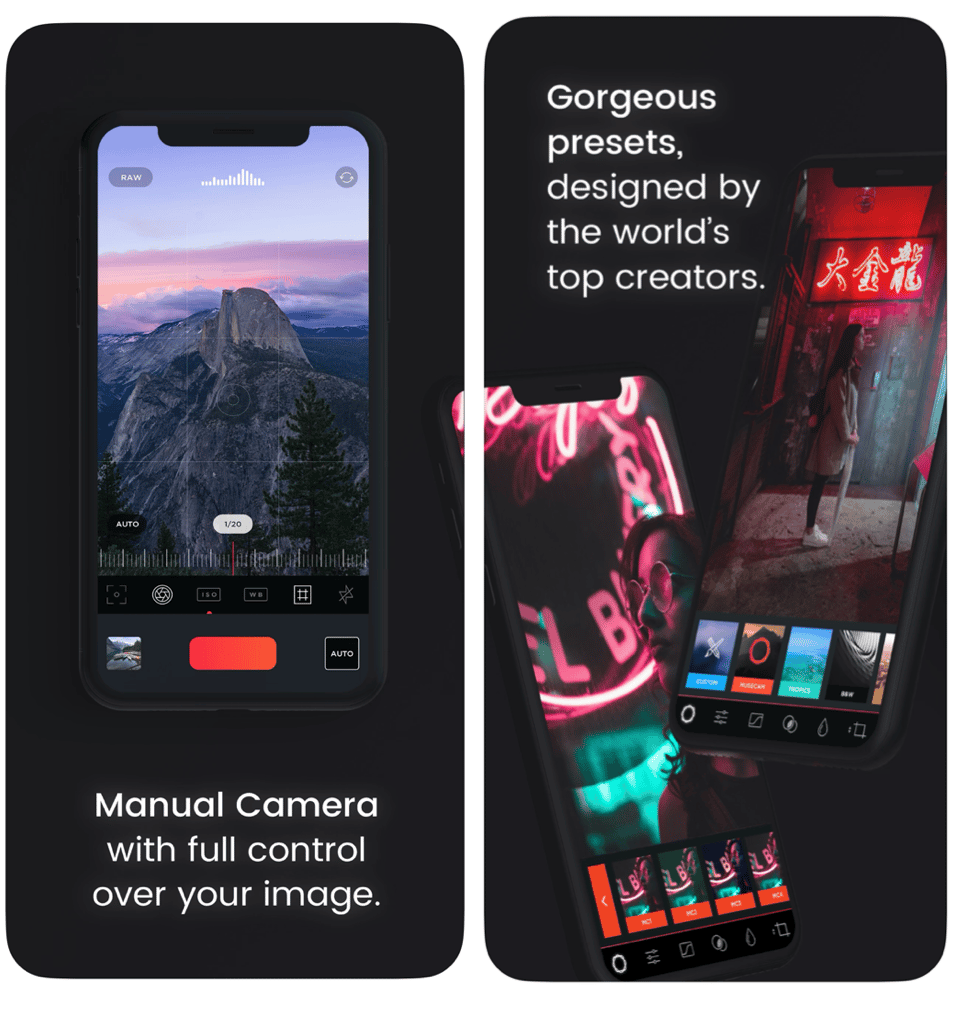
8. MuseCam: The best free camera app for iPhone
MuseCam is perfect for those just starting out with iPhone photography. Its easy-to-use interface makes the manual controls of the camera seem a little less daunting. Coupled with an image editor, it’s a powerful app to elevate your pictures. And the best part? It’s free, so you can download it with no strings attached and start taking better photos.
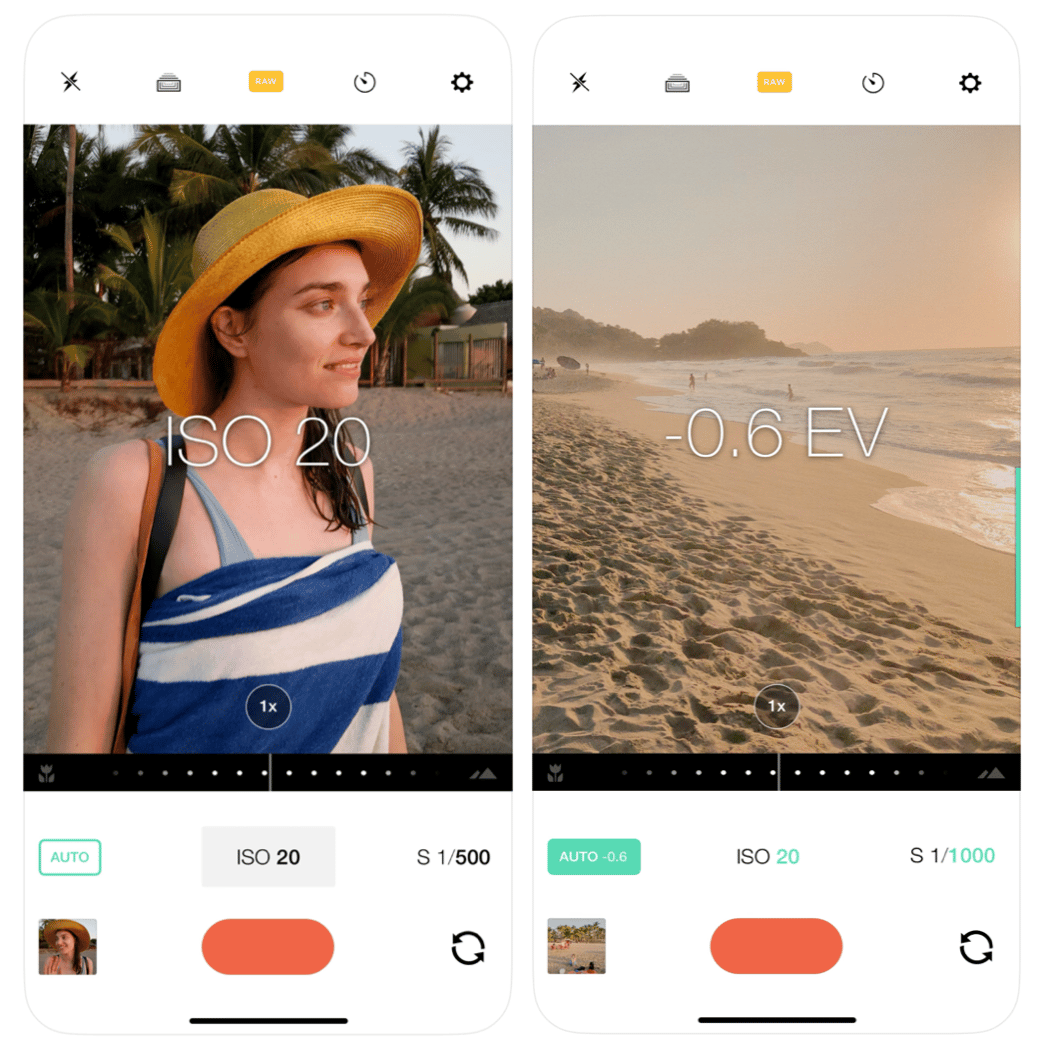
With so many great apps to choose from, the only question is where do you start? Like we said earlier in the article, experiment with them all. The iPhone camera apps on this list all do different versions of the same thing, but each has features that make it unique. Take some time to learn every app before you move onto the next one, but most importantly, have fun snapping thousands of photos!







