Both MacBook Pro and MacBook Air are designed to remain as cool as possible even when running at high speed for a prolonged period. However, even Apple can’t stop its laptops from getting very hot under some circumstances, so it does no harm to help them keep cool by investing in a cooling pad for Mac. We’ll run down the best you can buy below.
How to keep your Mac cool
Before we get to the best cooling pads, there are a few things you can do to keep your Mac cooler than it would otherwise be. There are a number of reasons your Mac might overheat, from sitting in front of a window in direct sunlight to running into problems with apps that hang and consume a ton of CPU cycles. Most of the time, though, it’s because you’re running applications or games that place heavy demands on the CPU and GPU, causing them to draw lots of power from the battery or power adapter. Some of that energy is then dissipated as heat, causing your MacBook to heat up.
Here are some tips to cool your Mac without using a cooling pad:
- Keep the ambient temperature down. That means don’t put your MacBook in direct sunlight and try to keep it as cool as possible.
- Close browser tabs you don’t need. If you’ve got dozens of tabs open, that will put pressure on RAM and CPU and draw more power, which will add to the internal temperature of your Mac.
- Optimize your Mac. If your Mac is running lots of launch agents or startup applications, it can put extra pressure on its CPU and RAM and cause it to heat up. It’s best to reduce the number of launch agents and background items to stop that from happening. We recommend CleanMyMac to do that. Its Performance feature allows you to do all those things very quickly. Get your free CleanMyMac trial.
- Make sure its vents are clear. Air vents blocked with dust or debris are not going to work properly, so hot air won’t escape. Clean them out once in a while.
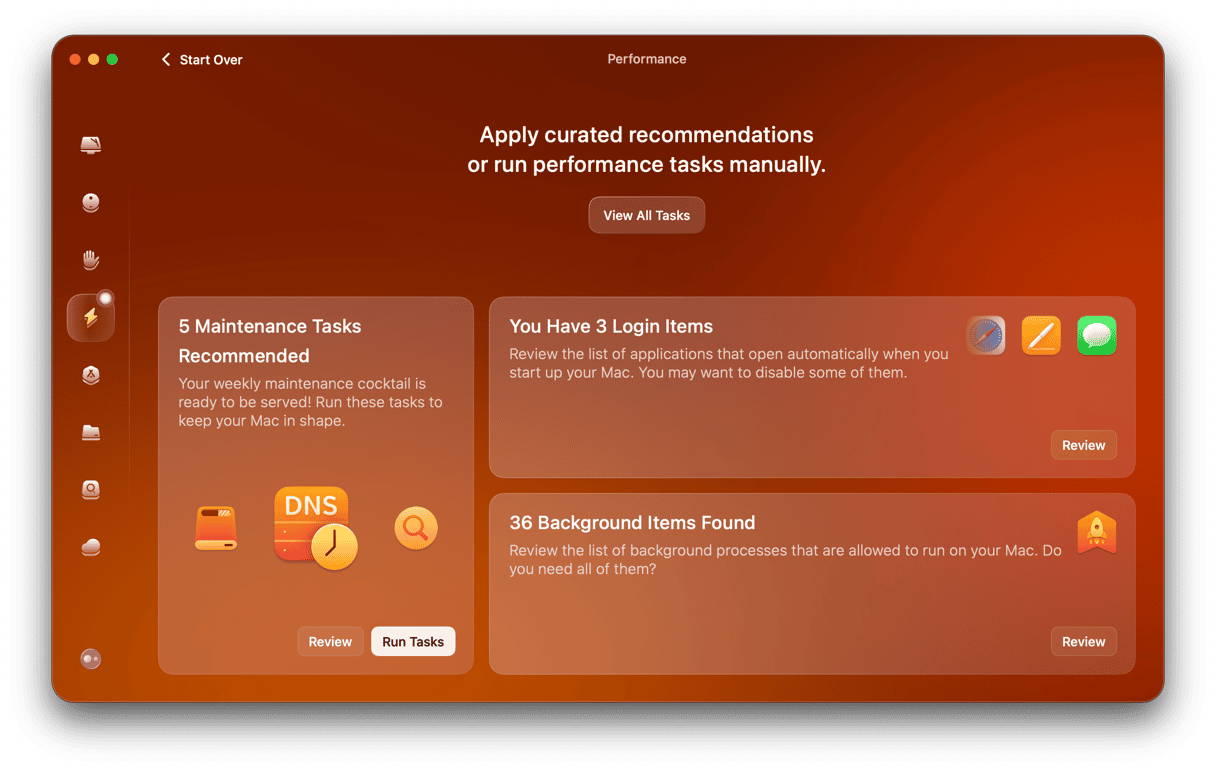
The best cooling pads for MacBook
Sometimes, no matter what you do, your Mac is going to heat up. This is especially true if you use it to run demanding tasks like rendering video effects or 3D models. A cooling pad can help prevent overheating by improving the airflow around it and using fans to blow air over it. They also elevate your Mac to a more comfortable working position. Some also include additional features like a temperature sensor, display, and additional USB ports.
Thermaltake Massive TM

Thermaltake’s Massive TM is ideal for the heavy-duty MacBook user. It has a temperature sensor that starts up the fans automatically when your MacBook gets too hot and has a turbo mode for when it’s working extra hard and needs even more cooling. The adjustable feet mean you can choose how to position your MacBook. And there are a couple of USB ports: one to provide power for the fans from your Mac and one to allow you to connect a peripheral to your Mac.
Kootek Laptop Cooling Pad
If you’re worried about being disturbed by the noise made by the fans in a MacBook cooling pad, Kootek could be the one for you. Instead of having a couple of large fans like Thermaltake, it has five smaller fans. Together, these make less noise than the bigger fans. The fans in Kootek are also customizable, so you can reduce their speed if things get too loud. It also has two additional USB ports, allowing you to connect peripherals, is height adjustable in six different positions, and has built-in cable storage as well as spinning LED lights.
Targus Portable Lightweight Chill Mat Lap
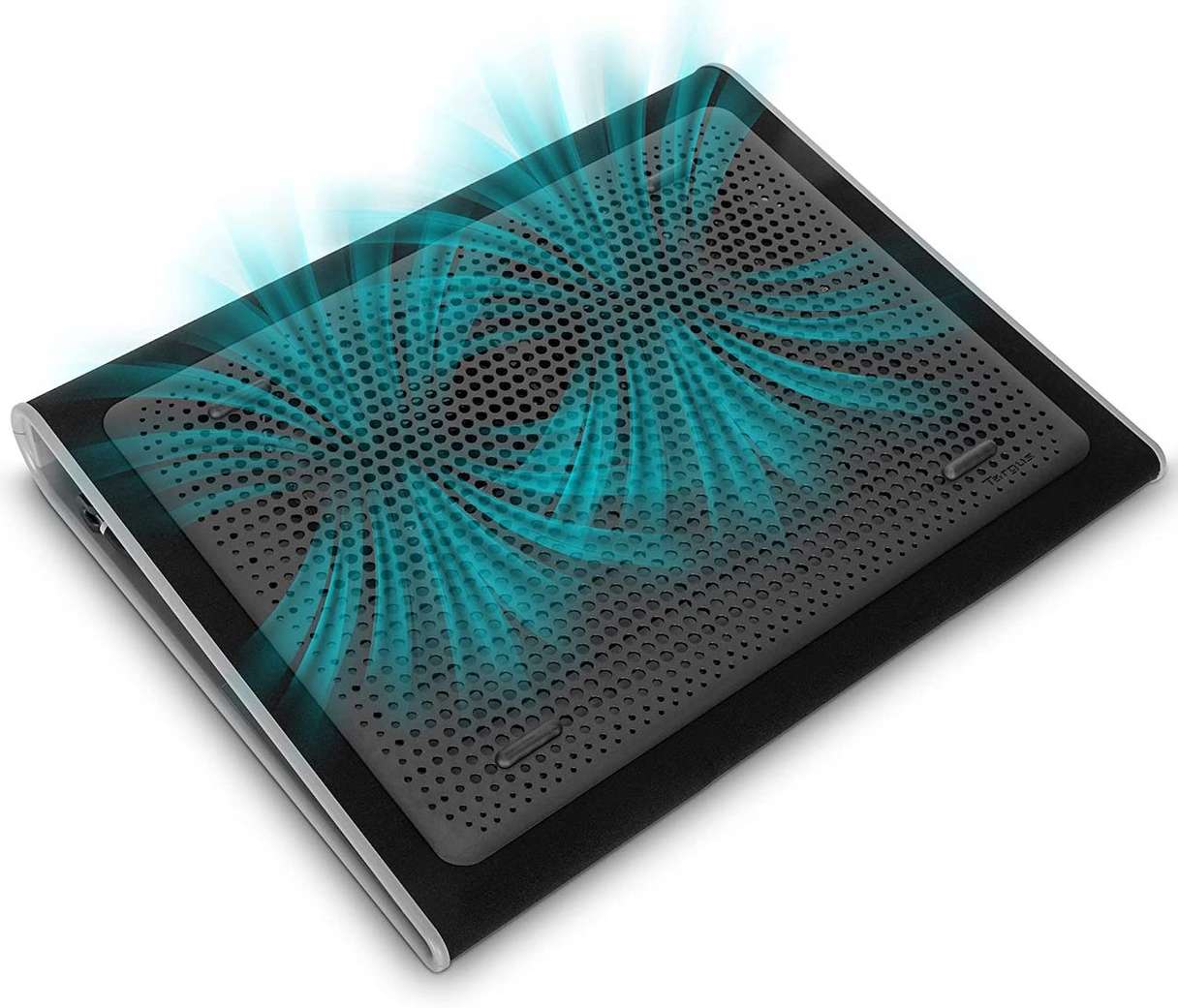
This laptop cooling mat from Targus is certainly lightweight, thanks to its mesh design, but we’re not sure we’d call it portable. It doesn’t fold up and is designed to fit laptops up to 17in – making it an ideal cooler for MacBook Pro 16″. But you can’t simply throw it in a bag. It is easy to carry around the house or office, though.
It has dual fans and a four-port USB hub. The USB by which you connect it to your MacBook is built-in and has a USB-A connector, so you’ll need a USB-C hub if your MacBook has only USB-C ports. There are velcro straps to keep cables organized and rubber feet to stop it from slipping. And in terms of looks, it’s our favorite, thanks to its minimalist aesthetic.
HAVIT HV-F2056 15.6”-17” Laptop Cooler Cooling Pad
If you need something lighter and more portable than Targus, this one from HAVIT could be the answer. It weighs only 1.5lbs, and its feet fold away, making it slim enough to fit in a laptop back. But it’s still big enough to fit a 16in MacBook Pro. It has three cooling fans and LED lights, too. However, the same switch is used for the fans and the lights, so you can’t choose to have the fans on and the lights off. It’s also not as adjustable in terms of fan speed or height as some of the others here.
It does have two additional USB ports, and like others here, the USB cable to which you connect your Mac is fixed to the cooling pad. It’s also quite short, though that shouldn’t be a problem because you’ll need a USB-C hub to connect it to newer MacBooks.
TopMate C11 Cooling Pad

TopMate C11 has six fans in total: two large ones that can spin as fast as 1,250rpm and four smaller ones that can reach speeds of 2,400rpm. Despite all those fans, it’s less noisy than some of its competitors, and it has a quiet noise setting if you need it to make even less noise. The pad has lots of different LEDs, including RGB lights around its edge. The LEDs can be used in five different lighting effects depending on the mood you want to create. It’s height adjustable in five different positions and even has a phone stand as well as a couple of USB ports for charging or accessories.
Lamicall Laptop Cooling Pad
This Lamicall cooling pad has a single large fan that’s adjustable between speeds of 700-1400rpm. It’s also height adjustable in seven different positions, big enough to hold a 16in MacBook Pro, and has a couple of USB ports. However, there’s no additional captive cable, so you will need to use one of those ports to connect the pad to your MacBook, leaving one free for peripherals. It’s also very quiet and folds neatly, so you may be able to fit it into a laptop bag. It’s not the lightest cooling pad here, at 1.8lbs, but it’s not heavy either.
If you notice your MacBook heats up significantly when you use it, the first thing you should do is try and find out why and take steps to keep it cool. Once you’ve done that, if it’s still too hot, invest a few dollars in a cooling pad for your MacBook to give it a helping hand. All of those listed here will do that, so the one you choose will come down to your priorities in terms of how much noise you’re prepared to put up with, whether you need additional USB ports, and whether you want to carry it around in a laptop bag.






