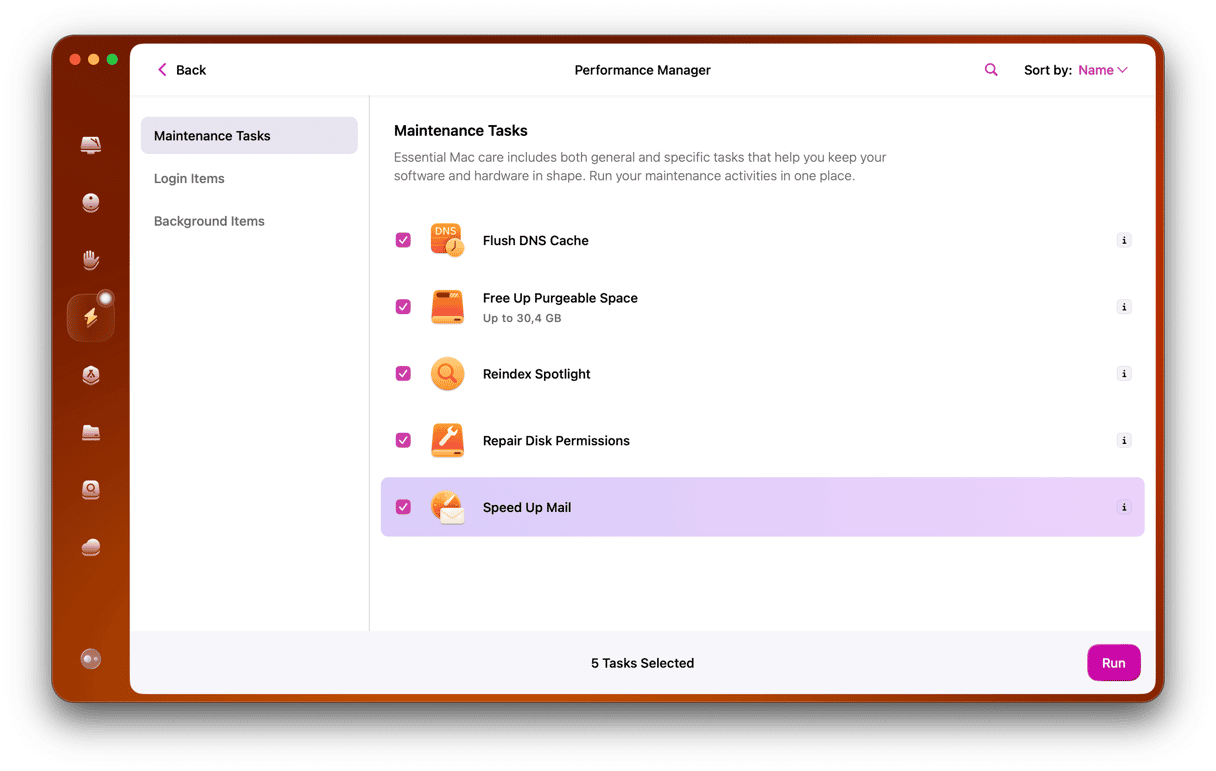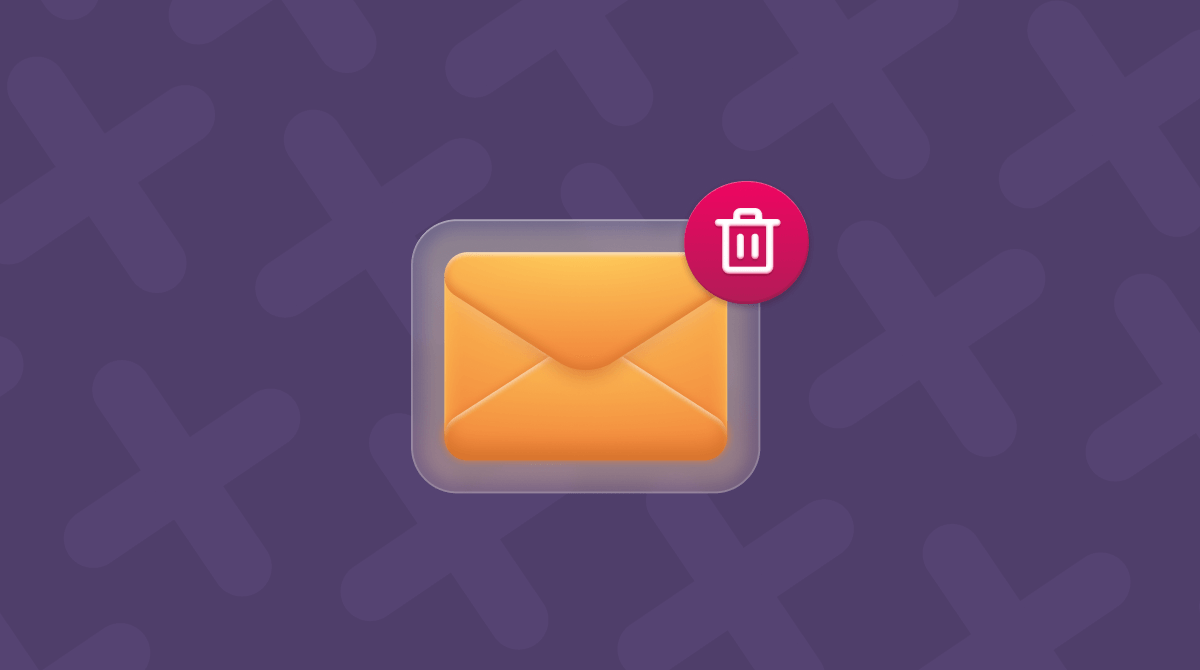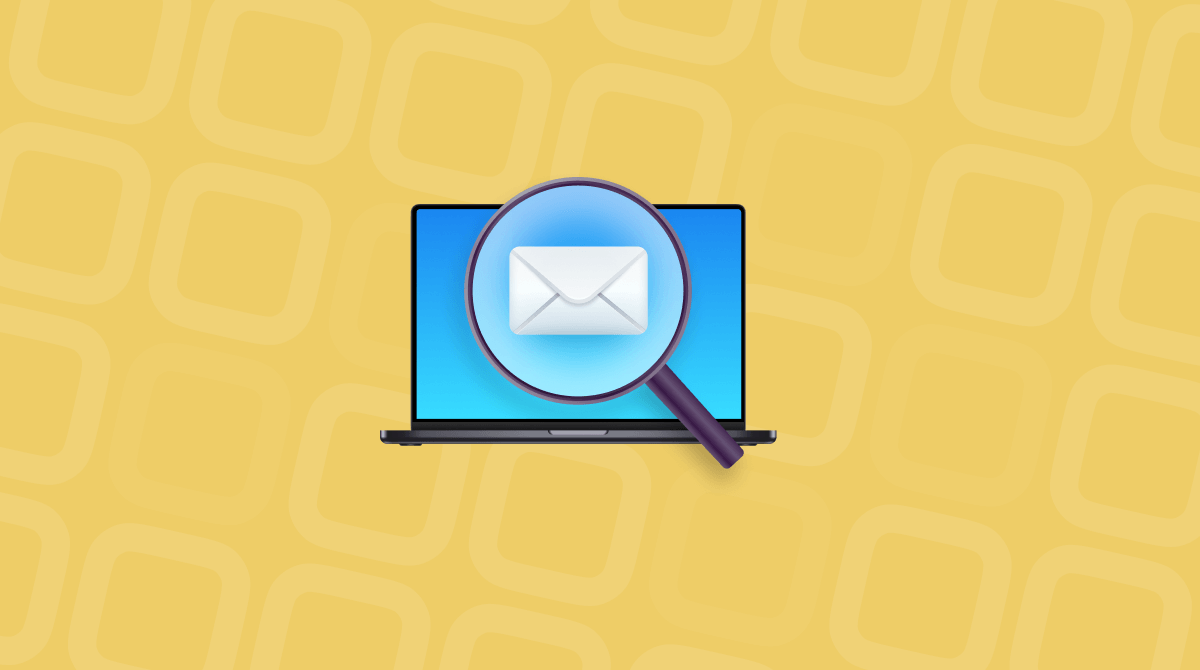Despite the rise of social media and messaging apps, email still plays a very important role in most of our lives, both personal and professional. So, email clients are among the most used apps on Mac. Lots of Mac users never go any further in choosing an email client than launching Apple Mail and filling in their account details. But it’s far from the only choice, and it’s not always easy to choose a Mail alternative for Mac. Whether you want an email client that’s lightning fast, uses AI to help compose messages, or has features you need for business, there are lots of options. In this article, we’ll show you the best email programs for Mac.
How to choose an email app for your Mac
If you’re not sure which features are most important, it’s worth making a list so you know what to look for when you read our reviews of the apps or do more research yourself. Features are the most important difference between email apps because they all have very similar user interfaces and experiences and setting them up is straightforward.
The best email clients for Mac
1. Apple Mail
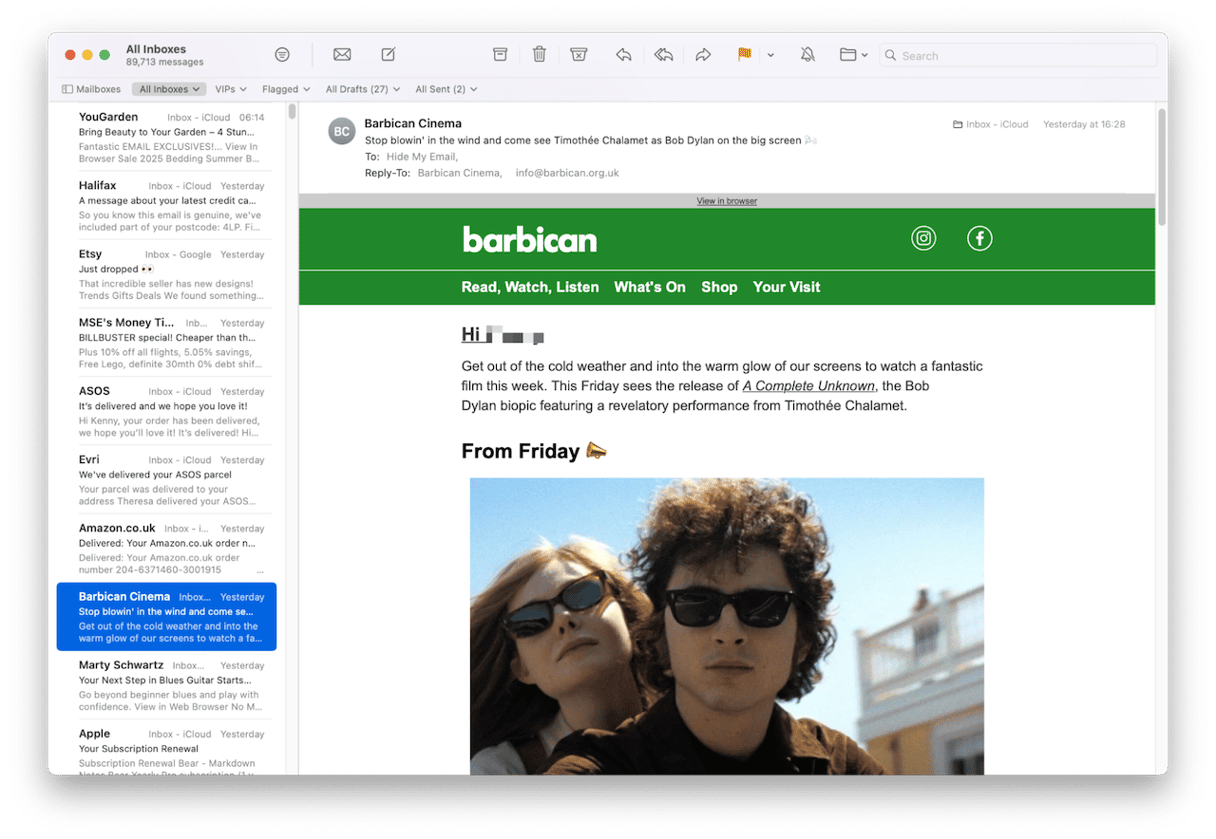
Apple’s email client has come a long way, and, for personal use at least, it is very capable. It supports pretty much any email service, including iCloud, Gmail, Office 365, and IMAP addresses. It also integrates with other Apple apps like Contacts. Recent additions to Mail include the ability to unsend emails and the integration of Apple Intelligence features like summarizing long emails, rewriting messages, and priority messages, which puts time-sensitive emails at the top of your inbox.
Price: Free
2. Outlook
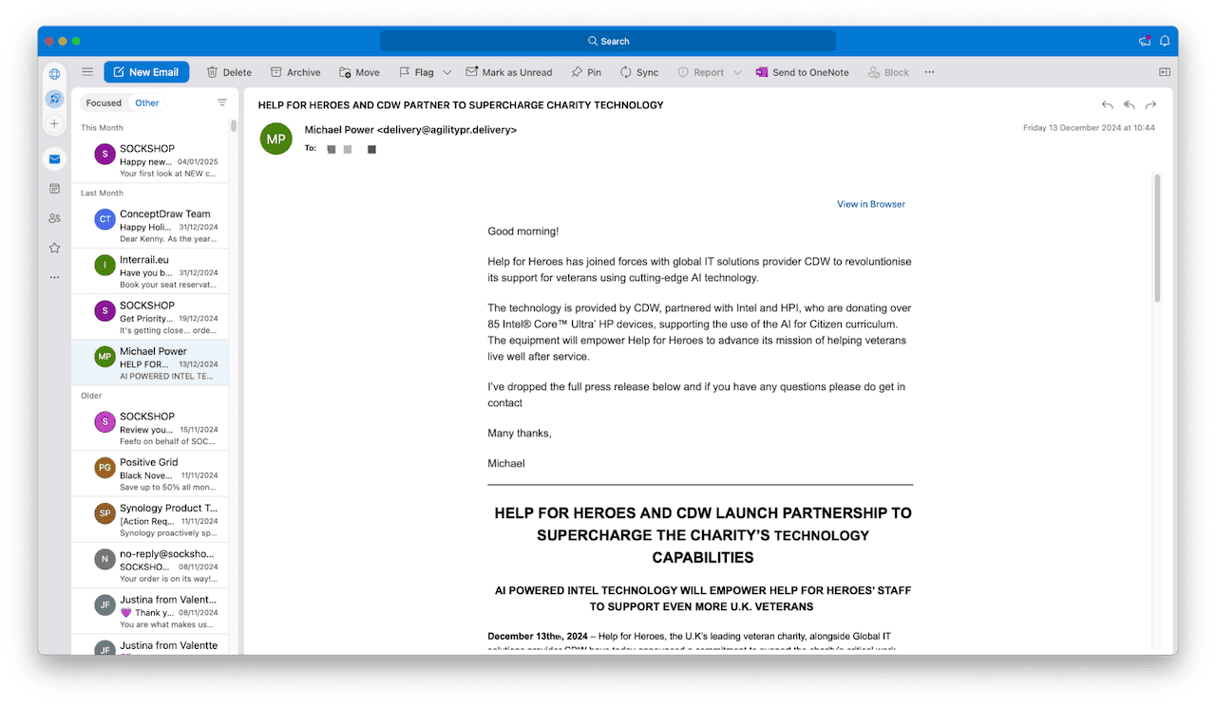
Outlook is a great option if you have a Microsoft 365 subscription and it supports every type of email account you’re likely to need. The ability to create profiles and assign email accounts to them is useful if you want to keep, say, work and personal email accounts separate. And the Focused and Other inbox views do a great job of keeping the clutter out of your main inbox while still allowing you to read those newsletters and promotional emails when you want to.
Price: $69.99/year as part of Microsoft 365
3. Spark
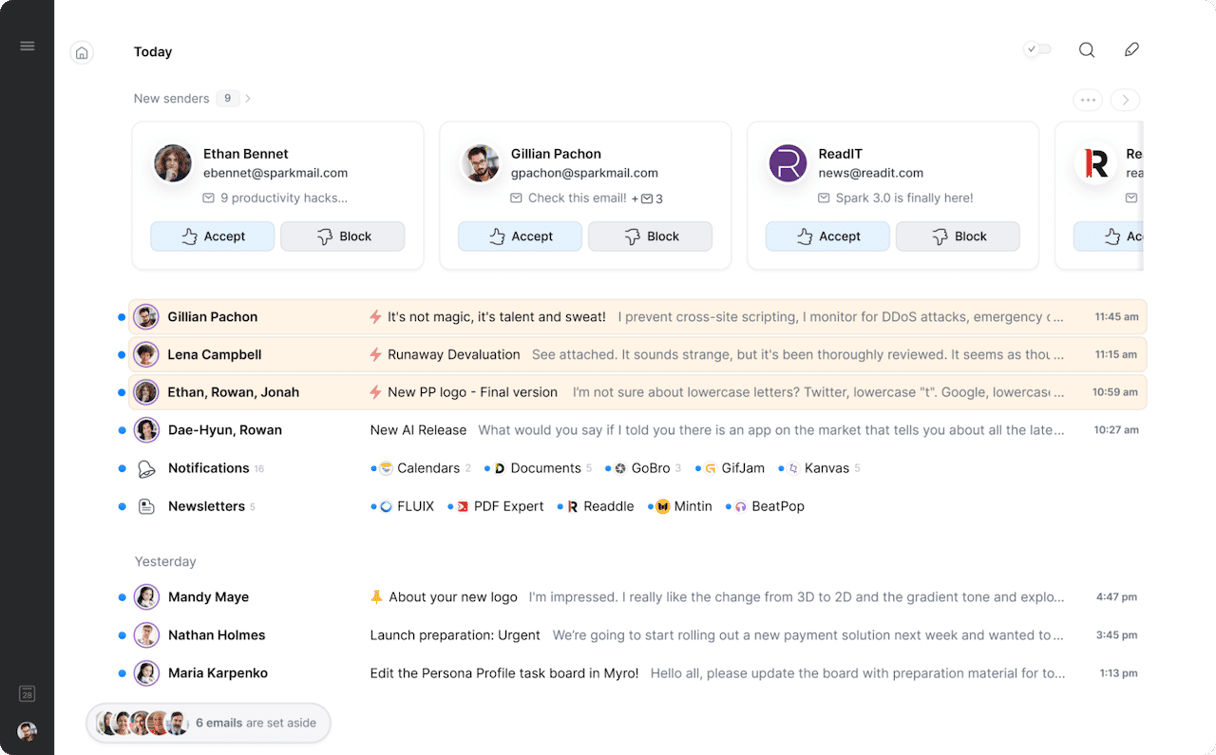
Spark was one of the pioneers of the ‘snooze’ feature that allows you to put email messages aside and be reminded of them later. It’s a great alternative to marking messages as unread in your inbox so you don’t forget about them. However, it’s a couple of new features that make it stand out:
- It comes with features to let you collaborate with colleagues on drafting messages using private chat and link to threads or individual messages.
- There are AI tools to summarize, rewrite, and proofread messages.
- You can mute threads of messages, block senders, and ask Spark to separate priority messages from the rest.
Price: Free for basic version; Premium — $59.99/year
4. Canary
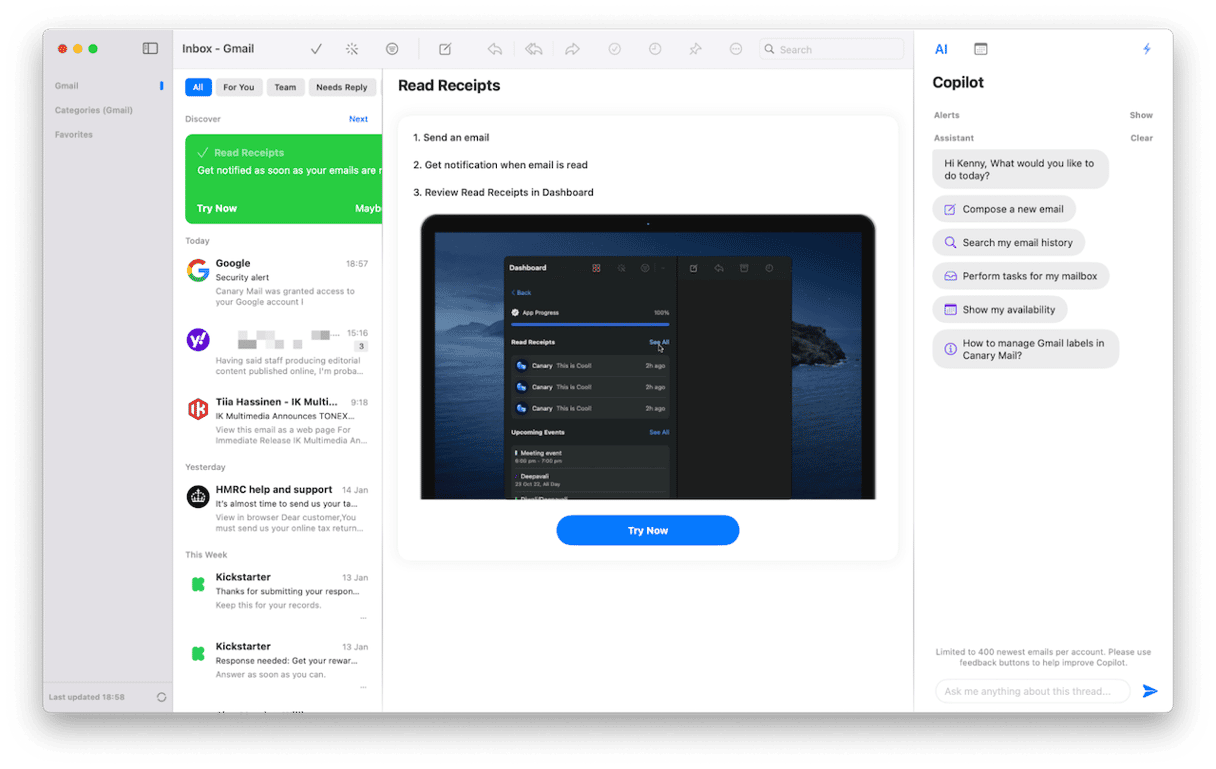
Canary made its name by focusing on security, and that’s still an important part of its feature set, though you’ll have to pay for the Pro+ tier to make the most of it. Features like PGP encryption and Secure Send keep your messages safe. Besides, its alerts when it sees a suspicious message are clear in their explanation about why a message is suspicious. Canary has plenty of AI features, like the ability to write messages and replies for you. There’s also a bulk cleaner tool that offers to help you on your way to inbox zero. Add to that read receipts, snooze, and send later features, and Canary is a very capable email app.
Price: Free for basic version; Growth — $36/year; Pro+ — $100/year
5. Mailbird
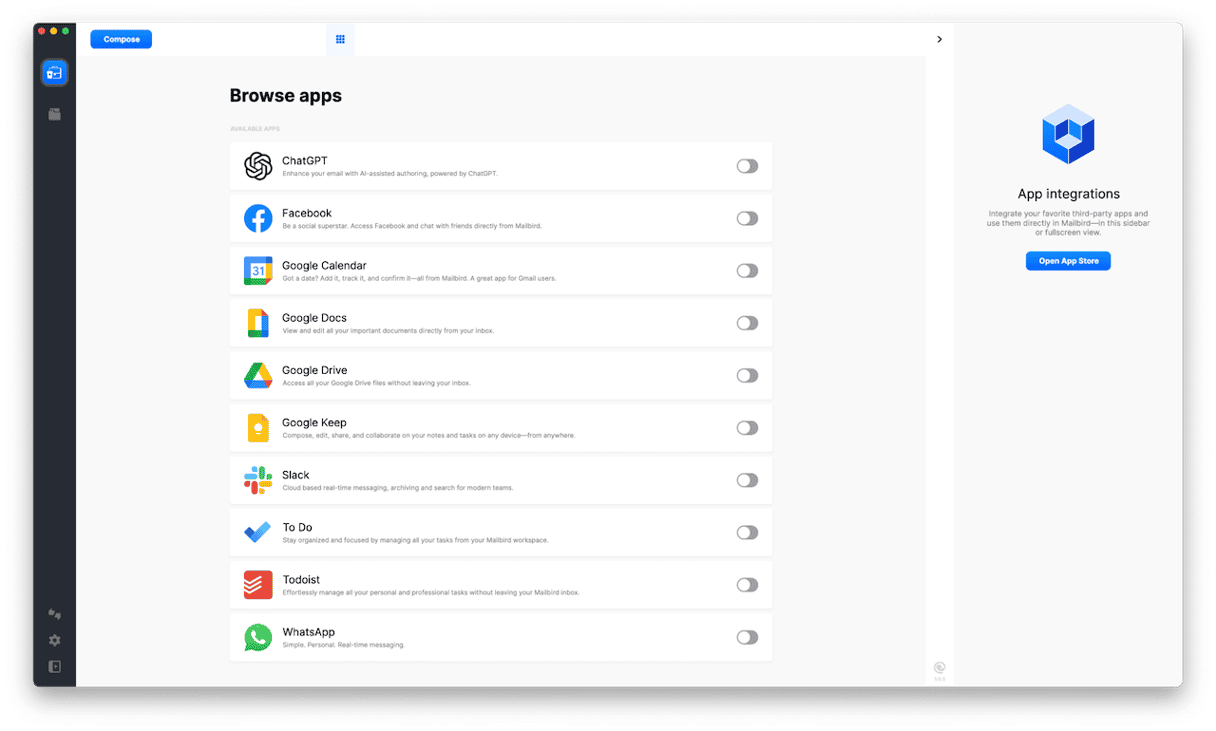
Mailbird offers a different take on email. As well as being a modern email client with support for snoozing messages and sending messages later, it allows you to integrate other apps within Mailbird so it can be a one-stop shop for the likes of ChatGPT, WhatsApp, Slack, Google Docs, and more.
Price: Free; Standard — $99; Premium — $399
6. Thunderbird
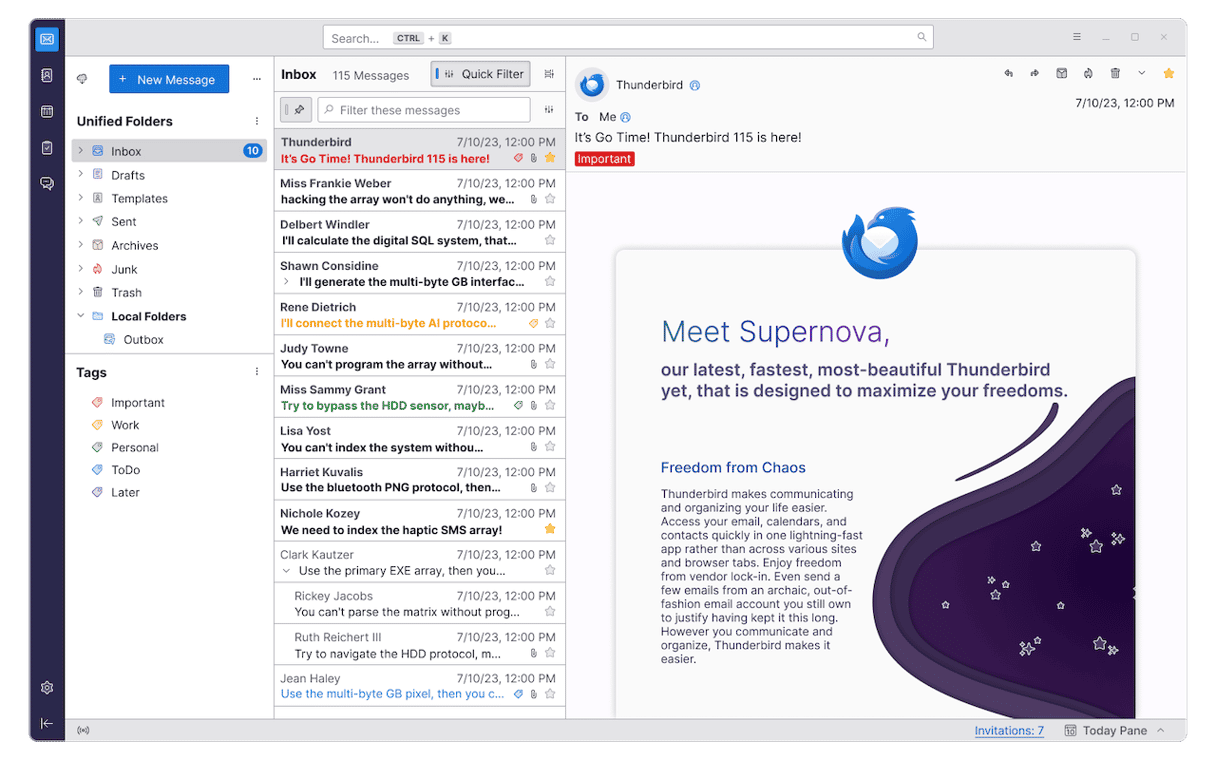
If you’re a fan of open source software and use Firefox for browsing the web, Thunderbird from Mozilla is the email app for you. Its clean user interface belies some powerful features, and you can use it for contacts and calendars, too.
Price: Free
7. Mailspring
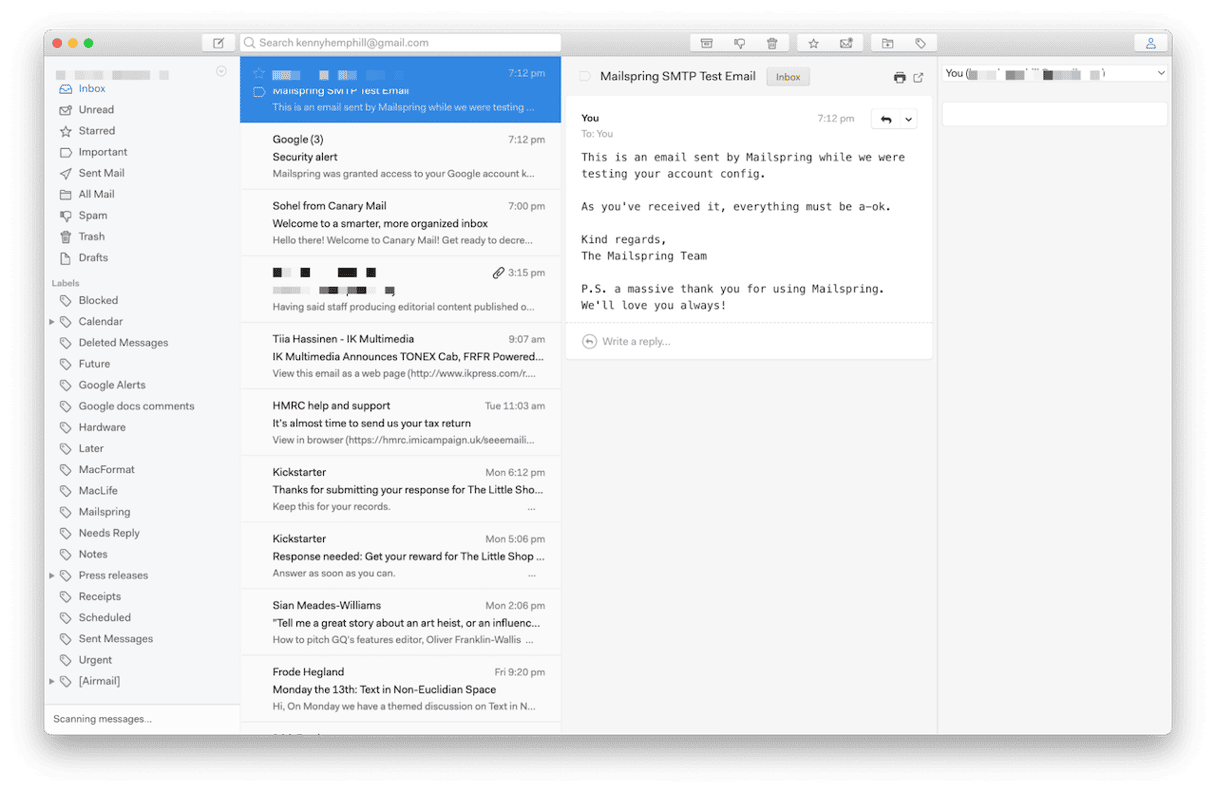
Mailspring is another mail app that focuses on productivity with a blazing fast search tool, the ability to respond to Calendar invitations in messages, and translation features for several languages. It also has read receipts, lots of themes to choose from, quick reply templates, and an insights feature that shows you graphical data of your email activity.
Price: Free; Mailspring Pro — $8/month
There is no shortage of excellent mail apps for Mac, and they each offer something slightly different, from Canary’s focus on privacy and security to Mailbird and Mailspring’s focus on productivity. We’ve listed our favorites above so that you can choose the one that works best for you and give it a try.