Selecting the right Mac laptop isn't easy, with three core models and several versions of the MacBook Pro — Apple's most powerful and versatile laptop — to choose from. How you select the best Mac to buy depends on several factors, including what you need it for and, of course, your budget. Mac laptops go from $1,299 to $6,099.
Apple essentially now has two laptops to choose from — MacBook Air and MacBook Pro. MacBook Air comes with a 13-inch screen. MacBook Pro comes in three models: 13-inch, 14-inch, and 16-inch. A 13-inch MacBook Pro is equipped with Touch Bar, while it is no longer available for the other two models.
If you're considering buying a new Mac because yours is starting to slow down, there is a cheaper option. CleanMyMac is a powerful and effective Mac declutter and cleaning tool, clearing away, on average, 62GB of junk that slows Macs down. You can download it here for free.
Options to consider when buying a Mac laptop
In this Mac buying guide, we cover the merits and downsides of each model and outline the advantages of each option, depending on how you intend to use your Mac laptop. Here is a rundown of the options:
1. MacBook Air
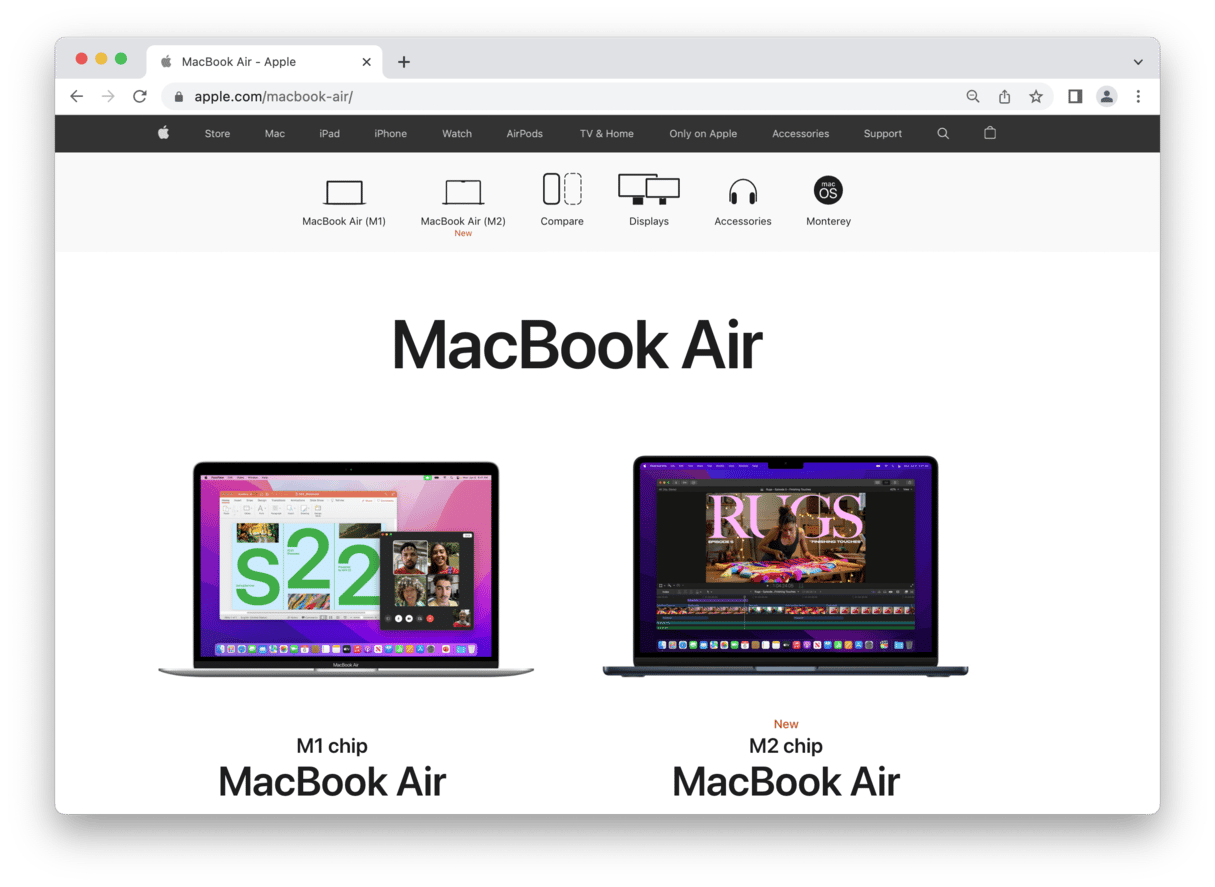
Slim and lightweight, the MacBook Air is ideal for commuters, students, and those who need a laptop occasionally but won't need to use it all of the time. For those on a budget, this is definitely the best Mac to buy, starting at $999, making it cheaper than the MacBook Pro.
It comes in two versions depending on the chip. You may know that Apple started producing Mac computers with their own chip — Apple silicon — replacing Intel processors. MacBook Air with M1 chip — the first generation of Apple silicon processors — comes with a 13.3-inch screen and in three colors: silver, gold, and space grey. You can pick from 8GB or 16GB of memory and up to 2TB SSD storage. Therefore, the price may vary from $999 to $1,999.
MacBook Air with M2 chip was released in 2022. It comes in four colors: three standard ones (silver, gold, and space grey) and a newly introduced midnight. This Mac is with a 13.6-inch screen. You can pick from two models: 8-core CPU, 8-core GPU, and 16-core neural engine or 8-core CPU, 10-core GPU, and 16-core neural engine. Up to 24GB of memory and up to 2TB SSD storage are available.
Once MacBook Air models were thought of as not powerful enough for gamers, video editors, vloggers, and professional developers. It is no longer true because Apple silicon chips are performing exceptionally. However, these Mac models are still known for some connectivity issues, as they are equipped with 2 thunderbolt ports, a MagSafe charging port, and a headphone jack. So, additional adapters may be needed.
MacBook Air is ideal for those who don't want to carry a heavy laptop. It is also smaller than MacBook Pro models. Something for students and those on a budget to keep in mind as well as those who do not find connectivity an issue.
2. MacBook Pro
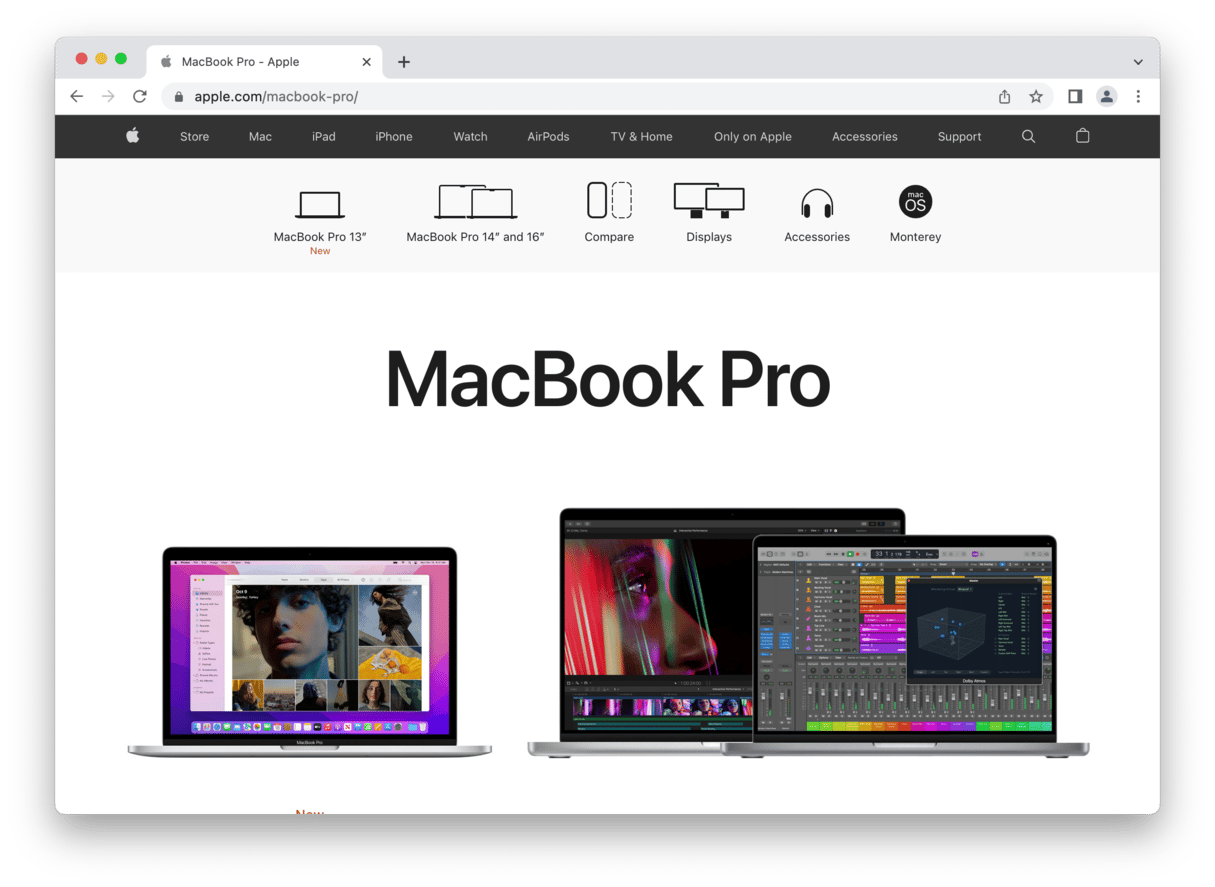
For working professionals, video producers, designers, developers, and anyone who prefers to use a Mac laptop, the MacBook Pro is the workhorse many know, trust, and would recommend. Equally, gamers also benefit from the speed and processing power contained within the MacBook Pro.
With the MacBook Pro, you get a range of base specs to choose from:
- MacBook Pro — 13.3-inch — Apple M2 chip, or;
- MacBook Pro — 14-inch — Apple M1 Pro chip in two variations (8-core CPU, 8-core GPU, and 16-core neural engine or 8-core CPU, 10-core GPU, and 16-core neural engine), or
- MacBook Pro — Apple M1 Pro chip in two variations (8-core CPU, 8-core GPU, and 16-core neural engine or 8-core CPU, 10-core GPU, and 16-core neural engine) or Apple M1 Max chip.
Memory size options go from 256GB to 2TB SSD hard drive in the 13-inch model, with 1TB to 8TB worth of memory in the 14-inch and 16-inch versions. All are available in space grey and silver. It comes with up to 64GB of unified memory.
Unlike MacBook Air, with MacBook Pro, connectivity issues have been ruled out, especially in newer models. In 14-inch and 16-inch models, Apple changed the design, which made it possible to come up with built-in HDMI port and SDXC card slot that weren't available in previous MacBook Pro models.
3. Intel-based Mac computers
For years, Mac computers came with Intel processors. These were powerful machines, and those running them enjoyed high performance. Even though Apple moved to Apple silicon chips that are even more productive, it is still possible to buy an Intel-based Mac. Like in the case of Mac computers with Apple silicon, it can be either a MacBook Air or some MacBook Pro model.
You can pick from:
- 3.1GHz or 3.3GHz dual-core Intel Core i5 processor;
- 3.5GHz dual-core Intel Core i7 processor;
- 2.8GHz, 2.9GHz, or 3.1GHz quad-core Intel Core i7 processor.
Some custom models come with Intel Core i9 processors. Although Apple introduced their own chips, it cannot be said that Intel-based Mac computers are outdated. However, they can no longer be bought online from Apple's website. It means that users may buy them from resellers.
Which Mac should I buy?
Even knowing all of the specs, memory options, and information on processors, systems, and connectivity ports, making a comparison is still not easy. So below, we're discussing which is the best Apple laptop from a range of viewpoints, considering how they might be used and who is using them.
Best option for a portable laptop
When it comes to carrying a laptop around, something that will fit into a backpack, shoulder bag, or even mid-to-large handbag, MacBook Air is the lightest and most portable.
Unfortunately, you do make some sacrifices for portability, with only two USB-C ports, and it may be less powerful than some MacBook Pro models. But for those who want something easy to carry around, light, portable, and cheap, MacBook Air beats the others.
Best Mac laptop for students
Students need laptops in classes, lectures, and libraries — even when researching online libraries. Many libraries are equipped for modern laptops and tablets and serve as ideal places to work. Students need something portable and cheap — although many can stretch a budget a little further with the Apple education discount — making MacBook Air an ideal option.
Although for a little more computing power and something that takes up slightly less space in a bag, the Air is always worth looking at for students. Unless you are taking a computing, games, or video course. In this case, you may need some MacBook Pro models.
Ideal on a low budget
When the price is the deciding factor, you can't beat the MacBook Air. For those that need a fairly powerful, fairly light device, the 256GB 13-inch Air starts at $999 compared to $1299 for the next cheapest option, the 256GB 13-inch MacBook Pro. Upgrades to the memory or processor cost more, so if you're on a budget, think carefully before wanting to customize.
Best for battery life
Although there isn't a huge amount of difference when it comes to battery life, most Mac laptops come equipped with around 15 hours of Wi-Fi web browsing and 18 hours of Apple TV movie playback.
However, as any Mac user knows, the older a laptop gets, the weaker it charges and the quicker a charge disappears, so it is always useful to have a power cord handy when you are planning to use a Mac laptop for a prolonged period of time.
Need a lot of storage?
Storage is a moveable feast and something Apple is consistently generous with. Not only can you upgrade all the way to 8TB — with the 14-inch and 16-inch MacBook Pro models — but you can use cloud storage and external hard drives. But when it comes to physical storage you can access directly within a laptop, new MacBook Pro models beat the others.
Although the good news with Mac laptops is every one of them now comes with SSD memory, which is far more efficient than the memory in older models. It is also less likely to break since these do not include moving mechanical parts.
Fastest Mac processor
As you already know, Apple has introduced Apple silicon chips. Among them, M2 chips are the fastest. In fact, they are around 35 percent faster than M1 chips. It means that MacBook Air with M2 chip may be faster than some MacBook Pro models.
However, Apple recognizes that M1 Pro is still faster because it comes with 16 GPU cores. With this in mind, there are two leaders here: Mac computers with M1 Pro and M2.
Which is best for work?
This largely depends on the type of work you do. For intensive tasks, then you should opt for the most powerful version you can afford combined with generous screen real estate, and that could mean the 16-inch MacBook Pro.
But not everyone needs that much screen or that much processing power and RAM. Others simply connect a laptop to a larger screen, giving them useful portability. If that is the case and you don't need a Mac laptop that could open a hole in the space-time continuum, then you could opt for something less powerful and more versatile, such as MacBook Air. They are more cost-effective, too.
What about games?
For more intense and involved games that need the most amount of computing power possible, the 15-inch MacBook Pro (with Touch Bar/ID) is the best option. Although more expensive, it comes equipped with an AMD Radeon Pro 560 graphics card with 4GB VRAM, making it more powerful than some Mac desktops and so-called "dedicated" gaming computers.
There are reports that the gaming experience on Macs with Apple silicon is enjoyable. Also, these Mac models cope with game-related workloads pretty well. The problem is, though, that not all games are compatible with these processors. Some can be launched via Rosetta, while others will never be fully compatible. It is why if you need a Mac for gaming, an Intel-based model may be more relevant for you.
Save Money: Declutter your Mac
For Mac users, no matter what device you have, using CleanMyMac is the most effective way to keep your Mac in top shape. With the help of CleanMyMac, you can:
- Easily get rid of large and old files, system junk, mail attachments, and other clutter that takes up space;
- Uninstall applications completely, without leftovers;
- Keep your online and offline activity private;
- Take care of your Mac's health with alerts from the Menu app and more.
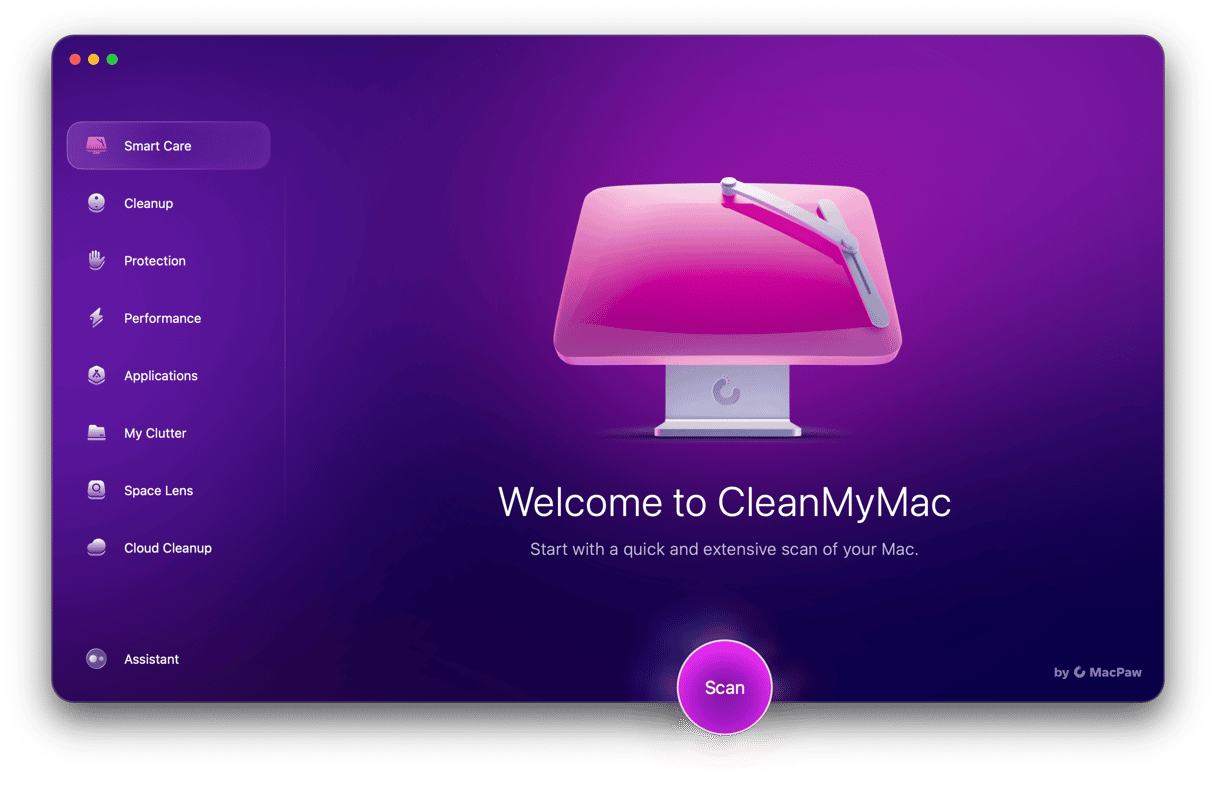
With CleanMyMac, your Mac is always as good as new. You can download it for free and give it a try!







