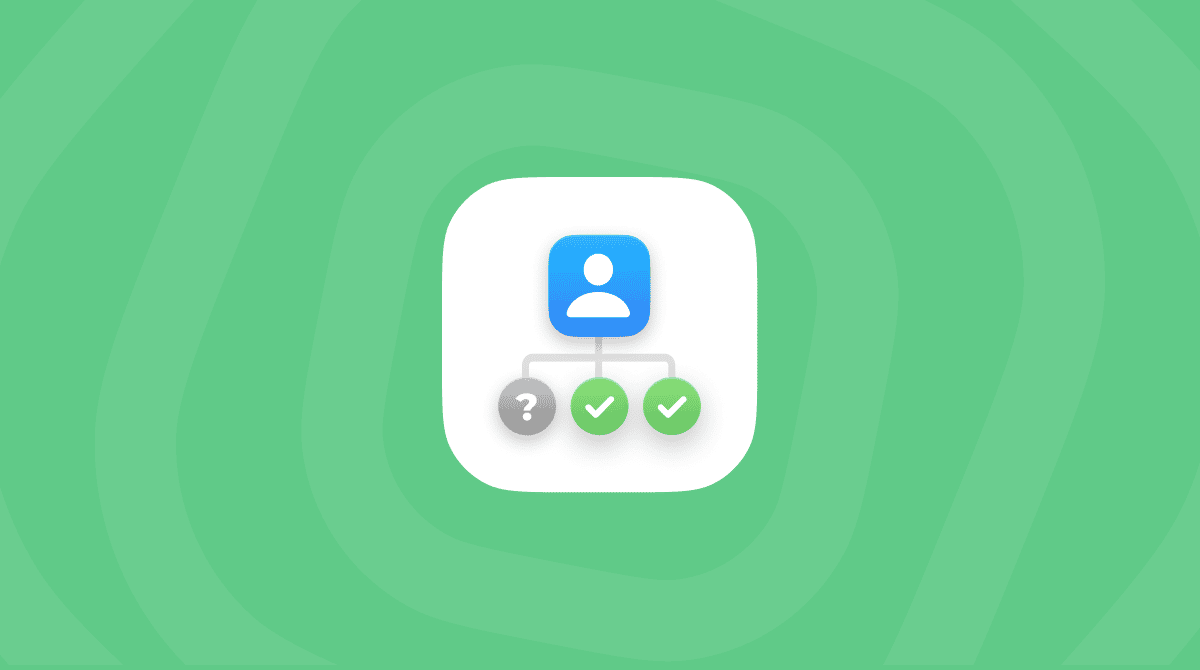If you work in IT support or are a managed service provider, you know there’s a lot you need to keep track of. That’s especially true if you’re the person that’s in charge of leading or managing the team. From devices and software all the way up to clients and personnel, a managed service provider, or MSP, has to have oversight of everything.
That’s where professional services automation (PSA) software can be helpful. If you’re looking for a way to make your IT team or business run a little more efficiently, then this article is a great start. I’ll walk you through what exactly PSA software is and offer a few pointers to help you decide if it will work for you.
What is professional services automation software?
In broad, oversimplified teams, professional services automation tools are what will help your IT departments run even better. A PSA allows your team to manage all the admin functions needed to keep your day-to-day afloat.
The best professional services automation software should be able to do things like:
- Managing the status of each task
- Carrying out customer relationship management
- Tracking the resources used on a specific project
- Helping with personnel resourcing
- Monitoring service-level agreement deliveries
- Forecasting additional resources as they’re needed
Who benefits from using PSA
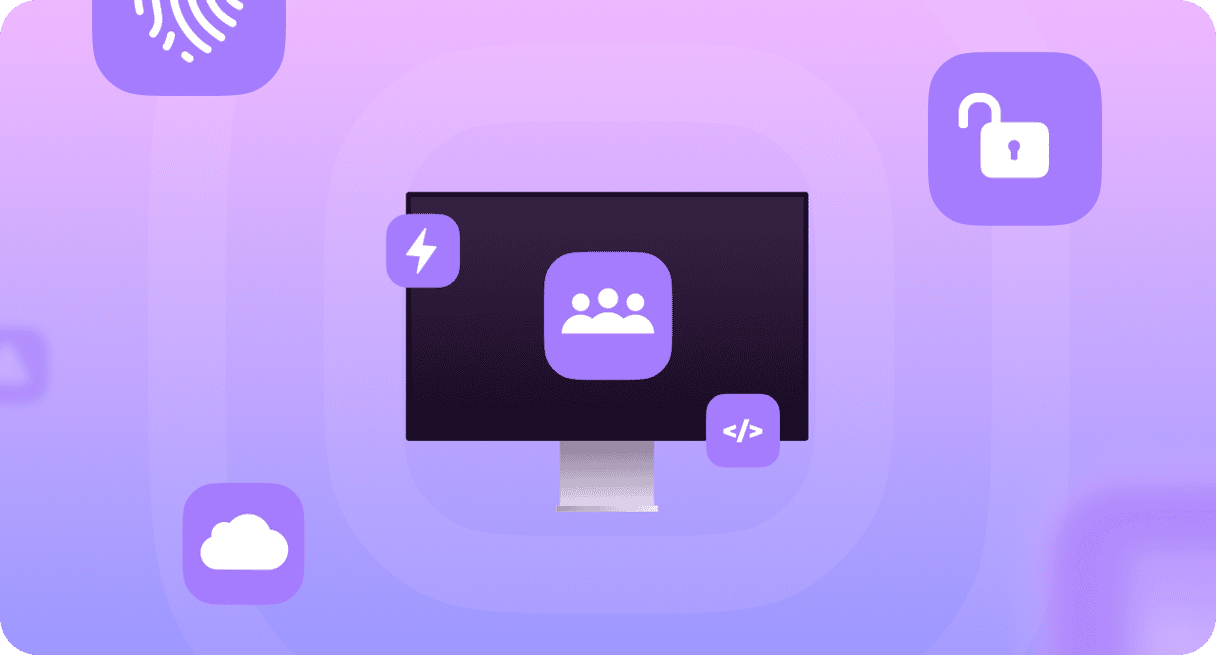
The quick and honest answer is that everyone benefits from having a professional services automation solution.
Sure, the IT manager or the team lead has perhaps the most to gain from implementing a platform like this. But really, the entire IT team reaps the rewards. If they’re able to look up previous cases from a specific client or keep better tabs on open issues, your team is also going to provide better service. Meaning your clients are also benefiting from it.
Of course, for third-party service providers, your sales and accounting teams will also love that you have a professional services automation system in place. Pulling the reporting from this platform will help them more accurately bill and negotiate better deals with both current and new clients.
So, it’s not a stretch by any means to say that everyone — your department and clients alike — will have a better IT experience if you’re using a PSA.
Advantages and disadvantages of PSA
While you’ve already read about some of the perks of using professional services automation software and who it benefits from, I want to quickly frame up the three big advantages of having a PSA. Obviously, keep in mind your mileage will vary depending on the specific software you decide to implement.
- Optimize resources and personnel
Analytics and trend reports can help you plan your team’s support to be the most effective.
- Manage projects better
Keeping all of your tasks in one place saves your team time and offers a more holistic view of every task that’s active.
- Increase profits
Highlighting the areas your team can improve will make it easier to adjust and become more efficient.
On the flip side of that, if you’re not currently using a platform with PSA functionality, then there are definitely a few disadvantages I would be remiss not to mention.
- Startup costs
Whether you’re buying PSA software or creating your own “in-house” solution, there’s a bit of investment required for both.
- The time needed for training
You’re implementing a new platform, and your team will need both time and training to get the hang of using it day-to-day.
- Management and maintenance
As I’ve already brought up, it’s an entirely new platform. So, as time goes on, you’re going to need personnel hours to perform security updates or upgrade equipment.
How to choose professional services automation software
Deciding which professional services automation systems will work best for you and your team is incredibly unique to each department. For instance, your needs will vary greatly if you’re leading an in-house team versus running your own IT consulting company.
But, just like you’d roll out any other piece of new technology, it’s good to start with a list of must-haves and nice-to-haves from everyone that’s expected to use this software. That means not just your IT members. You should also talk with your resource planners, accounting, sales team, and other project collaborators.
That being said, there are two major things that are crucial for your PSA to have:
- Insight into workload and future availability within your team. This will help you better manage projects and your team as a whole.
- Analytics and reporting help monitor your service-level agreement targeting and report your billings more accurately.
Now that you know what professional services automation is, it’s time to start implementing it with your team. This tool can be invaluable for helping improve your efficiencies and just make sure everyone is feeling the support they need. It also gives you, as a leader, much more insight into what’s going on day to day with your team and each project.