
CleanMyMac X
Mac operating systems 10.10 - 10.11

CleanMyMac X
Mac operating systems 10.12

CleanMyMac X
Mac operating systems 10.13 or later
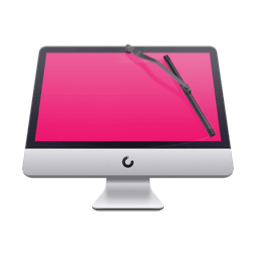
CleanMyMac 3
Mac operating systems 10.9 - 10.14

CleanMyMac 2
Mac operating systems 10.7 - 10.12

CleanMyMac Classic
Mac operating systems 10.4 - 10.8
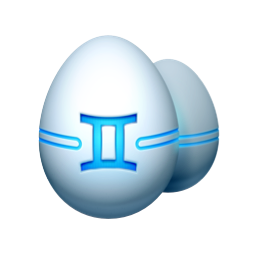
Gemini Classic
Mac operating systems 10.7 - 10.9
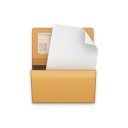
The Unarchiver
Mac operating systems 10.3.9 - 10.14
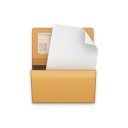
The Unarchiver
Mac operating systems 10.7 and later
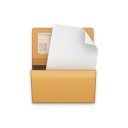
The Unarchiver
Mac operating systems 10.9 and later

CleanMy® PC
Windows 7, 8, 10, and 11