With every new phone release, our cameras get better—and snapping incredible photos has never been easier. But the real question is: where are you going to store them all?
Cloud photo storage is a smart way to keep your memories safe if something happens to your phone—or just to free up some space. In this article, we’re taking a closer look at one popular option: Amazon Prime Photos.
What is Amazon Photos?
Amazon Photos title pretty much says it all. It’s Amazon’s way to help you store and back up your photos. If you’re familiar with how cloud services like iCloud Photos or Google Photos work, you’ll find quite a few similarities.
You can either manually upload your photos, or you can use Amazon’s iPhone app to automatically back up your pictures. In fact, with the app’s auto-backup feature, it will back up photos as you take them. That ensures your entire library is backed up and you don’t even have to think about it.
How much is Amazon’s photo storage?
There are a few storage and pricing plans to choose from. The good news is that with any of the plans you get unlimited, full-resolution photo uploads. Videos count toward your storage quota, but pictures are unlimited.
The downside is that there’s no cheaper or free low-storage tier. That being said, if you’re already an Amazon Prime member, you get Amazon Photos with 5 GB of video storage completely free. Non-Prime members or upgraded storage plans start at:
- 100 GB for $1.99/month
- 1 TB for $6.99/month
How Amazon Photo storage works on iPhone
As we mentioned a little bit earlier, an easy way to make sure all your photos are backed up is by using Amazon’s Prime Photos app. Let’s go over some of the basics — some of the things you may be familiar with, others maybe not so much. But first things first, head over to the App Store and download the Amazon Photos app.
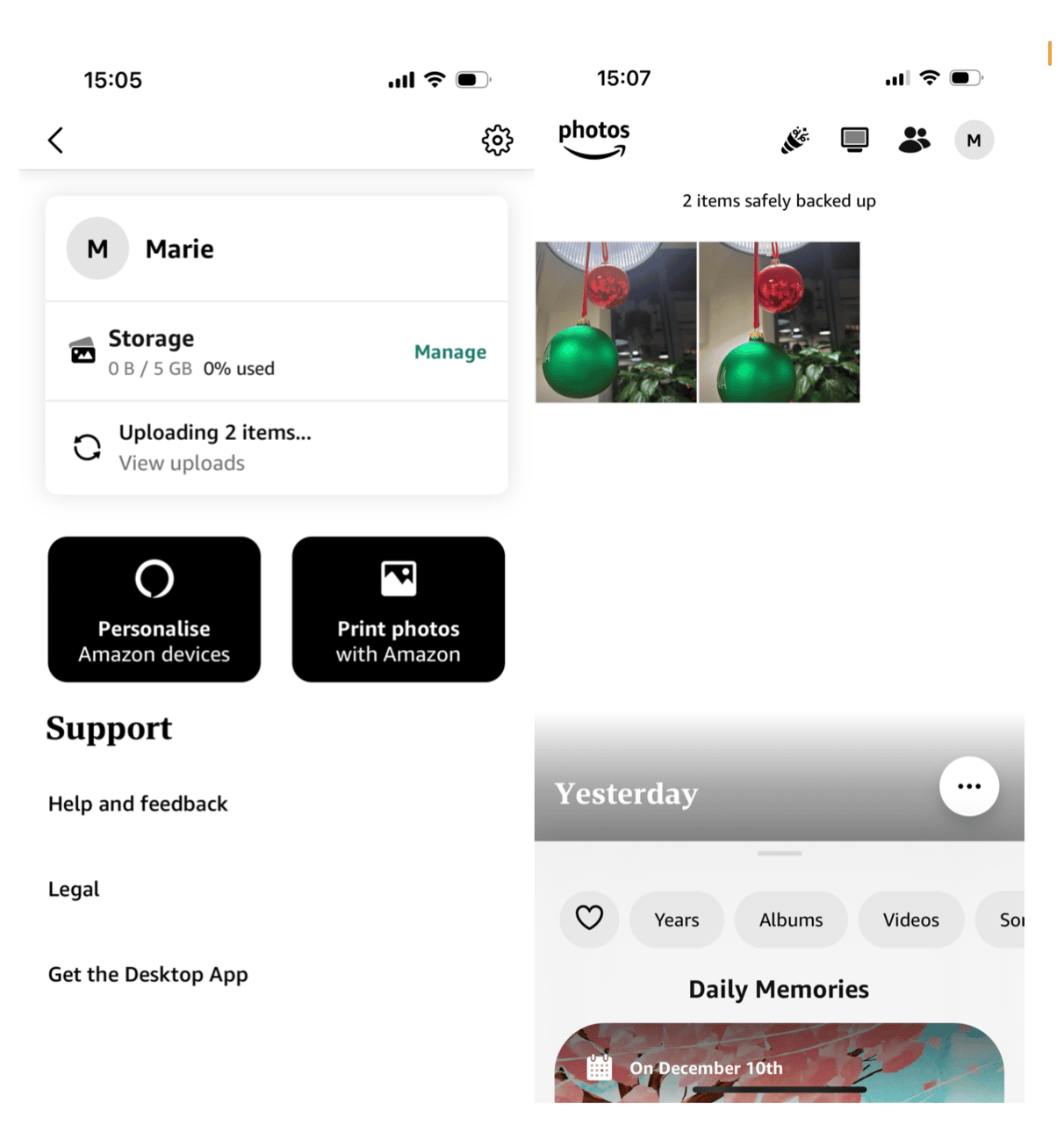
How to upload photos to Amazon Photos from iPhone
After you log in to the app for the first time, you’ll be prompted to allow it to auto-backup your photos. If you only want to upload specific pictures, here’s how you can turn this off in the app:
- Tap More in the bottom right corner.
- Select Upload Photos and Videos.
- And then choose the photos you want to upload.
Important: Amazon Photos is supported on iOS 12.0 and later.
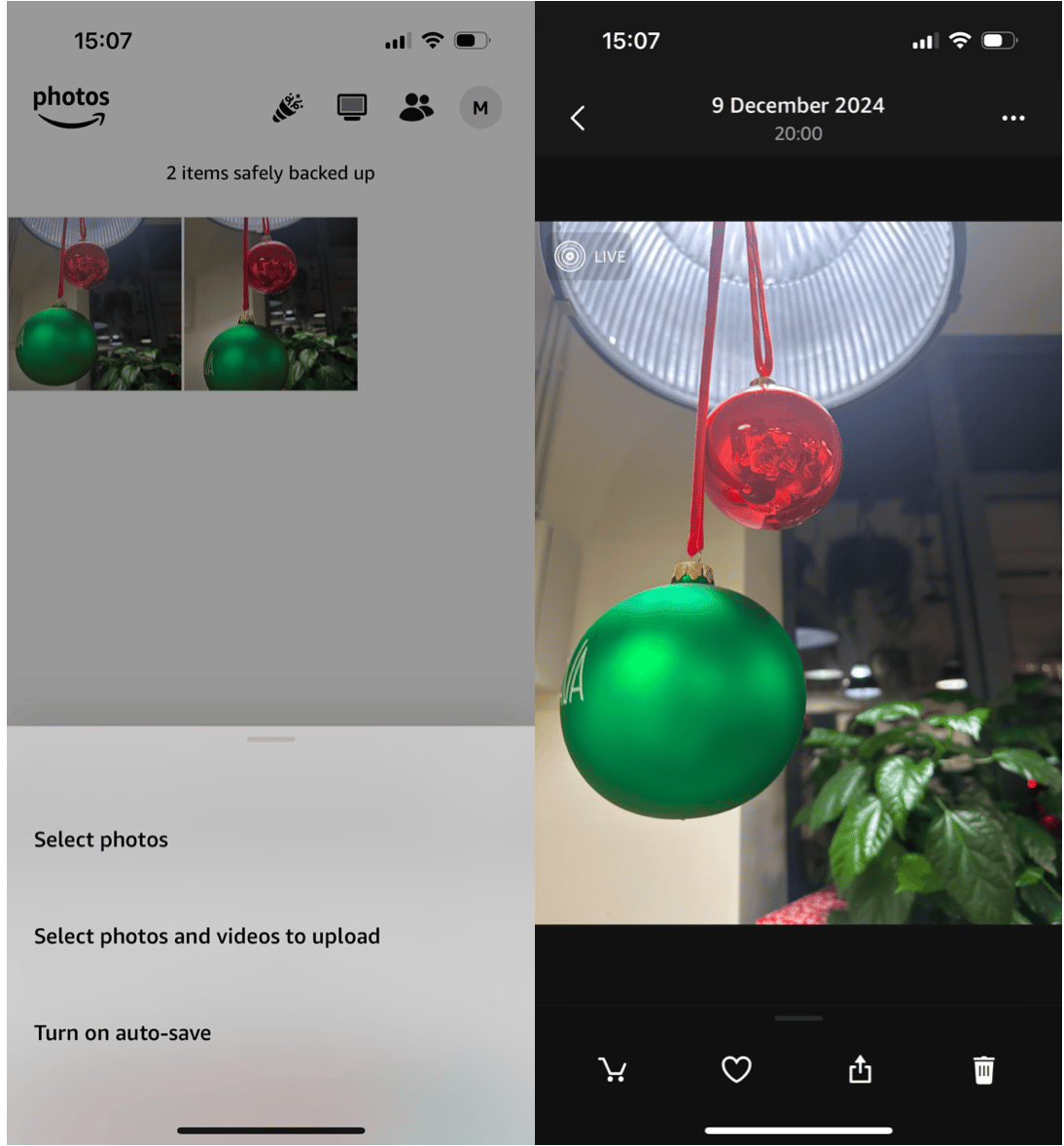
How to declutter Amazon Photo storage?
Before you start uploading your photos to Amazon Photos, clean up your photo library, so you’re not wasting storage on useless pics. An app like CleanMy®Phone will scan your library for similar photos, blurred shots, and other clutter, and help you get rid of them.
- Download CleanMy®Phone.
- Go to the Declutter module.
- Clean Your Clutter
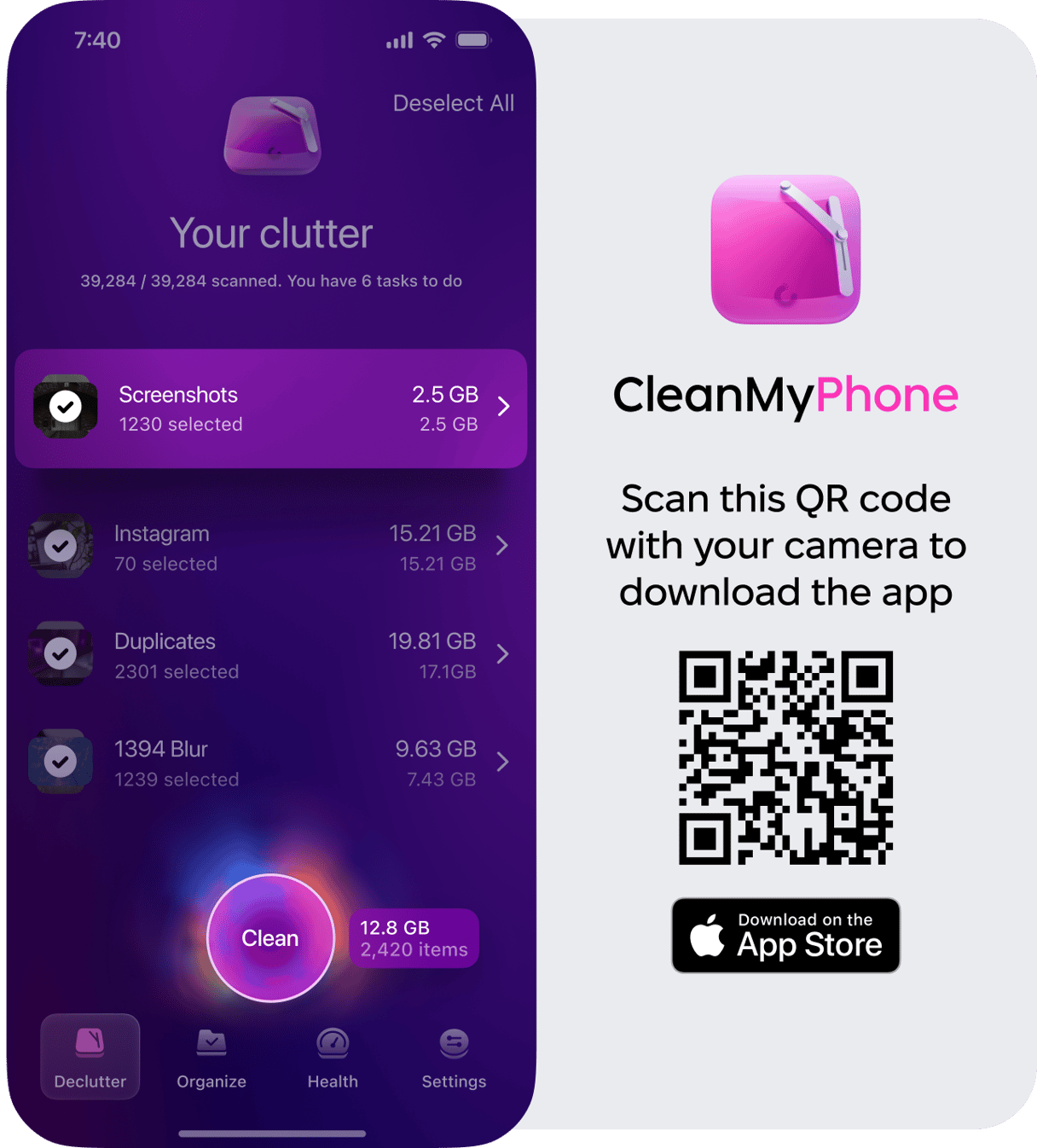
How to access your photos on Amazon
After you’ve uploaded your pictures, you’ll see your photos if you click on the Photos tab, in the bottom left corner of the screen.
Unlike other apps, namely Google Photos, Amazon does not automatically delete your pictures after they’ve been uploaded. So if you’re looking to free up some space on your iPhone, then you’ll have to manually delete the photos after they’ve been uploaded.
What a difference within Amazon Photos and Prime Photos
The main difference is that Amazon Photos is available to everyone with limited storage unless you pay, while Prime Photos is exclusive to Amazon Prime members and offers unlimited photo storage as part of the subscription.
Amazon Photos:
- Available to everyone.
- Limited storage unless you pay for additional space.
- Provides cloud storage for photos and videos.
- Available exclusively to Amazon Prime members.
- Offers unlimited photo storage as part of the Prime subscription.
- Includes 5GB of video storage, with additional space available for a fee.
- Provides access to Amazon's Family Vault to share unlimited storage with up to 5 people.
The pricing for additional storage on Amazon Photos is the same whether you're a Prime member or not. What sets Prime Photos apart is what you get for free: Prime members enjoy unlimited photo storage and 5GB of video storage as part of their Amazon Prime subscription, while non-Prime users only get 5GB total for both photos and videos. If you need more space, you can purchase additional storage at identical rates—$1.99/month for 100GB, $6.99/month for 1TB, and so on.
Can you edit photos in the Amazon Photos app?
Just like other great cloud photo storage options, Amazon Prime Photos has some basic editing tools.
- Tap Photos in the bottom left corner.
- Select the photo you want to edit.
- In the upper right-hand corner, tap the ellipses.
- Tap Edit Photo.
Are pics in Amazon Photos full resolution?
Yes, Amazon Photos does store your pics in full resolution, which is a major advantage in comparison to other cloud services. Most either offer unlimited photo storage with compressed photos or they’ll store them in full resolution, but limit your storage space.
Is the Amazon Prime photo storage secure?
The quick answer is yes, Amazon Prime Photo storage is secure. There are features like “hiding” photos, and you can password-protect them, adding an extra layer of security. But just like with other cloud services, once you share a picture with someone it because a little less secure.
If you already have an Amazon Prime account, it almost seems like a no-brainer to give Amazon Photos a try. Or if you’re someone who likes to shoot a ton of videos and pictures, you can still get unlimited photo storage for a reasonable price. Not to mention the peace of mind that comes with knowing all of your photos are safe and sound.






