Think about the best picture you’ve ever taken. It doesn’t matter if it was with your phone or your shiny camera. Would you be upset if something happened and you lost the photo? Chances are, you would.
But fear not, gone are the days of having to explain to your spouse how you lost all the pictures of your newborn or why your honeymoon only exists in your collective memories — hypothetically, of course, not speaking from any previous experience here. Now, there are countless cloud-based services for storing your pictures safely. We’ll review the three best photo cloud storage options and compare their free and paid plans.
What is a cloud photo storage?
Cloud storage can be used for many things. But most people like you and I will simply use it to store files. Think of it like an external hard drive that's not physically in your possession. A cloud storage service has the obvious benefit of always being connected to it. So, as long as you have a working internet connection, you can back up your files. The services you'll be reading about are designed specifically for your photos. And deciding which service will work best for you depends entirely on what features you're looking to get. Do you want to be able to sort your pictures? Do you want to create collages and slideshows with them? Or do you simply need a place to store them without any bells and whistles?
The best photo storage options we know
So, what are your best photo storage options? Well, there are a couple of things to consider before jumping to that answer. The best 5 online photo storage sites that we're going to look into are:
- Apple iCloud
- Google Photos
- Amazon Photos
- Microsoft OneDrive
- Adobe Creative Cloud
We’ll see what these cloud-based services offer in their free and paid plans. And since we’re on a quest for the best place to store your photos, we’ll get into the major differences between them so you can weigh the pros and cons before choosing.
Before you upload photos to the cloud
One of the main differentiators between these cloud photo storage sites is their storage limits. When gigabytes cost you, you might want to get frugal about the content you’re uploading and unclutter your photo collection before you sync it to the cloud. That means you should:
- remove duplicate photos, like those you saved to your iPhone twice
- find and sort out similar images you took in the attempt to make a perfect shot
- clear out old screenshots, screen recordings, pics out of focus
To get rid of similar photos and other photo clutter on iPhone or iPad, download CleanMy®Phone. Scan your library and see how much space you can free up by removing pictures you don’t need.

iCloud Photos: Apple’s native cloud photo storage
Apple’s iCloud Photos is the cloud storage most Mac and iPhone users are familiar with. iCloud is the native cloud storage on iOS and macOS devices, so there’s an immediate benefit for people already on these systems.
iCloud Photo Library, as mentioned earlier, works with iOS and macOS and will also sync with Windows devices using the iCloud for Windows app.
iCloud’s free photo storage is available to anyone with an Apple ID and offers 5 GB of storage. There are no functionality differences between the free and paid tiers, only storage capacity varies:
- 50 GB for $0.99/month
- 200 GB for $2.99/month
- 2 TB for $9.99/month
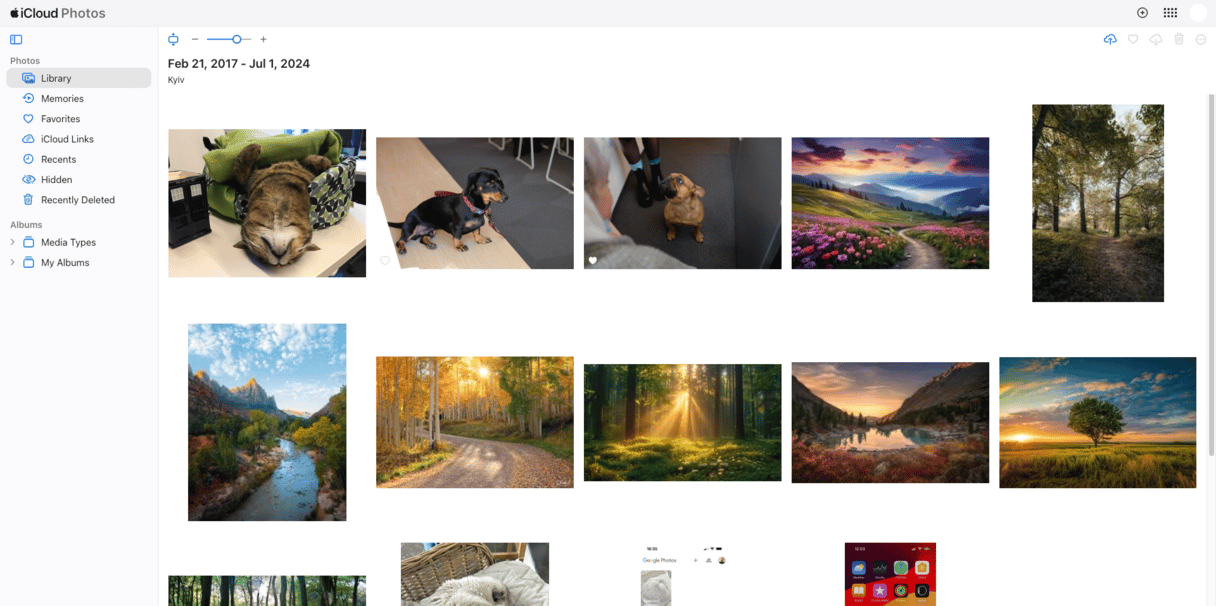
Google Photos: Intuitive photo store and loaded with features
The next option, Google Photos, requires a separate app on your iOS device. The app should feel familiar with pictures, albums, and sharing features. But you’ll also notice a handful of features unique to Google Photos. On your Mac, you can use an uploader app and access your photos via a browser at photos.google.com.
When you upload your pictures to Google Photos, you can upload them at full resolution or save some space by slightly compressing them. When writing this, full quality from an iPhone camera is still lower than the compression specs of Google Photos. This means even the “compressed” versions of your pictures are still full-resolution iPhone photos.
Thankfully, if you’re concerned about storage space, Google's free plan comes with 15 GB. But, if that is still not enough, you can always upgrade it:
- 100 GB for $1.99/month
- 200 GB for $2.99/month
- 2 TB for $9.99/month
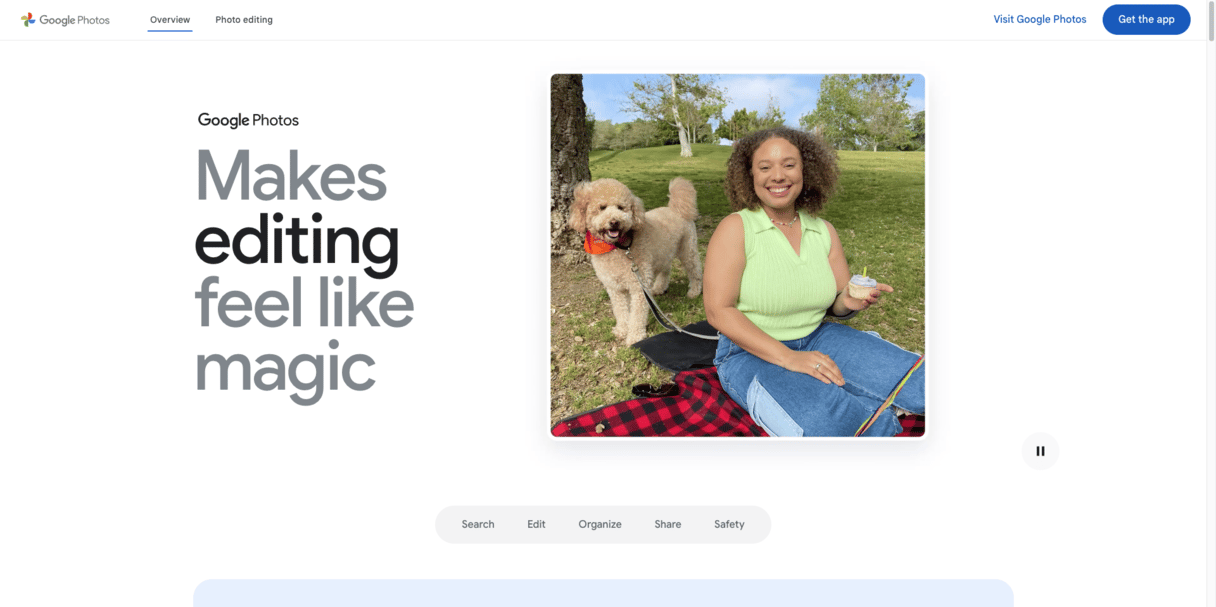
Amazon Photos: The best photo storage for Prime members
The third pick, Amazon Photos, has free and paid plans comparable to the other two photo storage sites, but its biggest benefit — unlimited storage — requires an Amazon Prime membership.
The Amazon Photos app is required on iOS and macOS, but your library is accessible from any browser. A lot of the functionality in Google Photos and iCloud is there, so you won’t miss much using the Amazon Photos app (by the way, here's how to use Amazon Photos on iPhone).
Like iCloud, Amazon offers 5 GB of free online photo storage. However, more like Google, they offer unlimited storage for all Amazon Prime members — and without compression. So, if you’re already a Prime member, this might be worth your while.
If you’re not a Prime member and find yourself still needing more storage space, Amazon’s plans are:
- 100 GB for $1.99/month
- 1 TB for $6.99/month
- 2 TB for $11.99/month
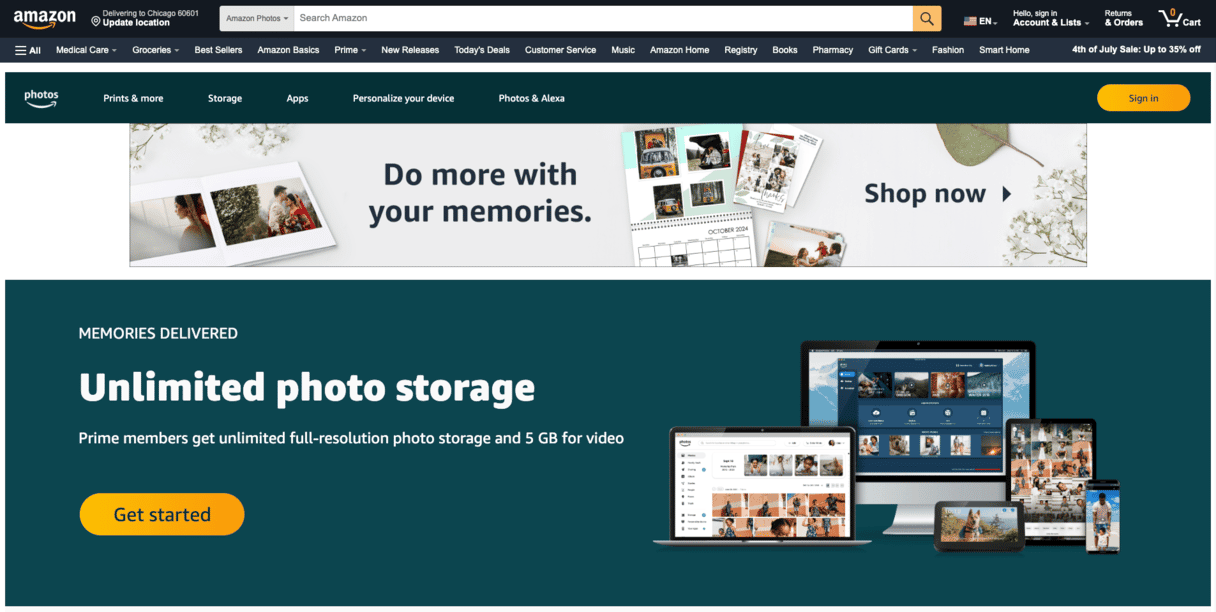
Microsoft OneDrive: Reliable cloud file storage
Another option is Microsoft’s cloud storage, OneDrive. If you’re already using the Office365 suite, you’ll probably be the most familiar with this option. It’s completely integrated with the rest of the Office suite and utilizes all of Microsoft’s cloud services, which makes it nice if you’re looking for storage not just for your photo library but for other files as well.
The downside is that while OneDrive has a few photo-centric features, there aren’t nearly as many of the services offered by other services on this list. And it leaves quite a bit to be desired when it comes to organizing your pictures. But if you’re just looking to back up your photos and would prefer to keep them in a folder structure, then OneDrive might be a good fit for you.
Microsoft provides users with 5 GB of storage for free. Beyond that, you can upgrade to one of the other tiers:
- 100 GB for $1.99/month
- 1 TB for $69.99/year
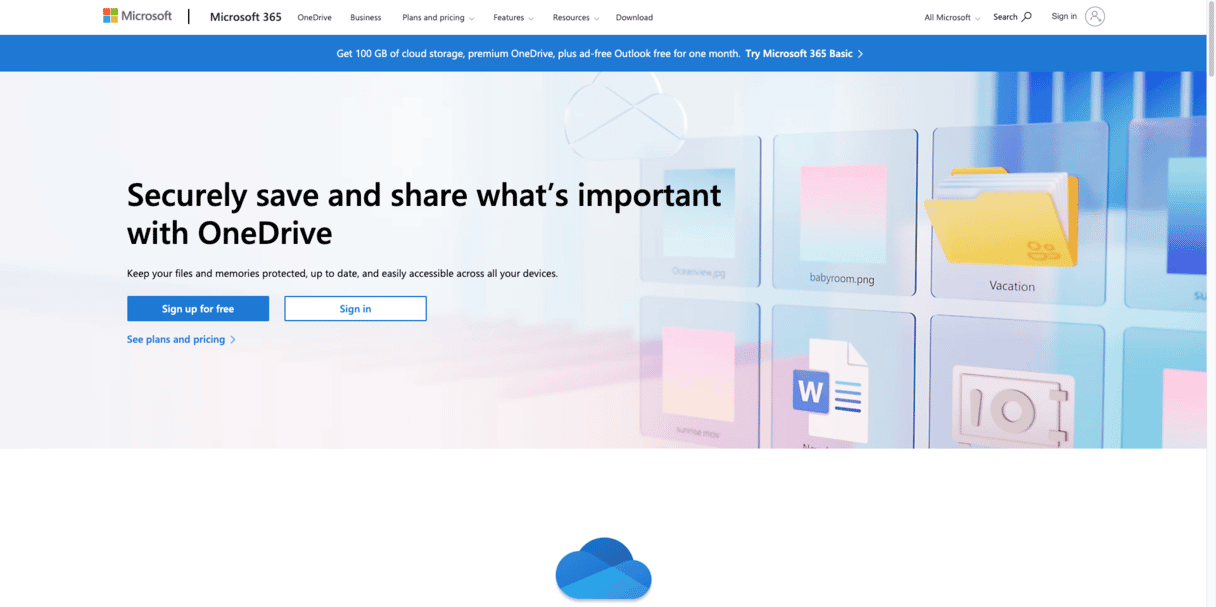
Adobe Creative Cloud: Cloud Photo storage for all your creative projects
If you’re using any Adobe Creative Cloud apps, you’ll definitely want to check out Adobe’s cloud service. This service is particularly useful if you’re using Lightroom to edit your photos. In fact, you can even use Lightroom to help manage your entire library.
Using Adobe Creative Cloud to back up your pictures is incredibly easy and straightforward, but it does require a bit of a commitment. Using Adobe is not quite as cheap or intuitive as iCloud or Google Photos. If you’re looking at Creative Cloud as a cloud-based backup, you should really only consider it if you’re already using Adobe’s apps.
Adobe’s storage pricing is bundled with the app’s subscription plans. The cheapest bundle includes Photoshop and Lightroom, and the storage options include:
- 20 GB for $9.99/month
- 1 TB for $19.99/month
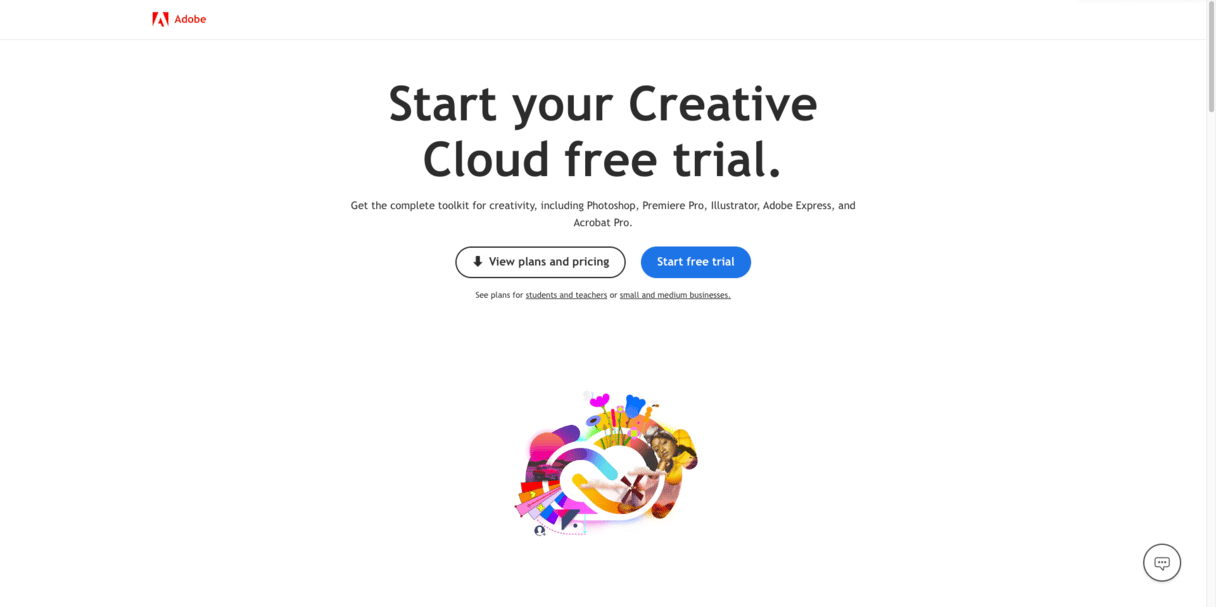
Honorable mention: Dropbox
Any conversation about cloud storage isn’t complete without at least mentioning Dropbox. While not explicitly known as a place to store photos, Dropbox is highly versatile and can easily compete with top online photo storage sites.
The free Dropbox plan comes with 2 GB of storage. However, unlike the other options on this list, Dropbox offers a few more bells and whistles with its paid plan — like offline file access and remote device wipe. The two paid tiers are:
- 2 GB for free
- 2 TB for $9.99/month
Because Dropbox is not solely for online picture storage, their app is more similar to Finder on Mac and lacks some of the photo features offered by the others.
So, as you can see, the top 5 cloud storage options all offer similar features and comparable storage at competitive prices. What your best photo storage option is really depends on what added benefits you get out of it. Let’s recap:
- Apple iCloud is an excellent solution if you’re an iOS/macOS users and want to keep photos within the Apple ecosystem.
- Google Photos is one of the cheapest solutions for a photo storage, if you’re okay with slightly compressing your photos.
- Amazon Photos is your best choice if you’re already an Amazon Prime member.
- Microsoft OneDrive is a great choice if you are Microsoft Windows user.
- Adobe Cloud Storage is very useful cloud storage especially for professional photographers.
- Dropbox is worth considering if you’re looking to store other files, not just your photos.
If you’re still unsure which photo cloud to choose, why not try them all out? They all offer free plans to varying degrees. Set aside a small portion of your photo library and back it up using the interesting options. Once you get hands-on experience, you’ll see which photo storage app is right up your alley.









