Can you imagine the damage one talented cybercriminal can do? Now, think about what they can achieve with an army of infected computers at hand. In fact, these virtual robot armies are real, and they’re called botnets.
In this article, I’ll show you what a botnet is and how to remove the botnet virus from your Mac. Let’s go!
What is a botnet virus?
A botnet (“robot” + “network”) is not a virus itself but a network of infected computers controlled by an attacker, or botmaster, remotely. Also known as bots or zombies, these computers are connected to one criminal system. The biggest problem is that the users are not always aware that their devices are compromised.
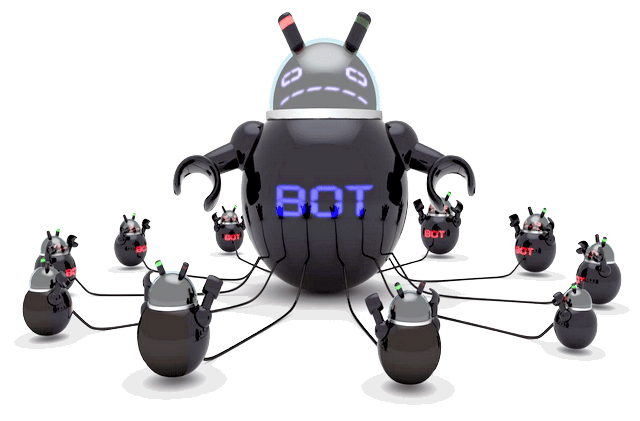
The botnet is a powerhouse behind some of the worst hacker attacks. Generally, such armies of zombie computers target to:
- Deliver a DDoS attack on a large-scale
- Send tons of junk emails
- Generate cryptocurrency mining
- Create fake web traffic to drive revenue
- Spread ransomware
- Be rented out or sold to other criminals
Unlike other types of malware, the botnet’s goal is not to steal your data or squeeze money from you (though it can do that, too). Hackers are more likely to exploit your Mac for smaller tasks, such as sending spam. When thousands of devices perform the same task all at once, the outcome is disastrous for the target of the attack.

How did the botnet virus get into my computer?
Trojan virus is a secret weapon used to infect and recruit new devices into the botnet. Hackers trick users into downloading the malware disguising it as a seemingly legitimate app or document. The culprit may look like this:
- Fake virus alert — upon being clicked, it starts the installation of real malware.
- Email attachment, such as an invoice, either from a known or unknown sender.
- Freeware downloaded from unreliable sources.
Once the malicious file gets into a device, the botmaster takes it under their remote control.
How to get rid of the botnet virus?
Botnets can be extremely difficult to find and eradicate without anti-malware software. A good option is CleanMyMac, which deals with Mac-specific viruses. It also has additional features, such as System Junk and Maintenance, which help to keep Mac in good condition.
Here’s what botnet virus removal looks like with CleanMyMac:
- Grab your copy of CleanMyMac (for free, here).
- Launch the app and choose Malware Removal from the sidebar.
- Hit Scan to let the tool check your Mac for all kinds of vulnerabilities.
- If it finds anything suspicious, press Remove. That’s all!
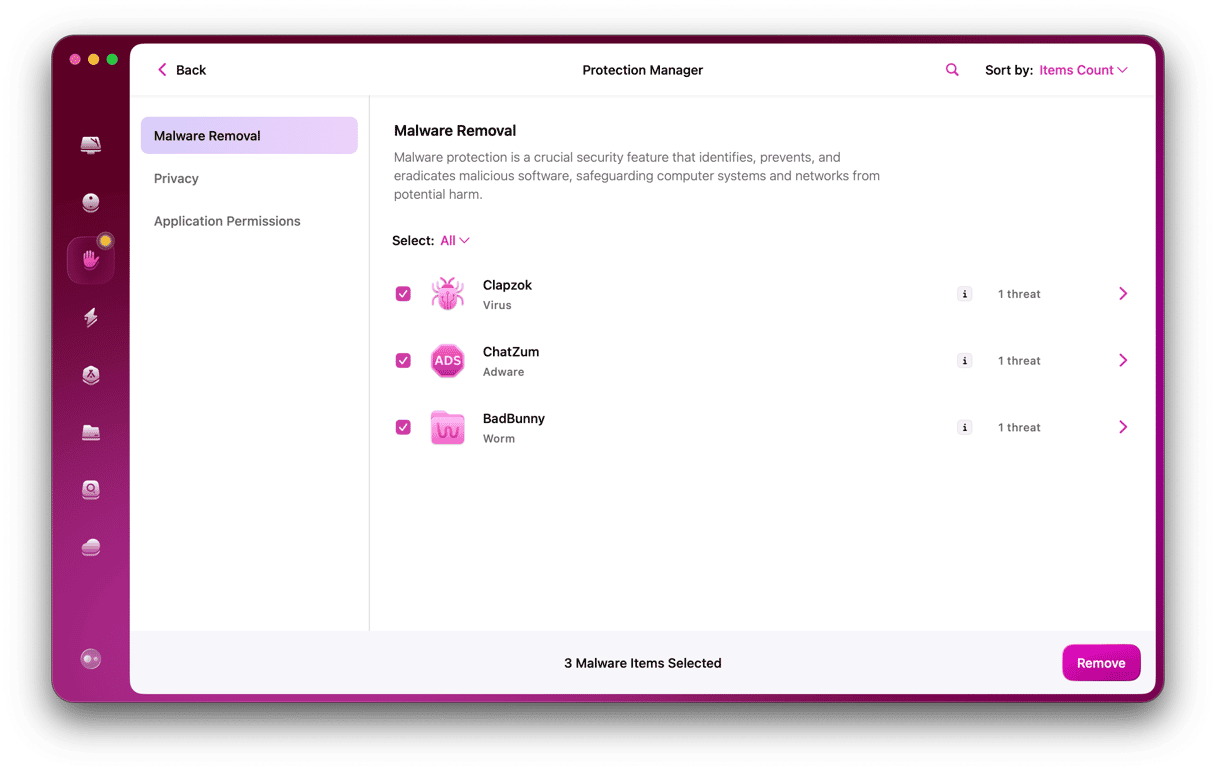
How to avoid getting into the botnets
Zombies are real, and your Mac might become one of them. You don’t want to have a slow and glitching computer beyond your control, right? Here are a few security tips to protect your MacBook from security threats:
- Always keep your operating system and software up-to-date to patch any weak points.
- Never open emails or download attachments from unknown sources.
- Don’t click suspicious links and pop-ups.
- Ignore manipulative messages, such as fake alerts telling there is an issue with your computer.
- Use apps that are either from the App Store or notarized by Apple.
- Be careful about the websites you visit.
The botnet is a network of compromised devices controlled by cybercriminals. They create botnets to perform a variety of malicious tasks, including DDoS attacks, cryptocurrency mining, and spamming. Your computer could be a part of the botnet, and you won’t be aware of that. But with a strong anti-malware tool, you can catch any malicious code on the spot. Try out CleanMyMac to be on the safe side.






