We use our Macs for all kinds of things, from the wildly creative to the mind-numbingly repetitive. Even the fun things we do on our Macs often involve repetitive tasks like clicking the mouse or tapping on the keyboard in fast-moving games. For many of us, that’s not an issue, but for those who suffer from repetitive strain injuries or carpal tunnel syndrome, it can be very painful. Thankfully, there is a solution in the form of auto clicker tools that can automate the process of repeatedly clicking your mouse or trackpad. In this article, we’ll show you the best auto clickers for Mac.
What is an auto clicker?
An auto clicker is a software tool that automates the process of clicking your mouse or trackpad. They are helpful in games that involve a lot of repetitive clicking but can be used for any task that involves having to click the mouse button again and again without moving the pointer. Auto clickers usually allow you to set a time delay between the mouse pointer hovering over a point on the screen and a click being made. You can also set a time delay for multiple clicks. Most auto clickers allow you to specify different settings for left and right clicks. Some also let you set keyboard shortcuts for starting and stopping the auto clicker or to specify a time period during which it is active.
Best auto clickers for Mac: free and paid
Before we start, a warning. There are many uses for auto clickers. Some of them are very questionable, to say the least (such as artificially inflating clicks on adverts on a website), and that means that the apps themselves are sometimes distributed by disreputable people or organizations. And given that you will have to give them permission to access deep parts of your system, you should make sure that you can trust them before installing them.
Autoclick 2.0
Price: Free
Autoclick 2 is a free auto clicker for Mac that can be downloaded from the developer’s GitHub page. It hasn’t been updated since 2022 but still works with recent versions of macOS. It has two modes, Basic and Advanced. Basic allows you to choose which mouse button to click and how many times to click per minute and has a start and stop button. Advanced mode allows you to specify when it should start and stop clicking, set a hotkey to activate it, and choose whether it should only click when the mouse is stationary.
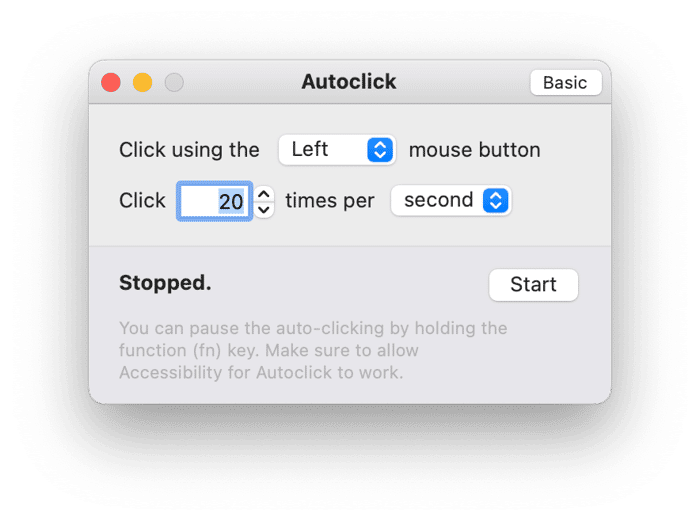
OP Auto Clicker
Price: Free
OP Auto Clicker is another free auto clicker for Mac. You will have to bypass Gatekeeper to use it (by control-clicking on it and choosing Open > Open Anyway) because it’s not signed by its developer. Once it launches, you can specify a mouse button to click, choose an interval between clicks, and set a value for the number of repeat clicks. You can also start or stop the auto clicker by clicking a button or use a hotkey to do it.
MurGaa Auto Clicker for Mac
Price: Free trial, then $6.54/six months
MurGaa Auto Clicker is the most customizable of the auto clickers here. As well as all the options included with OP Auto Clicker and Autoclick 2.0, it allows setting options for double-clicking and you can choose which window the clicks are sent to. You can also record your own keyboard shortcut to start and stop clicking.
MouseClicker
Price: Free (limited use), then $9.95/month
MouseClicker, also known as 1Clicker, is free to download and use and allows you to set the interval between clicks down to the nearest millisecond. It also lets you choose whether the click should be from the left or right mouse button and whether it should be a single or double click. You can choose to click in the mouse pointer’s current location or specify a location using X and Y coordinates. And you can set the clicks to repeat a certain number of clicks, clicking until a time you specify, or indefinite clicks. MouseClicker has the friendliest interface of all the mouse clickers here, but it’s also the most expensive by quite a distance.
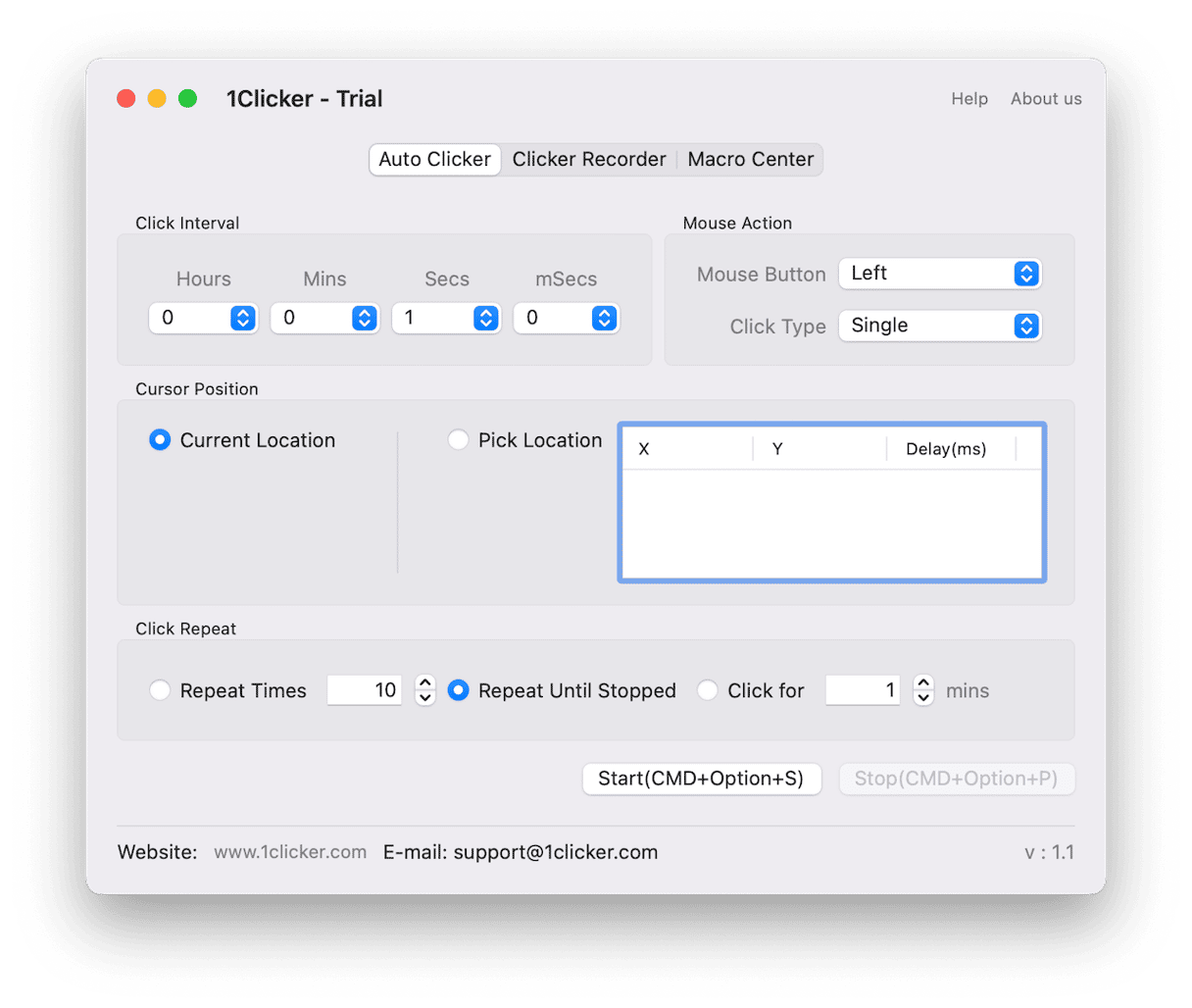
How to keep your Mac running smoothly and free from junk
Installing lots of utilities on your Mac can be great for your productivity. It can also quickly take up lots of room on your startup disk. Especially if you’re one of those people who like to download software, try it out for a while, and then never use it again. To keep your Mac running smoothly and as speedily as possible, it’s a good idea to check for junk files regularly, as well as weed out duplicate files, run maintenance tasks, upgrade applications, and scan for malware.
That’s quite a list and is daunting to all but the most diligent Mac users. It’s no wonder most of us don’t keep on top of it. But you don’t have to do it on your own. CleanMyMac’s Smart Care tool can do it for you. With one click, it will scan your Mac, looking for junk files, duplicates, malware, applications that have upgrades available, and maintenance tasks that need to be run. You can then implement its recommendations with one more click or review what it has found and choose for yourself what to run and what to ignore. You can start your free CleanMyMac trial here.
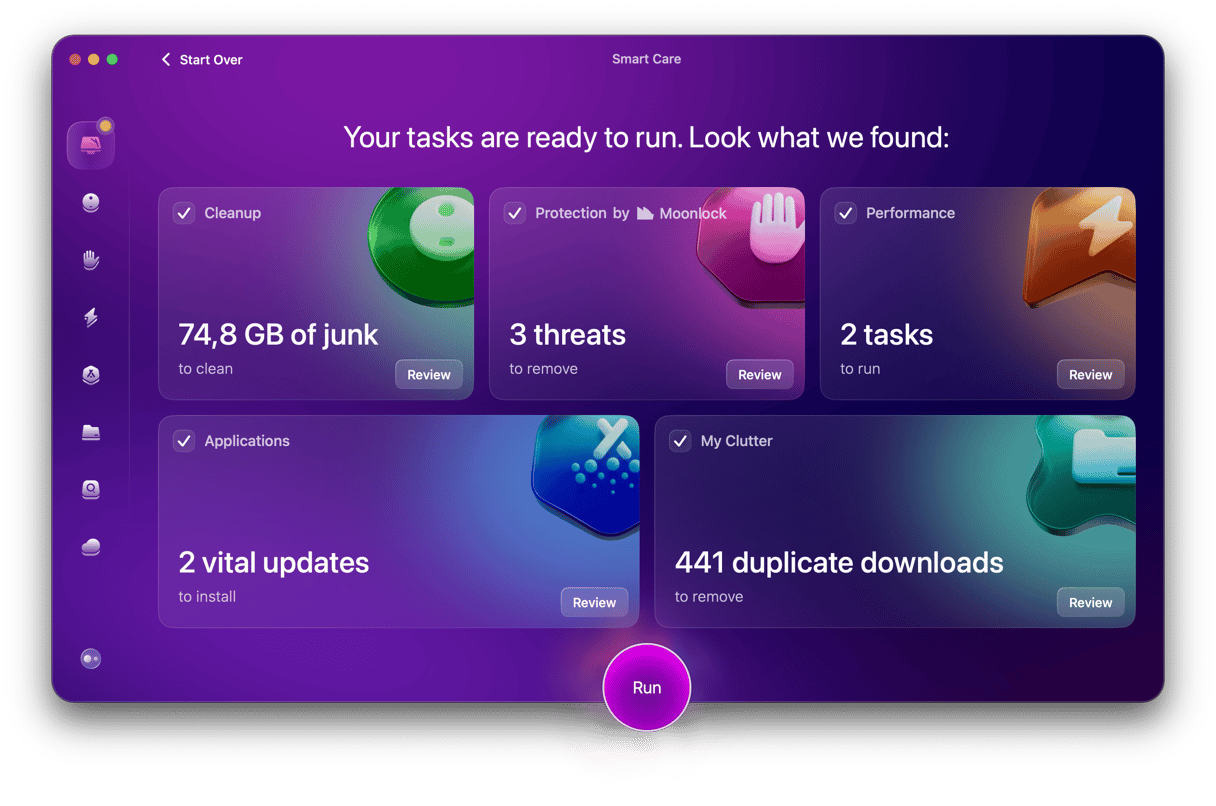
When it comes to choosing the best auto clicker for Mac, there’s not a lot between them in terms of features. However, while some are completely free, there are others that are expensive for what they do. And, given the nature of what they do, security and privacy should be a key concern when you choose the right one for you. Our list above should give you a good idea of what’s available on the market for MacBook auto clickers.







