The start of a new year is always a great time to try something new, and that can be as simple as trying out some new apps for your iPhone. But maybe you don’t know where to start finding the best iPhone apps to try. If that’s the case, don’t worry. We’ve got a complete list of the best apps for iPhone in 2025 that you need to try out if you’re not already using them every day.
Here are the must-have iPhone apps
Regardless of whether you’re trying to make a crazy life change, like becoming a marathoner, or you just want to clean up your emails and finally achieve “inbox zero,” there’s an app that can help you.
1. Evernote: Best iOS app to keep everything organized
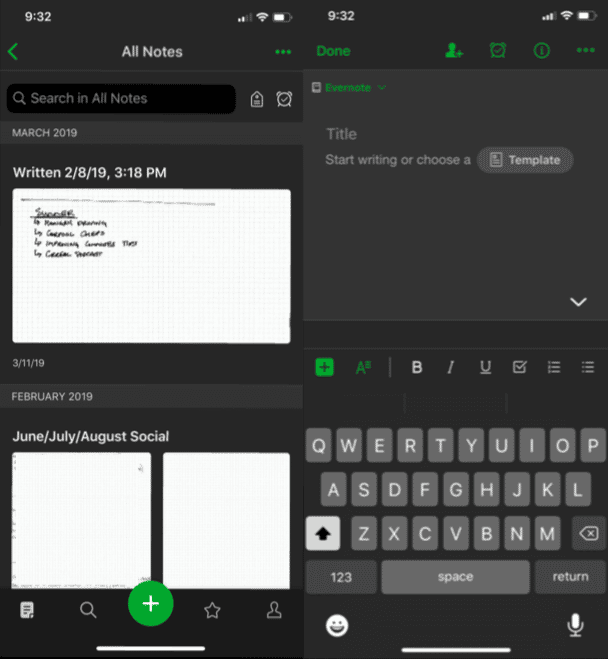
The start of a new year is a great time to get organized and start new habits that will get you through the rest of the year. That’s where Evernote comes in. Think of Evernote as your digital notebook. You can keep things like notes, to-do lists, website clippings, and audio clips. You can save all of those things in a note. Then, add tags to your notes to keep them organized and help you when you’re searching for them later.
2. CleanMy®Phone: Top iOS app for cleaning up your photos
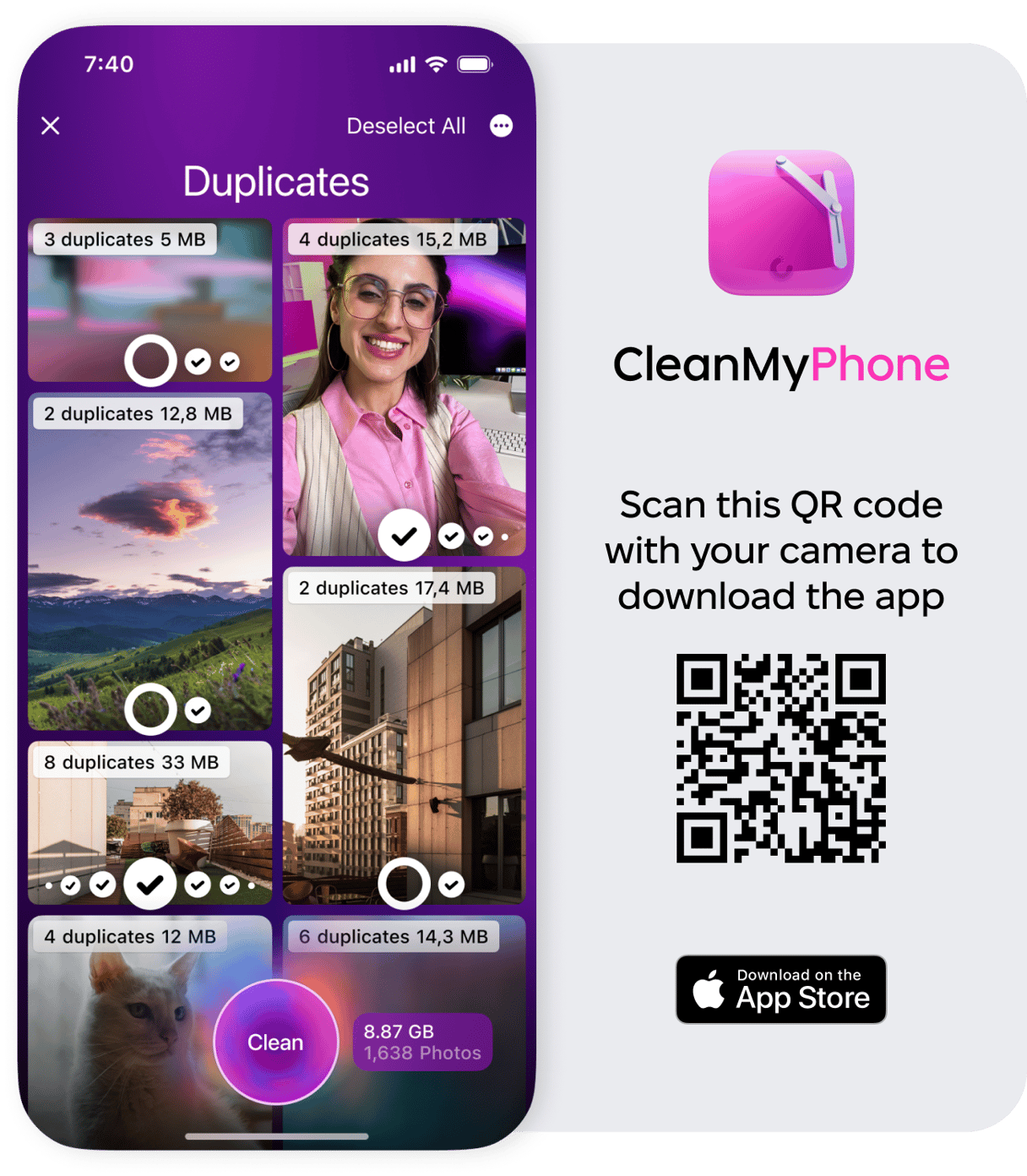
For some, the new year means it’s time to clean up and get rid of the clutter you don’t need. In that case, you can use CleanMy®Phone to quickly scan your iPhone’s photo library and tidy it up. CleanMy®Phone uses AI to find things like duplicates, pictures of whiteboards, or even old screenshots you don’t want anymore. It smartly and neatly arranges them into categories so that decluttering and organizing your iPhone is easier. Best of all, with on-device scanning, you can be sure that no prying eyes see your photos.
CleanMy®Phone on the App Store
3. Forrest: Popular iPhone app to stay focused
If you’re committing to staying focused on your tasks this year or just being more present, then Forrest is the app you should get. It’s designed to help you not look at your phone. Every time you want to start a new task or just not be distracted by your iPhone, you plant a virtual seed that grows into a tree the longer you stay in the app. If you leave the app, your tree withers away, encouraging you not to use your phone.
4. Instagram: Picture-perfect social media app
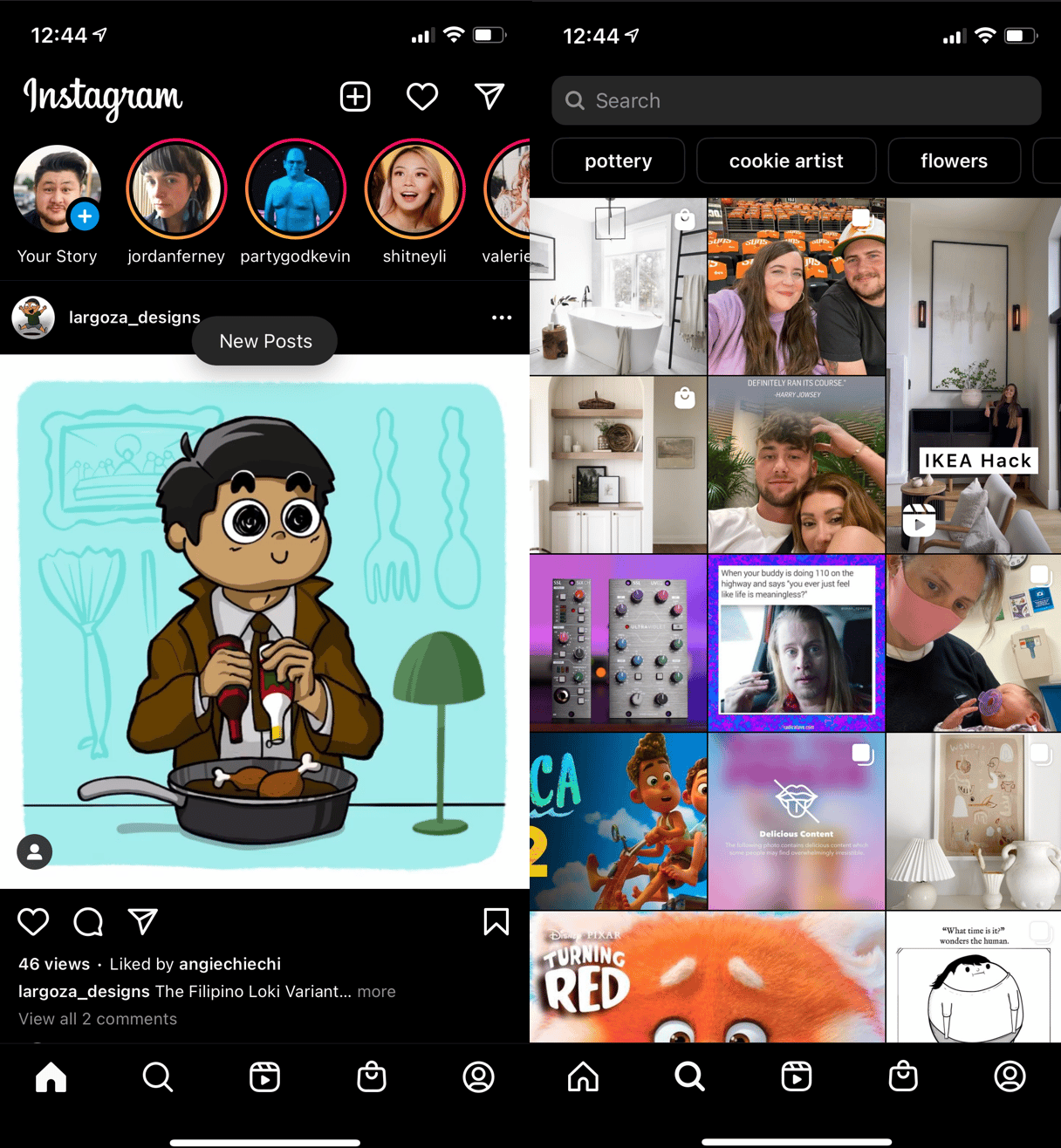
If you’re not already using Instagram to share pics and follow your friends, you don’t want to miss out any longer. Instagram is a great place to get visual inspiration for your own creative endeavors, whether it’s stop-motion, graphic design, interior design, or photography. There’s a lot of fun to be had on this app and a lot to discover.
5. TikTok: The latest and greatest social media platform
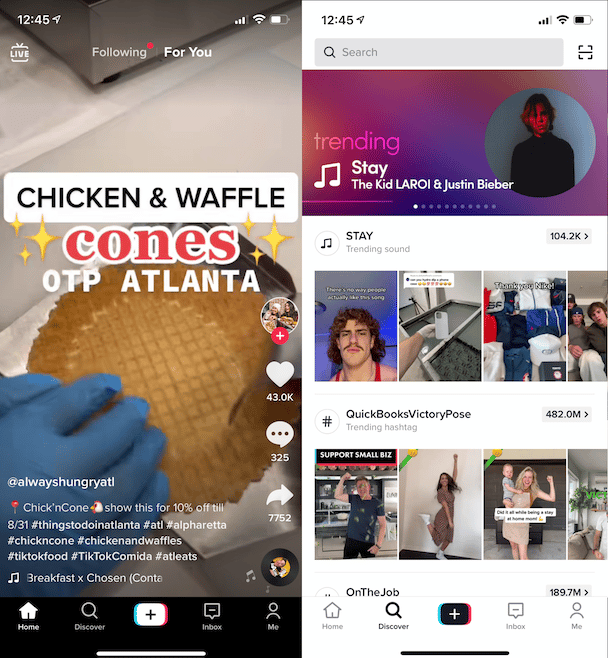
When most people think of TikTok, they think of viral dances or trendy cooking videos. But there is so much other content on TikTok that it isn’t fair to limit the app’s usefulness. We guarantee once you download the app, you’ll see how easy it is to spend 15 to 20 minutes at a time just scrolling through videos. One of the most impressive things about TikTok is its algorithm and how it decides which videos to show you. Discovering new videos is easy and is a huge part of what makes TikTok so fun to use.
6. Lose It: Essential iPhone app to track what you eat
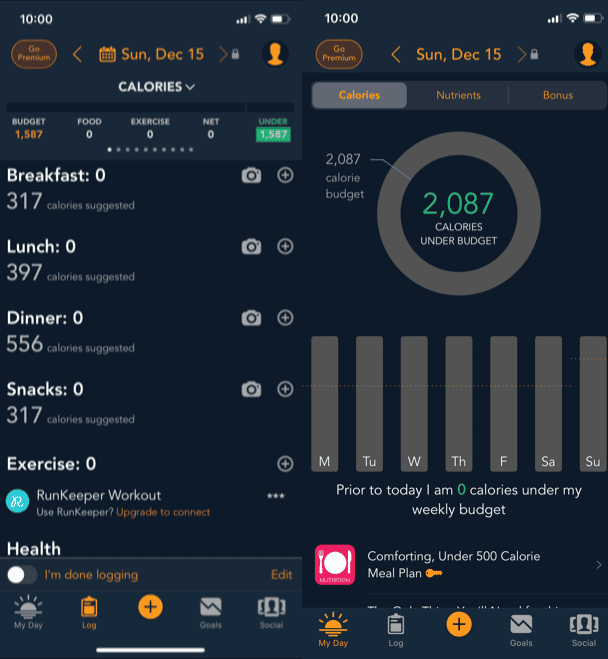
Probably the most popular New Year’s resolution is to lose weight or, maybe even simpler, to eat healthier. The app Lose It! not only counts calories but also measures all of the nutritional value in every meal you enter. This allows you to see real-time information about what you’re about to eat and to decide if it’s worth it to take another bite of that cheesecake.
7. Facebook: The original social media app on iPhone
The behemoth social media platform, Facebook, might seem like an obvious app choice for some. But many users primarily check their Facebook accounts using Safari or Chrome. To get the most out of your Facebook experience, download the iPhone app. Facebook optimizes its site to run in the iOS app, so overall, you’re getting a better experience when you use it.
8. Flipboard: Fun app for iPhone to stay up with the news
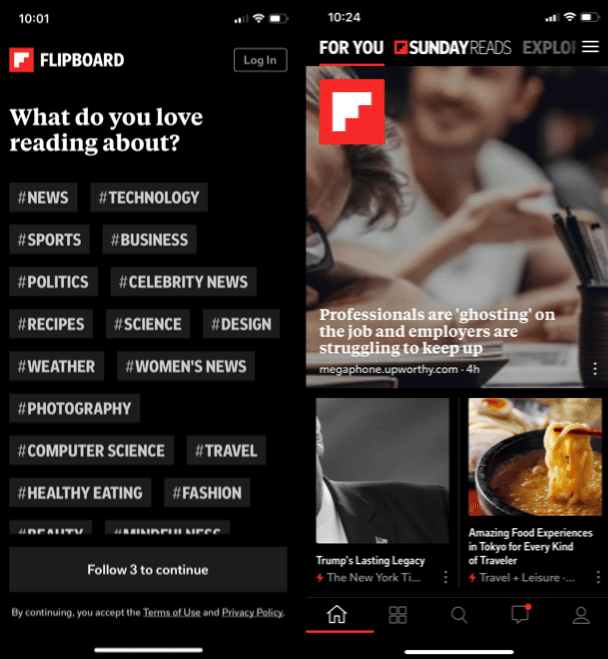
If your New Year’s resolution is to stay more informed, Flipboard finds a fun way to keep you up to date. You’re able to pick topics and news sources you want to follow, and Flipboard will curate articles so they’re all in one place for you. This makes accessing the news you care about fast, easy, and accessible.
9. Goodreads: The best iOS app to start reading more
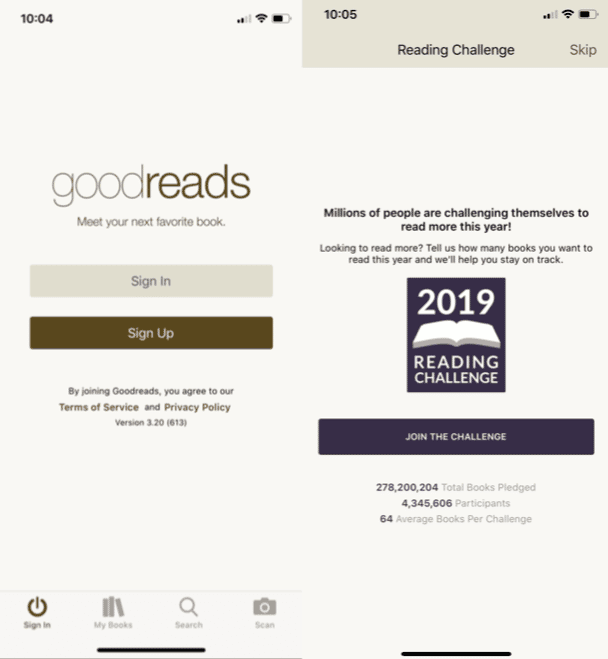
The new year is a great time to commit to reading more. To help you figure out what books to read or to save titles you come across, you can use the Goodreads app. Goodreads is a community of book lovers reviewing and recommending books to fellow users, and there’s a reading list feature that allows you to save book titles when you finish one and are ready to start a new one.
10. Netflix: Stream movies from your queue and chill
Netflix was one of the first streaming apps for iPhone, and it is still one of the best. Unlike other streaming services, you can’t watch Netflix in your Safari and Chrome browsers on mobile. The app, however, gives you a ton of great features, the most notable being offline viewing. You can save select movies and shows to download and watch on your phone without an internet connection, which is great if you’re trying to conserve your data or find yourself without a connection, such as during a flight.
11. Gmail: The best iOS app for accessing Gmail
Anyone with a Google or Gmail account is going to want to use the Gmail app, as it utilizes a lot of the same features that make Gmail on your computer so special. It sorts your mail into mailboxes including primary, social, and promotions, all while giving you native iOS features like badges and sound alerts.
12. Duolingo: A fun app for iPhone to learn a new language
There’s never a better time than the start of a new year to learn a new skill. Duolingo is a fun and free way to pick up a new language. You earn points with each lesson and chat with a community of other users learning the same language as you.
13. Tasty: Best iPhone app to learn how to cook
You might not consider yourself to be a home chef, but that’s exactly why you should learn to cook at home in the new year. Tasty isn’t just an app of recipes, but it also helps you create meals based on your preferences and dietary restrictions. The app will even suggest recipes based on the ingredients you currently have in your fridge.
14. Spotify: Let your iPhone keep playing the hits
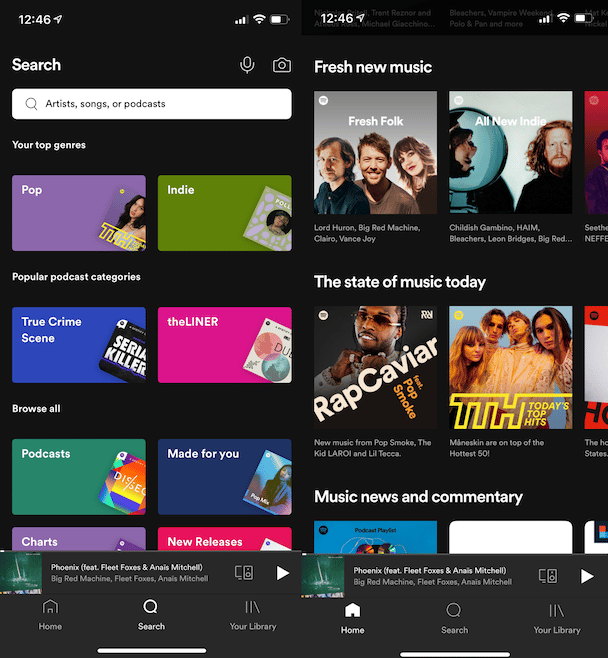
If you listen to a lot of music or podcasts, Spotify is the app for you. This audio-streaming service offers a free tier that allows you to listen to music with ads, or you can be a premium member for $9.99 a month. Not only does Spotify have a massive music library, but it also streams a vast amount of podcasts. Pretty much any type of audible art you’re looking for can be found on Spotify.
15. Nike Run Club: One of the most popular iPhone apps for running
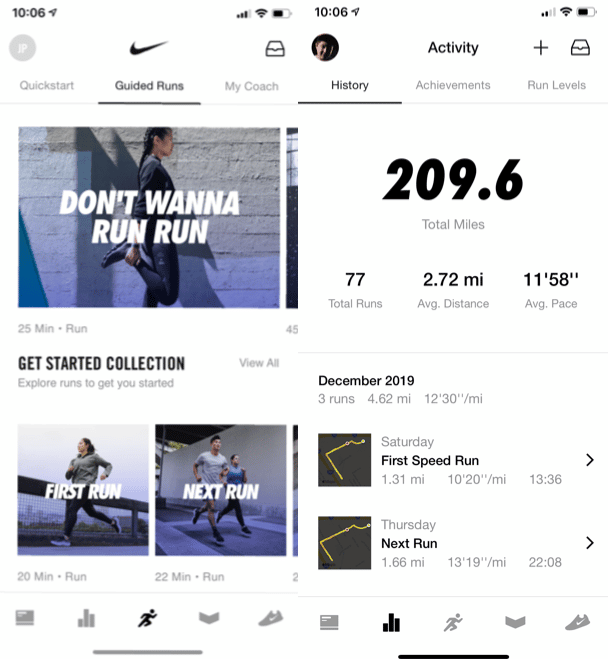
If running more is your goal for the new year, Nike Run Club is the perfect iOS app for that. The free app offers things like GPS tracking, guided runs, and goal coaching. Nike Run Club also aims to build a running community amongst its users, so the app has a ton of social features and invites to in-person meetups.
Nike Run Club on the App Store
16. 1Password: The best paid app for iOS to manage your passwords
Beefing up your digital security is probably something you’ve meant to do but just haven’t gotten around to. Well, the start of the new year is a good opportunity to do it. It’s time to get serious about keeping your data safe. 1Password is one of the essential iPhone apps because it creates and stores encrypted passwords for all your online accounts. While it’s not free, it is well worth the price.
17. Google Maps: The best iOS app for finding where you are
These days, it’s difficult to comprehend how people survived, especially in these larger cities, before iPhones and Google Maps. Google Maps is a must-have for anyone on the go. It calculates your ETA, always looks for faster routes, and gives you real-time traffic updates. Even if you already know how to get where you’re going, Google Maps is a great way to gauge how long it’s going to take you to get there.
18. Calm: Popular iOS app for meditation and relaxation
If you’re resolving to be more relaxed this year, you should check out one of the most popular iPhone apps for relaxation: Calm. It’s free to download and loaded with stories to help you sleep, breathing programs, and guided stretching exercises. You can unlock premium features when you upgrade with the subscription.
19. Twitter: Best iOS app to read and post short messages
While it may feel like all Twitter is good for is a bunch of bickering and in-fighting, this platform still has a lot to offer. It’s a great app to meet new people and exchange ideas, all without ever leaving your living room.
20. YouTube: Watch hours of videos
With an estimated 500 hours of new video content uploaded every minute, there is certainly no shortage of content on YouTube. And while it may be fun to check out whatever dumb videos your friends are sharing, YouTube can also be leveraged as an education tool, whether you’re searching for elementary school education tools or trying to learn how to fix your plumbing. You don’t want to miss out on all the oddly exciting videos on the internet.
21. Zoom: Make a conference call from your iPhone
While 2020 saw almost everybody working from home, many of us are still trying to work remotely into the foreseeable future. And that means many in-person meetings have transitioned to Zoom calls. In many ways, this isn’t so bad because this allows you to call into your session from literally anywhere. If you have the Zoom app on your iPhone, there’s even a safe driving mode that’s very convenient, though we would still not recommend it for use while driving.
22. Adobe Lightroom: Edit your photos like a professional
It would be great if every photo you captured was picture-perfect every time. For those of us who could use a little help, no other iOS app has the photo-editing power or image lighting options as Lightroom. Making adjustments on simple things like the crop or the orientation is easy, but you’ll also be able to control elements like the lighting and temperature in your images. If you’re not currently using Adobe Lightroom, we recommend checking it out in the App Store.
Adobe Lightroom in the App Store
There are so many great apps out there to help you keep your New Year’s resolution. From health to organization, you can find a tool for it on your iPhone. So if you’re losing motivation or are feeling discouraged about your resolution, remember — there’s an app for that!






